 |
| Spot the difference: on the outside, the Canon EOS 6D Mark II looks a lot like its predecessor, but it’s a considerably more powerful camera. |
The Canon EOS 6D is something of an oddity in digital camera terms, having been in continuous production for almost five years. But finally, the time has come for an update to one of Canon’s most popular models, and it has arrived in the shape of the EOS 6D Mark II.
Unusually for a new Canon product, we had the chance earlier this month to use a late pre-production EOS 6D Mark II ahead of its official announcement. What follows is a first take on how the camera performs, based on a two-day shooting excursion, organized by Canon, to the Yellowstone National Park in Wyoming.
 |
|
Detail is rendered well by the 6D Mark II’s new 26MP sensor, and Raw files sharpen up nicely. EF 24-70mm F2.8 II | 1/400 sec | F8 | ISO 100 |
The first thing that struck me about the EOS 6D Mark II is how similar it feels to the original 6D. Ergonomically, Canon really hasn’t changed the basic recipe much. When the two cameras are compared side by side, it’s pretty hard to tell them apart from a moderate distance and even in use, there are more similarities between the models than there are differences.
Key specifications:
- 26.2MP full-frame Dual Pixel CMOS sensor
- 45-point PDAF autofocus system (all cross-type)
- Dual Pixel live view / movie AF (80% coverage vertical / horizontal)
- 7560-pixel RGB+IR metering sensor
- ISO 100-40,000 (expandable between ISO 50-102,400)
- 6.5fps continuous shooting
- 1.04 million dot, 3″ fully-articulating touchscreen
- 1080/60p video
- Built in Wifi + NFC and GPS
The major operational difference is also the most obvious. The 6D Mark II’s rear LCD is fully articulating, and touch-sensitive, in line with recent Canon DSLRs like the EOS 80D. In fact, the 6D Mark II handles a lot like a slightly up-sized 80D in general. It also shares a lot of the same technology, in particular the same 45-point PDAF system and Dual Pixel autofocus in live view and movie modes.
As such, for 80D users looking to make the jump into full-frame, the 6D Mark II would be a very sensible upgrade – aside from the lack of a built-in flash on the 6D, there’s virtually no learning curve.
 |
| From behind, you can see that the 6D Mark II offers almost exactly the same control layout as the original 6D. There’s no dedicated AF joystick, but the rear 8-way controller can be configured for direct control over AF point positioning via a custom function. |
The 6D Mark II incorporates a latest-generation Digic 7 processor, which enables an impressively fast continuous shooting rate of 6.5 fps. I haven’t had a chance to shoot any action with the 6D II yet, but even during extended shooting of bracketed Raw images it didn’t keep me waiting. Canon claims a burst depth of 25 Raw + JPEG Fine shots at 6.5fps with a fast UHS-I card and this seems accurate, based on my experience.
The 6D Mark II’s viewfinder experience is pleasant, thanks to a magnification of 0.71x and 98% coverage vertically and laterally. Sub-100% viewfinder coverage is just one of several differentiators that Canon uses to distinguish its non-professional models (a single card slot being another) but the loss of that 2% is unlikely to cause any problems in normal photography.
Autofocus response in one-shot mode is fast and positive, but the downside of adopting the 80D’s PDAF autofocus system is obvious when you put your eye to the viewfinder. Because it is inherited from a cropped-sensor camera, the AF array occupies a comparatively small, central area of the 6D II’s frame. The relative lack of lateral AF coverage means that the 6D Mark II won’t be particularly versatile when it comes to off-center compositions or tracking, but to be quite honest, I suspect that most potential buyers won’t care.
If you really need super-accurate AF tracking from a Canon DSLR, you’ll need to save up for an EOS-1D X Mark II. But based on our experience of the closely-related 80D, the 6D II’s 45-point cross-type AF system, coupled with the 7560-pixel RGB+IR metering sensor is likely to be more than adequate for everyday shooting of mostly static subjects.
 |
|
A handheld shot at the long end of Canon’s latest 100-400mm telezoom, straight out of the camera. At ISO 1250, some noise is visible, but it’s not problematic. EF 100-400mm F4.5-5.6 II | 1/320 sec | F5.6 | ISO 1250 |
By contrast (no pun intended), autofocus in live view and movie modes is peerless, thanks to Canon’s Dual Pixel AF system. With 80% vertical and lateral coverage, and the option to set focus point by touch, the 6D II arguably offers better autofocus with the mirror locked up than it does in conventional viewfinder shooting mode.
I didn’t shoot much video in Yellowstone (certainly nothing good enough to include in this article) but the 6D Mark II’s video mode is essentially the same as other recent non-professional Canon DSLRs. That means 1080/60p with a familiar, standard feature set. No 4K, and nothing flashy. Sorry, videographers – the 6D Mark II isn’t the low-cost 4K B-camera you might have been hoping for.
Some people will be largely ambivalent about this. After all, this isn’t 2009 anymore and following the arrival of Sony’s a7-series there are plenty of other options out there for enthusiast videographers that want to shoot 4K video with Canon EF lenses. It’s a shame though, because an affordable 4K-capable camera with Dual Pixel AF really would be a wonderful thing. Maybe one day…
At any rate, I have no doubt that several video-dedicated sites are typing furious blog posts about it even as we speak.
Despite the unexciting video specification, Dual Pixel AF does makes the 6D Mark II a very simple, relatively versatile movie-shooting camera, and certainly an enjoyable one, especially for casual hand-held shooting.
 |
|
A big difference compared to the original 6D is the Mark II’s articulating screen. This is great for tripod-mounted shooting, and for grabbing low-angle stills. It’s useful in video mode, too, where setting focus by touch is especially handy. The 6D Mark II’s Dual Pixel AF system in live view and video is excellent. |
Even for stills, the articulating touch-sensitive LCD is extremely handy. The majority of my dawn and dusk shooting in Yellowstone was conducted with the 6D Mark II on a tripod, in live view mode with exposure simulation turned on. Compared to a fixed screen, the 6D II’s articulating LCD is a lot more useful, as well as being a lot more comfortable to use from waist height. And while some people will always make the case for tilting, as opposed to side-articulating displays, I came to really appreciate the ability to pop the screen out for vertical compositions, too.
 |
|
A tripod-mounted shot, taken at as long an exposure as I could manage without an ND filter. This image was composed vertically, in live view mode. Although the 6D Mark II doesn’t offer focus peaking, the magnification feature in live view mode provides a detailed enough on-screen image for accurate manual focus. EF 24-70mm F2.8 II | 0.3 sec | F14 | ISO 100 |
Canon’s live view implementation is pretty mature at this point, and features like a real-time histogram, and powerful magnification for accurate manual focus are very useful. I wish the electronic horizon could be overlaid on the live view display, but it’s not hard to work around. I also wish the 6D Mark II offered focus peaking, but in practice the 10X magnified live view display offered enough contrast for accurate focus, even in pre-dawn light. And of course Dual Pixel AF is so good that there’s less need for manual focus anyway.
 |
I don’t know what this insect is (perhaps a reader could tell me?)* but I think it enjoyed the 6D Mark II’s flip-out screen as much as I did. The 1.04 million dot LCD features an anti-smudge coating, but not an anti-reflective coating. As such, dirt and fingerprints clean off the screen very easily, but I did find myself increasing screen brightness for live view work in bright conditions. * UPDATE: A reader tells me that this is a Salmon Fly (Pteronarcys dorsata). That was quick! |
While I wasn’t able to perform any controlled testing, the 6D Mark II’s newly developed 26MP sensor appears to deliver excellent results across its native ISO sensitivity span. In good light, at low / medium ISO sensitivities, images look exactly as I’d expect from a modern Canon DSLR. I don’t really care for Canon’s default JPEG rendition, which tends towards rather mushy detail at a pixel level, but the colors are great and there’s a lot of detail in Raw files.
Because of the current lack of 3rd-party Raw support (and to honor a request from Canon) my workflow up to now has been to perform a basic tonal conversion in Canon’s bundled DPP software, before outputting files as 16-bit TIFFs to Photoshop for sharpening. While I’d probably never find myself shooting in the ‘Landscape’ Picture Style except by accident, I did find that applying (and then modifying) this profile in DPP gave pleasantly bright, vibrant images of the Yellowstone springs.
 |
| The 6D Mark II is dust and weather-sealed (but only with a lens attached). This view shows the remote control port, to the lower right of the lens mount, covered with a rubber cap. |
You’ll find plenty of images in our samples gallery, but I’m reserving judgement on exactly how well the files from the 6D Mark II compare to competitive cameras until we’ve received robust ACR support. According to Canon representatives, the 6D Mark II should outperform the original 6D (which it very evidently does) but may not offer the same kind of dynamic range and absolute resolution of the EOS 5D Mark IV.
I had the opportunity to accidentally run a kind of halfway test on the 6D Mark II’s shadow dynamic range when shooting bracketed images of a dawn eruption from Old Faithful, heavily backlit by the rising sun. When shadow areas are lifted by a couple of stops, there’s no obvious banding, but noise becomes prominent, suggesting that the 6D Mark II’s sensor probably isn’t ISO-invariant. This isn’t a surprise, but watch this space for confirmation from our lab testing once we receive a shipping sample.
 |
|
This shot was deliberately exposed for the highlighted vapor cloud of Old Faithful’s eruption, lit from behind by the rising sun. I adjusted the exposure in Canon’s DPP software to recover midtones and shadows. EF 24-70mm F2.8 II | 1/400 sec | F11 | ISO 100 |
Something that prospective 6D upgraders should be aware of is that the increase in resolution from 20MP to 26MP will show up flaws in cheaper lenses. I was mostly shooting with Canon’s excellent 16-35mm F4L and 24-70mm F2.8L II on the trip, both of which deliver very good edge-to-edge sharpness, but images from the cheaper 24-105mm F4L II don’t look great towards the edges. That said, I am probably more inclined towards pixel-peeping than the average 6D II buyer will be (certainly more than they should be) and at normal viewing distances, even a stickler like me wouldn’t know the difference.
In summary
Every new generation of cameras brings performance improvements, and after almost five years, it’s no surprise that the 6D Mark II is a considerably more powerful camera than its predecessor. It’s fast, very responsive, impressively easy to use, and offers a good balance of user-friendly ergonomics and customization options (28 in all), which should appeal to its intended user base.
 |
|
Another tripod-mounted shot, taken at sunset. Although I rarely shoot in anything other than default JPEG Picture Style, I found that applying the Landscape style to Raw files in DPP and then modifying the tones gave a good starting point for sunrise and sunset shots. EF 16-35mm F4 | 1/5 sec | F16 | ISO 100 |
Like the original 6D, the 6D Mark II is a solid, predictable, easy to use camera that appears to be capable of excellent image quality. It’s pretty compact, but impressively well built, too, including some degree of weather-sealing. As usual, we don’t know exactly what that means, but I can tell you that during the Yellowstone trip, my 6D II shrugged off a fairly good soaking in an unexpected downpour without any ill-effects.
The 6D II is unlikely to to be able to rival competitors like the venerable Nikon D750 when it comes to autofocus performance and Raw dynamic range, and I wish there was a dedicated AF positioning joystick, but for a lot of photographers these will count as minor complaints.
On the face of it then, the 6D Mark II makes an excellent lower-cost alternative for someone considering an EOS 5D Mark IV, and a sensible upgrade for 80D users looking to move up to full-frame.
Canon EOS 6D Mark II Samples (pre-production)
$ (document).ready(function() { SampleGalleryV2({“containerId”:”embeddedSampleGallery_1238315273″,”galleryId”:”1238315273″,”isEmbeddedWidget”:true,”standalone”:false,”selectedImageIndex”:0,”startInCommentsView”:false,”isMobile”:false}) });
Please note that the samples in this gallery were shot with a pre-production camera. As such, image quality may not be representative of final shipping cameras (although it is likely to be extremely close), and at Canon’s request, Raw files are not available for download.
Articles: Digital Photography Review (dpreview.com)




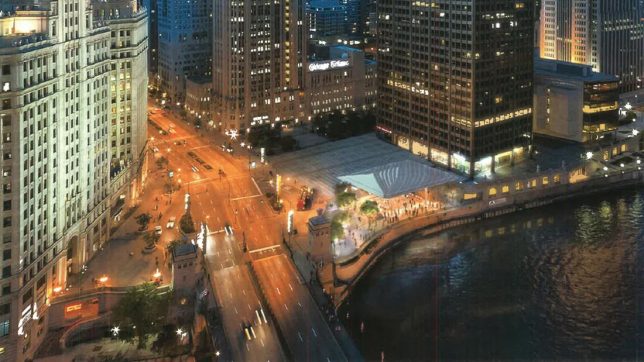












































 There are other non-photo things that are useful to have around as well such as; change for parking meters or entry fees, a compass, sunscreen (mine is on a carabiner clipped to the outside of my backpack for easy access), and a pen and paper is always useful.
There are other non-photo things that are useful to have around as well such as; change for parking meters or entry fees, a compass, sunscreen (mine is on a carabiner clipped to the outside of my backpack for easy access), and a pen and paper is always useful.
You must be logged in to post a comment.