Ein Beitrag von: Alain Laboile
Hallo Alain. Danke, dass Du Dir die Zeit für ein Interview nimmst. Zuerst, erzähl doch mal etwas über Dich: Wer bist Du und was machst Du?
Ich bin ein französischer Bildhauer und Fotograf und wurde 1968 in der Nähe von Bordeaux geboren. Ich bin der Vater von sechs Kindern und seit 1992 mit meiner Frau Anne verheiratet. Wir leben ganz weit draußen auf dem Land, inmitten von Weinbergen, in einem alten Haus, das gesäumt ist von einem Bach und einem Bambuswald.
Wie bist Du mit der Fotografie in Kontakt gekommen und warum bist Du bei ihr geblieben?
Ich arbeite wie gesagt als Bildhauer. Im Jahr 2004 habe ich dann meine erste Kamera gekauft, um meine Skulpturen zu fotografieren. Meine Leidenschaft für Insekten hat dann dazu geführt, dass ich mich zuerst in der Makrofotografie geübt habe.
Nach der Geburt meiner letzten zwei Töchter habe ich die Linse dann Stück für Stück immer mehr auf meine Familie gerichtet. So war die Leidenschaft dafür geweckt und hat mich in den letzten neun Jahren auch einfach nicht mehr losgelassen.


Warum ist Deine Familie Dein Hauptthema, was möchtest Du festhalten und zeigen?
Mit jedem einzelnen Tag führe ich ein Familienalbum fort, das ein Erbe bildet, das ich an meine Kinder weitergeben werde. Meine Arbeit spiegelt unsere Art zu leben wider, die sich um ihre Kindheit dreht und meine Fotografien werden das Zeugnis davon sein. Man könnte sagen, dass mein Ansatz dem eines Ethnologen ähnlich ist.
In welchen Situationen machst Du Deine Fotos und wie erhältst Du die Spontanität dabei?
Ich fotografiere genau das, was wir leben. Ich arbeite zuhause und meine Frau ist nicht berufstätig, weshalb wir nie jemand anderen brauchten, um nach unseren Kindern zu sehen. Heute gehen sie auch alle schon zur Schule. Wir machen auch nicht den Trend mit, ein Überangebot von Nachmittagskursen für sie zu haben und unsere Kinder wissen, wie sie diese freie Zeit genießen können.
Durch diese Art der Erziehung entstehen Situationen mit Spielen und Szenen des täglichen Leben, die zu Aufnahmen werden können. Mein Platz zum Fotografieren ist begrenzt, weil das unsere Art zu leben ist. Wir fahren nicht in den Urlaub und sind meistens alle zusammen.
Das alte Haus, der Garten, der von uns selbst mit Schaufeln ausgehobene Pool, der Bambuswald, das Flüsschen, das hinten im Garten fließt und manchmal über die Ufer tritt – das ist unsere Welt. Hier gibt es unzählige Möglichkeiten für Spiele, die wiederum so viele Gelegenheiten bieten, diese Momente des Lebens für immer festzuhalten.


Wir haben uns dafür entschieden, auf dem Land zu leben. In einem wirklich alten Haus ohne jeden unnötigen Komfort und ohne Fernseher. Mit unserem kleinen Universum drum herum. Ich habe diese natürliche Umgebung sehr genau kennengelernt. Ich weiß, wo ich stehen muss, um das Licht richtig einzufangen. Obwohl der Platz so beschränkt ist, gibt es ständig viel zu entdecken und die Erfindungsgabe der Kinder spielt dabei eine entscheidende Rolle.
Ich bin meinen Kindern gegenüber ständig anwesend. Ich bin da, wenn sie spielen und oft ist es gerade ihr Spiel, das die fotografische Idee liefert. Manchmal brauchen sie natürlich etwas Anschub. Dann tut es vielleicht eine Geste oder ein verbaler Fingerzeig wie „Mach das nochmal!“, „Noch etwas hoch!“ oder „Warte… geh mal da rüber!“.
Meistens beziehen sich meine „Anweisungen“ auf die Platzierung, ohne dass ich erkläre, was ich fotografieren möchte. Ich denke, sie haben sich daran gewöhnt, dass ich ihnen nur diese wenigen Worte hinwerfe. Das Wichtige dabei ist nur, es in der Bewegung zu tun und das Spiel nicht für eine Einsatzbesprechung zu unterbrechen. Alles passiert also in Echtzeit.
Die Serie „Reflections around the pool“ gibt ihnen die Möglichkeit, in eine Rolle zu schlüpfen, die innerhalb weniger Minuten improvisiert ist. Hierbei unterscheidet sich die Übung also von der Arbeitsweise meiner alltäglichen Fotografien, die die Spontanität des Moments festhalten sollen. In diesen kleinen Szenen nehmen sie bei einer Art Theater teil und das ist es, was sie mögen.



Wie reagiert Deine Familie normalerweise auf die von ihr gemachten Portraits?
Wir haben sechs Kinder: Eliott ist 19, Olyana 17, Luna 15, Merlin 13, Dune 6 und Nil 5 Jahre alt. Die jüngsten achten gar nicht auf die Kamera und sind so einfach aufgrund ihrer Gleichgültigkeit ihr gegenüber freiwillig Mitwirkende. Die mittleren Alters spielen einfach herzlich mit und obwohl sie sich der fotografischen Arbeit, die da im Entstehen ist, bewusst sind, beeinflusst das nicht ihr Verhalten. Und für die älteren gilt, dass ihre Überbewusstheit gegenüber Bildern es schwerer macht, sie natürlich zu fotografieren.
Bekommst Du negative Rückmeldungen wegen der manchmal nackt gezeigten Kinder in Deinen Arbeiten?
Wir leben ja auf dem Land, an einem sehr isolierten Ort. Unsere Kinder entwickeln sich im Einklang mit der Natur. Die jüngsten ziehen sich also auch spontan aus, wenn das Wetter gut ist. Sie ziehen sich von selbst an, wenn sie älter werden und sich eine Vorstellung von Scham bei ihnen entwickelt.
Diese kindliche Nacktheit ist es, die manchmal zum Problem wird. Sie wird sexualisiert und dämonisiert und dann tritt auch Zensur auf. Ich akzeptiere das und lösche die Fotos einfach, über die sich beschwert wird.
Welche Ausrüstung benutzt Du und was denkst Du, wie wichtig sie für Deine Bilder ist?
Ich habe lange eine Canon 5D Mark II und III mit einem Canon 35mm f/1.4 benutzt. Kürzlich habe ich angefangen, mit der Leica M Monochrom und einem Leica 35mm f/1.4 zu fotografieren. Obwohl ich natürlich ein Glückspilz bin, dass Leica mir diese Kamera schenkt, damit ich verschiedene Modelle vergleichen kann, bleibt mein Arbeitsablauf gleich. Ich konzentriere mich nicht auf die Technik und war auch noch nie von mangelnder Technik eingeschüchtert. Das ist alles zweitrangig. Man muss seinen Instinkt sprechen lassen und Kritik akzeptieren.


Kann es sein, dass Du von Schwarzweiß besessen bist?
Ich teile diese Fotos, die ich mache, jeden Tag im Internet. Dabei habe ich die universelle und zeitlose Dimension meiner fotografischen Arbeit erkannt, als ich die Aussagen von anderen Menschen aus der ganzen Welt gelesen habe, die sie über meine Bilder machen.
Es ist fantastisch, alltägliche Stückchen unseres Familienlebens zu teilen und positive Antworten auf dieses einfache, naturnahe Leben zu erhalten. Jemanden durch Fotografie in seine Kindheit eintauchen zu lassen, ist sehr lohnend. Der Einsatz von Schwarzweiß verstärkt dieses Gefühl wahrscheinlich noch.
Ich kann die Geschichten von Menschen gar nicht mehr zählen, die sich durch die Bilder an Szenen ihrer eigenen Kindheit erinnern, etwa mit ihren Großeltern im Garten zu sein oder den Duft der Sommerferien wieder heraufzubeschwören. Ich mag die Idee, dass jemand sich wieder in sein eigenes Leben vertieft, weil er die Bilder eines zufälligen Fremden im Internet betrachtet.
Sicher ist jedenfalls, dass dieser fotografische Stil, der auf Familienbildern basiert, nicht Berechnung oder eine bewusste Entscheidung von meiner Seite aus war. Aber natürlich beeinflussen diese Kommentare aus aller Welt meine fotografische Arbeit.
Ich bin auch sehr auswählend, zögere also nicht, einfach alle Fotos zu löschen, mit denen ich nicht vollkommen zufrieden bin. Bei der Nachbearbeitung benutze ich Camera Raw und nur ein kleines bisschen Photoshop.



Hast Du fotografische Vorbilder, denen Du folgst?
Als ich 2004 anfing, zu fotografieren, hatte ich eine fotografische Kultur nahe dem Nichts. Kommentare zu meinen Fotos, in denen manchmal andere Fotografen als Referenz genannt wurden, erweiterten dann mein Wissen. Sally Mann und Jock Sturges werden etwa regelmäßig genannt. Jock ist sogar zu einem engen Freund geworden, dem ich viel verdanke. Sally ist mit ihm befreundet und ich hoffe, sie eines Tages zu treffen!
Was sind Deine Pläne und Träume für die Zukunft?
Nächstes Jahr werde ich ein Buch im Steidl Verlag veröffentlichen, das ist ein wirklich aufregendes Projekt. In diesem Jahr hatte ich Ausstellungen in Japan, Indien und Kalifornien. Und jetzt träume ich von einer in New York in 2014!
Vielen Dank, Alain. Ich wünsche Dir und Deiner Familie alles Gute für die Zukunft!
Ich habe das Interview mit Alain auf Englisch geführt und anschließend ins Deutsche übersetzt.

kwerfeldein – Fotografie Magazin
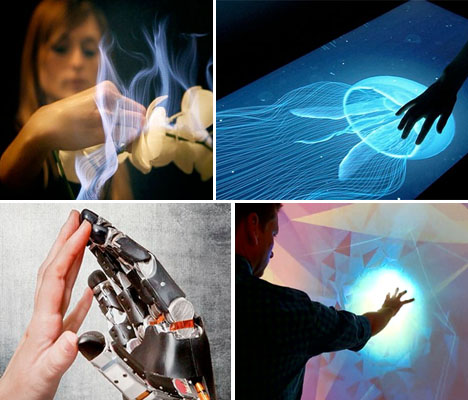
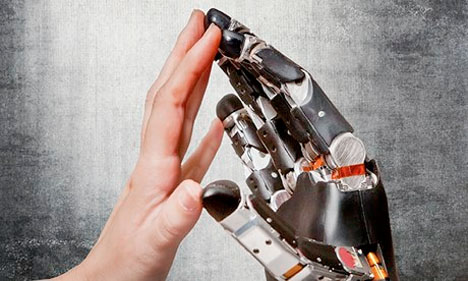



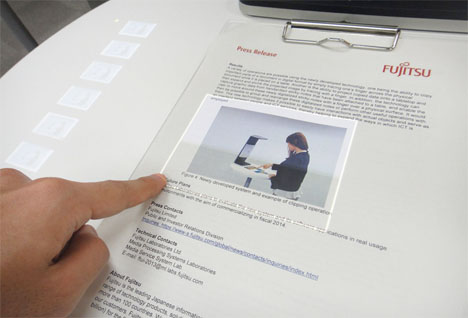




![]()







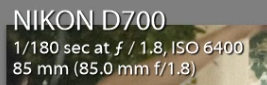
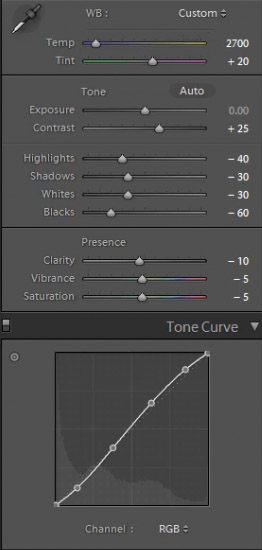
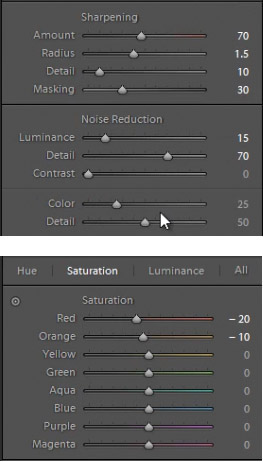

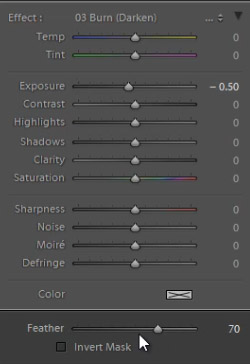

































 A BIG thank you to everyone who entered our recent competition to win one of five photography courses from our friends at NYIP.
A BIG thank you to everyone who entered our recent competition to win one of five photography courses from our friends at NYIP.






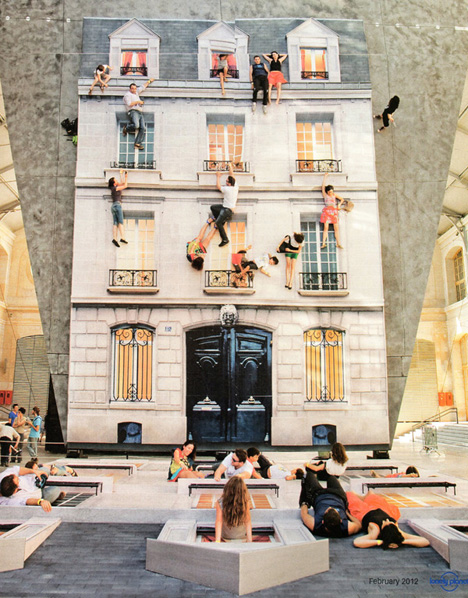
You must be logged in to post a comment.