Jeder, der sich schon einmal an Selbstportraits versucht hat, ist hierbei sicher über dieses Problem gestolpert: Wie stelle ich scharf? Ich möchte Euch dazu einige Varianten vorstellen, die Ihr gern in den Kommentaren vervollständigen könnt.
Was für Selbstportraits unverzichtbar ist, ist ein Stativ. Zudem braucht Ihr einen Selbstauslöser oder die Möglichkeit, eine Auslöseverzögerung von mindestens 10 Sekunden an der Kamera einzustellen.
Um so weiter die Blende geschlossen ist, um so größer ist der Schärfebereich und um so leichter ist es natürlich auch, Euch selbst in diesen Schärfebereich zu stellen. Bei Blende 1.4 oder 1.8 ist es nahezu unmöglich, auf die eigenen Augen scharfzustellen. Ich selbst nutze immer mindestens 2.8 oder mehr, je nachdem, wie viel Licht zur Verfügung steht. Denn mit höherer Blendenzahl fällt natürlich auch weniger Licht in die Kamera und die Bilder werden dunkler.
Steht die Kamera nun zum Beispiel mit Blende 4.5 auf dem Stativ, kann es auch schon losgehen.
Variante 1
Ihr markiert Euch den Bereich, auf dem Ihr stehen wollt mit einem Kreidestrich oder einem Stöckchen auf dem Boden und stellt genau an diese Stelle eine Leiter oder ein weiteres Stativ. Am besten auf jeden Fall etwas, das Eurer Größe nahe kommt.
Nun fokussiert Ihr auf dieses Platzhalter-Objekt und stellt Euer Objektiv auf manuellen Fokus. Das ist wichtig, da sich sonst Eure Kamera einen neuen Schärfepunkt sucht, wenn Ihr die Leiter wieder aus dem Bild gestellt und Euch an ihrer Stelle positioniert habt. Ja, an diesem Punkt freut man sich über den Kreidestrich, den ich leider immer noch hin und wieder vergesse …
Nun steht Ihr also mit Selbstauslöser auf dem Strich und könnt auslösen. Im Optimalfall ist das Bild direkt scharf, was jedoch nicht der Regel entspricht. Etwas Geduld gehört auch dazu. Am besten macht Ihr direkt auf dem Strich stehend mehrere Bilder und bewegt Euch dabei ein paar Millimeter vor und zurück.
Variante 2
Meine Kamera hat ein schwenkbares Display und einen Liveview-Modus. Beim Kauf war mir das relativ egal, aber mittlerweile möchte ich beides für meine Selbstportraits nicht mehr missen. Denn steht meine Kamera auf dem Stativ, kann ich das Display so zu mir drehen, dass ich mich bei der Aufnahme selbst sehen kann.
So kann ich mich oder meine Augen genau positionieren, sehe den Bildausschnitt, ob ich mir gerade den Kopf wegschneide oder ob eine Haarsträhne nicht richtig sitzt. Das Objektiv ist bei dieser Variante auf Autofokus eingestellt.
Diese Variante mag ich sehr bei nahen Portraits. Bei weiter entfernten Ganzkörperaufnahmen hat meine Kamera im Liveview-Modus leider hin und wieder Probleme, überhaupt einen Schärfepunkt zu finden.
Variante 3
Diese Möglichkeit fand ich hier. Ich konnte sie aufgrund eines fehlenden Studios nicht testen, aber sie klingt plausibel und die vielen postiven Kommentare geben dem Autor recht.
Das Objektiv ist dabei wieder auf Autofokus gestellt. Man selbst positioniert sich im Dunkeln vor der Kamera. Die Kamera benötigt zum Scharfstellen Licht, das man ihr mit Hilfe einer kleinen Taschenlampe gibt, die man genau auf Höhe der eigenen Augen hält. Hat die Kamera den Fokuspunkt gefunden, nimmt man die Taschenlampe aus dem Bild und löst aus. Die gleichzeitig auslösenden Blitze erhellen das Bild und man bekommt ein Foto, das den Schärfepunkt genau auf den Augen hat.
Probiert es am besten selbst aus, berichtet von Euren Tests und verlinkt auch Euer eines oder anderes Ergebnis. Und wenn noch Fragen sind, fragt.

kwerfeldein – Fotografie Magazin

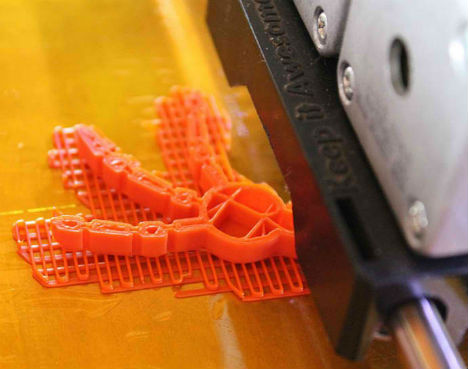

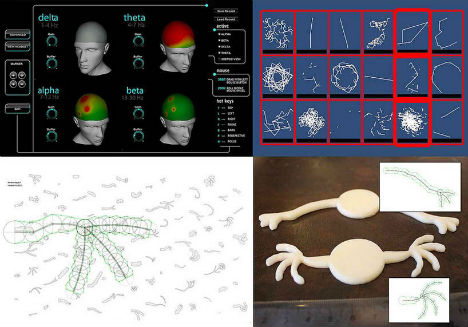






















You must be logged in to post a comment.