Photographing the landscape is one of the oldest forms of photography, along with others like portrait and street photography. Since the advent of digital photography the possibilities of what can be done seem almost endless. It also means that photography has become more accessible, so with more people taking it up it is becoming harder to be original, and make your images your own. There are ways of creating landscapes that have your style, but it usually means throwing away a lot of what you first learn about photography.
Perhaps the only time a photographer is really free to do whatever they please is when they first begin, before they are told what they should or shouldn’t be doing.
Learning About Photography
However, that might be true, but it isn’t long before the beginner starts to learn what we all learn. We start wanting to know how to use the camera properly, and how to get the best out of it. So they might begin by doing a course to learn about aperture, shutter speed and ISO. No one is denying how important it is to learn about those things, and learning how to correctly expose an image is not something that anyone ever regrets.

Then there is composition and what is meant to make a good or perfect image. There is the rule of thirds – placing everything in that third, or on the third lines. You learn that when you are composing the image that the horizon should be on one of those thirds, or that the lone tree in the paddock or field should also be on one. Never put things in the middle of an image.
If you really get into it then you might learn about the golden ratio or the Fibonacci Spiral. This principle is about using a curve that determines where the subject should be placed for the perfect image; the spiral placement is very similar to the intersection of the third lines.
Then there is post-processing and again, there are rules about what is appropriate for landscape photography and what isn’t. Landscape photography is steeped in history and your photos should be true to what you see.
There are theories or rules that suggest you shouldn’t do any more processing to your images other than the very basic; that your images should represent the reality of what you saw. It is okay to fix exposure, horizon line, but you shouldn’t move pixels, like removing things from the image, or replace a sky.
No one is going to deny that learning all of that is wrong, and we should all learn it all. The next stop is working out if you are happy to follow the rules and do the same images that everyone else is doing.
The first thing you will find is that other people will start to criticize you. The tree is in the middle of the photo, or you shouldn’t have the horizon line in the middle. The one I get all the time is that I over process or my images are too dark.

My answer to that is: don’t listen.
Creating Your Own Style
There is a growing movement of photographers doing work that is not traditional and pushes the concept of landscape photography a whole lot more. It is where rules are broken, and new things are done that change what is considered traditional landscape photography.
Things like the rule of thirds are often forgotten, and you might see the subject placed firmly in the middle of the image. The horizon line may be in the middle of the image, cutting the image in half, as we’ve constantly been told is wrong and we shouldn’t do it.
How often do you get told that an image needs to be in focus, that if the subject isn’t sharp then you should delete the image? There are art photographers who take out of focus images and use them for art. Perhaps you shouldn’t go around taking a heap of photos that are out of focus, but sometimes the feeling or something else is just as important.
If we consider those things, then what does it mean for landscape photography, and how does it affect us? Perhaps it means that the world is your oyster and fine art is more about your interpretation of the world around you than the reality of it, then the possibilities of what you can do are endless. You can do whatever you like.

Let’s look at what you can do, first out in the field and then back at home with post-processing.
Out in the Field
When you are out taking photos, look for odd angles. Think about how everyone else would take the image and see if you can come up with other ways to do it that are different. It isn’t always going to be possible, but it is a good practice to get into.
You could try using props in your images. I’ve heard of a couple of photographers that will place a person in their landscapes to help give it scale. You could do something like that, or start adding a prop of some sort that gives you a signature.
Photographing the same area time and time again can give you an edge too. You learn the area and discover things that people who rarely go there would find. Of course you have to also open your mind to the idea of finding new things. Try photographing the same thing over and over; see if you can find different ways of interpreting it.
It can help looking at what other photographers are doing to find styles you like. Study what they do. Work out what it is that you like about their work. I wouldn’t recommend copying them, but take some of it and use bits to help make your work your own.
An important thing to remember is that you don’t have to use photo editing to create images that are uniquely yours.

Back in the Digital Darkroom
Once you get your images onto the computer, anything goes really. How far you take your images is completely up to you, but you also have to be prepared for heavy criticism from others. You are always free to ignore that – I do – but be polite about it.
You can do so many things in post-processing, such as selective focusing. Really make the viewer look where you want them to look. You can do this in many ways, with added blur or with lighting. It can be a strong technique; one that is used by painters all the time.
Selective saturation is a style that a few landscape photographers have started employing as well. You select areas of focus and give them a little more saturation, or you can desaturate the area around it. Make that area brighter or give it more vibrancy so it will stand out and attract attention, which is what you want.

Controlling the lighting is another technique that many use, myself included, meaning you take an image then try to find a way of completely changing the lighting so that the viewer can’t work out when it was taken.
Having an idea of what you want to achieve is also good, describing what you want people to see, or how you want your audience to view your work. Telling stories with your images is a great thing to do.
Again finding other photographers whose style you like is good too. Learn from them and see what you can do; it is encouraged in art schools all the time. Do what they do, but don’t pass it off as yours, find your own style, your own voice.
Through fine art landscapes you are showing an interpretation of the landscape around you, or wherever you take photos. The rules don’t always apply, but if you want to break them then do so in a way that will help you develop your own unique style.
Good luck.

If you have any other comments or tips please share in the comments section below.
googletag.cmd.push(function() {
tablet_slots.push( googletag.defineSlot( “/1005424/_dPSv4_tab-all-article-bottom_(300×250)”, [300, 250], “pb-ad-78623” ).addService( googletag.pubads() ) ); } );
googletag.cmd.push(function() {
mobile_slots.push( googletag.defineSlot( “/1005424/_dPSv4_mob-all-article-bottom_(300×250)”, [300, 250], “pb-ad-78158” ).addService( googletag.pubads() ) ); } );
The post Putting You Into Your Landscape Photography by Leanne Cole appeared first on Digital Photography School.


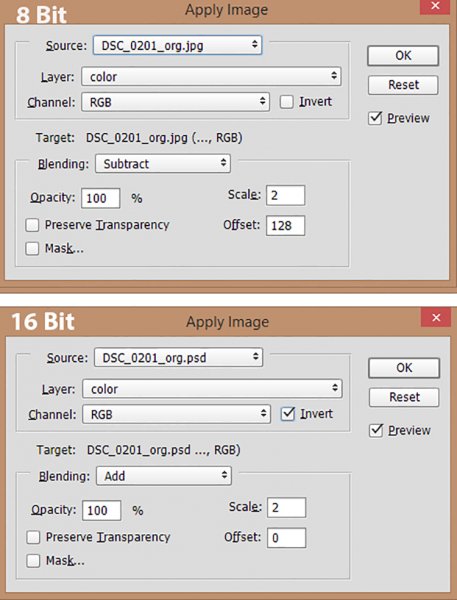



























You must be logged in to post a comment.