 |
Fujifilm X-Series and GFX users can now tune in to the latest Fuji offers and inspiration via a new website and app created by Fujifilm USA. The site will host interviews with X and GFX professionals, run technique articles to help users get the most from their kit, and showcase collections of images shot with Fujifilm equipment.
FujifilmXGFX.com was launched yesterday by Fujifilm USA, but there are no actual geographic restrictions on access to the content, so it can be enjoyed by anyone. An app, launched at the same time is essentially a mobile version of the site, and will carry the same articles formatted for the small screen. The company promises give-aways and news of special deals, as well as a finder function to help users locate their closest Fujifilm dealer.
In addition, the company has launched a printed newspaper called Fujifilm X/GFX USA Bulletin that will feature highlights from the website, and which will be given away free in camera stores.
To see the new site visit fujifilmxgfx.com
Press Release
Fujifilm Launches New FUJIFILM X/GFX USA Website and Mobile App
Offering Exciting News, Local Events, Inspirational Photography, Tutorials, and Regular Sweepstakes for FUJIFILM Digital Camera Users in the United States
Valhalla, N.Y., May 15, 2018 – FUJIFILM North America Corporation today announced the launch of its new website and mobile app for FUJIFILM digital camera users in the United States. The newly designed website brings together the latest FUJIFILM X Series and GFX system news, information about upcoming photography events, and inspiring features to help FUJIFILM photographers stay up to date and creatively energized.
Recent articles include a photographic trip to Antarctica with Dan Westergren and his FUJIFILM GFX 50S, a gallery of images shot by professional photographers using the new FUJIFILM X-H1 camera, and detailed rundowns of the exciting new features being added to FUJIFILM cameras via firmware updates.
Created by FUJIFILM North America Corporation, FUJIFILMXGFX.com brings together the finest photography, latest news, and essential techniques. It also helps visitors to find information on their nearest Authorized GFX system and X Series Dealers, including X Series Premier Dealers, making it the ultimate website experience for Fujifilm photographers.
As well as hearing about promotions and events, photographers who register on the website will be the first to learn about the regular competitions, sweepstakes and promotional offers that are featured in the Promotions & Giveaways section. These include photography gear giveaways, limited-time deals, Education Program information, and other great benefits that are not to be missed.
“We are excited to launch a platform that displays the image quality and creative possibilities of the GFX system and X Series line of digital cameras,” said Yuji Igarashi, General Manager of the Electronic Imaging Division & Optical Devices Division at FUJIFILM North America Corporation. “It’s basically a go-to website and app offering a range of resources, for all FUJIFILM photographers.”
The mobile app, FUJIFILM X/GFX USA, encompasses all features of the FUJIFILM X/GFX USA website and formats them especially for smart devices. It is available for download on iTunes for Apple users and Google Play for Android users.
App users are able to activate notifications, so they’ll never miss out on the latest news and promotions. Like the FUJIFILM X/GFX USA website, the app also includes FUJIFILM Focus, a special space dedicated to the latest information about Fujifilm-supported events, product announcements, FUJIFILM X-Photographer profiles, promotions, giveaways and much more.
And the next time you visit an Authorized X Series Dealer, keep your eyes open for your free copy of the FUJIFILM X/GFX USA Bulletin. This is a regularly printed newspaper featuring a selection of the best content from the FUJIFILM X/GFX USA website, including news, interviews and beautiful images to inspire you. Pick up your free copy of the FUJIFILM X/GFX USA Bulletin while stock lasts.
Articles: Digital Photography Review (dpreview.com)



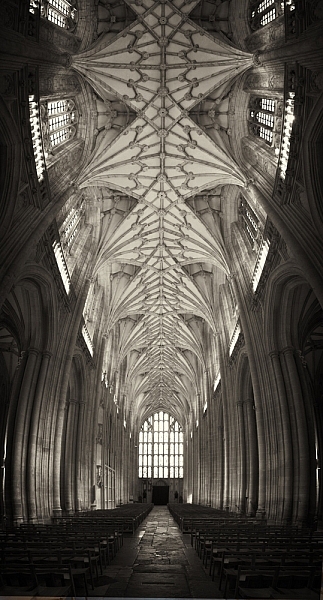
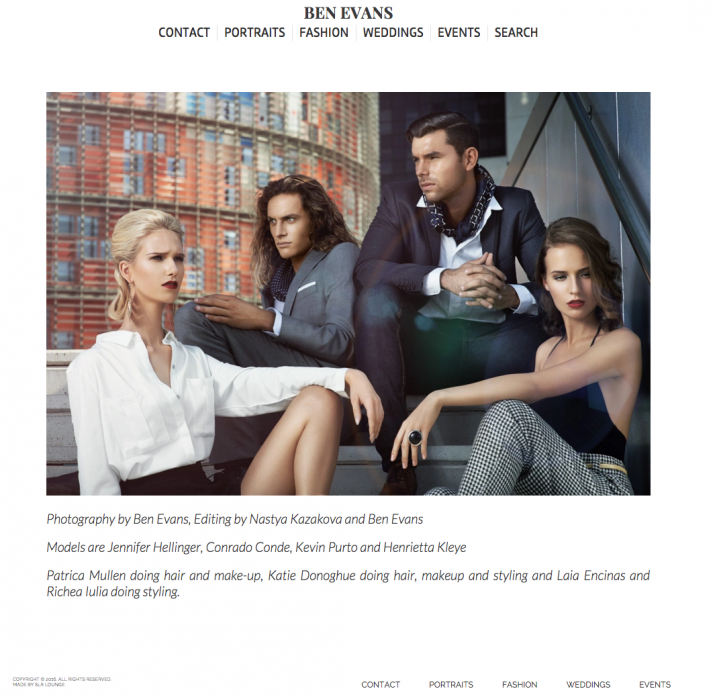
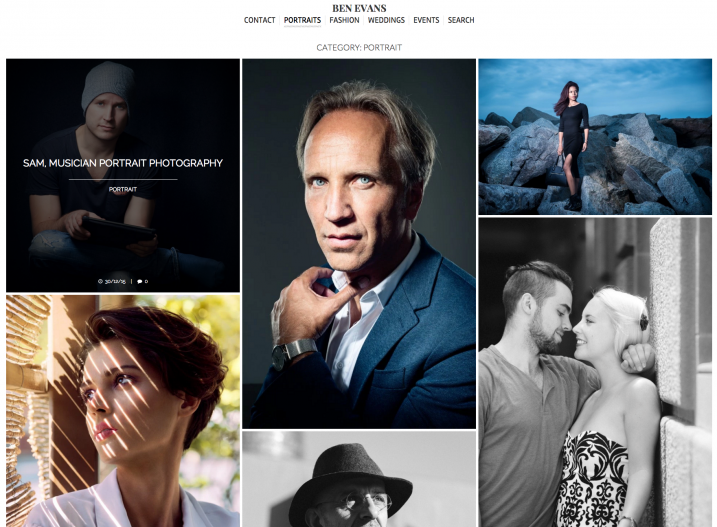
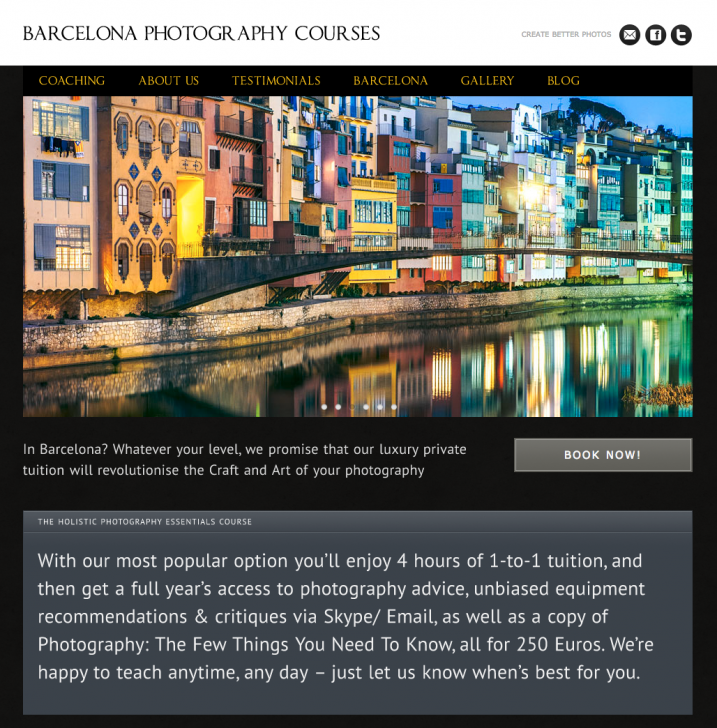
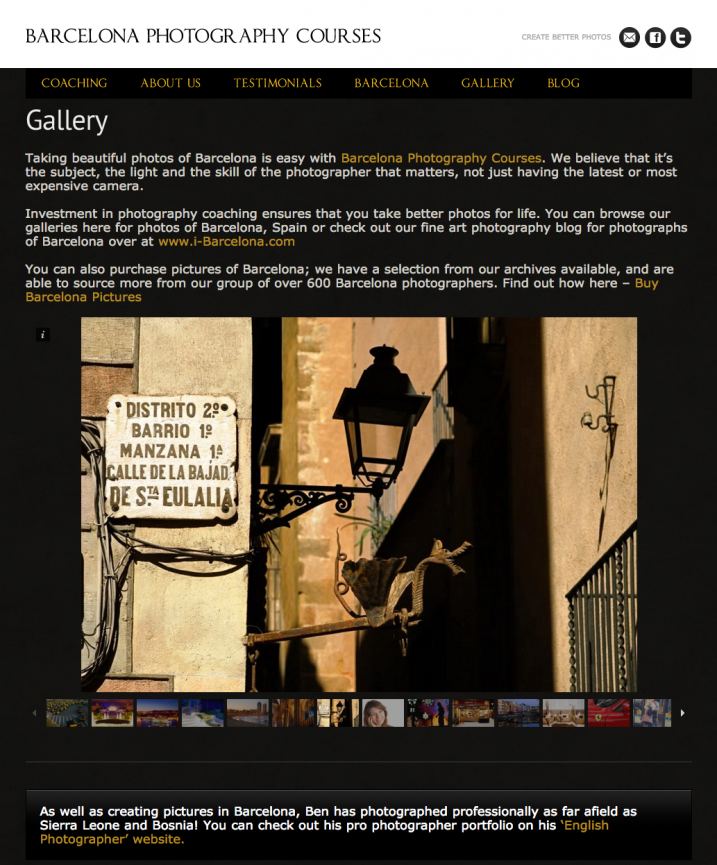


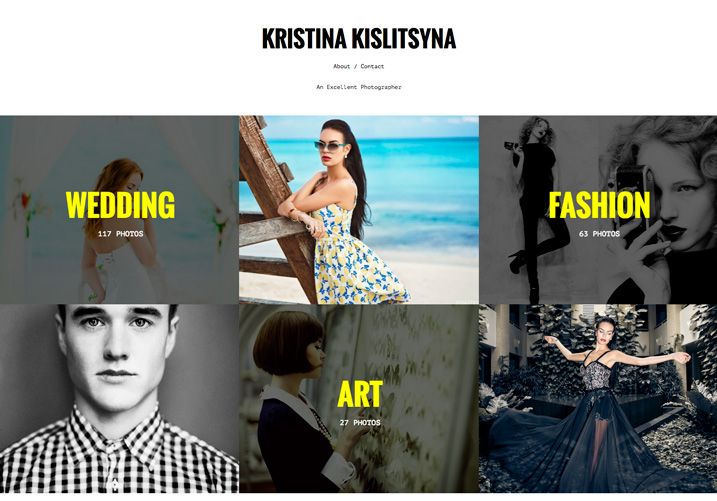

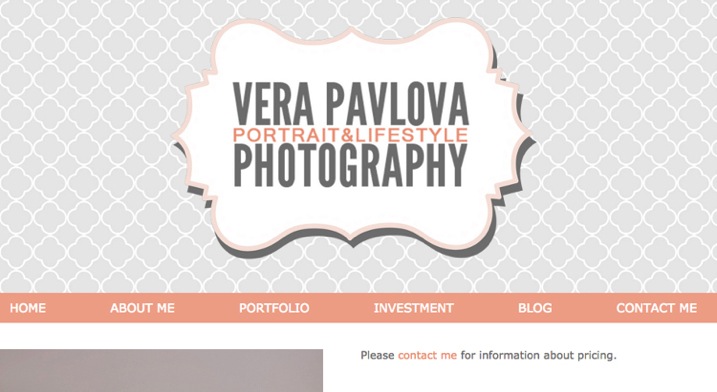
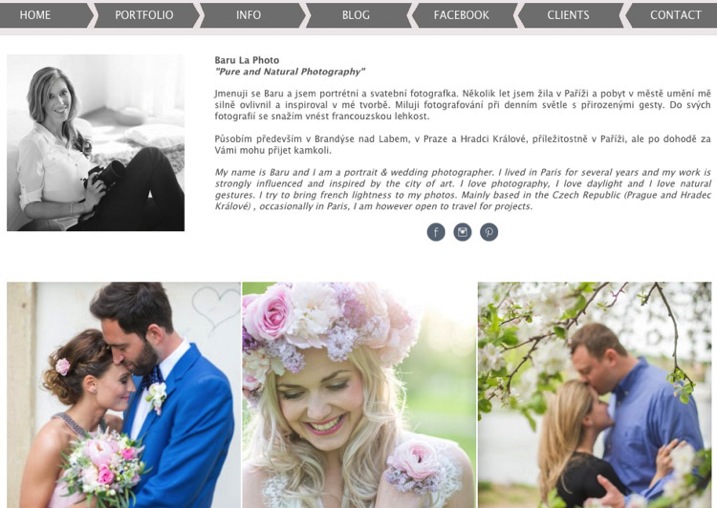





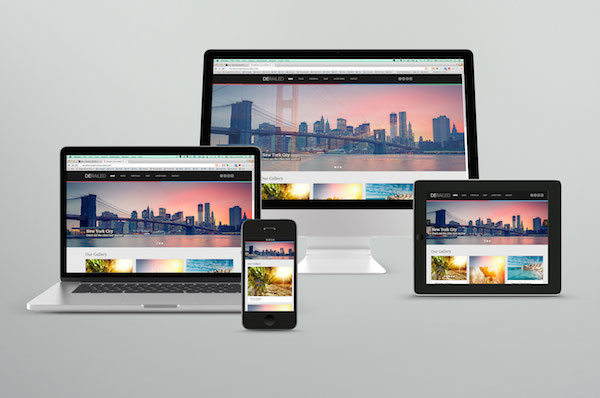
You must be logged in to post a comment.