Let me take you on a short walk through Lightroom and Photoshop. There are relatively few steps required to process focus stacked images. In a previous article (How to Photograph the Images Needed For Focus Stacking), I went through what I think you will find is the best and easiest way to take the required photographs.

My Melbourne tea cup
This image is acceptably in focus from the front to the back. You can only achieve this sort of large depth of field by taking, and computationally combining, several photographs. You can work through the image, taking photographs which are focused on different points, then combine those photographs with software. Photoshop does the job well, but there are also other specialized programs for doing focus stacked images. Zerene Stacker and Helicon Focus are the ones which seem to be mentioned most often.
I hoped that the tea cup made a bright, attractive image, and gave a clear illustration. However, it is hardly a great photograph, is it? Being a little more aspirational, I have mostly used this technique to produce images of palm leaves. It would really be great if you could find your own project, your personal muse to apply this technique.

Palm leaf
I confess that I am not always the most patient person when it comes to processing. Every now and then, I have spent hours on one image, but I generally like to get things done quickly. However, with focus stacked images, working in Lightroom, then Photoshop, I actually rather enjoy the process. I think part of the reason for that is that I am happy with the final product, but it is also quite a pleasant, simple routine, which can be almost relaxing.
Stage One – Lightroom
One of the joys of photography, and computers too is that there is often more than one way of doing things. This is my approach, it is probably not the only approach, but it works well.
Firstly, I import the RAW files into Lightroom.

Import to Lightroom
The images to be focus stacked
The images below have not been processed, just converted to jpegs. I thought you should have some idea what I started with, and that it might be helpful for you to see where each individual shot was focused.

Image #1
The next shot was focused on the other side of the frame, on the left. In the actual situation of taking the photographs, it was easy to see which part of the leaf was furthest from the camera, and which was just a little closer.

Image #2
This is moving forward, with focus along the left edge of the leaf.

Image #3
If you are photographing a subject which has a distinct edge, like this leaf, something running from the back to the front of the object, it can be very useful. It makes focusing easier, and it gives you something which you can work along in equal increments.

Image #4
For the next shot, I moved to the other side of the leaf.
You may notice that I like to be extra careful to make sure that the front part of the photograph, where the viewer’s eye will go first, is extra sharp.

Image #5
Three shots cover the front section at slightly different depths.

Image #6
Lightroom adjustments
For these shots, I knew what my goal is for the final image. To that end, I did a modest amount of processing, using only the Basic panel in Lightroom. I certainly would not do anything like lens corrections, or transformations, or local adjustments – nothing beyond the basics, only global adjustments. The real work is going to be done by Photoshop, and we should give it the best possible chance to do its job.
It might be leaves, your favorite possessions, or even be a landscape (I would love to try and make a focus stacked portrait, a tight portrait with focus from front to back) the point is that your project will require your own individual processing. This is what I did for the highly-textured leaves.

Lightroom settings
This processing revealed a few details and gave the images a little more bite or edge. That seemed to work well, and move towards what I had in mind for the final image. I then synchronized all settings in Lightroom.

So far so good?
With all the images selected, in this case just six, press G and then CTRL/CMD + A. You can then move to the second stage, by going to Photo > Edit in > Open as layers in Photoshop.

Select Photo > Edit In > Open as Layers in Photoshop
Stage Two – Photoshop
You may well have Photoshop set up in your own individual way. This is what you should see in the Layers panel once your images are opened.

The first step in Photoshop is to select all the layers. My habit is to do this by clicking on the top layer, holding down shift and clicking on the bottom layer.

All layers, all six images, selected.
Another confession? There is a part of me which would like to make this sound much more difficult, at least a little bit cleverer. There would then be more chance of you being impressed. However, the next two steps are too easy.
Align the images
Because the point of focus has moved through the image, the size of the object in the frame will have shifted slightly. But, Photoshop can handle this for you.

Edit > Auto-Align Layers has always worked perfectly for me.
You could choose to go to great lengths to resize the images by hand, making the actual object the same size in each image, being careful to align parts of the subject in each of the photographs. I have never found it necessary, and any extra steps to achieve alignment, would probably be best covered by a video. For the moment, I am happy that Photoshop has never let me down using Auto-Align Layers.

The auto-align layers dialog box
Under the Projection area, I have found that Auto works perfectly well.
For the Lens Correction section, I have found it best to uncheck Vignette Removal and Geometric Distortion (as shown above). Those choices gave me a couple of strange results and did not provide any discernible benefit. I like to think that the secret for this smooth progress is having taken good images in the first place. Push OK, and Photoshop does its thing and does it very well.
Of course, you are welcome to try whatever settings you like. In fact, I would very much encourage you to experiment, have a play! However, the old KIS acronym, of Keeping It Simple, seems to work well enough.
Blend the layers
Next, go to Edit > Auto-Blend Layers. I do wish I could make this sound more difficult.

Auto-Blend Layers…
As I am sure you will realize, you should choose the Stack Images option in the Auto-Blend Layer dialog box that pops up. With the images I have been feeding to Photoshop, I have chosen to put a check mark next to Seamless Tones and Colors.
But, if that does not produce a result you are happy with, it costs you very little time to experiment. This is what has worked well for me. The images which you have loaded into Photoshop may have been created in different circumstances to mine, and your desired final image may be very different too. The important thing is that the main steps will be the same.

Auto-Blend Layers dialog box.
Below, you can see the layer masks which Photoshop has created. On a layer mask white reveals, so the white areas are where Photoshop has determined that the focus is good. The white areas are the parts that are allowed to come through and contribute to the final image. In this example, looking at the masking of the layers, you can see the focus stepping forward.

I think the masks are quite interesting, pretty even.
Merge layers
Finally, right click on any layer and choose either of the Merge commands.

Merge the layers.
What you see now, in your main Photoshop window, is your single, focus stacked image.

Final focus stacked image result!
You might see the marching ants indicating a selection by Photoshop of part of the image. My advice is simple. It seems random in its placement, I have never found it helpful, so just ignore it.
When closing the image in Photoshop, simply click save, and you will find a file added to your Lightroom library. In this example, where there were six files to start with, there are now seven (the new focus stacked image has been added).

This extra file will be in TIFF or PSD format (whatever you have setup in your LR preferences).
That is just about it. Stages Two and Three, fulfill our initial brief. You have produced a focus stacked image. All that remains is to export the image from Lightroom.
However, I think you might find it a little unsatisfactory to leave the process at that point, to walk away with the job not completely finished. I think you might want to see what happened next.
Stage three – final processing
I chose to so some further processing to the TIFF file in Lightroom. Using the Adjustment brush I added some positive clarity, +20, on to the top section of the image. By pushing the ‘O’ key, you can see the red mask where painting has been applied.

The red area is where a local adjustment has been applied of +20 Clarity.
I added a graduated filter with the exposure pulled down 2 stops to the left side of the image.

A Graduated filter of -2 Exposure was added to the left side of the image.
Another was added to the bottom too, as I really like the black to be unquestionably pure black.

Another Graduated filter with -2 Exposure was added to the bottom of the image.
I then took that image back into Photoshop, where I used the bucket to fill some more bits of black around the bottom left corner of the leaf.
Then I spot retouched some bits of nature which were a bit too real. In particular, I think any white spots are very distracting. Then I turned to one of my long-term favorites, Nik’s Silver Efex Pro.

Sadly, it seems likely that Google is going down the route which it has gone down many times before. Having purchased the German company Nik Software a few years back, it seems it is now allowing the software to die through lack of attention. However, I still like the results I get from Silver Efex Pro and still use it. In this case, I applied the High Structure – Smooth preset.

I then cropped the into a square. The final result is below.

Final focus stacked image.
Conclusion
I hope the first article helped you take photographs for focus stacking and this one helps you with the processing. Most of all, I hope that you might have a go at this. I hope you do not mind me repeating the same point, it would be great if you could find your own project and apply these techniques. For me, that is a major reason to write these articles.
Please share your questions, comments and focus stacked images in the section below.
The post How to do Post-Processing of Focus Stacked Images by Richard Messsenger appeared first on Digital Photography School.

Digital Photography School





















































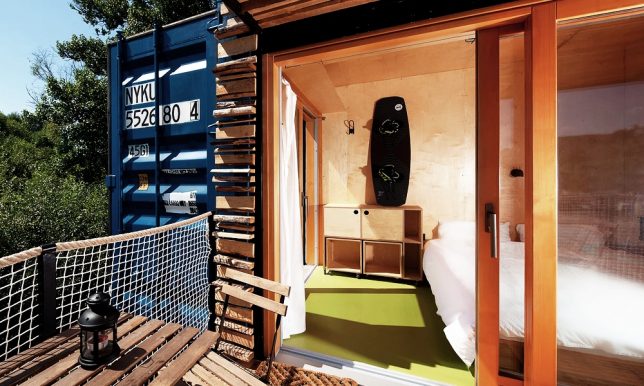









































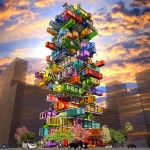
















You must be logged in to post a comment.