Hear me out.
Many years ago I made a Blurb photo book that was beautiful, but required hours and hours of my time to get it all just right. It was an enjoyable process really, but I just don’t find I have that kind of time or patience anymore. But I love a nice photo book – what better way to get photos off your phone or hard drive and make them into something tangible?
Whatever your level of interest and
time commitment, there’s a photo book
service for you
In the years since I made my first book, options for would-be photo book makers have exploded. They range from time-intensive to almost totally automated. Whatever your level of interest and time commitment, there’s a photo book service for you.
The other part of this story is that I’ve been struggling with finding inspiration for my personal photography lately. It’s hard to find a reason to bring a dedicated camera when I know I can get usable snapshots with my phone. Above all, I don’t end up doing anything with the photos I do take. I post the stray photo to Instagram or Facebook, but that’s as far as they go.
But recently, I downloaded Mosaic, an app from Mixbook that creates incredibly simple photo books out of 20 of your photos – no more, no less. You pick the photos from your camera roll, Facebook or Instagram account, put them in an order you like – and that’s about it.
The photos are arranged into a mosaic (see what they did there) for your front cover, which you can ‘shuffle’ to re-organize, but you can’t manually select how the images are arranged. Text can be added to the first page, but none on the following pages.
In trying it out I dove into my camera roll and looked for a story I could tell in 20 photos and by pure coincidence, I happened to have a large number of photos of my cat. I saw a theme emerge and began filling the pages of my book with pictures of him sleeping.
I know, I know. But you wouldn’t believe this cat. He sleeps in the strangest positions, and the photos fell into a neat symmetry as I placed them on opposing pages: two photos of him curled into a donut shape in his bed, two photos of him sprawled on the floor next to his bed, for some God damn reason. The book materialized in front of my eyes, and the temptation of the ‘order now’ button became too great.
 |
| See what I mean? He’s ridiculous. |
Cats are bona-fide jerks but I’m in the part of the population that finds them irresistible against better judgement. And I know this sounds ridiculous, but my cat really does have a funny personality. One day he’ll be gone, not roaming around my apartment screaming for treats and attention, and I’ll have this silly little book to remember him by.
Mosaic is definitely not designed for professional photographers. For one, it only exists in app form, so it lends itself best to photos taken with your phone. You can source them from your Dropbox or a social media account, but the app certainly lacks the customization features a pro would want.
Creating a book is dead simple, and without the option to add text or captions, all emphasis is on the images and the story they tell
So Mosaic isn’t really intended for ‘serious photography,’ but to me there’s beauty in its limitations. Creating a book is dead simple, and without the option to add text or captions, all emphasis is on the images and the story they tell.
By making this book I may have unlocked a new cat lady achievement, but it also made me think about other stories I could tell in 20 photos. Open-ended photo projects feel too overwhelming to me, but the thought of assembling just 20 photos on a theme and having an easy, yet polished output mechanism for them is very appealing. Suddenly, I’m reconsidering the projects that seemed too onerous to take on. Documenting a trip or a social outing seems doable with a purpose, vision and boundaries for the final product.
Maybe this experience will help nudge me forward on a path I’m currently stalled on
Realistically, I’m not going to be making huge number of $ 25 photo books (plus an extra $ 5 for shipping). But maybe this experience will help nudge me forward on a path I’m currently stalled on. And isn’t that what it’s all about? At the very least, I’ve got one very fancy book of cat photos.
Also read: Ten ways to shake ‘photographer’s block’ for good
Articles: Digital Photography Review (dpreview.com)






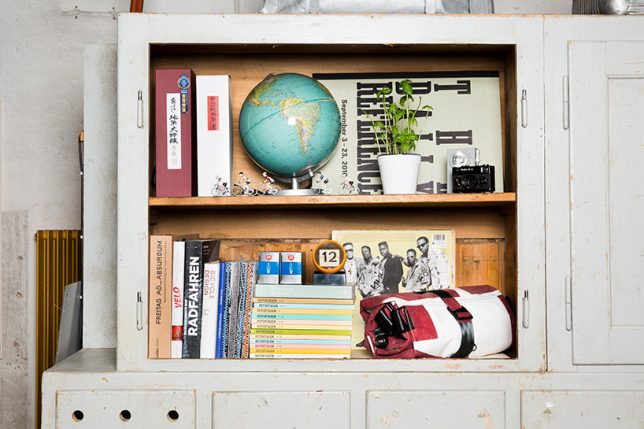


































You must be logged in to post a comment.