 Lead image: Dan Bracaglia. All other images: courtesy of Ebay and used with permission.
Lead image: Dan Bracaglia. All other images: courtesy of Ebay and used with permission.
Not long ago, I was poking through a film camera forum where someone mentioned they were looking to ‘dabble’ in film – and they were about to spend $ 700 on a Leica. I choked on my Mountain Dew, mercifully missing the laptop screen.
$ 700 might be reasonable by digital standards (or perhaps even by Leica standards), but for a 35mm camera it’s a king’s ransom. I’ve been railing against the (mis)conception that film is prohibitively expensive, and one of the pillars of that argument is the low cost of equipment. In today’s film world, you can buy some shockingly good cameras for ridiculously low prices.
I’ve been railing against the (mis)conception that film is prohibitively expensive, and one of the pillars of that argument is the low cost of equipment
Maybe it was time to put my money where my mouth was.
I emailed Dan Bracaglia, my editor at DPReview. ‘Let’s do a $ 20 Film Camera Challenge. We’ll get some DPR staffers and maybe a few prominent film bloggers. Everyone gets a $ 20 budget, including shipping, to buy a working film rig and see what kind of pictures it makes. Whaddaya think?’
‘Great idea,’ Dan wrote back. ‘You go first.’
I know marching orders when I see them, so it was time to fire up eBay and see what I could find.
Option 1: Point and Shoot
 |
I figured my best budget option was a compact point-and-shoot camera, even though I’m not the biggest fan. Not that there’s anything wrong with them – in fact, for those new to film, they highlight a strange tenet: When it comes to film, the quality of the camera has little impact on the quality of the images. It’s the lens, not the guts of the camera, that determines how sharp the image is. That’s why 35mm point-and-shoot cameras were so popular: Even the most inept photographer could get decent results.
If a compact is what you want, the $ 20 camera hunt is both a gold mine and a mine field. There are a trillion of these cameras out there, and aside from a few really advanced models that sell for crazy money (Nikon Ti, Olympus XA, anything from Contax or Leica, and don’t even get me started on the Olympus mju II), you’ll find a lot of them under $ 10 before shipping. Not all are great, but a lot are good.
The Perils of P+S
 |
The problem is that the good point-and-shoot cameras are in the same price range as the really crappy ones. These include “focus free” or “fixed focus” cameras from Argus, Vivitar, LeClic, and even Kodak, Olympus and Minolta. They don’t have a moving lens element, but instead rely on a small aperture to get everything more-or-less in focus. And then there are the plastic-fantastic toy cameras of the sort given away free with magazine subscriptions. They’re the ones that are styled to look like 35mm SLRs but obviously aren’t. They’re good for Lomographers, but not for those who want sharp photos.
I thought seriously about a compact; a cool power-wind P&S might be a nice addition to my collection. But then I realized that I already have one, a weatherproof Pentax Zoom 90WR, that I still haven’t gotten around to trying.
Also, I was starting to realize that $ 20 could buy something even niftier.
Option 2: Let’s go retro!
 |
One of the things I’m eager to add to my collection is an antique 35mm camera, and I was surprised at how many I found in my price range. As a former resident of Rochester, New York, I’ve been keeping half an eye out for an old Kodak, and I found lots that were in or near my price range: Ponys, Signets, Automatics, even a couple of Retinas (though I didn’t expect those to stay under my budget once bidding began). There was a Canon Canonet, advertised as working, though I understand the selenium meter cells go bad and can’t be replaced. I also saw an East German camera called a Beriette for $ 19.99 with free shipping. Several of these classics made my short list.
I couldn’t believe how many beautiful old cameras were available for such cheap prices
Buying a vintage camera takes a bit of legwork, most importantly including research to figure out if there’s an instruction manual available online or on eBay. With shipping taken into account, a lot of the cameras went above my budget – but only by a few bucks. I couldn’t believe how many beautiful old cameras were available for such cheap prices.
Option 3: Go with what I know: the SLR
 |
As my sorted-by-price listings hit the $ 10 range, I started seeing interchangeable-lens single-lens reflex cameras, the kind I know best. I knew I (probably) wasn’t going to score a Nikon FM for twenty bucks, but I saw plenty of lesser-known and less-loved cameras, mostly newer and more automatic, well within my budget. I saw some lovely old Sears cameras, which are really rebadged Ricohs. I also found some real horror shows, like a Pentax MG (above) in ‘like-new’ condition that looked like someone had hacked away at the lens mount with a Dremel tool.
The challenge with cheap SLRs on eBay is that a lot of sellers have separated the camera body from its lens. If I was looking for a body that was compatible with lenses I already owned, hitting my budget would have been ridiculously easy – but the rules Dan and I had established dictated that I must purchase a complete working rig. An SLR isn’t much good without a lens, and matched sets were proving tough to come by.
And then it occurred to me: If the sellers were splitting up cameras and lenses, why couldn’t I do the same thing? By shopping for my camera and lens separately, I might be able to hit my budget.
Minolta to the rescue
 |
I needed a brand with good lenses that sold cheap, and one name kept coming up: Minolta. Back in the late 1980s and early ‘90s, Minolta produced a line of consumer-level plastic-bodied SLRs that they advertised the daylights out of on television. They also had a partnership with Ritz Camera stores, one of which seemed to be installed in every US shopping mall. I already owned a couple of Maxxum cameras, including a 400si I bought for $ 12 as a parts camera that turned out to work perfectly. Minolta’s older AF zooms were great lenses that sold cheap. Could this be my answer?
My prospects for Minolta’s entry-level SLRs looked good. I saw plenty in the $ 10 to $ 15 range, shipping included
My prospects for Minolta’s entry-level SLRs looked good. I was looking at the 300si and QTsi (“Cutsie”), auto-only cameras that are effectively point-and-shoots with detachable lenses, as well as the 3xi which has manual and Av/Tv modes as well. I saw plenty in the $ 10 to $ 15 range, shipping included. Matching lenses, primarily 28-80 and 35-70 zooms, were around the same price. I found a seller – a camera store, as it happened – that had a 3xi for $ 10 and a lens for $ 12, both with free shipping. I was all set to email and ask if they would sell me the two for $ 20, all-in.
But just before I did, I scrolled a little bit farther down, and I found… IT.
The $ 20 camera of my dreams!
It was an SLR with lens, a model I hadn’t heard of, and it wasn’t just a glorified point-and-shoot – in fact, from what I could tell, it had a feature set to rival my Nikon N8008. And it was within in my $ 20 price range. Like, way within in my price range.
I made an offer. That offer was accepted, and my less-than-$ 20 film camera was on its way.
Would it work? Would it be any good? How much did it cost me? And what the hell kind of camera did I buy, anyway? I’ll answer all those questions in part two. Stay tuned!
All Aaron’s $ 20 film camera finds
$ (document).ready(function() { SampleGalleryV2({“containerId”:”embeddedSampleGallery_3200359335″,”galleryId”:”3200359335″,”isEmbeddedWidget”:true,”selectedImageIndex”:0,”isMobile”:false}) });
Articles: Digital Photography Review (dpreview.com)

















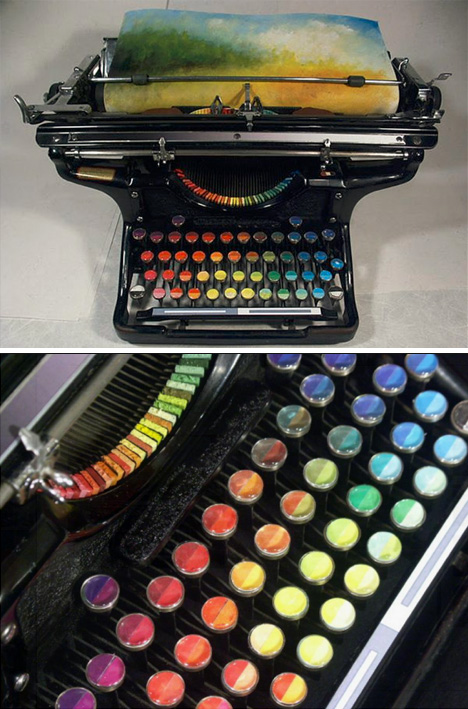









You must be logged in to post a comment.