 |
BenQ America will be showing its new 32″ 4K UHD high dynamic range monitor at PhotoPlus Expo later this month. The wide gamut SW320 offers 99% Adobe RGB and 100% sRGB/Rec. 709 color space coverage, and 10-bit panels should ensure smooth gradients. The display has built-in tools that integrate with color calibrators, allowing them to access the 14-bit internal LUT for more accurate calibration (compared to adjusting the – typically – 8-bit video card output.) These are some very high-end features that discerning photographers are sure to appreciate.
What separates the SW320 from the SW2700PT (aside from size) is its support for high dynamic range input. We’ve reached out to BenQ for further comment on what the capabilities of this monitor are with respect to HDR, but our hopes are that the HDR certification means a higher static contrast ratio than the SW2700PT (which sports 1000:1 contrast, typical of IPS panels), and perhaps greater brightness as well. This will be important to content creators generating photos/videos for HDR displays, and also makes content consumption far more pleasing than one may be used to on IPS displays.
 |
For video pros, BenQ will also be displaying its PV270, a 27″ Technicolor Color Certified 4K UHD monitor, which offers 10-bit panels with 100% Rec. 709 and sRGB color space coverage, albeit considerably less coverage of Adobe RGB than the SW320 or SW2700PT (the PV270 is technically not a ‘wide gamut’ monitor).
The SW and PV lines of monitors from BenQ are excellent for color critical work, as they are capable of reproducing color tones with Delta-E values ? 2, and have addressable 14-bit internal 3D LUTs for accurate color calibration.
Both monitors will be available in January. Pricing has not been disclosed.
Press Release:
BenQ Fuels the Creative Process With New Professional Monitors at PhotoPlus Expo 2016
Company Unveils Full Line of Professional Displays Designed to Maximize Workflow Efficiency
COSTA MESA, Calif. — Oct. 10, 2016 — BenQ America Corp., a leading innovator of professional displays, today announced it will showcase its Creative Series monitors for the first time at PhotoPlus Expo 2016, Oct. 20-22 at the Javits Convention Center in New York. The new lineup will be on display for photographers, video post-production pros, graphic designers, CAD/CAM specialists and other creative professionals at BenQ’s booth 1169.
“Our Creative Series monitors provide professionals with the color accuracy and efficiency that’s essential to their creative process,” said J.Y. Hu, vice president, business line management at BenQ America Corp. “At PhotoPlus, attendees will get a sneak peek of our new monitors and learn how they improve image visualization. They will also have an opportunity to participate in daily giveaways and hear a special session from polar wildlife photographer Joshua Holko.”
For photography professionals, BenQ will showcase its 32-inch SW320 4K UHD high dynamic range (HDR) monitor along with the award-winning 27-inch SW2700PT QHD display, TiPA’s Best Photo Monitor of 2016. Both the SW320 and SW2700PT offer 99-percent Adobe RGB, 100-percent sRGB and Rec. 709 spaces to deliver the most accurate color reproduction with the aid of easy-to-use tools for hardware calibration. The SW Series photography monitors offer unparalleled technology and have been built to reproduce images with the same precise detail in which they are captured, delivering true-to-life image quality.
Video post-production professionals will have a chance to experience the new Technicolor® Color Certified 27-inch QHD PV270 and the 32-inch PV3200PT 4K UHD monitors. With 10-bit 100-percent Rec. 709/sRGB color spaces, the PV Series video post-production monitors allow professionals to enjoy over 1 billion accurately displayed colors in accordance with the highest industry standards. All SW and PV Series color management monitors offer maximum color precision and reproduce color tones with a Delta-E value of less than or equal to two. A 14-bit 3D LUT achieves the most accurate color mixture for improved RGB color blending, resulting in impeccable color and gray tone reproduction.
For graphic design creatives, the Technicolor Color-Certified PD3200U and PD2700Q are packed with robust features to maximize workflow efficiency. Showing for the first time, the 32-inch PD3200U offers exceptional 4K ultra-high-definition resolution, while the now available 27-inch PD2700Q displays rich graphics at 2K QHD resolution. A 32-inch QHD version (PD3200Q) is also planned for release in Jan. 2017. Each of the creative canvases features 10-bit depths of color, 100-percent sRGB and Rec. 709 to represent a wider range of more than 1 billion colors. These panels expand the working space and offer a wider viewing angle (178 degrees in both horizontal and vertical planes) with crystal-clear clarity at all angles. Three premium display modes are tailor-made for designers to easily configure settings to best fit their preferences, including a Dark Room mode for dimmed environments, a CAD/CAM mode for superior image contrast and an Animation mode providing 10 levels of display brightness to enhance details in dark shadows. Furthering workflow optimization, each monitor offers DualView capabilities that allow users to divide the monitor for side-by-side window viewing. Designers can also take application window multitasking to the next level with BenQ’s optional Display Pilot software, which provides enhanced desktop partition for multi-application viewing.
In addition, attendees who stop by the BenQ booth 1169 can participate in daily giveaways and hear a special session from polar wildlife photographer Joshua Holko. He will be speaking about his remarkable expeditions and wildlife work on Oct. 21 and Oct. 22 at 2 p.m. Giveaways include a chance to win the new SW320 photography monitor and an opportunity to learn photo shoot techniques directly from expert wedding photographer Art Suwansang in California.
Centered on BenQ’s commitment to offer purpose-built monitors for creative professionals, each of these displays adds incredible value with features that speed up the creative process and increase visual comfort through BenQ’s leading Eye-Care technology. The SW2700PT, PV3200PT and PD2700Q monitors will be available for purchase during PhotoPlus Expo 2016, while the new PD3200U, PD3200Q PV270 and SW320 will release in Jan. 2017.
More information on the robust BenQ Creative Series monitor lineup is available at www.BenQ.us.
Articles: Digital Photography Review (dpreview.com)


































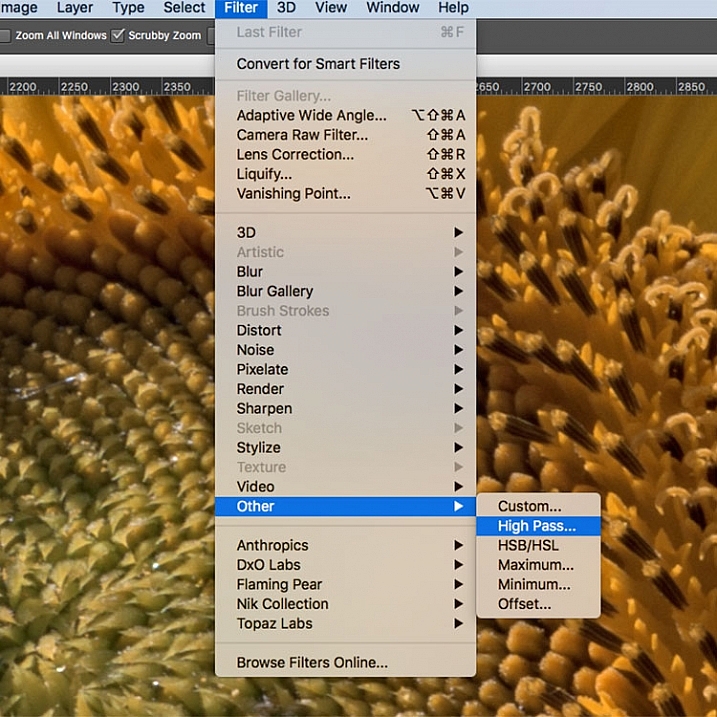
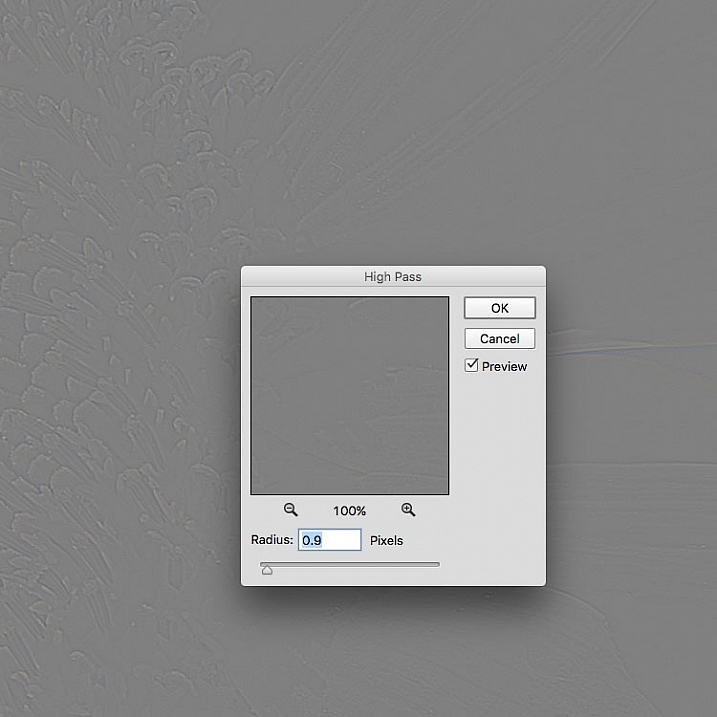
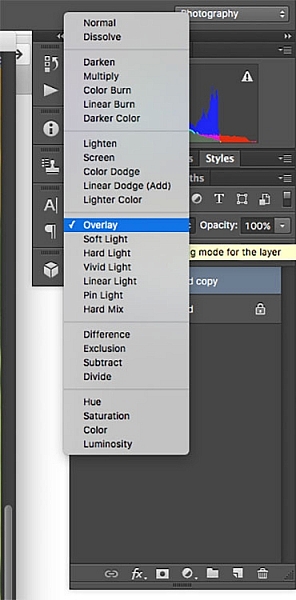 Once you’ve applied the High Pass filter, it’s time to get rid of that flat grey image and bring your photo back to life. Go to your Layers palette and select the Blending Mode drop-down menu and set it to Overlay. Your image will regain its color, and you can toggle the sharpened layer off and on, to compare the image with and without sharpening.
Once you’ve applied the High Pass filter, it’s time to get rid of that flat grey image and bring your photo back to life. Go to your Layers palette and select the Blending Mode drop-down menu and set it to Overlay. Your image will regain its color, and you can toggle the sharpened layer off and on, to compare the image with and without sharpening.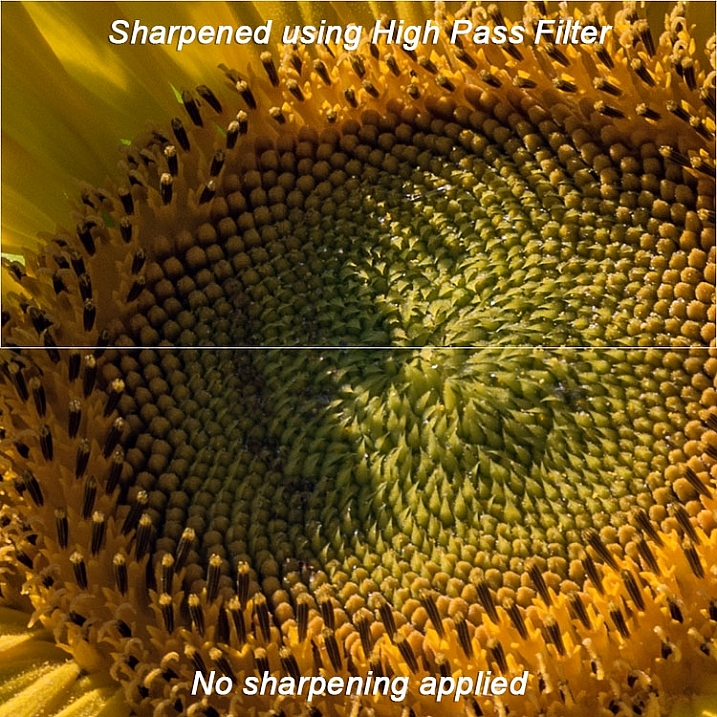

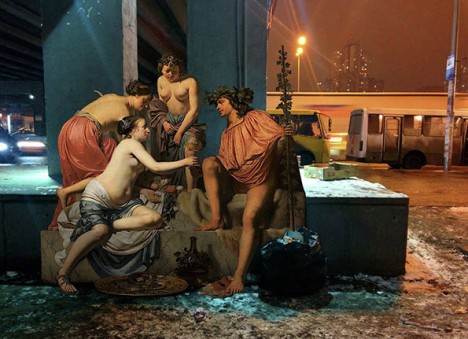



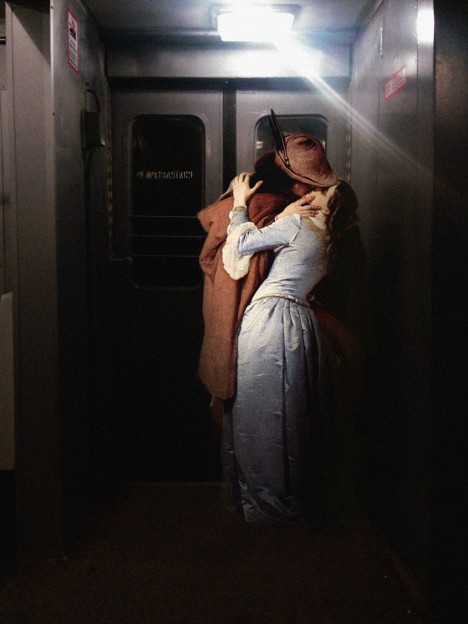
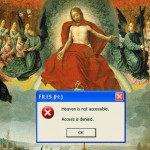

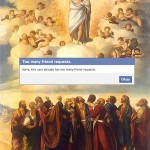




You must be logged in to post a comment.