$ (document).ready(function() { SampleGalleryV2({“containerId”:”embeddedSampleGallery_2188671836″,”galleryId”:”2188671836″,”isEmbeddedWidget”:true,”standalone”:false,”selectedImageIndex”:0,”startInCommentsView”:false,”isMobile”:false}) });
For the past two weeks, sports photographer Andrew Hancock has been shooting with a pre-production model of the Nikon D850, putting it through its paces to see if there was anything Nikon’s new DSLR couldn’t do. Lucky for us, he and Nikon agreed to share some of his sample images with DPReview exclusively, as well answer a few shooting experience questions about the D850.
Our short phone interview with Andrew has been edited for clarity.
How many generations of Nikon DSLRs have you used?
I actually switched over in 2010. The first Nikon I owned was the D3, which at the time for me was absolutely remarkable camera.
I had one D3, two D3s’s and a D3x to start me off. Since then I’ve owned most of the DSLRs Nikon has released. I have one D800 left (I used to have multiple, but this the one my only cover for Time was shot with it, so I’ve kept it on the shelf), three D810s which, surprisingly, see more action than anything else in my kit, two D5, one D500, one D750, one D4s, two D4’s, and a D300s converted to infrared.
What features of a DSLR do you use/value the most?
I love shooting athletes in motion, so it’s really portrait work at its core. It’s why I love the D810: the files that camera produces are so fantastic. So resolution is really important for me more-so than framerate, even when shooting sports.
When I do basketball, for example, I usually have strobes up in the catwalk and so you’re limited to one frame at a time. As important as 12fps is with the D5 (and I do use it regularly), even then I find my best pictures are the first or second frame in any sequence because that’s my initial reaction.
12-14fps is great, but I rarely ever pick any of the later frames. The D5 for me is killer for remote camera use (horseracing, basketball using available light, etc.) but the D850 was the perfect marriage of everything I needed. It’s hands down the most versatile camera I’ve ever handled. When I had the conference call with Nikon and they introduced it to me, telling me the specs, it was everything I had been hoping for and then some. When I had it in my hand for the first time, all those expectations were met… and when I saw the first RAW files, they were blown away.
What was your wishlist for a D810 replacement?
I was hoping to be in the range close to 50MP, which they did, and as far as frames per second I would have been happy with 6, so having 7 and the option of 9 with the grip was phenomenal.
More important than fps for me was going to be ISO performance though. I do so much work behind the scenes with teams and athletes, where you’re working with only available light. Having that high ISO performance I’m used to with the D5, I really wanted to see a camera that performed closer to that, definitely better than the D810. D850 definitely hit the mark.
Doing some testing in an alley with a bodybuilder, we shot portraits at ISO 5000 and they held up! It was really eye opening to see what we could do with that camera, and how well it was reading light and processing it. Every time I would try to push the camera to its limits, it kind of pushed me back. It’s a really fun situation to be in because up to this point in my career, I’ve made a habit of pushing my gear (cameras, lenses, lights) to their limits; this camera changed the equation for me because instead of me pushing it, the camera was pushing me.
We spent 2 weeks running around like crazy shooting whatever we wanted and having a blast.
What are the most significant upgrades in the D850 compared to previous Nikon DSLRs that you’ve used?
The things I was really impressed with (and wasn’t expecting) was the AF improvements for this compared to the D810. It’s dramatic. The fact that it could hold AF at 7-9fps… this camera is going to perform for you in any situation.
One of the most challenging situation I shoot is swimmers coming at me in butterfly. Since they’re constantly coming up and out of the water, it can be a real challenge for an AF system like you see on the D810. By comparison, the D850 performs incredibly well. In the past, the best focus was coming out of the flagship pro body; the D850 gets me that same system but at a pretty crazy price point.
Honestly, it’s tough to put into words. I was surprised by the frame rate they were able to get. And incredibly impressed by the high ISO performance. I was very happy to see the MP range they put it at. Every time I would look at a file I thought might be challenging, I came back with “wow.” It passed with flying colors. It was never, “it kind of let us down” here or there.
Is the D850’s AF performance on par with the D5? What’s your experience comparing the D850 to the Nikon flagship?
I’d put it on par. The D5 still has an edge, especially with how fast it can shoot, but I say that with the caveat that I haven’t used the D850 with the battery grip. So even shooting without the grip, it’s on par. I would have no reservations having it in my hand shooting a football or basketball game.
The real trade off between the two cameras is ISO. With the D5 you are going to be better at high ISOs because that’s what that camera was built for—you’ll sacrifice a little bit of that performance for the extra resolution. But that’s a sacrifice that I’m personally wiling to make. The D810 has been my workhorse for years, and now the D850 will be.
I think people are going to be really impressed by the dynamic range, the tonal range, the clarity… everything.
What kind of photographers do you think will most appreciate the D850/find it most useful?
I’m not really sure. I don’t think you can put this thing in just one segment because it’s kind of like a decathlete: itcan do anything. This is a camera that can perform well in any situation you put it in. From a sports perspective, I’ll use it like crazy without any reservations.
I’m most known for my sports work, but I shoot a lot of photojournalism and in that genre you have to be able to shoot and cover anything—from food photography, to landscape and portraiture. This camera can handle it all. I don’t see, like you do with some other bodies, that this is “geared” more towards this or that. This is geared towards photography.
You look for the weaknesses when you’re testing it, but with the experience I’ve had so far I have yet to find what application or genre it’s going to struggle with. It just keeps performing.
And that holds for the colleagues I’ve talked to who have used it. They all have great things to say about it. Photographers by nature complain about “X Y and Z “ on occasion and occasionally a lot, complaining about what we don’t have. But it’s hard to find something this camera doesn’t have, at least for me.
I put the D850 in as many situation as I could put it in and it performed… the real question is what can’t it do.
Is there anything you still want to see improved / added?
Not as far as performance, no, and I haven’t even shot with a grip yet. One of my favorite older bodies is the D3x, and I think having a camera with this kind of resolution in that package would be intriguing, but at the same time I like having a little more weight off my shoulders.
They’ve improved the ergonomics, it’s got a deeper grip which I really like, the new viewfinder is fantastic—there’s not a lot to complain about. Again, it would be interesting to see it in a full size body like the D5, but it’s not really necessary… I mean, there’s a reason why I’ve preordered three of these.
Articles: Digital Photography Review (dpreview.com)

























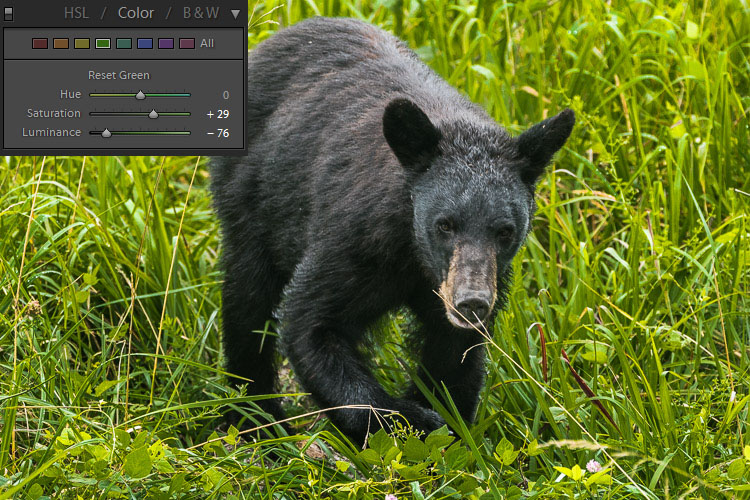




You must be logged in to post a comment.