The post Chromatic Aberration: What It Is and How You Can Avoid It appeared first on Digital Photography School. It was authored by Joshua Burke.

Chromatic aberration is a huge image-quality killer – but many photographers don’t know what it is and how it can be prevented.
In this article, I’m going to share everything you need to know about chromatic aberration, including:
- Why it happens
- How to identify it
- Four simple strategies to minimize its effects
So without further ado, let’s discuss how to deal with that pesky chromatic aberration once and for all.
What is chromatic aberration?
Chromatic aberration (also known as color fringing or dispersion) is a common problem in lenses that occurs when colors are incorrectly refracted (bent) by the lens; this results in a mismatch at the focal point where the colors do not combine as they should.
Confused? Don’t be. To help understand this a bit better, remember that the focal plane is your sensor’s point of focus, where all the light from your lens should join together to be correctly captured and recorded. But depending on the construction of your lens, your chosen focal length, and even the aperture that you’ve used, certain wavelengths (colors) may arrive at points in front of or behind the focal plane.
Take a look at the diagram below. Do you see how the red, green, and blue light hits the sensor in different spots? That’s chromatic aberration at work.

When CA occurs, you end up with telltale color fringing around the edges of your photograph. Check out the photo below. The left-hand side shows red and green fringes along the sharp edges of the subject. As you can see, it doesn’t look so great.

But although you can edit out low levels of chromatic aberration in Photoshop and Lightroom, the reality is that it’s annoying to remove CA from each and every photo, plus every moment you spent touching up a photo is one moment less that you have for photography.

Why does chromatic aberration occur?
Chromatic aberration happens because your lens acts as a prism. It bends light, and much like the triangle-shaped prism made famous by Pink Floyd, colors passing through the lens are split at different angles.

Here, it’s important to remember that light is actually made up of several different wavelengths (colors). So for your camera’s sensor to detect the combined color of light, your lens needs to make all wavelengths of that particular ray hit the exact same point on your sensor.
It may sound simple, but various wavelengths (and thus various colors) strike your lens all at once, and each of these wavelengths will behave slightly differently depending on the lens glass that it is passing through.
The feat of engineering required to correctly align all of these different light rays is usually achieved by the manufacturer’s use of a lens array. In fact, if you were to pull your lens apart, you’d probably find upward of 16 lens elements – all designed to correct for various things along the light’s journey between your lens and your sensor.

Unfortunately, this is also where chromatic aberration tends to rear its ugly head. Hidden within the design of these lens elements are defects – either in the glass or the design of the lens itself – which, under specific conditions, may cause your photos to exhibit CA.
Now, I’m not saying you need a pro-level lens. In fact, a key point is that all lenses suffer from chromatic aberration in one form or another, no matter the cost. What matters is whether or not your lens exhibits visible chromatic aberration, and whether the amount of visible CA is a dealbreaker for your particular needs.
Also, even if you’re stuck with a CA-prone lens, you can still take steps to prevent image-quality issues, as I discuss in the next section.
How to avoid chromatic aberration defects: 4 strategies
Chromatic aberration is a major problem, especially on cheap lenses. But the good news is that, if you are stuck working with a lens that exhibits some form of visible chromatic aberration, there are several easy-to-understand strategies to remove or minimize its effect on your photos.
1. Avoid high-contrast scenes

Chromatic aberration tends to flare up when shooting high-contrast scenes. Particularly problematic are darker subjects surrounded by white backdrops, landscapes against a bright sunrise, or – as in the example of the cheetah above – heavily backlit subjects.
There’s no easy in-camera method of avoiding contrast. So there’s often nothing you can do here except adjust your composition. Swap your backdrop out to something that more closely matches your subject’s tones, or simply wait for more favorable lighting conditions.
If you absolutely must capture an image as-is, then shoot in RAW and prepare for a touch-up in post-production.
2. Adjust your focal length

Although it’s nice to have access to a wide range of focal lengths, the fact is that most zoom lenses exhibit chromatic aberration at their focal length extremes. So setting the focal length toward the middle of your lens’s range will usually help remove the offending CA.
Note that using a zoom lens at its widest will usually introduce various other defects in your image. So if you’re set on a wide-angle perspective, choose a prime wide-angle lens to handle the job, or make a panorama at a longer focal length, then join the photos in post-processing.
3. Stop down your aperture

Although the result will depend on the type of lens you are using, stopping down your aperture helps minimize most lens defects, including chromatic aberration.
(You’ll need to consider reducing the shutter speed or boosting the ISO to compensate for the light loss.)
So instead of using an f/2.8 or f/4 aperture, try going to f/8 or f/11 – then take a few test shots to see if the chromatic aberration has disappeared.
4. Reframe with your subject at the center of the image

Chromatic aberration is often more noticeable toward the edges of the frame, not the center.
(This is generally due to the curvature of the lens elements.)
Therefore, if you reframe your shot but put your main subject closer to the middle, you’ll often end up with little-to-no chromatic aberration on your subject.
Of course, you may still have noticeable CA around the edges of the frame, but you do have the option to crop this away. It’s not ideal if you need to retain every pixel in your photo (e.g., for large prints), in which case you should consider one of the other preventative measures discussed above. But if you’re creating small prints or you plan to distribute your photo online, cropping shouldn’t be a big issue.
Chromatic aberration: final words
Well, that’s it:
Everything you need to know about chromatic aberration, including what it is and how to avoid it.
Now you know how to keep your images free of CA. And you can capture stunning photos – even with cheaper lenses.
Over to you:
Are you struggling with chromatic aberration in your photos? Have you tried any of the measures discussed above? Share your thoughts (and images) in the comments below.
The post Chromatic Aberration: What It Is and How You Can Avoid It appeared first on Digital Photography School. It was authored by Joshua Burke.

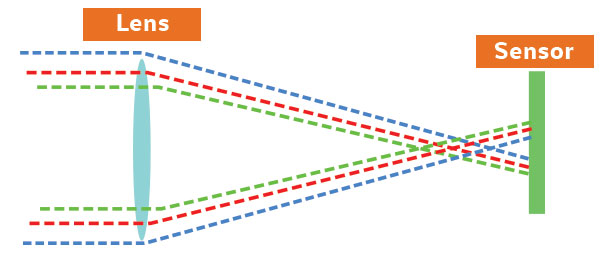

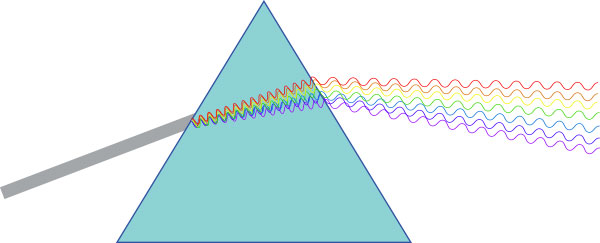
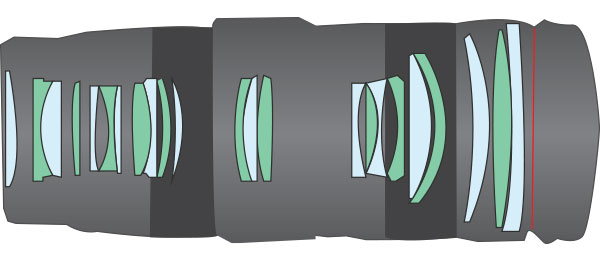



























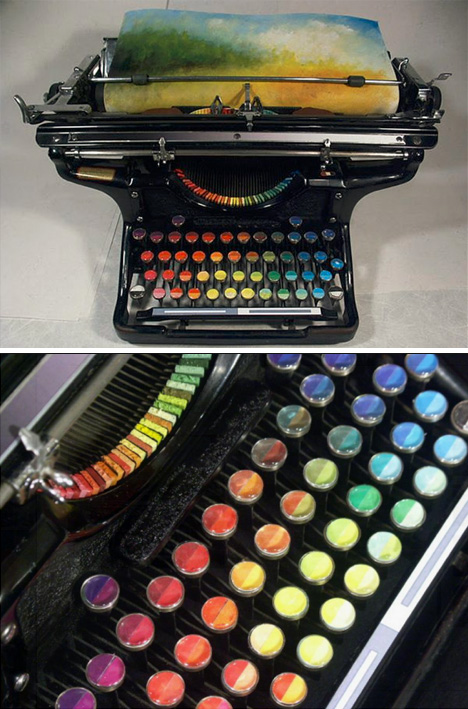




You must be logged in to post a comment.