Are you taking too many photos where the background is distracting from your main subject? It’s a common mistake for beginner photographers to pay attention only to their main subject and not what’s in the background. You also need to carefully look at what’s behind your subject when you are composing your photos, and a better background is part of better overall images.
Here are 8 tips to help new photographers achieve photos with a better background.
1. Choose Plain Backgrounds

By getting down low and looking up at your subject, the sky can make a great plain background.
Look for plain backgrounds and avoid strong patterns or clutter behind your subject. A single subject against a plain background will stand out better and make a stronger image. If what’s behind your subject is visually imposing it will distract attention from your subject.
By taking your photo from a low angle the sky will make a good plain background, especially on a cloudless day or at night. Get up higher, above your subject, and a nice lawn or large paved area can work well. A long fence or the side of a building with no windows will provide you with an effective plain background as well.
2. Give your Subject Some Distance

Having some distance between subject and background you can blur the background so it’s not distracting.
Don’t place your subjects too close to the background. If your subject is too close to the background you will have too much in focus and your subject will not stand out. By putting some distance between your subject and what’s behind it, your subject will be sharp and what’s behind can be blurred out, (if you use a wide enough aperture setting.)
But you don’t always need to completely blur the background. Sometimes it’s good to still be able to see what’s going on behind your subject by having it only somewhat out of focus. This can work particularly well with environmental portraits where you want the background recognizable, but not be imposing.
3. Crop in Tight

Cropping tight to this pile of chilies has eliminated the distracting background.
Move close or zoom into your subject to avoid seeing most or all of the background. This will mean attention is given totally to your subject because there is nothing else in the photo.
Coming in super close might mean not including the whole of your subject in the photo. This is okay. Cutting off part of your subject could be better than including the whole subject and some distracting background.
4. Create a Balance

Using the person and objects in the background, a balance has been created in this composition.
When you find yourself in situations where you have no control over the background or how close it is to your subject you need to get creative in other ways to make the most of what’s there.
Looking at the objects, shapes, and lighting in the background you might find you can use part or all of these things to help balance your composition and complement your main subject.
5. Change Your Point of View

The bright background here is unattractive and adds no meaning to the photo. It is just distracting from the subject and draws the eye away from the vendor.

By moving my camera position, now the background is darker and adds meaning to the photo because you can now see it’s in a street market.
Sometimes to achieve a better background you will need to move your camera position.
If you are setting up to compose a photo and are seeing distractions in the background, try moving your camera to the left or right, or get up higher or down lower. As you do, watch what happens to the background in relation to the subject. You may see that as the relationship between objects changes you create a balance in your composition.
You might be able to hide distracting objects behind your subject or something else in your frame just by moving a little. Coming in closer can also help.
6. Use a Longer Lens

Here, using a long lens allowed me to only see the girl’s costume and nothing else in the background.
Using a longer lens and moving back from your subject (rather than using a wide lens and being close) will greatly affect what you see in the background.
A lens with a wider field of view will naturally take in more of what’s in the background. Changing lenses or zooming in can eliminate much more of the background. It will also help blur your background if that’s what you want.
7. Frame Your Subject

The out of focus entrance behind my subject frames her nicely.
Find some element of a background that can enhance your photo by framing your subject.
If you want to use a natural frame for your subject it does not need to be in front, it can be quite effective if it’s behind them as well. Be careful though, if it is too strong it may visually overpower your main subject.
8.Use Contrast

Using the large indoor space as a background for this market porter standing in the street has created a good dark background.
Look for backgrounds which are brighter or darker than your subjects. With careful exposure, you will be able to isolate your subject just because of the difference in lighting. This is one of my favorite techniques to really draw attention to my subjects, especially when I am photographing people.
Whether I am working with a studio setup or making portraits on the fly, I love to work with a dark background. Be careful to make an exposure reading from a person’s face, if the background has significantly less light falling on it then it will be underexposed and darker than your subject. If the background is a dark color this will help also as it will reflect less light than your subject. This is more difficult to achieve with people who have dark complexions.

Using my outdoor studio I am able to easily have a plain, dark background.
Conclusion
Next time you are out and about with your camera, remember to pay attention to what’s happening behind your subject as well. The background can make or break a picture. It can support a subject or be a total distraction. Practice using these tips to create better backgrounds and I am sure you will begin to see an improvement in your photos.
The post 8 Beginner Tips for Images with a Better Background appeared first on Digital Photography School.








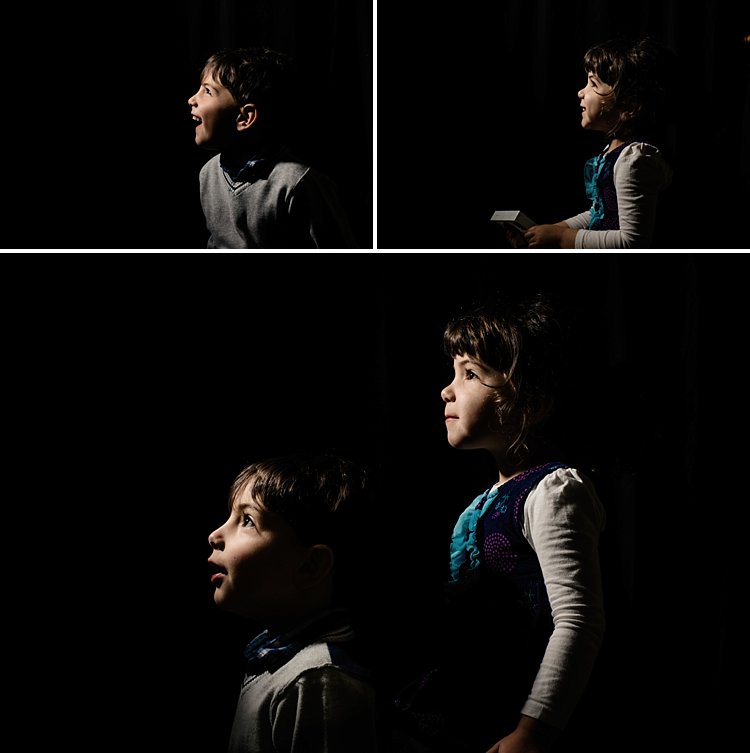
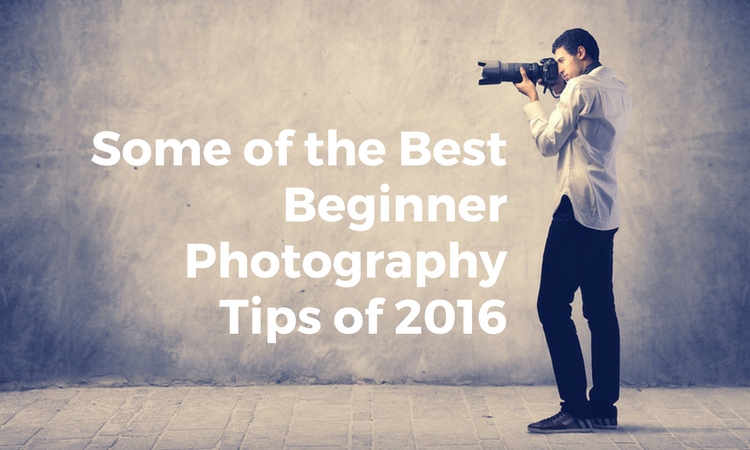
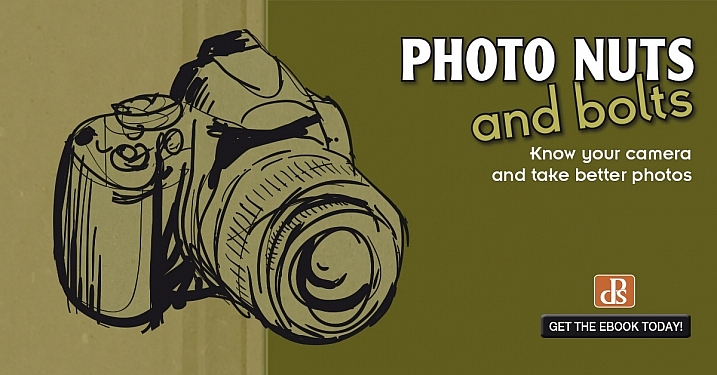
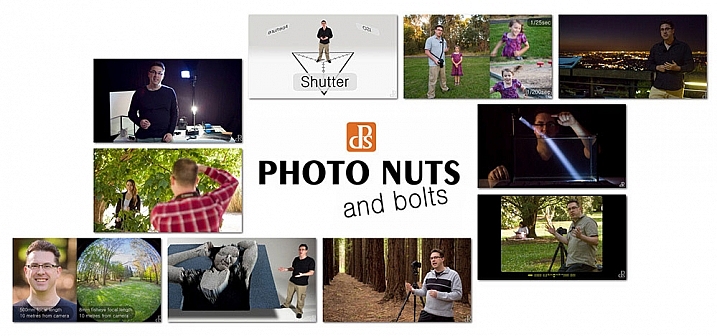



















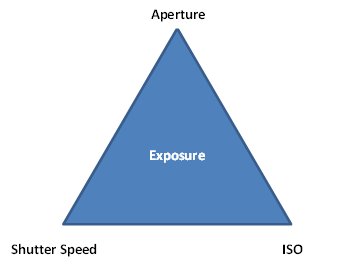




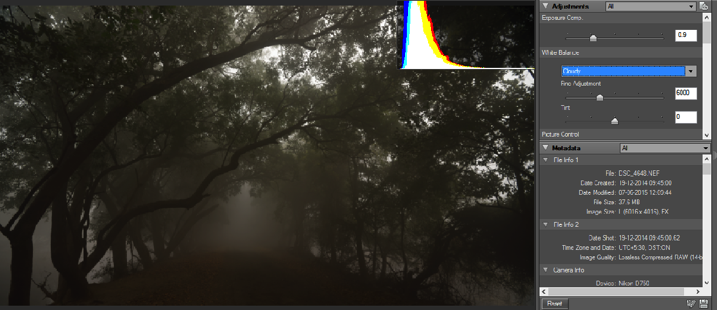

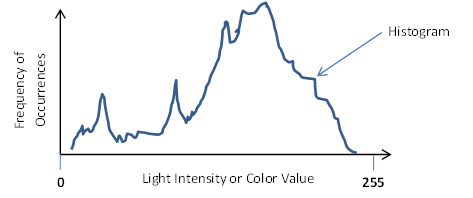

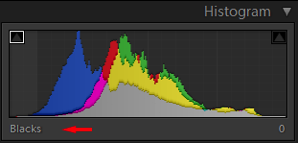
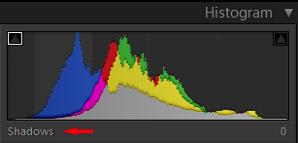
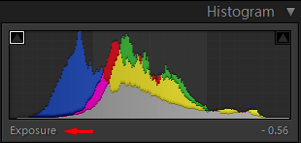
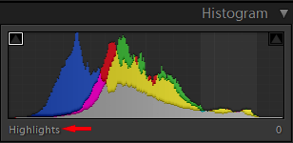
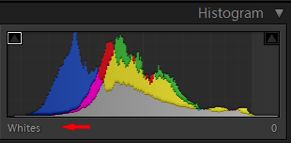
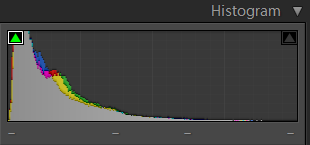
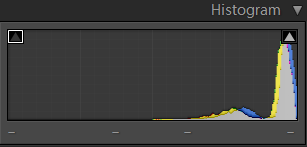
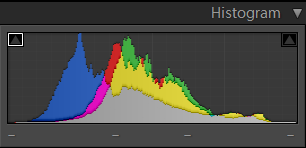

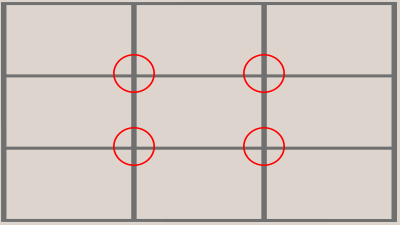



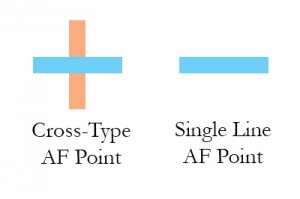 Most modern cameras have two types of AF points: Single-line, and Cross-type. Single line AF points are able to focus on lines going either horizontally or vertically. Which one it reads will depend on how the AF point is oriented. Horizontally oriented AF points can focus on vertical lines, and vertically oriented AF points can focus on horizontal lines.
Most modern cameras have two types of AF points: Single-line, and Cross-type. Single line AF points are able to focus on lines going either horizontally or vertically. Which one it reads will depend on how the AF point is oriented. Horizontally oriented AF points can focus on vertical lines, and vertically oriented AF points can focus on horizontal lines.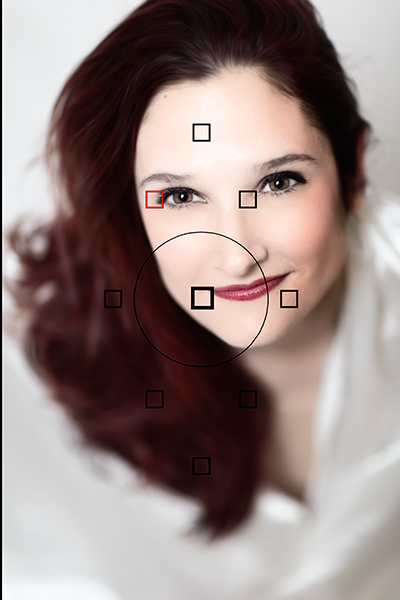

You must be logged in to post a comment.