As I traveled through Africa, I learned many things about photographing animals while on safari. At first I knew absolutely nothing about it, but then with time and experience shooting in different conditions, I noticed certain factors that helped improve my photos. If you’re new to photographing animals, here are fire tips for photographing animals in the wild.

1 – Use a zoom lens
Many wild animals stay away from people. As soon as they notice you, they might immediately run off. This is truer with birds that tend to fly away if you get too close. The larger animals might stay put, but then you put yourself at great risk by getting too close to them. Elephants and rhinos can weigh a couple tons and could easily overturn your vehicle. Therefore, the easiest way for you to photograph animals is with a zoom lens.
The photo above shows what a zoom lens can do. There is no way I would have been able to get close enough to that bird with a wide angle lens. This particular photo was shot at 300 mm, using my 28-300 mm.
Some photographers will tell you that using a lens of this range will give you poor photos. But as a beginner, who was just starting to photograph animals, I found that it was adequate for my first few animal photo shoots. It was also easier on my wallet. A lens with this range will allow you to photograph birds in far away trees as well as larger animals which may be closer to you.
Another benefit of a zoom lens is that you will not need to change your lens as frequently which will allow you to easily adjust your focal length as needed and quickly get the shot. Less lens changing will also help you to prevent the forest or jungle dust from entering your camera body and possibly dirtying your sensor.
Therefore, if you are new to photographing wild animals, I recommend that you utilize a lens with a longer range. The zoom lens will help bridge the visual gap between you and the animal, while keeping you safe and the animal at ease.
2 – Employ a faster shutter speed

Because an animal may be constantly moving, you will want to use a faster shutter speed. Shutter speed is the amount of time your shutter is open. The faster or shorter this is, the less likely you are to blur the continuous movement of the animal in a single shot.
Notice the photo above where I used a shutter speed of 1/250th of a second. This was taken in the early morning. The leopard was especially active because he was hunting fish by the water. At no point did the cat ever stay completely still for more than a few seconds. Because it was always moving, at 1/250th of a second, parts of the leopard are still not as sharp as they could have been.
When photographing animals, you should try using a shutter speed of at least 1/500th of a second or faster, especially for more active or restless animals. This will help you freeze the animal’s motion and prevent parts of it from blurring.
3 – Don’t be afraid to increase your ISO
When you do use a faster shutter speed, you will notice that your exposure will darken since you are shortening the amount of time you let light onto your sensor. To balance this, you can increase your ISO. this is your camera sensor’s sensitivity to light. The more sensitive it is to light, the less exposure time you will need for light to hit your sensor.
As a caveat, when you increase your ISO, you amplify the image signal in your camera. This will in turn amplify and increase the amount of noise you capture in your photo. Fortunately, there are many methods that can help you reduce the noise in your image if you find it unbearable. Having a slightly noisier picture is small price to pay for a better-exposed photo with the details that you want.
Therefore, don’t be afraid to use a higher ISO. Play with the settings until you find that sweet spot. Yes, you may get a little noise, depending on your sensor, but that’s better than having an underexposed photo (or blurry), which may not capture all the detail.
4 – Shoot closer to golden hour

The best time to photograph animals is close to golden hour. If you shoot when the light is directly overhead you’ll end up with a very harsh, bright, light and consequently dark shadows in your photos. The closer you shoot to golden hour, the closer the sun is to the horizon. This will produce a much more diffused and better angle of light on your animal subject.
The photo above is an example of a photo shot closer to sunset. Notice how the shadows fall behind the elephant and less of its body is in shadow. You are able to see more of the elephant’s lines, wrinkles and texture. This photo has not been post processed using any filters, yet the light in the photo is warm and inviting. Compare this to the image below which was shot closer to noon. Notice how much harsher the shadows are on the elephants. Their bodies are almost covered entirely in shadows, and you are not able to see the texture of the elephants’ skin at all.

5 – Hire a capable tracker to easily identify animals

A good tracker will help you to see even the most camouflaged animals. As we were driving through the dense African jungle, our guide was able to spot this leopard, which to my eyes was hidden among the bushes. Without my guide I never would have photographed it.
You should hire a skilled tracker so that you don’t waste your time trying to find animals among the trees. Instead you can spend your time planning and improving your next shot. You can tell your tracker which specific animal you’d like to see. More than likely he will know where this animal prefers to roam. This will improve your chances of quickly finding your desired animal and getting your shot.
What other tips can you think of for photographing wild animals? Do you ever use a tripod to stabilize your shots? What’s your favorite animal photo you’ve ever shot and in what conditions? Share some examples with us and of course, if you have any other tips for better wild life photos that you think I’ve missed, please share those as well. Happy photo hunting!
The post 5 Beginner Tips for Photographing Animals in the Wild by Ry Sangalang appeared first on Digital Photography School.

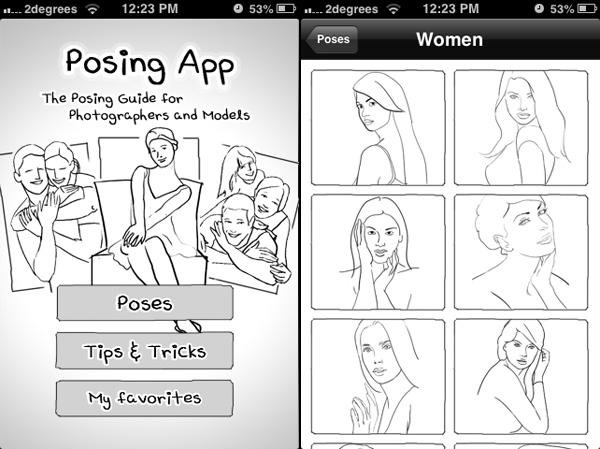





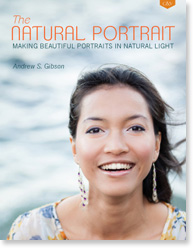 The Natural Portrait
The Natural Portrait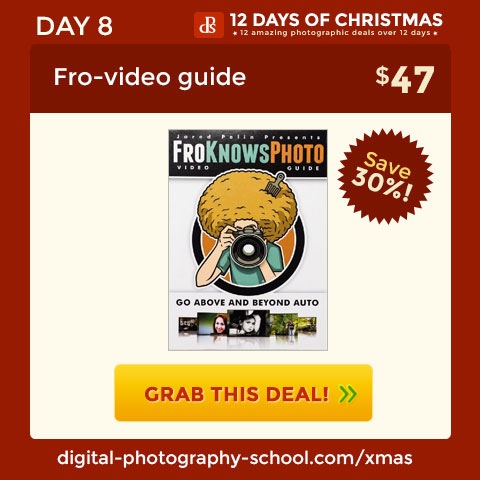

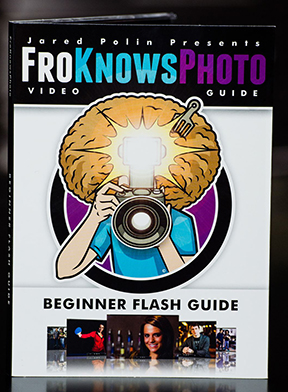


You must be logged in to post a comment.