Ove Bengtsson looks relaxed despite the scrum taking place around him on the Hasselblad booth. Photo enthusiasts jostle to see the company’s latest products while a professional photographer demonstrates various techniques and, no doubt, advantages of the Hasselblad system to a growing crowd, but he seems content to stand back and watch, the hint of a smile on his face.
‘The reception and the amount of people asking about the X1D is fantastic,’ he says: ‘There have been no negative comments, everyone seems so impressed.’
‘Of course not everyone here is going to be buying an X1D but they all seem to like the camera, like the way it feels. It’s hard to really demonstrate the image quality but when we say it can produce the same image quality as our H6D-50c, they are astounded. It uses the same sensor, the same image processing system and the lenses are equally good. It’s professional quality medium-format in a very small package.’
‘We had a projection for how many we’d sell in the first year and we’d passed that number in the first ten days.’
It’s been a similar story when photographers have had the chance to shoot with it, he says: ‘We have had a few photographers amazed at how small the camera is, how amazing the image quality is and how well the AF works, when you see it, not a lot of people have been able to use it properly, yet, but there are a number of cameras out there now and all the reaction has been very positive.’
And the reaction goes beyond passing compliments: ‘Already at the launch event we were already starting to take orders. We had a projection for how many we’d sell in the first year and we’d passed that number in the first ten days.’
 |
| Ove Bengtsson, shot using a pre-production X1D under the rather challenging, unflattering lights of the Photokina exhibition hall. 90mm lens, hand held at 1/100th sec, ISO 3200, F4.5. Manual focus. Processed through Phocus software at default settings, one dust spot removed. |
In the hand, the X1D is an impressively dense, solid-feeling camera, even in comparison to professional DSLRs: ‘The body is made in three parts, all machined from a block of aluminium,’ Bengtsson explains. And this sureness in the hand is one aspect of making the camera easy to shoot with: ‘Due to the fact we don’t have any moving parts and we use an in-lens shutter, there’s nothing to introduce vibration. One of the photographers shooting with the camera to prepare for the launch event produced images shot at 1/8th of a second with a 45mm lens. That’s with good technique, of course, but I was very impressed by how good it looked.’
But the construction of the camera has a further advantage, Bengtsson says: ‘As well as the way it feels, it’s also good for transferring heat from the sensor. We have a tight connection between parts, which also helps transfer heat away from the processor – it’s an efficient way of minimizing problems with internal heat.’
‘Of course, when a product gets warm it uses a lot of energy. It drains the battery faster. Because of the amount of data we’re dealing with, the processors can become very warm. We have a thermal shut-off if the internal temperature gets to 70C, both to protect the sensor and to avoid the additional noise it would produce, but it’s mainly to protect the components.’
‘We had some experience of dealing with this sort of issue in past generations of our H series cameras. We used a fan in the H3D but were able to move to a passive system of thermal management in newer models that actually worked better, so we had some experience we were able to use. We knew what to do and also what not to do.’
‘It looks like [Fujifilm] has done some very good things, but I think their camera is very different from ours.’
Bengtsson goes to some lengths to stress that this X1D is the product of the company’s in-house expertise: ‘There have not been collaborations on this camera: we’ve developed the whole camera in Sweden, including the electronics. In terms of lenses, we have worked with a Japanese company. We design all the lenses but they do the actual manufacturing. To our specifications, of course.’
Interestingly, he’s happy to name that company. ‘It’s a company called Nittoh. They don’t sell lenses under their own brand but they make a lot of lenses for a lot of companies. We have a long history of working with them. The X-Pan, for instance, was Hasselblad’s first collaboration with Fujifilm but it was actually made by Nittoh, so we knew they’re really good. They are really good and we were extremely happy to get them.’
On the subject of Fujfilm, Bengtsson seems sanguine about the company’s sometime partner creating a mirrorless medium-format rival: ‘It looks like they’ve done some very good things but I think their camera is very different from ours.’
‘I think when looking at these cameras, they’re actually very different. The X1D is much, much smaller. It doesn’t perhaps have all the features – I suspect they’ll bring a lot of technologies across from their X-T cameras – but theirs is bigger.’
‘I think they’ll appeal to different people. If you’re looking for specs and features, the Fuji might be a good choice. But if you want something that feels good, maybe this is the one you buy. They use the same sensor, so they’ll probably come pretty close in terms of image quality but maybe our quality will be a bit better.’
 |
| The XCD 30mm F3.5, the third lens for the X1D camera, was on show at Photokina. This is a 28mm F2.8 equivalent in ‘full frame’ terms. |
‘The best thing about having two cameras is that it gets more people talking about medium-format. When medium-format went digital it became so expensive. It was out of the reach of most people, it was on a different planet.’
‘We already have a certain reach to particular customers, particularly those who already use our system, but having competition will make the whole segment bigger.’
There’s a clear benefit for existing Hasselblad users, he explains: ‘H system camera users can buy an adapter to use all our other lenses, currently without autofocus. That’s something that might come later, but no promises. This means there are sixteen lenses, including the three native ones, that can be used.’
‘We don’t expect people to buy H system lenses to use with this camera, but we think some existing H system users will use it as a second camera.’
There’s no prospect of being able to adapt Fujifilm GF lenses, though. ‘Our camera doesn’t have a shutter mechanism, the shutter is in our lenses.’ But it’s unlikely that many people will be looking to adapt lenses to the X1D, he suggests: ‘I fully understand the appeal if you have a small camera of putting on cool other lenses, but there are very few that will cover the full sensor of this camera.’
In addition to the X1D, Hasselblad is showing its concept of a modern modular camera. ‘It is just a concept at this stage,’ Bengtsson is at pains to stress: ‘We involved our design team and made sure it’s possible, but what you see on the show floor is a model made by a company that specializes in making models.’
 |
| The V1D concept harks back to the company’s famous V series cameras but for now is purely a design study aimed at gauging interest. |
‘We often hear the old cameras, the V system, were fantastic. We wanted to see if we could do something more modern. The thing people liked about the V-system was that it was modular, that is wasn’t a fixed camera. We wanted to see if we could do something more modern in that direction, modeled with a similar sort of modular design’
‘The modularity is in the screen and the EVF. You can move the screen, you can replace it with an electronic viewfinder instead. There’s a grip that you can mount on either side and aperture and shutter speed dials you can mount on either side. You don’t have to have both – you can choose.’
‘You will also be able to buy extra modules,’ he says, before he recognizes that his enthusiasm is running away from him: ‘Well, if we do it.’
‘We’d start with something very basic, just one screen and an aperture dial, for instance.’
‘As technology evolves, you can update to get a better display or perhaps a faster or more flexible EVF. That’s the nice thing, you’re not locked-in to current technology. That was the heart of the appeal of the V system, you can even now put a digital back on a camera from 1957 and make it digital.’
‘If you really love photography it can be better to have a slower camera. It makes you think about each photograph’
‘The response to this has been really good too. I’ve heard a few people say it’s the biggest thing a Photokina.’
‘One thing I think people are understanding is that if you really love photography it can be better to have a slower camera. It makes you think about each photograph and stops you taking 400 photos every time.’
Bengtsson is fully aware that positive comments don’t always turn into sales: ‘The tricky question is: would you buy it for €12-15,000? Some people will say yes but we’ll have to look at how big the market would really be. After the show we’ll start to summarize what the sales people have heard, but the general response is that it’s really cool. Photokina is a good place to find a lot of input.’
 |
| Like the original V series cameras, the V1D concept would be modular, and would allow users to add only the features they wanted. |
The reaction from the crowds is very different from the bemusement being expressed four years ago, when Hasselblad displayed the first fruits of a collaboration with Sony. ‘I remember it very well. It’s not something we’re very proud of. I wasn’t involved very closely – it was controlled by the management at that time. It was mainly the work of an Italian design company and Hasselblad in Sweden wasn’t very involved in the process.’
‘The idea of trying to find a product that appeals to a wider audience was a good one, but the product wasn’t anything near Hasselblad: it lacked authenticity and any connection to the brand.’
‘We were in a position where we were buying a camera from Sony at a high price then taking it apart and adding things like exotic wood or carbon fibre but we didn’t change anything in its characteristics. It’s still the same NEX-7 controls and image quality and, of course, all of our customers saw that.’
‘We had a divided stand that year, Lunar on one side and our medium-format products on the other. We were also launching the H5D but many people didn’t really notice that. The first few days we weren’t allowing the people on our stand to talk about that it was a Sony, it was ridiculous.’
‘It wasn’t us and we had to pay a high price
to realise it was a mistake.’
‘We reached a much lower number than we’d anticipated. The later model, the Stellar, had a more reasonable price and didn’t look so extreme so that actually sold quite well.’
‘It wasn’t us and we had to pay a high price to realise it was a mistake. It shows that you should always be honest with what you do and never try to fool people.’
‘I think Victor Hasselblad would have been rotating in his grave.’ But that’s not the case now, Bengtsson says: ‘I think he’d certainly approve of the X1D. It’s a small camera with excellent image quality. It’s exactly what he would have wanted. Just as the V series was exactly the camera he wanted to make – he was a bird and landscape photographer – I think he’d be proud of the X1D.’
And Bengtsson believes the new products will help perpetuate that legacy: ‘we could have ended that history, the direction we were going, I think these products will lift us again.’
Articles: Digital Photography Review (dpreview.com)













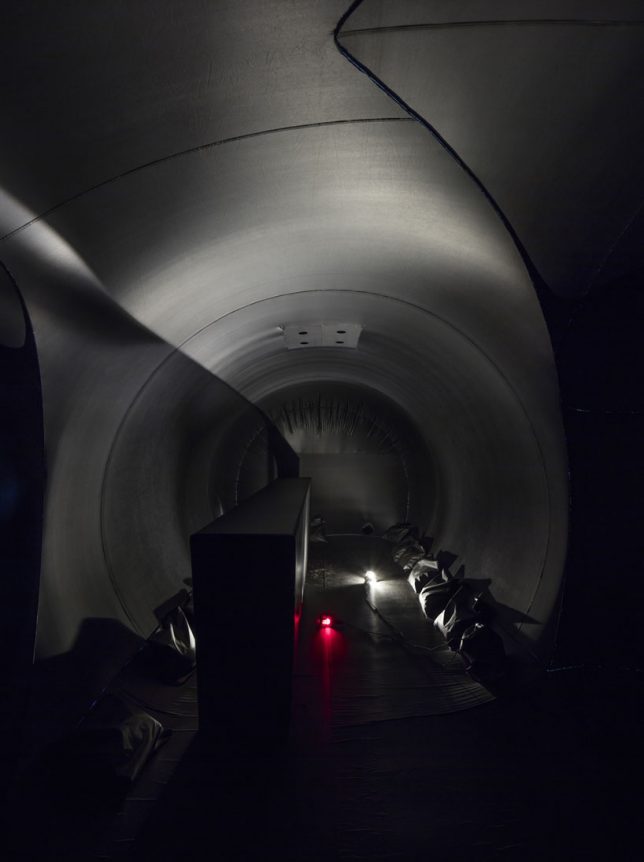







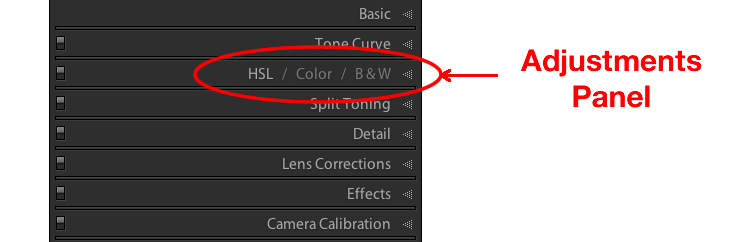

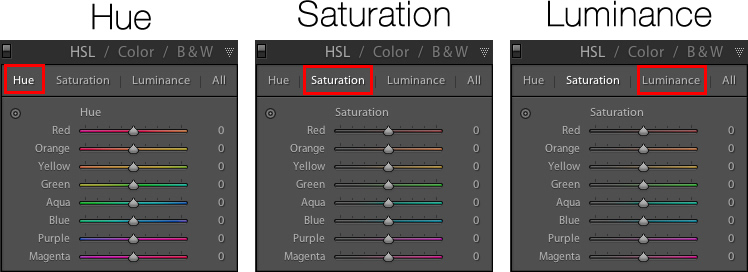

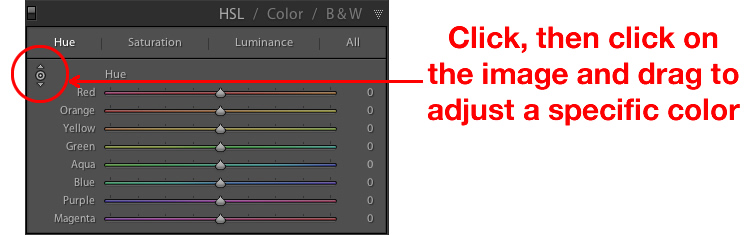

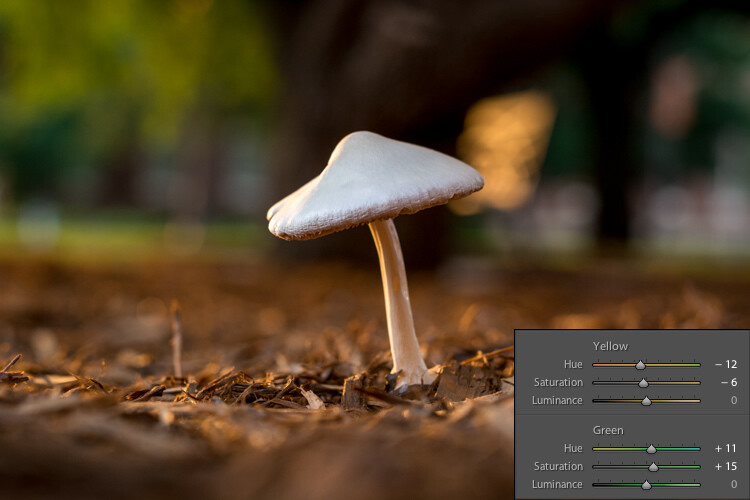
 This part of the Adjustments panel is often the most confusing because as soon as you click on it, your image turns grey, and yet you still have all the same color sliders as on the other tabs. What’s going on here?
This part of the Adjustments panel is often the most confusing because as soon as you click on it, your image turns grey, and yet you still have all the same color sliders as on the other tabs. What’s going on here?






You must be logged in to post a comment.