Photokina 2016: What we got, what we wanted
The anticipation and excitement of Photokina makes it a lot like the camera nerd’s Christmas. And not unlike Christmas, you don’t always get exactly what you want. Sure, we got plenty of shiny toys like the Fujifilm GFX 50S, and things we weren’t expecting like the YI M1, but a few things on our wish lists didn’t turn up.
Read on as DPR staff offer their own personal takes on the show as a whole, what they were pleasantly surprised by and what they’re still wishing for.
Dale: Innovation, big and small
To me, the really interesting products at Photokina 2016 were of the large and small sensor variety. Fujifilm’s new medium-format system is particularly exciting. If you had asked me a few years ago about the future of medium-format, I would have been pessimistic. Now we have two new medium-format systems (Fujifilm’s and Hasselblad’s X1D) in just a few months, and both should be reasonably approachable for most photographers thanks to their (relatively) compact size and similarity to existing mirrorless camera systems.
At the other end of the spectrum we saw great innovation in the Micro Four Thirds space, starting with the Olympus E-M1 Mark II. It wins the ‘How much performance can you cram into a small camera and not blow it up?’ award. It’s a performance tour de force. We also got our first glimpse of the Panasonic GH5. Panasonic has long been on the cutting edge when it comes to video; the GH4 is still a class leading camera over two years into its life cycle. The GH5 looks poised to pick up where the GH4 left off, with 4K/60p capability, 4:2:2 10-bit 4K video, 6K photo mode, and an optional hot-shoe mounted I/O unit for pro-level audio.
But wait, there’s more! As if that weren’t enough, there’s also the YI M1. We know from our initial testing that the M1 has room to grow, but what’s really exciting is that we have a new manufacturer entering the market, and one that is joining a strong Micro Four Thirds ecosystem of products. Plus, the YI’s smartphone style user interface may be the best thing out there to entice mobile phone users to migrate back in the direction of a dedicated camera.
What did I miss at Photokina? While everyone was standing around the Fujifilm booth, mouths agape and drooling on the GFX 50S, I kept wishing for an updated X100 series camera with a 24MP X-trans sensor, Acros film simulation, and maybe even a new lens. #stillwaiting
 |
Dale Baskin |
Dan: What’s the big DL?
Dear Nikon, your Photokina presence was disappointing. Yes I know, you launched the D5 and D500 earlier this year (in time for the summer Olympics), so I guess you deserve some sort of break. But to think that the only product launches you had at the world’s biggest photography trade show were an action camera and a lifestyle/POV camera is pretty lame. Of course it would be one thing if the KeyMission 170 was ground-breaking in any way. It’s not. Sure its a competitive: 4k-capable, waterproof without a case, but in the presence of the GoPro HERO5 and Sony X3000 (which offers optically-stabilized 4K), the KeyMission 170 is just another 4K-capable action cam.
Which brings me back to my initial point, what’s the big DL? I am of course referring to the the Nikon DL line of premium compacts, announced around CP+ time in late February and than quietly delayed. Do they exist (or are they delayed indefinitely)? I saw plastic mock-ups back in January (and my colleagues again saw real mock-ups in Japan). I know the DL’s are available for pre-order (though no date is indicated as to when they’ll ship). Simply put, all I wanted from Photokina from Nikon was an announcement/some sort of concrete proof that DL’s will be in consumers’ hands before the year ends. I did not get that. All I got were some stinkin’ action cams.
 |
Dan Bracaglia |
Sam: Where are all the (cheap) mirrorless lenses?
This year was a vintage year for expensive new equipment at Photokina – very, very expensive equipment.
For example, the flagship Olympus body now costs nearly $ 2,000. They also made a fancy new 25mm F1.2 that costs over $ 1,000. There’s plenty of fuss over the new Fujifilm, which should be ‘less than ten grand.’ We finally got the long-awaited Sigma 85mm F1.4 Art, which has become the most expensive prime of the Art lineup. But what about the little guy? What about enthusiasts who can’t afford a lens that costs more than a thousand bucks?
Well, for the cash-strapped consumer, not much happened this time around… we got a couple refreshed models, the Nikon D3400 and the Olympus E-PL8, but neither of those brought any significant improvements to either camera, or that market segment. I guess as a consolation prize the Nikon has a new silently focusing kit lens…
There was the Yi M1, but fiddling with our pre-production sample left me with no praise and a thousand snarky comments. They’ve got some scrambling to do if they’re going to make that autofocus remotely usable before shipping.
We did see some less pricey things from Canon, like the new 70-300mm F4.5-5.6 IS II USM, with the super quick Nano USM tech inside. They also showed us their brand-new mirrorless camera. I like the new Canon M5, although it’s not necessarily priced to be an entry level bargain. Plus, much like the rest of the APS-C mirrorless world (except Fuji), we’re just left wanting more lenses.
That’s what I was hoping we’d see more of this Photokina: mirrorless lenses. Now that there’s a desirable mirrorless Canon, I can think of two systems that are in desperate need of good, affordable primes. I was hoping to see Sigma’s excellent DN line of primes expand to fill this gap, but we didn’t see anything at the show.
At least the Micro Four Thirds continues to grow both on the high end and low end of things. While we did get two very expensive new lenses from Olympus, we also got a very good little 30mm macro lens that was built with cost and quality in mind — a mix that seems to favor the latter too much and forgets the former more often than not.
 |
Sam Spencer |
Chris: Where’s my D810 update?
Photokina was well, a bit interesting this year. Olympus and Fujifilm both made huge announcements with respect to flagship cameras that they are developing, but I was honestly a bit disappointed by the announcements from Nikon and Sony. There have been rumors flying for some time now about replacements for Nikon’s D810 and in Sony’s case the a7R II. There was even some talk of the release of a long fabled Sony mirrorless flagship, which fans of rumor sites are calling the a9. Instead, Nikon released their Keymission series of action cams and Sony released the SLT-a99 II.
The announcement of the a99 II was a bit unexpected, but I wasn’t completely surprised that Sony decided to revitalize the a-mount with an updated version of the a99. The action-cams from Nikon on the other hand, were a bit of shock, not so much from the perspective that Nikon wanted in on the action-cam market, but more so that they ended up being Nikon’s only major announcement at Photokina.
In a year when Canon announced the 5D Mk IV only a few months ago, Fujifilm announced the GFX 50S and Olympus announced the development of the E-M1 II, it was a bit surprising that Nikon didn’t deliver a brand new or even an updated version of a full-frame camera. Sure, they recently released the D5, but it’s an expensive, niche product. Perhaps a D820 was planned but stymied by the knock-on effects of the earthquake in Japan earlier this year?
Regardless, I’m really hoping that we won’t have to wait until the next Photokina to see a brand new or even an updated camera from Nikon or Sony to replace the aging D810 and a7R II, respectively, but I’m not holding my breath.
 |
Chris Williams |
Allison: Long live instant photography
It was a good Photokina for tech innovations, but it was also a good year for lo-fi photography: thanks to Fujifilm and Leica, instant photography enjoyed a moment at the show. Fujifilm introduced monochrome film for its mini Instax format in addition to plans for a square format camera and film, and Leica introduced their own instant camera – well, sort of. Heck, we even got an updated Polaroid instant camera.
Okay, so the Sofort may only be a re-badged Instax Mini 90, but it does mean that Leica is sitting up and taking notice of Fujifilm’s success with instant film, which has been pretty darn successful. And when brands with as much recognition and clout as Leica get interested in a medium, I can’t help but feel better about its chances. If selling a re-badged camera and film helps keep the momentum going for Instax then I’m all for it. Just pass me some of that monochrome film when you find it – I don’t care if it says Fujifilm or Leica on the package.
 |
Allison Johnson |
Carey: A big show for lenses
If there’s one thing I think everyone is missing about Photokina this year, it’s the Olympus M.Zuiko 12-100mm F4 Pro stabilized lens. Okay, everyone is aware that the lens was announced, but no one seems to be talking about the main thing I would use it for – run and gun video capture.
You see, that’s how I spent most of my Photokina experience (and how I spend a good deal of time at any trade show or conference). When I’m hopping from meeting to meeting and booth to booth, hauling around extra gear – like a tripod – definitely gets in the way. So having 6.5 stops of combined stabilization with the E-M1 Mark II is a godsend, and honestly, the extra depth of field offered by the smaller sensor size will be more help than hindrance. Shooting at F4 on the full-frame setup we use can be handy for isolating a subject, sure, but it does mean it’s easier to miss focus if you’re not careful. Finally, when you combine all of this with truly excellent 4K video capture, you have a pretty formidable package (even if I’m going to shoot in 1080p most of the time anyway to save on editing time).
The only problem? Olympus’ swap from a tilting screen to a fully-articulating one. When you flip the screen out to the side to use the camera from a low or high angle, it interferes with the side ports for headphones and a microphone. Sure, I could get better quality audio by running a separate device, but as a one-man crew, I’m always looking to simplify.
The other standouts for me? The Sigma 85mm F1.4 Art looks amazing, but it’s huge. The Nikon 105mm F1.4 also looks amazing, and it’s also huge. The Olympus 25mm F1.2 Pro offers great results, but for the system, it is – no surprise – huge. One of the reasons I love my old Nikon AF-D lenses is their relatively compact size, which goes a fair way towards offsetting the relative bulk of a full-frame DSLR. Canon’s got a pretty neat package with the EOS M5 and the EF-M 22mm F2, but come on – let’s have some more! Bring on the pancake lenses!
 |
Carey Rose |
Richard: The element of surprise
The thing I liked most about Photokina was the surprise of the first day. Between the Sony a99 II, Fujifilm’s medium-format camera and Olympus’s E-M1 Mark II, there were a range of interesting products that hadn’t already been leaked, discussed then criticized to death before the show.
This gave the whole show a bit of a buzz that I felt it had lacked in recent years. Canon is probably kicking itself for launching the EOS M5 so far in advance.
In terms of the cameras themselves, it’s the M5 and Panasonic’s LX10/LX15 that I found most interesting. The flagship cameras are all well and good and give a great insight into what’s going to be possible, but they’re not the cameras that many people will get an opportunity to use. By contrast, I suspect both the Canon and the little Panasonic will find their ways into a lot of people’s hands.
The appeal of the M5 isn’t immediately apparent from the spec sheet but is the moment you pick it up and try to use it. The LX10 is almost the opposite, based on my experience so far: the touchscreen works well but the dials are oddly set up, so it’s the specifications of the lens and video capability, along with the price that keep it interesting.
Sadly, Nikon’s continued silence on the DLs was deafening. With the arrival of the LX15 and FZ2000/FZ2500, whenever they do finally surface it may only be the wide-angle 18-50 model that isn’t entering an overcrowded market.
That said, there were plenty of products (Sigma 12-24mm, Fujifilm GFX 50S, Hasselblad X1D 50c…) that it’ll be great to get a chance to test and use. The photo industry may not be in the best of health, but Photokina showed there are a lot of people working hard to produce exciting products.
 |
Richard Butler |
Jeff: Flagships and Superzooms
It was hard to top the big announcements from Photokina 2014, which saw the announcements of the Nikon D750, Canon EOS 7D II and Samsung NX1, but the 2016 show may have done it. This year’s show has, in my opinion, at least eight blockbuster announcements, from the medium format Fujifilm GFX 50S to the Sony a99 II to the Panasonic GH5. And that’s not including some very exciting new lenses. Two cameras that I didn’t just mention that stood out to me were the long-awaited Olympus E-M1 Mark II and Panasonic’s Lumix DMC-FZ2500/FZ2000.
The E-M1 II isn’t something that’s only excited those who’ve already bought into the Micro Four Thirds system. As a Canon EOS 5D III owner I find the size and design of the E-M1 II as well as the MFT system’s still-growing selection of lenses (hello, 12-100 F4) quite appealing. The built-in image stabilizer already offers 5.5 stops of shake reduction (and can pull off another stop with select lenses) and the AF system sounds impressive based on reports from my colleagues. Oh, and the high bit rate (236Mbps) 4K video doesn’t hurt either.
Speaking of 4K, another camera that impressed me is Panasonic’s FZ2500 (read our preview). While stills-related updates are fairly minor compared to the FZ1000, the 2500’s longer lens, built-in variable ND filter and larger EVF are most welcome. The FZ2500 continues to use Panasonic’s frankly awesome DFD focus system. Video is where it’s at, though, with DCI *and* UHD 4K capture at up to 100Mbps, 120 fps Full HD recording and an insane amount of tools (there are even SMPTE color bars.) The lens can zoom super slowly and the camera’s LCD made it really easy to rack focus. Something that irked me is Panasonic’s $ 99 charge for V-Log L support – come on guys, it’s a $ 1200 camera!
 |
Jeff Keller |
Barney: Delays and surprises
Photokina is the most important event in the photographic calendar, and as such it’s the show where we tend to see major announcements from the biggest manufacturers. This year, a large spanner was thrown into the works by the Kyushu earthquake, which hit Japan in spring and badly disrupted Sony’s sensor manufacturing plant.
This is a problem not only for Sony, because Sony supplies imaging chips to virtually every camera maker. The Kyushu earthquake is the reason why Fujifilm, Olympus, Sony and Panasonic had to be content with only announcing the ‘development’ of new flagship cameras at Photokina, and may also be a contributing reason for the continued no-show of Nikon’s DL-series compact cameras (originally announced back in February). Maybe Nikon had originally planned a replacement for the D750, D820 or D610 at Photokina. Maybe Sony had planned to show off a successor to the a7 II – we don’t know.
Although we’ve yet to see a ‘final’ sample, my standout camera of this year’s Photokina is Fujifilm’s GFX 50S. If the 50S turns out being as good as it looks, and if it really does come in at ‘well under $ 10,000’ with a 63mm prime, I suspect that they could be backordered for quite some time.
At the other end of the spectrum is the 4K-capable Olympus OM-D E-M1 II. Small, light (relatively speaking) and blazingly fast, Olympus has pulled out all of the stops with its new Micro Four Thirds flagship. Sony’s new a99 II came as a bit of a surprise, but also offers a range of attractive high-speed stills and video modes, and full-frame 4K video capture.
Meanwhile, although we don’t have all the details yet, Panasonic’s GH5 raises the video bar even further with the ability to capture 6K footage.
Despite the less-than-ideal circumstances, this year’s Photokina actually ended up being pretty exciting, and I’m really looking forward to some of these ‘development announcements’ turning into shipping products in the coming months. Thanks for reading!
 |
Barnaby Britton |
Articles: Digital Photography Review (dpreview.com)































































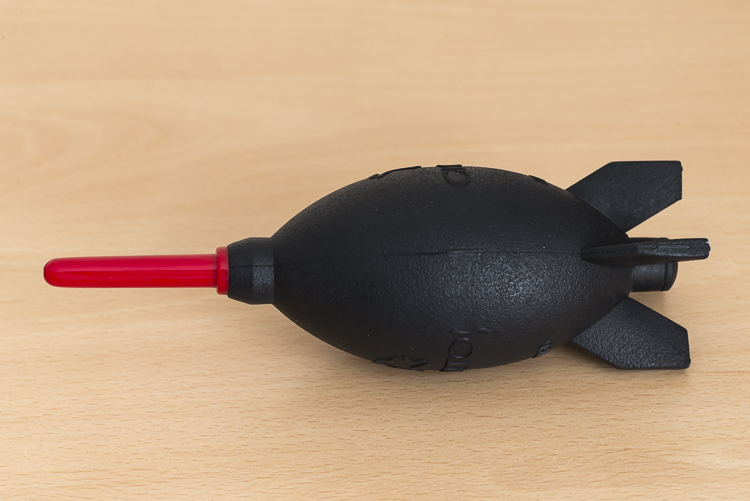






 After Step 3, I am normally done cleaning the lens. Step four is completely optional, but sometimes, there is some muck on the lens that just will not budge; no matter how many times it’s gone over. This is when to use the pre-moistened lens tissues.
After Step 3, I am normally done cleaning the lens. Step four is completely optional, but sometimes, there is some muck on the lens that just will not budge; no matter how many times it’s gone over. This is when to use the pre-moistened lens tissues.


 You may have noticed that I haven’t mentioned anything about UV filters. The reason for that is simply I don’t use them. I am yet to be convinced that they will actually save a lens from breaking if being dropped and have the view that if a lens is going to break from a fall, it will break; filter or no filter. I always use lens hoods which not only help to reduce lens flare but also provide some protection from objects falling on to the front element. However, if you’re in an extremely dusty environment, for example, then the use of a UV filter could be a smart investment.
You may have noticed that I haven’t mentioned anything about UV filters. The reason for that is simply I don’t use them. I am yet to be convinced that they will actually save a lens from breaking if being dropped and have the view that if a lens is going to break from a fall, it will break; filter or no filter. I always use lens hoods which not only help to reduce lens flare but also provide some protection from objects falling on to the front element. However, if you’re in an extremely dusty environment, for example, then the use of a UV filter could be a smart investment.
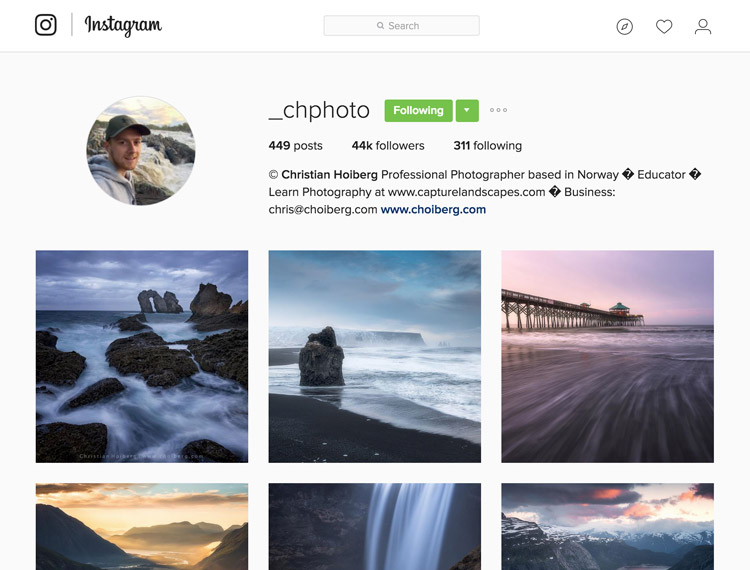


You must be logged in to post a comment.