Ein Beitrag von: Raik Krotofil
Landschaften in der Dunkelheit, ohne Lichtquellen und nur mit Sternenhimmel, vom Mond ausgeleuchtet oder auch Großstädte in der Nacht und deren beleuchtete Straßenzüge sind für mich immer wieder reizvolle Motive. Aber diese auf den Sensor zu bannen ist gar nicht so einfach.
Für jede Motivsituation gibt es auch ideale Bedingungen. Der Vollmond ist eine hilfreiche Lichtquelle, wenn es darum geht, die Landschaftsformationen in ein mystisches, befremdliches Licht zu tauchen. Zu diesem Thema hatten wir auf kwerfeldein bereits einen Artikel.
Es erscheinen Schatten, die ohne Mondlicht nicht da wären, Täler werden sanft ausgeleuchtet und Wolken bekommen Struktur. Ich mag Vollmondnächte und fotografiere von mir bereits ausgesuchte Motive gern in diesem Licht. Der Sternenhimmel wird allerdings vom Mond überstrahlt, so dass die Sternendichte auf den Fotos später nicht so spektakulär ist.

Für Landschaftsfotos mit detailiertem Sternenhimmel sind Nächte ohne Mondlicht ideal. Aber dann hat man als Fotograf oft mit Lichtverschmutzung, dem Störlicht unserer Zivilisation, zu kämpfen. Es ist unglaublich, wie viele Sterne am Himmel sichtbar sind, wenn man sich außerhalb der Großstädte in ländlichen Gebieten oder in Erdteilen mit wenig Besiedlung aufhält.
Von daher bin ich froh, in einer Region zu wohnen, in der ich meine Fototouren in dunkle Waldgebiete legen kann. Der Himmel sollte dann idealerweise klar sein und die Luftfeuchtigkeit niedrig. Perfekt sind windstille Nächte.

Das Handicap bei der Fotografie jenseits des Tageslichts ist, per se kein oder sehr wenig Licht zu haben. Der High-ISO-Bereich und weit geöffnete Blenden ermöglichen dennoch „kurze“ Belichtungszeiten. Eine Schwierigkeit ist dabei die bei weit geöffneten Blenden fehlende Schärfentiefe.
Ich achte deshalb auf einen Bildaufbau, der wenig Vordergrund in Kameranähe erzeugt. Fokusstacking wäre ein probates Mittel, um mehr Schärfentiefe zu erzeugen, es ist jedoch nicht meine Arbeitsweise. Gelegentlich kann man Unschärfe im Vordergrund sogar bewusst als Gestaltungsmittel einsetzen.
Und dann ist da noch das Rauschen, das im hohen ISO-Bereich zunimmt. Es gibt hier eine Methode, bei der mehrere Belichtungen unter Hinzunahme sogenannter Darkframes aufgenommen und mit Hilfe von Programmen wie Fitworks oder DeepSkyStacker verrechnet werden. Dabei wird das Rauschen des Kamerasensors aus den Fotos herausgemittelt und es werden mehr Details im Sternenhimmel sichtbar.
Ich oute mich als bequemer Fotograf, der ausschließlich die One-Shot-Fotografie nutzt. Mein Credo lautet: Ich bin lieber eine Stunde mehr unterwegs und genieße das Fotografieren, als eine zusätzliche Stunde am Rechner zu sitzen und mit dem Zusammenbasteln von Fotos beschäftigt zu sein.
Dabei profitiere ich von der Auflösung einer Vollformatkamera und der Möglichkeit, selbst bei ISO-Werten von 1600 bis 3200 noch Fotos mit akzeptablem Rauschen zu machen.
Mit den folgenden Beispielen möchte ich Euch nun ein wenig meine Vorgehensweise bei der Landschaftsfotografie mit Sternenhimmel zeigen.
Landschaften mit detailiertem Sternenhimmel

Das Foto oben, ein zugefrorener See oberhalb von Sankt Martin in der Pfalz, habe ich unter den oben beschriebenen idealen Bedingungen aufgenommen. Es war in einer klaren Dezembernacht, als ich bei -8 °C loszog. Zum ersten Mal seit mehreren Wochen riss der Himmel auf und ich musste gleich mein neues „Nachtobjektiv“ testen. Das Objektiv meiner Wahl bei Nachtfotos mit Sternenhimmel ist das manuelle Samyang 24mm mit einer Offenblende von f/1.4.
Zum einen werden mit geöffneten Blenden wesentlich mehr Sterne eingefangen, oft mehr als mit bloßem Auge zu sehen sind. Zum anderen bleiben die Verschlusszeiten in dem Bereich, in dem die Sterne gerade noch scharf, ohne Bewegung, abbildet werden. Dieser Bereich ist abhängig von der eingestellten Brennweite. Bei meiner Aufnahme am Vollformat der Canon 5D MkII waren es 20 Sekunden.
Ich nutze hierbei gern die Formel 500 / Brennweite in mm als groben Richtwert, um die maximal mögliche Belichtungszeit zu ermitteln. Astronomen werden vielleicht genauere Berechnungen vornehmen. Für mich ist es als ungefährer Richtwert ausreichend.

Die Burg Neuscharfeneck in der Pfalz thront mitten im Wald oberhalb der Hügel. Eine wundervolle, exponierte Lage. Ideale Bedingungen für dieses Foto mit der Milchstraße fand ich in einer Nacht kurz vor Neumond. Der Mond ging in jener Julinacht eine Stunde nach Entstehen dieser Aufnahme auf und war somit nicht als störende Lichtquelle anwesend.
Zur Orientierung und Bestimmung der Position der Milchstraße nutze ich im Vorfeld eine drehbare Sternenkarte. Die Milchstraße hat nicht immer die gleiche Position am Firmament des Himmels. Ähnlich den Sternbildern ändert sich diese abhängig von der Uhr- und Jahreszeit.
Ein wolkenloser Himmel und klare Luft ließen die Milchstraße am Nachthimmel so strahlen, wie ich es in unseren Breiten selten gesehen habe. Das Motiv konnte ich nur mit vier Einzelaufnahmen im Hochformat in Form eines Panoramas darstellen. Meine Kameraeinstellungen waren hier ISO 4000 bei Blende f/2.0 und 20 Sekunden Belichtungszeit. Nur durch die Wahl dieser Werte konnten ich die Burgmauern auf dem Foto so hell festhalten.

Der Teufelstisch ist eine skurrile Sandsteinformationen im Pfälzerwald. Monatelang habe ich darauf gewartet, dass der Vollmond nicht von Wolken verdeckt wird. Die Mondphasen sind im Jahr auf zwölf Vollmonde verteilt. Da kann man sich in etwa ausmalen, wie oft der Vollmond sichtbar ist und dann auch noch zum richtigen Zeitpunkt hinter mir steht und den Teufelstisch sanft ausleuchtet.
An einem Aprilabend dieses Jahres war es endlich soweit. Um die Belichtung vor Ort zu ermittelten, stellte ich zunächst einen Schätzwert manuell ein. Mit ISO 1600, Blende f/4 und 15 Sekunden Belichtungszeit machte ich die erste Testaufnahme und tastete mich dann durch Beurteilung des Histogramms an die endgültigen Einstellungen heran.
Das waren in diesem Fall 20 Sekunden, bei Blende f/2.8 und ISO 800. Die Natur meinte es in dieser Nacht gut mit mir. Da es windstill war, wurden die Äste der Bäume scharf abgebildet.
Landschaften mit Sternenspuren

Das zweite Foto vom Teufelstisch entstand noch in der gleichen Nacht. Nachdem ich mein Foto mit fixem Sternenhimmel im Kasten hatte, widmete ich mich noch einer Fotoserie mit Sternenspuren. Die Sternenbahnen erzeugen bei langen Belichtungszeiten Striche auf dem Foto. Meine Erfahrung hierbei ist, dass ein sogenannter Oneshot, also nur eine 30- bis 40-minütige Belichtung, wesentlich weniger Sterne zeigt als ein Stacking von kürzeren Einzelaufnahmen.
Auch ist die Himmelsrichtung, in die fotografiert wird, maßgeblich für die Länge der Sternenbahnen. Der Himmel in Richtung Norden, wie auf dem Foto vom Teufelstisch, zeigt um den zentral gelegenen Polarstern bei gleicher Belichtungszeit etwa kürzere Startrails als der Himmel im Süden, der, wenn man sich in der nördlichen Hemisphäre befindet, zusammen mit dem Südosten und Südwesten die längsten Spuren zeigt.

Doch wie funktioniert das Stacken von Startrails? Dafür möchte ich an meinem Lieblingsmotiv, einem Tipie ganz in meiner Nähe, den Workflow dafür aufzeigen.
In einer klaren, wolkenlosen Nacht ohne Mondlicht suchte ich das Zelt mit einer speziellen Bildidee auf. Ein leuchtendes Tipie mit Statrails sollte es werden. Den richtigen Bildaufbau zu finden, war im Dunkeln nicht einfach und ich brauchte einige Anläufe, bis kein „Fremdlicht“ der Ortschaften auf dem Foto war.
Der Vordergrund war rabenschwarz. Nur durch Ausleuchten mit einer Stirnlampe war es möglich, einen geordneten Bildaufbau zu finden. Drei Testaufnahmen brauchte ich, um die korrekte Belichtung zu ermitteln und diese anhand des Histogrammes abzuschätzen.
Das erste Foto machte ich dann bei Blende f/5.6 und ISO 1600 für mehr Schärfentiefe. Während der Belichtungzeit von 200 Sekunden leuchtete ich das Zelt von innen mit einer LED-Taschenlampe und einem Lee-Farbfilter aus.
Die nachfolgenden Belichtungswerte sahen dann wie folgt aus: ISO 3200, Blende f/4 und 69 Sekunden Belichtungszeit. Ich programmierte meinen Timer auf 31 Aufnahmen und legte mich entspannt auf meine Isomatte ins Gras. Alle 32 Aufnahmen würde ich später in Photoshop in 32 einzelnen Ebenen mit dem Verrechnungsmodus Aufhellen stapeln.
Während meine Kamera 35 Minuten lang fleißig Fotos machte, beobachtete ich den Sternenhimmel und wurde immer wieder durch das Rascheln im Wald direkt hinter mir aufgeschreckt. Die Waldkauze schrien in die Nacht hinein.
Das sind die Augenblicke in der Landschaftsfotografie, die das Auslösen des Verschlusses in den Hintergrund treten lassen. Die Momente, in denen man die Landschaft spürt, in denen man sie schmecken, riechen und fühlen kann, sind für mich unersetzliche Erinnerungen und Faszination zugleich. Beim Anschauen der Fotos später am Rechner oder als großformatiger Druck kommen diese Erinnerungen wieder und bescheren mir ein tiefes Glücksgefühl.

kwerfeldein – Fotografie Magazin


 Extra photos for bloggers: 1, 2, 3
Extra photos for bloggers: 1, 2, 3







 secure the frame.
secure the frame.















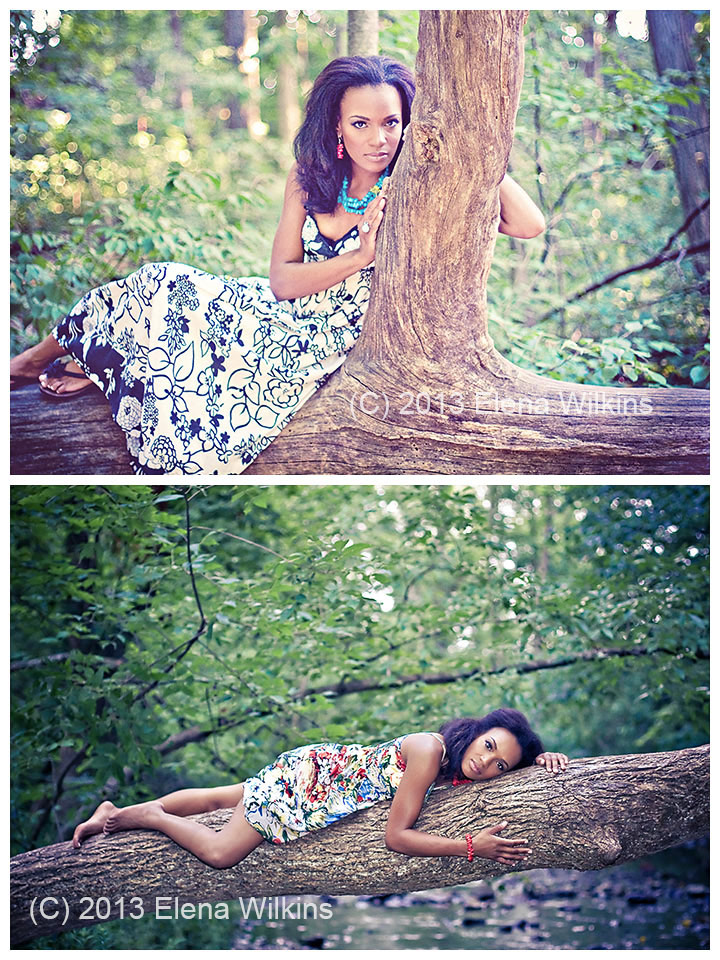





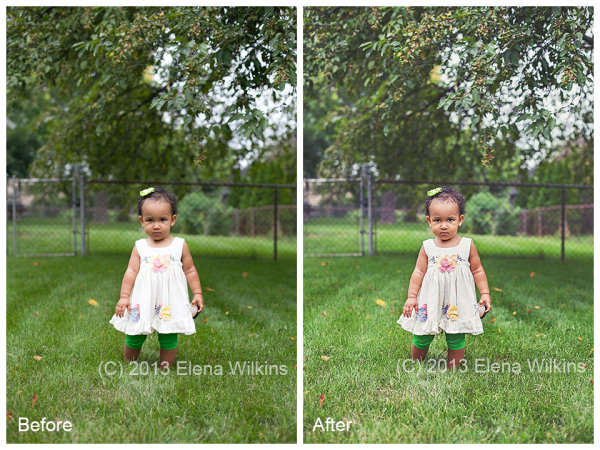

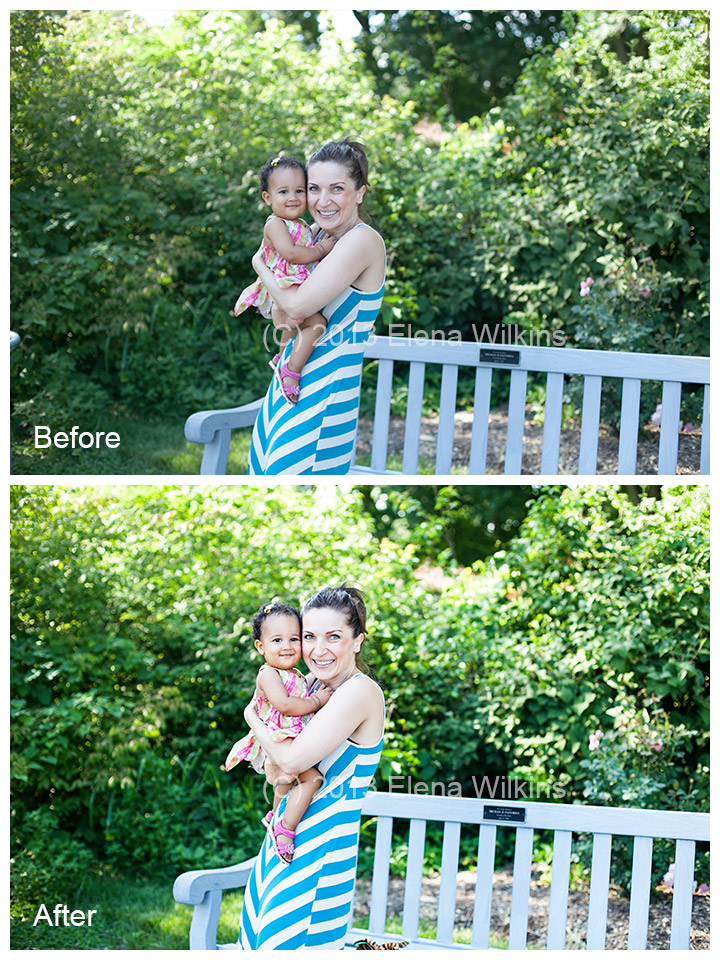
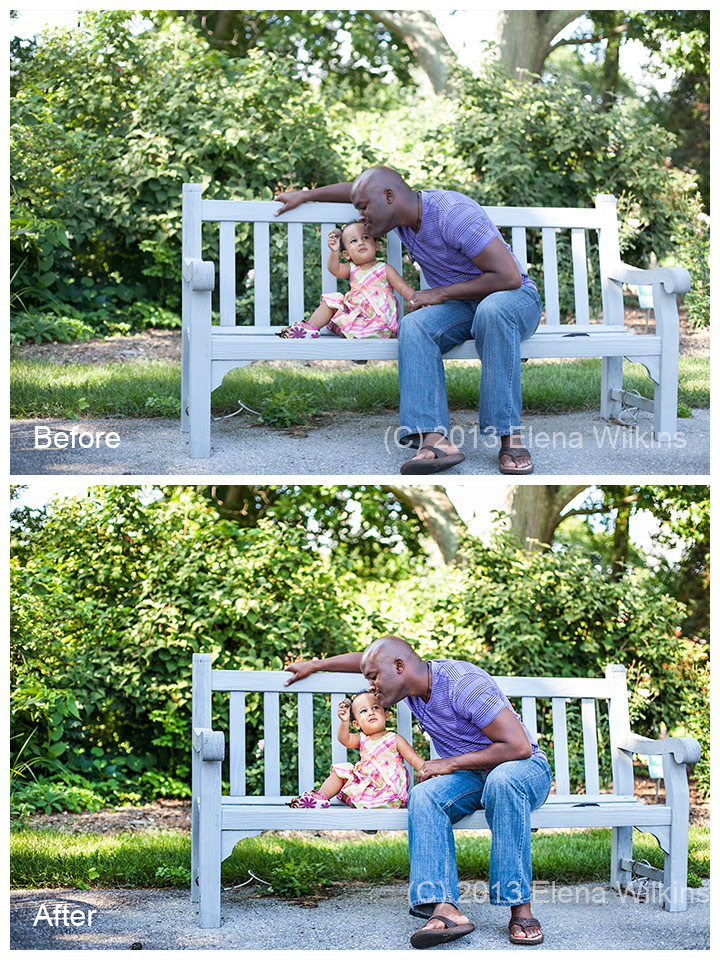













You must be logged in to post a comment.