 |
Tamron is working on a fast standard zoom lens for full-frame Sony E-mount cameras. Details are thin at this point, but the 28-75mm F2.8 Di III RXD will offer a minimum focus distance of 19cm/7.5in at wide-angle, will measure 11.7cm/4.6in long and weigh in at 19.4oz/1.2lb. Tamron claims the lens will offer excellent optical performance and high-quality bokeh. An ‘RXD’ stepping motor autofocus unit provides quiet operation for video applications, and the whole thing will be moisture-resistant.
Press Release
Tamron announces the development of a high-speed standard zoom lens for Sony full-frame mirrorless cameras
28-75mm F/2.8 Di III RXD (Model A036)
February 22, 2018, Commack, New York – Tamron announces the development of a new high-speed standard zoom lens for Sony full-frame mirrorless cameras, the 28-75mm F/2.8 Di III RXD (Model A036). This signals Tamron’s plans to further expand and improve its lens lineup for full-frame mirrorless cameras, in addition to its lenses for DSLR and other mirrorless camera formats.
Model A036 delivers superb optical performance, including both outstanding image quality and beautiful background blur effects (bokeh). Photographers may enjoy dynamic wide-angle expressions like never before thanks to a minimum object distance of 7.5 in at the wideangle zoom setting. Usefulness and versatility are enhanced by its compact size and light weight, measuring only 4.6 in and weighing 19.4 oz. Model A036 incorporates an all-new high-speed and precise AF driving system. The RXD (Rapid eXtra-silent stepping Drive) stepping motor unit operates with remarkable quietness, making it perfect for video use. The lens also features Moisture-Resistant Construction that is helpful in outdoor photography, plus hydrophobic Fluorine Coating that is highly resistant to fingerprints and debris. In addition, A036 is compatible with the “Direct Manual Focus (DMF)” system feature of Sony cameras, enabling this new zoom to take full advantage of the advanced functions that ensure comfortable user experiences.
PRODUCT HIGHLIGHTS
1. Superb optical performance, including both outstanding image quality and beautiful background blur effects (bokeh), provided by fast F/2.8 aperture.
2. Comfortably light weight (19.4 oz.) and compact (4.6 in).
3. Close-focusing; Minimum Object Distance: 7.5 in at wide-angle setting and 15.3 in at the telephoto position.
4. All-new “RXD” stepping motor AF unit is extremely quiet and therefore perfect for video capture.
5. Exciting next-generation design keeping the brand consistency that is ergonomically superb.
6. Moisture-Resistant Construction and Fluorine Coating for weather protection.
7. Compatible with the “Direct Manual Focus (DMF)” feature that enables Sony cameras to instantly switch between autofocus and manual focus.
* Specifications, appearance, functionality, etc. are subject to change without prior notice.
Tamron 28-75mm F2.8 Di III RXD specifications
| Principal specifications | |
|---|---|
| Lens type | Zoom lens |
| Max Format size | 35mm FF |
| Focal length | 28–75 mm |
| Image stabilization | No |
| Lens mount | Sony FE |
| Aperture | |
| Maximum aperture | F2.8 |
| Aperture ring | No |
| Optics | |
| Special elements / coatings | Fluorine coating |
| Focus | |
| Minimum focus | 0.19 m (7.48″) |
| Autofocus | Yes |
| Motor type | Stepper motor |
| Full time manual | Yes |
| Focus method | Internal |
| Distance scale | No |
| DoF scale | No |
| Physical | |
| Weight | 550 g (1.21 lb) |
| Length | 117 mm (4.61″) |
| Sealing | Yes |
| Colour | Black |
| Zoom method | Rotary (extending) |
| Power zoom | No |
| Zoom lock | No |
Articles: Digital Photography Review (dpreview.com)
















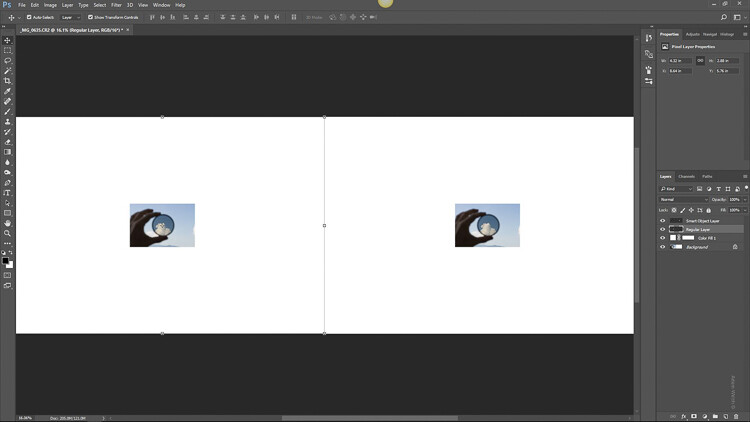























You must be logged in to post a comment.