[ By Steve in Abandoned Places & Architecture. ]

From low low prices to low low sales: at these abandoned new & used car dealerships, showroom traffic’s been reduced to a permanent state of gridlock.


Pontiac hasn’t made or sold any vehicles since GM discontinued the historic brand five years ago; the iconic Indian Chief logo vanished from Pontiac products decades earlier. As such, McNamara Pontiac-Isuzu‘s magnificent neon sign is truly a blast from the past on multiple levels. This Orlando, Florida dealer has been closed and abandoned for some time now and the fate of its sign is in jeopardy. If Chief Pontiac could shed a tear, he surely would.
Lost Kees

On September 20th of 2003, Flickr user Onasill ~ Bill Badzo visited this strikingly lonely abandoned car dealer and service center in Brookhaven, Mississippi. We’re guessing he didn’t receive the expected level of service.


Dig that ornate filigree trim just a-rusting away in the salty Gulf Coast breeze! Though Kees Motor Co. would appear to be as deserted as the day is long, peeking through the front window appear to be an American flag, office furniture and the headlights of a mid-1960s vintage vehicle.
Mission Not Accomplished

Signage of any kind is sorely lacking at this abandoned used car dealership in San Francisco’s Mission district, unless one counts the mystifying image gazing out from the front facade’s central window. Kudos to Nik Daum for capturing this carefree yet car-less scene sometime during the summer of 2010.
Citation Not Needed



Citation Motors of Oakville, Ontario, closed in 1988 for reasons that remain unclear: some say it had its concession license revoked while others point to the fact that BMW was reducing its dealer network at that time. Perhaps hoping he’d someday be allowed to sell Bimmers again, the owner has kept the “ghost” dealership (and at least a few unsold period BMWs) in reasonable, “frozen in time” condition.




When contacted recently by a reporter from Jalopnik, the owner merely stated “you have to be crazy about cars, like you and I, to enjoy owning a place like this.” Crazy… like a fox!
Next Page – Click Below to Read More:
Dealt 12 More Abandoned New Used Car Dealerships




[ By Steve in Abandoned Places & Architecture. ]
[ WebUrbanist | Archives | Galleries | Privacy | TOS ]



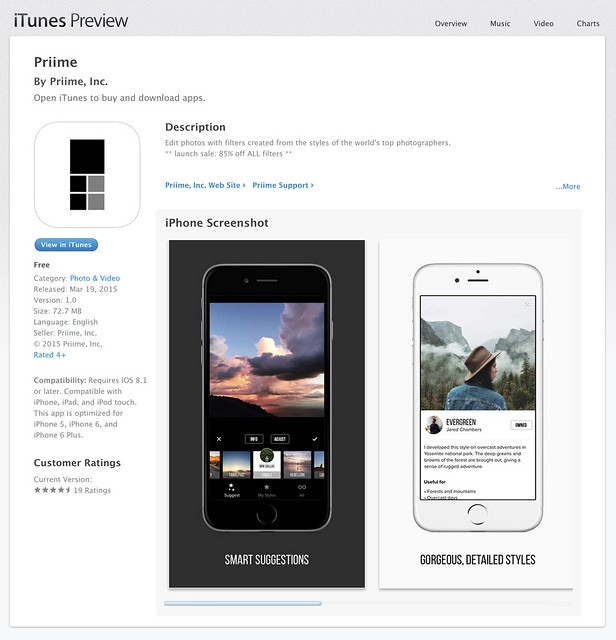
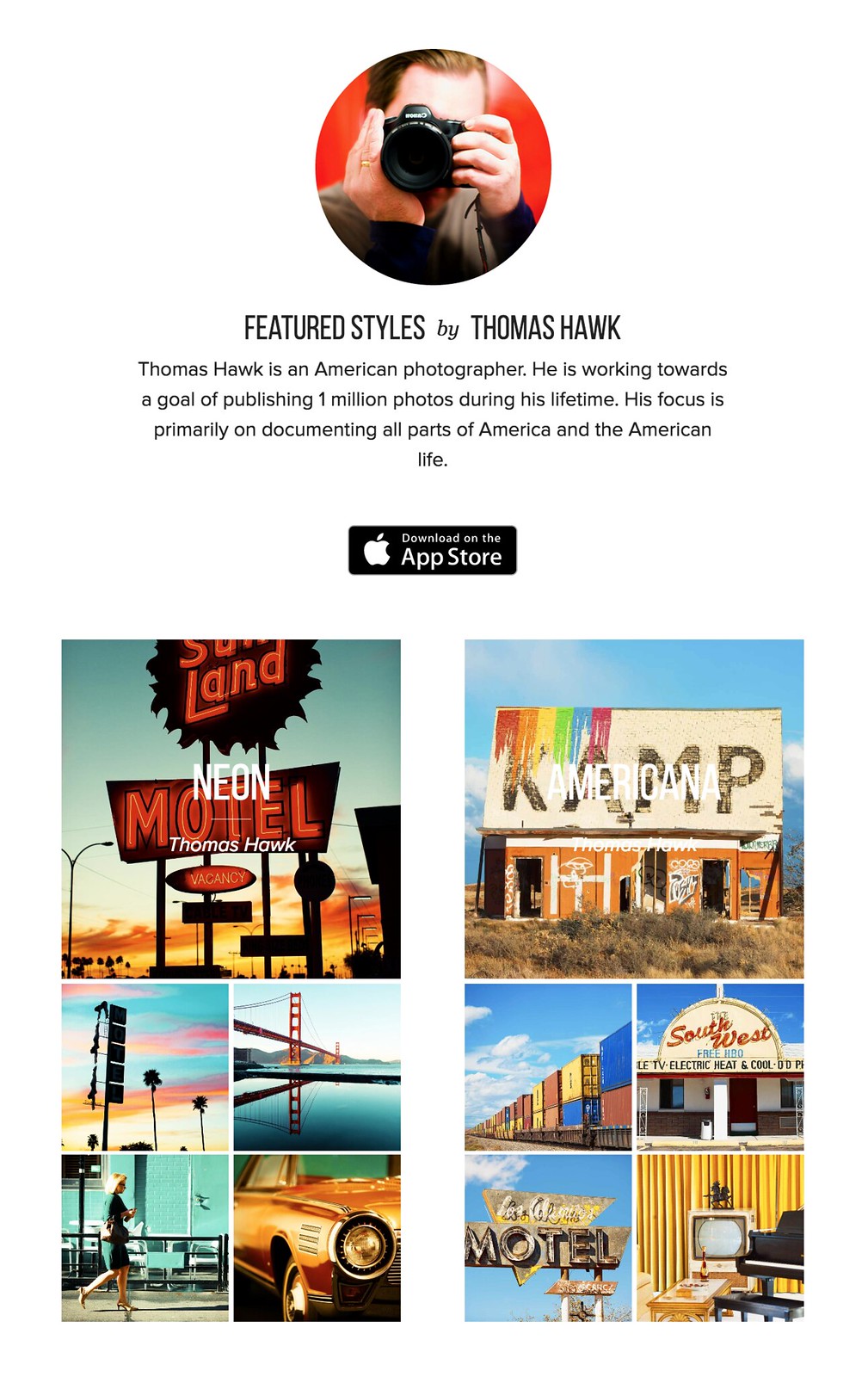
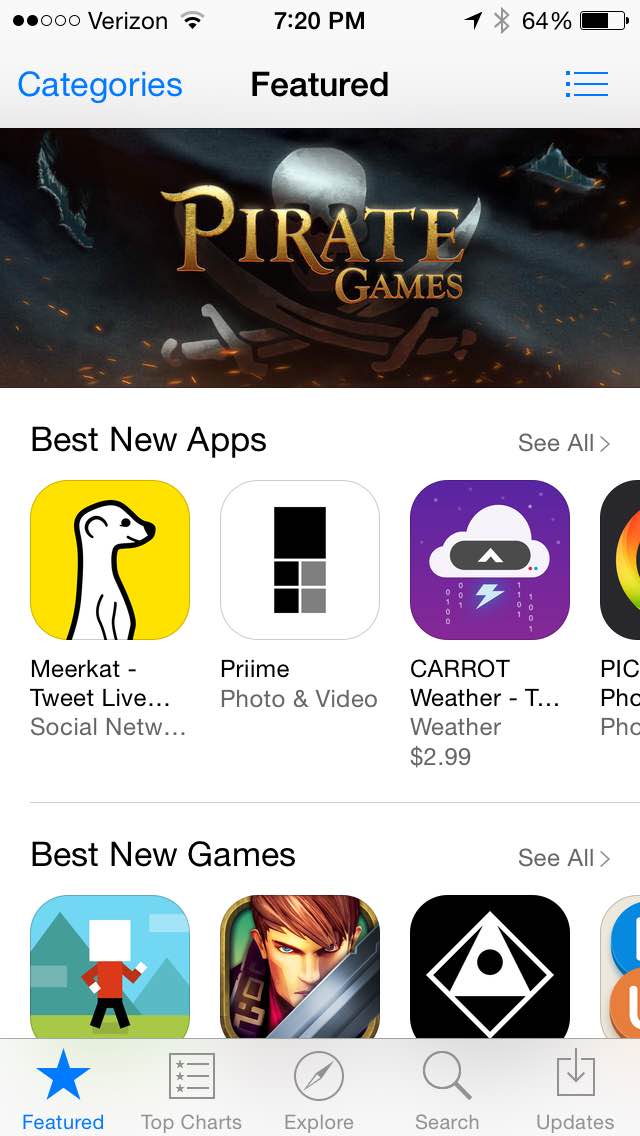




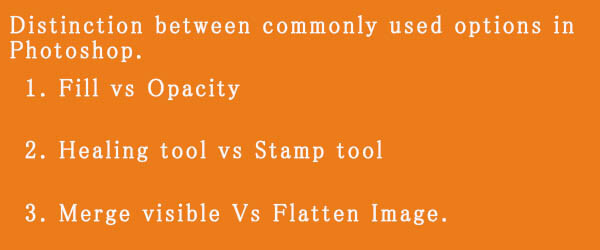
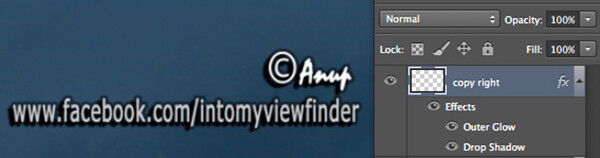



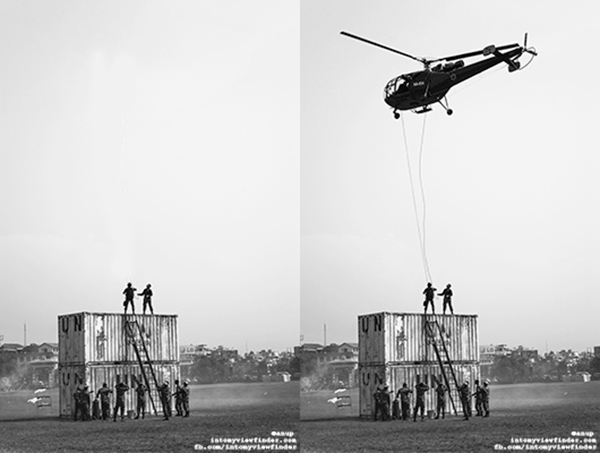
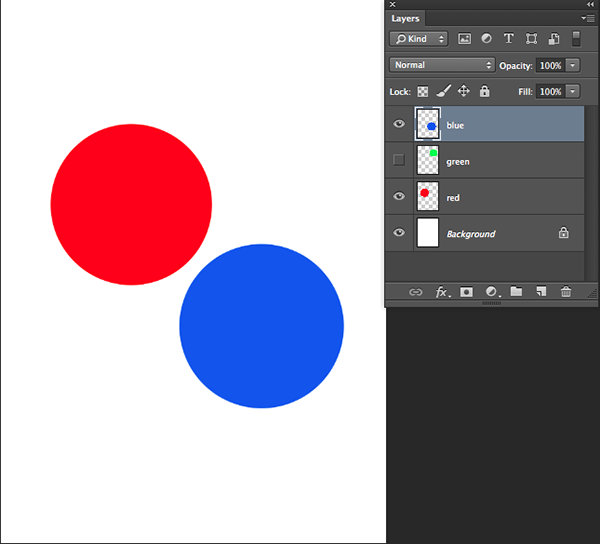
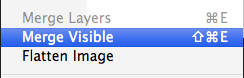
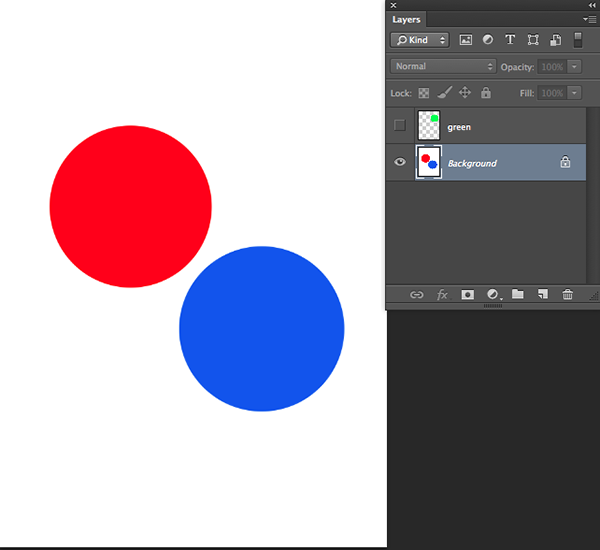
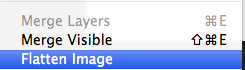
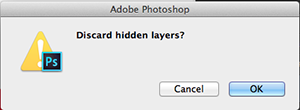
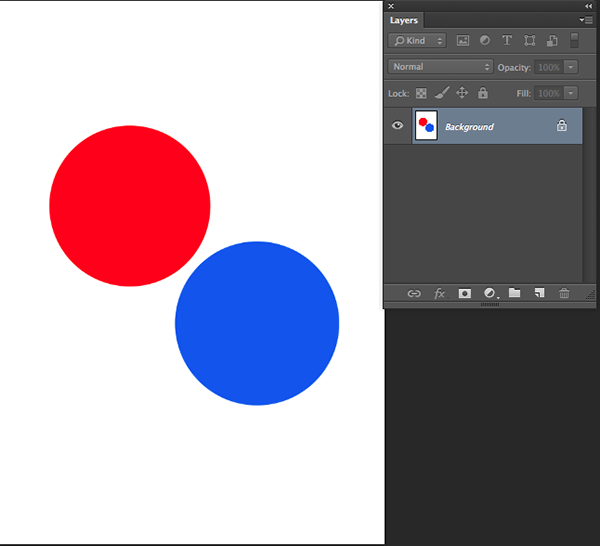

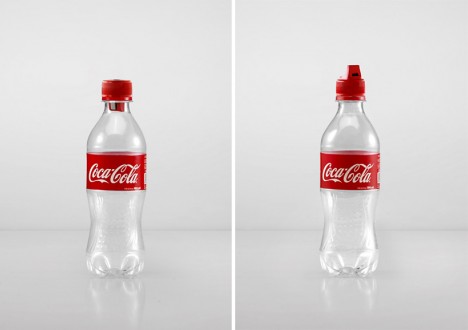
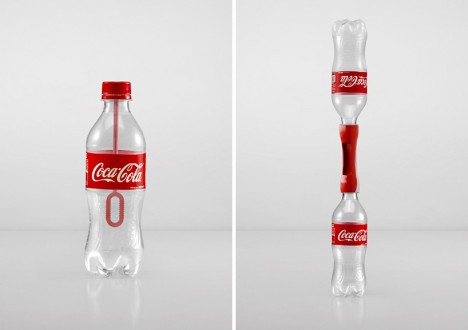









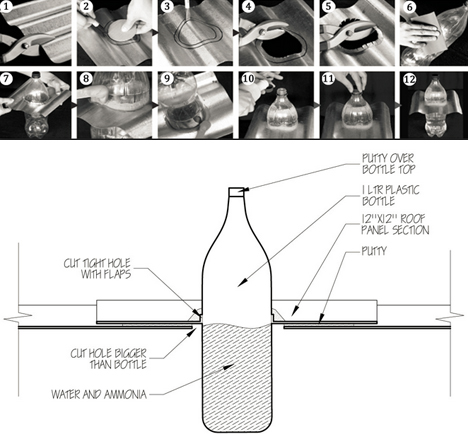





You must be logged in to post a comment.