The post Shadows in Photography – How Seeing the Shadows Helps You Understand the Light appeared first on Digital Photography School. It was authored by Rick Ohnsman.

There are many great quotes about the relationship and importance of light to photography. You’ve read how the very word photography is rooted in the Greek terms meaning “writing with light.” You likely have heard of groups of photographers like Canon’s “Explorers of Light.” Yet while we focus attention on the component of light, we sometimes fail to recognize the importance of areas without light, the shadows in a photograph. As there can be no yin without yang, photography also must “embrace the Tao”, the duality of both light and shadows in photography.
Let’s explore the relationship in this article on shadows in photography.

The left side is Yin, the right is Yang. As with photography, the shadow has a spot of light within it, the light a spot of shadow. Good photographers understand the “Tao,” the dual nature of light and shadow and use both to enhance their work.

Yin and Yang in the rocks as light falls across the land.

More Yin and Yang as light and shadow play across the Bruneau Dunes in Idaho.
You find what you seek
Beginning photography students are taught to see and seek the light. Sometimes they fail to realize that to better see the effects of light, it can sometimes be easier to look at the shadows.
We use terms like hard and soft to describe the quality of light when what we are really describing is the line between light and shadow. A sharp delineation between light and shadow, that’s what we call hard light. A very gradual transition between the two and that’s soft light. We need to look at both light and shadow to fully understand.
As with many things, you will begin to see…really see…what is there once you start to look for it. Taking your camera out with the express intention of capturing shadows in photography is a great way to seek and see the light.

Sometimes the photo comes to you. When the morning light came through the Venetian blinds, and I saw this, I went for my camera.
Shadow seasons and times
It’s late November as I write this, and at my latitude – about 43-degrees north – we’re getting into winter. The days are growing shorter, and the shadows are growing longer. With the winter solstice approaching on December 21, the sun will be the lowest in the sky for us in the northern hemisphere. For my friends down under in the southern hemisphere, that same day will be the longest and the middle of summer.
Of course, the time of day plays a big part in that too, regardless of the time of year. One reason photographers favor early morning and late afternoon/evening is not just for the golden hour, but for the low light angle and more dramatic shadows.
Yes, you will find shadows at any time of the day, but their size and characteristics will vary with time of day and time of year.

When the days grow short, the shadows grow long.
Then there’s artificial light. You can’t control the sun, but you can control artificial light sources. You can control their intensity, color, and direction, and with the use of modifiers, the quality of shadows.
With regard to shadows, remember that the hardness/softness of shadows is a factor of the size of the light source relative to the size of the subject.
A softbox makes for soft shadows because it increases the size of the light source relative to the size of the subject. You will also get softer shadows when you move the light closer to the subject (which also increases its relative size).
You can learn more about the qualities of light in my previous article, “How to Understand Light and Color to Improve your Photography.”

All photos contain both light and shadow. Seeing it, and learning to best use it, is the key.

Can you study this photo and figure out, by looking at the shadows, how the light was used?
The shadow shows
Looking at a photo, studying the shadows can tell you about:
Direction
Look at a photo and study where the shadows are falling. The light source will be exactly opposite from the directions the shadows fall or from the darkest side of the subject.

The subtle gradation of light and shadow gives shape and form to these apples.
Shape and form
The way light and shadows fall, give us clues as to the shape of a subject. Photography is a 2D medium we use to capture a 3D world, and light and shadow help add depth, dimension, and form to subjects.
Photograph an egg with the light source directly coming from the same direction the camera is pointing, and you will see a two-dimensional oval with little clue as to the depth of the egg.
Now move the light to a 45-degree angle, and the shadow will begin to give evidence to the true shape of the egg.
Move the light 90-degrees to the camera direction, and your perception changes again.
Whatever the subject, the direction of the light, and the areas in shadow are our clues to interpreting our subject.

Low cross-lighting brings out the texture of these subjects with harsh light and shadow gradation.
Texture
Often we want to control how textured a subject looks in our photo. For some subjects, we may wish to emphasize the texture as much as possible. Hard light raking the subject from the side, behind, above, or below the subject will increase apparent texture by creating both lit and shadow areas.
Sometimes we want minimal texture, perhaps when making portraits. Large light sources like softboxes or nature’s lightbox, the sky on an overcast day, will soften shadows and minimize texture.

Want drama? Find a way to use the light and shadow creatively in your photo.
Mood and drama
What is in light and shadow, what is bright and dark, how and where the shadows fall – all of these work together to communicate the mood of an image.
This is another example of learning to see how both light and shadow work together.

Note how non-traditional side lighting adds drama to these portraits.
We can also use light and shadow as we make portraits.
Standard three-point studio lighting can make for a pleasing portrait. Still, when we want to emphasize shape, form, texture, or create an edgier, moodier portrait, we will want to look at more dramatic light and, in particular, how light and shadow interplay.

Photographers travel the world to photograph the Palouse country in eastern Washington State. The play of light and shadow on the rolling hills is the main attraction.

Same shot, one color, one monochrome. Note how the simpler mono image is more about the lines, shapes, and tones.
Color vs monochrome
If you have worked much with monochrome photography, you may know that one reason for choosing it over color photography is that without the added distraction of color in the image, a monochrome image can be more about the lines, texture, and tones in the photograph.
When doing shadow photography, you may also be looking for an emphasis on those same things. So, if you are unaccustomed to making monochrome images, you may wish to give it a try when doing shadow photography as the two techniques often complement one another.

The shadows are as much the subject as the other objects in these photos.
The shadow as the subject
All photographs will have areas of light and shadow.
A good photographer will pay attention to how both work together to enhance their image. Sometimes, however, instead of simply having shadows be a component in your photo, you may want to try making shadows THE subject – the main focus of your image.
I said that you find what you seek, and going out with the specific mission of capturing shadows in photography is a great way to learn to see shadows better and understand light.
Let’s look at some examples of shadows in photography.

In the image on the left, the shadows enhance the subjects. In the photo on the right, the shadows ARE the subject.

Go out with the intent of taking shadows in photography and you’ll find some interesting compositions.

Early morning or late afternoon when the light is low is a great time to go “shadow hunting.”

“A Little Fork Music.” Shadows can surprise you. See the hand strumming a guitar?
Seek and see shadows in photography
So now it’s all yours… get out there with your camera and go on a shadow hunt. You’ve always heard that photographers should seek the light. “Mr. Kodak,” George Eastman obviously knew a thing or two about photography and he said –
Light makes photography. Embrace light. Admire it. Love it. But above all, know light. Know it for all you are worth, and you will know the key to photography. – George Eastman
I heartily endorse his advice. However, I would also suggest that while you learn about the “Yang,” the light, you do not overlook the “Yin,” the shadows. They are immutably entwined, two sides of the same coin, both to be, to use Eastman’s words, embraced, admired, loved, and known.
To practice capturing shadows in photography will help you become a better photographer. When you see the shadows, you will also see the light.
Do you have any other tips for capturing shadows in photography or shadow photography images you’d like to share with us? If so, share them with us in the comments!
The post Shadows in Photography – How Seeing the Shadows Helps You Understand the Light appeared first on Digital Photography School. It was authored by Rick Ohnsman.









































































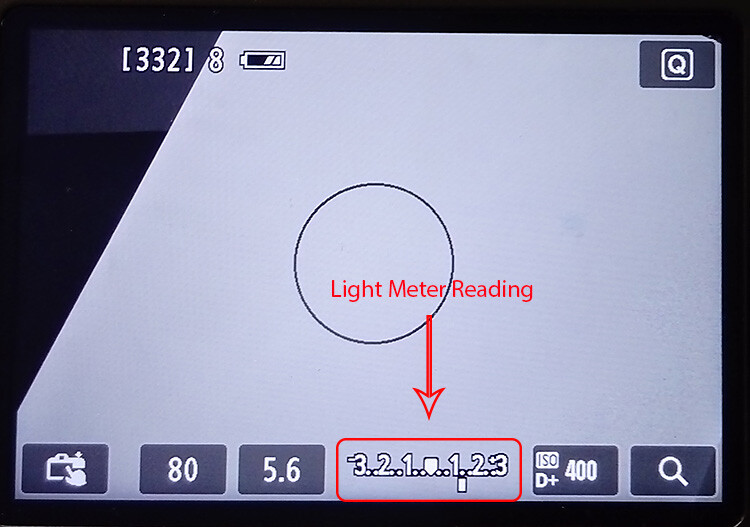

















































You must be logged in to post a comment.