The post Triangle Composition in Photography: A Quick Guide (Plus Tips) appeared first on Digital Photography School. It was authored by Megan Kennedy.

Speaking about triangle composition, artist Wassily Kandinsky once said, “The impact of the acute angle of a triangle on a circle produces an effect no less powerful than the finger of God touching the finger of Adam in Michelangelo.”
Recognizing the momentum within a triangular shape, painters have regularly capitalized on the visual drama of triangular structures. But painters aren’t the only ones to utilize triangles; photographers have also made extensive use of the shape to add impact, lead the eye, and emphasize spirited angles unfolding within the photographic frame.
In this article, we’ll take a look at the dynamics of triangles in photographic composition.
What is triangle composition in photography?
Triangle composition relies on the use of triangular shapes or concepts to create a better image.
Triangles can be found everywhere. Signs, architecture, geography, sailboats, food, arrows, aviation, wallpaper, optical illusions (see the Penrose triangle); the list goes on!
Why are triangles useful?
Triangles are useful in composition for many reasons. Perhaps one of the most obvious selling points of triangles is their striking versatility.
For instance, triangles can represent direction and orientation; they can signal stasis or momentum. A triangle that recedes into the horizon creates the impression of perspective and depth. Off-kilter triangles paired with vivid colors create impactful shapes that express energy and dynamism. And depending on whether a triangle is facing left or right, it can represent progress, forward motion, or backtracking (just think of the symbols on a TV remote!).
Triangles in composition can also create order in chaos. That’s why triangles can be helpful in planning a photograph or figuring out why an image works the way it does.
Over time, artists have developed different compositional concepts to help create appealing imagery. The golden triangle is a visualization that divides the frame into four triangles, like this:

The golden triangle suggests one of three approaches:
- Fill one of the triangles with a main subject.
- Align some diagonal subject matter with at least one of the diagonal golden triangle lines.
- Line up a significant point in the composition with a point of intersection.

Triangles found in both the natural and modern landscape can visually unite or disrupt a photograph.
And by incorporating triangles or the golden triangle overlay into a photographic composition, you can control the energy and focus of an image.
Common triangle types
There are several types of triangles you should know:
Self-contained triangles can be found throughout the natural and urban environment. These distinct shapes can command attention and often serve as a key component or structural element within a photograph.
(Interestingly, some triangles do extend beyond the frame, thus becoming more indirect triangular compositions.)
Other triangular formats include triangles with rounded edges, which deliver a softened visual effect.

Canon 5D Mark IV | Canon EF 24-105mm f/4L IS USM | f/5 | 1/160s | ISO 100
Implied triangles are more subtle arrangements of subject matter that can generate the impression of a triangle composition. Implied triangles aren’t a single specific triangular subject. Instead, they borrow from different elements in an image to form a triangle-like arrangement.

Canon 5D Mark IV | Canon EF 24-105mm f/4L IS USM | f/4 | 1/100s | ISO 250
The type and behavior of triangles can significantly impact a photograph.
To create stability or instability within an image, triangles can teeter on a point or rest firmly on a vertical line. Symmetrical triangles can signal equilibrium whereas asymmetrical triangles can represent an object to overcome or act as a symbol of intensification.
A triangle pointing at the sky can represent the peak of a goal or journey toward success. A triangle pointing at the ground can represent direction, a downfall, or a lessening of intensity.
Other triangles can point to specific subjects or even represent the main subject.
Tips for working with triangles
Triangles are intriguing shapes, and working with them doesn’t have to be hard.
Here are a few tips for creating beautiful triangle compositions in photography:
1. Use variety
Triangles come in many shapes and forms. To add variety to your photos, include different triangle sizes, types, and orientations (this will also help you develop an eye for the shape).

Canon 5D Mark II | Canon EF 24-105mm f/4L IS USM | f/8 | 1/125s | ISO 100
2. Try the golden triangle rule
As I explained earlier, the golden triangle is a visual device used to help create harmonious compositions.
While the golden triangle takes practice to visualize (see the overlay displayed above), it encourages you to make the most of the available subject matter. The rule also draws attention to areas in a composition that might otherwise be ignored.
3. Rules can be broken
Although triangle composition is an engaging approach to photography, compositional rules can be bent and broken.
The golden triangle serves as a guide or exercise rather than a definitive rule – and can therefore be manipulated or ignored.
And using triangular subject matter in a composition is pretty flexible. For example, rounded points or points that extend off the edge of the photograph can still suggest engaging and cohesive triangle-based compositions.
Triangle composition in photography: final thoughts
Over the centuries, triangles and triangle composition have come to represent strength, vitality, energy, and momentum.
By incorporating triangles (and the golden triangle rule) into your compositions, you can create dynamic, eye-catching photos.
So the next time you’re out with your camera, look for triangles – and create some powerful compositions!

Triangle composition FAQ
Triangle composition is either the incorporation of triangular shapes into photographic work or adherence to the golden triangle compositional rule.
The golden triangle is a compositional device. By mentally dividing an image into triangular sections, you can arrange elements to create beautiful compositions.
Triangles make up our world in many ways. Triangles can be found in the urban landscape as well as the natural environment. Once you start looking, you’ll find plenty of opportunities to photograph triangles.
There are several ways to incorporate triangular compositions into a photograph. The most obvious ways involve photographing triangular shapes themselves and using the golden triangle rule to guide your compositions. You can also use implied triangles to loosely organize subjects in a triangular format.
The post Triangle Composition in Photography: A Quick Guide (Plus Tips) appeared first on Digital Photography School. It was authored by Megan Kennedy.






















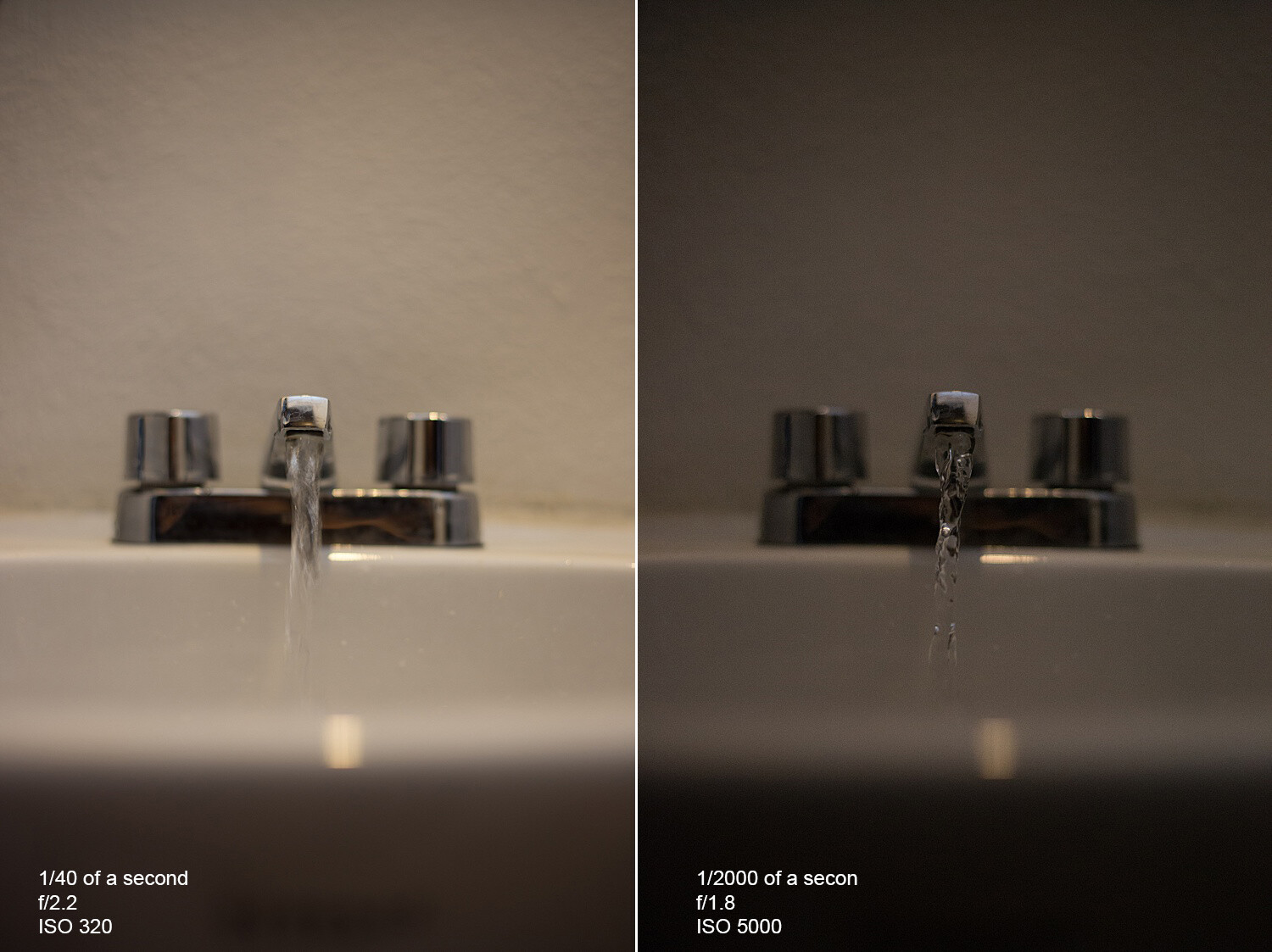


















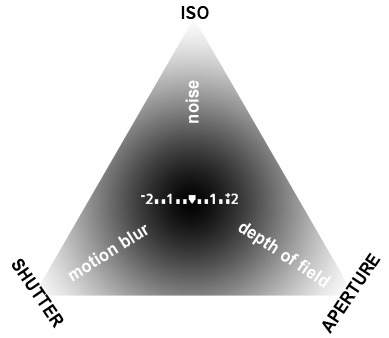


















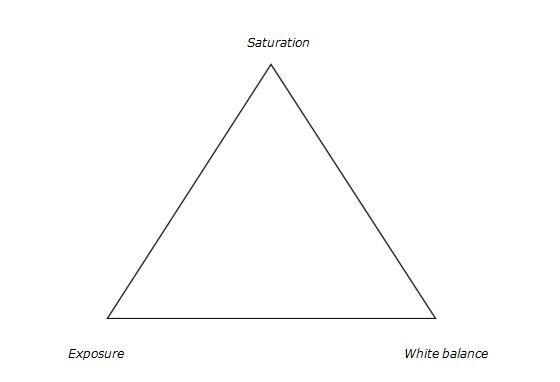
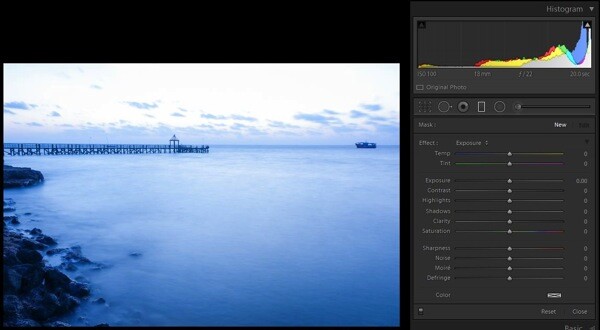
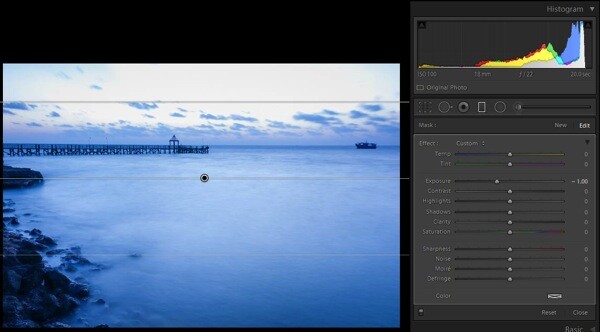
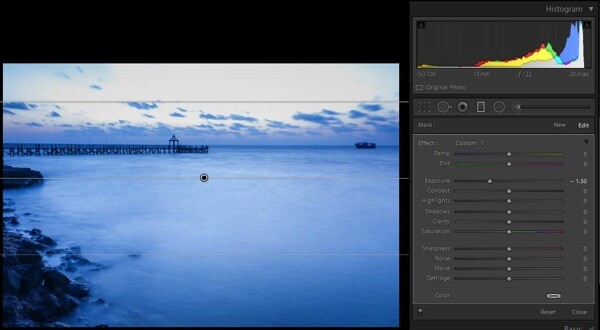
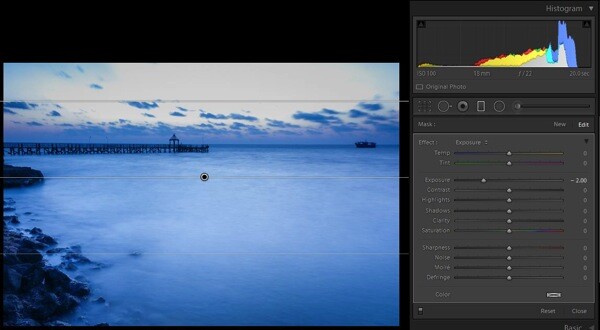
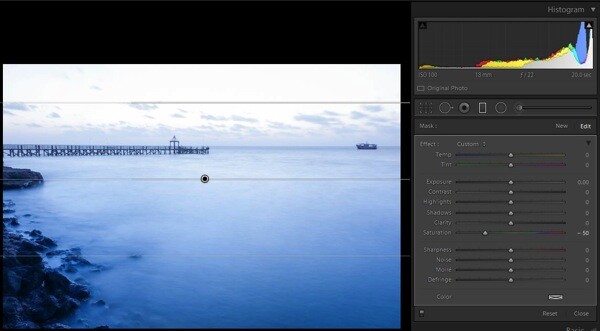
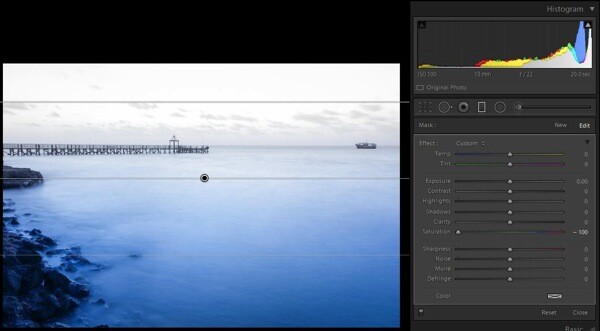
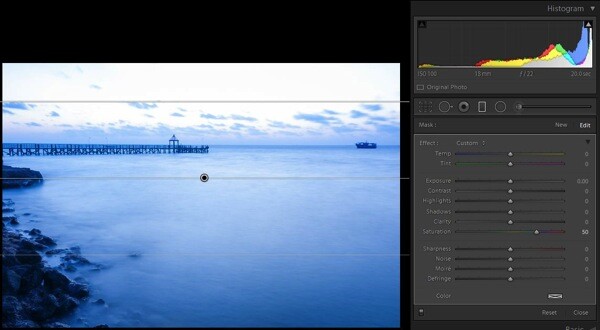
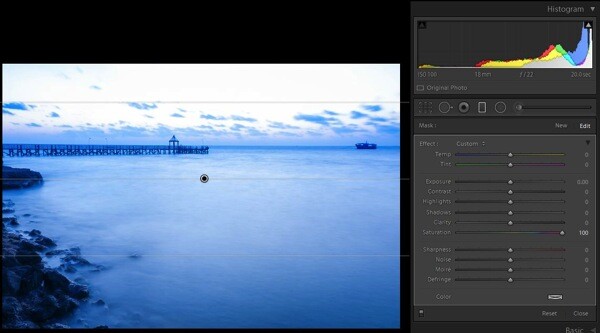


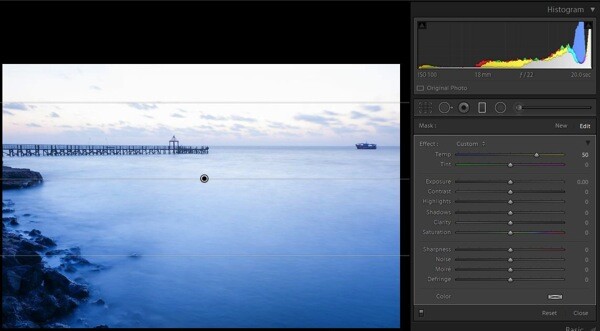
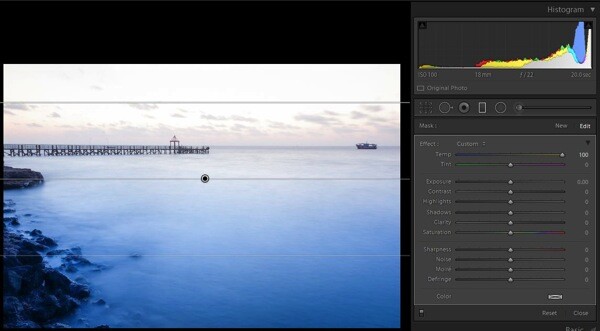
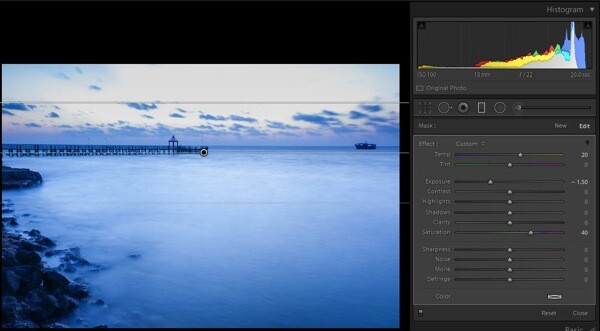
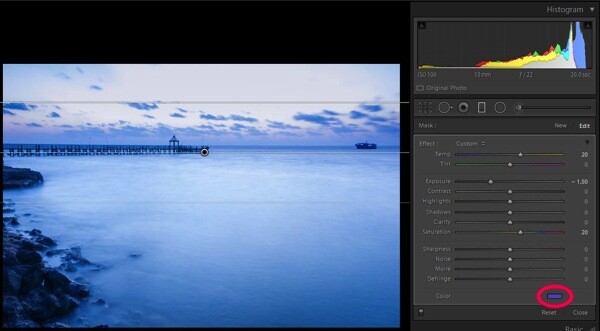
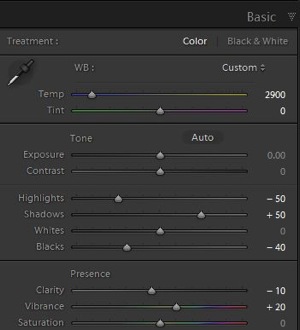
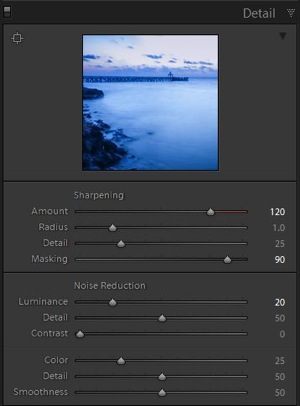
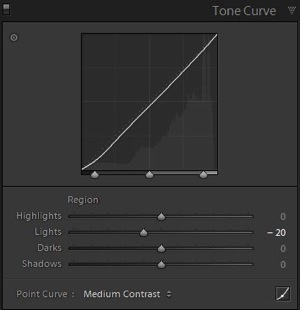
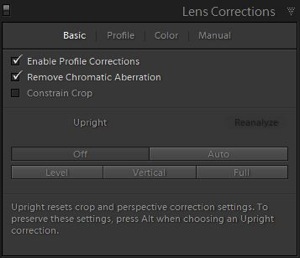
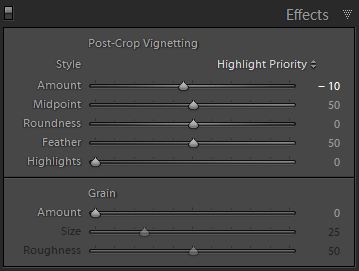



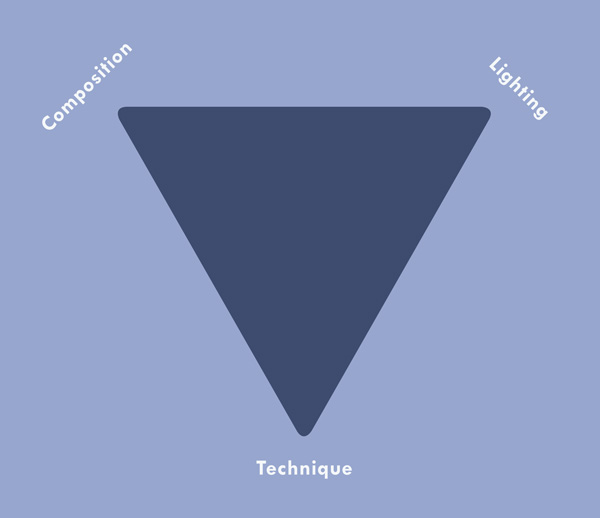




You must be logged in to post a comment.