The post How to do Long Exposure Photography and Light Trails at Night appeared first on Digital Photography School. It was authored by Barry J Brady.

Gastown light trails, Vancouver, Canada
Before I understood how photography worked, I was always intrigued by light trails in images. I never understood how that happened. When I began to study photography, one of the first assignments I did was an advanced course on night photography. I decided I would try and capture some light trails.
I set up my camera, made sure the settings were correct and waited. A few cars went past, but my timing was off and the shots were not great. I continued to wait. After about an hour of trying and experimenting, I got the shot I was looking for. It was like magic to me.
The car was not in the shot but the lights seemed to float in mid-air. I was hooked. This was something that had mystified me for a long time, yet I had managed to get it right. What was so mesmerizing for me was that the image I saw on my LCD screen was not what I saw in real life. The camera had managed to capture a scene that my eyes could not capture in the same way. This seemed amazing to me.
I soon realized that the camera was able to “see” things differently compared to the way my eyes saw them. I spent many nights trying to capture light trails in various locations. I was also doing lots of reading and research and came across a technique called long exposure.
This too was amazing. It had the ability to alter a scene in such a way that it looked totally different to the way our eyes normally see it. Again I was hooked; to this day, long exposures and light trails are some of my favorite techniques in photography.
Long exposure photography and light trails have similar techniques; it is the subject matter that differs. So I will discuss each technique separately, and tell you how to get the best results in both.
How to do long exposure photography
Shooting long exposures effectively requires that you should be shooting in Manual mode as much as possible. If you are not sure how to shoot in Manual, take a look at “Getting Off Auto – Manual, Aperture and Shutter Priority Modes Explained to learn more about these modes. To be able to get sharp and effective long exposure images, here is a checklist of items you will need.
1. What equipment is needed to shoot long exposures?
- A tripod – this is a good piece of equipment to have in most instances, but is a critical piece of equipment for shooting long exposures. Make sure your camera is properly mounted onto the tripod before you start shooting.
- A camera – obviously you will need a camera, but many people assume you can only do this type of photography with an SLR. Some advanced point-and-shoot cameras can also do long exposures if they have a Shutter Priority function. Take a look in your camera’s manual to see if it has this function; you may be surprised.
- Cable release – your camera will be on a tripod, so it should be very still. However, sometimes the action of pressing the shutter release button can cause the camera to move slightly and this movement can cause your image to blur very slightly. You may not notice this on the LCD screen, but when you open the image on your computer, it will be evident. I recommend getting a cable release (also called a remote trigger). It is simply a cable that attaches to your camera and acts as a shutter release button. Using a cable release means you can set up your camera, step away from the tripod, and press the button without touching the camera. Cable releases can be wireless too. If you don’t have a cable release or don’t want to buy one, you could use your camera’s self-timer function to trigger the shutter.
- Warm clothes and comfortable shoes – depending on where you live, and depending on the time of year you plan to be shooting, you may need to dress warmly. Long exposures work well after dark and it may get cold, so be sure to wear warm clothes. Be sure that you have comfortable footwear, too, as you may be standing for a few hours.
2. What subjects are best for long exposure photography?
Long exposures work well for certain types of subjects like seascapes, landscapes, and cityscapes. The key to getting a successful long exposure image is to have something in your image that is perfectly still and something that is moving. Water, clouds, and trees blowing in the wind all work well if the rest of the scene is stationary. This difference between the elements in the scene will create drama, and will add significant value to your image. The viewer will be seeing something that cannot be seen with the naked eye.
The reason why long exposure images are so compelling is that they warp time. Water looks like a soft mist, trees look like a dull blur, and clouds become long and streaky. This is what makes a familiar scene more compelling.

Long exposure scene in Vancouver, Canada
3. What camera settings should be used?
Long exposures are ideally shot in Manual mode. If you are not sure how to shoot in Manual mode, you can use one of the other semi-manual modes such as Aperture priority or Shutter priority. Here are some quick pointers on the settings:
- Shutter speed – depending on the light in your scene, your shutter time will need to be at least 10 to 15 seconds, or longer if necessary. If you are doing a seascape and the water is moving quickly, then a few seconds may be long enough to make the water look misty.
- Aperture – you will want to have your aperture set at anywhere between f/8 and f/16. This will be determined by how much light is in the scene and how long you want to expose for.
- ISO – keep your ISO settings as low as possible. ISO 100 is what I use for long exposures.
4. When is the best time of day to shoot long exposures?
It’s normally a good idea to shoot long exposures as the sun is setting, or just after sunset. My suggestion is to be on the scene an hour before sunset. That way you can test some shots, make sure your composition is good, and be sure all your settings are correct. Then wait.
I will sometimes simply sit there and enjoy the scene; other times I may listen to some music. But I like to be relaxed and ready for when the light starts to work. Normally you will want to start shooting about 15 minutes before the sun has completely set and up to an hour after it is below the horizon. The important part is to be willing to experiment.
Each time you decide to shoot long exposures will be a little different. The light may be brighter than you think, the sunset may not be as dramatic as you hoped, or the shot may not be just as you imagined. Be patient and experiment. I will sometimes go back to a location two or three times to try and get the shot I am looking for. Once I have it, though, the sense of reward is fantastic, and the patience and effort are paid off!

Long exposure of Science World in Vancouver
How to shoot light trails
Much of the advice for shooting light trails is very similar to the tips above. The key difference is in the timing and location of your shoot.
1. What equipment is needed to shoot light trails?
- Same as above
2. What subjects are best for light trails?
For light trails to work, you need to have something with lights moving through your scene. A car, a bus, a train, and even an aircraft can work. Be sure to be out of the direction of the vehicle you are photographing. Please do not stand in the middle of the road, or on train tracks. Position yourself in a safe place to make this work. Always be aware of your surroundings. It is easy to become immersed in what you are shooting and lose sight of where you are standing. Be safe, first and foremost!

A moving bus in the scene made this shot more dynamic
3. What camera settings should be used?
Light trails, like long exposures, are ideally shot in Manual mode.
- Shutter speed – depending on the light in your scene, your shutter time will need to be at least 10 to 15 seconds, or longer if necessary. Make sure that your shutter speed is long enough to capture longish light trails. You don’t want to cut them off too soon as you will have some short trails in your image that may look strange.
- Aperture – you will want to have your aperture set at anywhere between f/5 and f/11. This will be determined by how much light is in the scene and how long you want the exposure.
- ISO – keep your ISO settings as low as possible; ISO 100 is what I use for light trails. If your ISO is set to 500 or higher, your exposure will be shorter and you run the risk of overexposing the highlights, especially when shooting car headlights.
4. When is the best time of day to shoot light trails?
Light trails can be shot in the early evening, or after the sun has set. Each scene will be different, but sometimes it is too light to get effective light trails just after sunset. You may need to wait until 30 minutes after the sun has set to get longer light trails.
The important part, once again, is to be willing to experiment. Try different times after sunset and see what works for you. Spend time behind your camera perfecting your timing. Scout locations during the day that you will think will work for light trails and then go and try it out.

Steam Clock in Gastown, light trails on the road
Photographing after dark can be very rewarding. It is worth the effort to learn how to use these techniques to bring new images into your portfolio, and to have new skills which will enable you to shoot under any lighting conditions. Experiment and enjoy it! Happy shooting.
The post How to do Long Exposure Photography and Light Trails at Night appeared first on Digital Photography School. It was authored by Barry J Brady.


























































































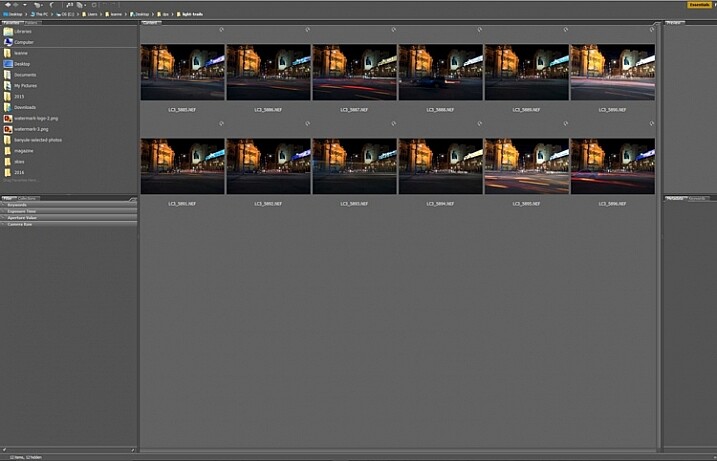
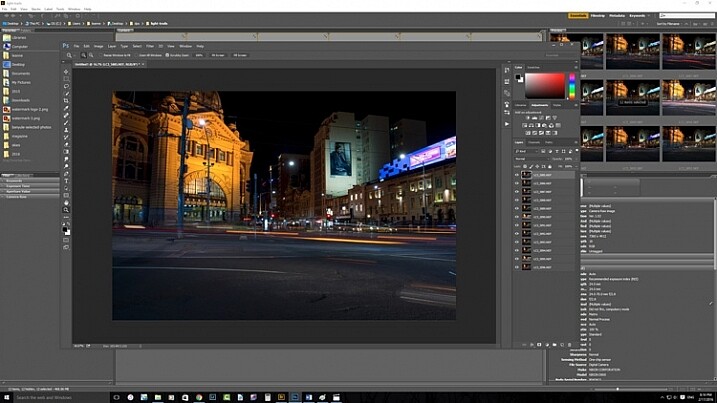
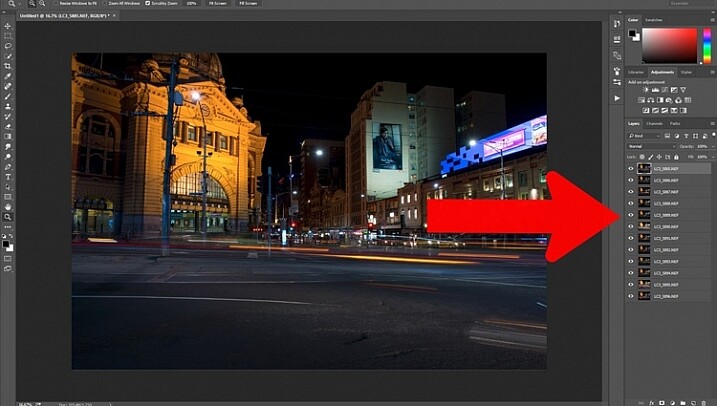
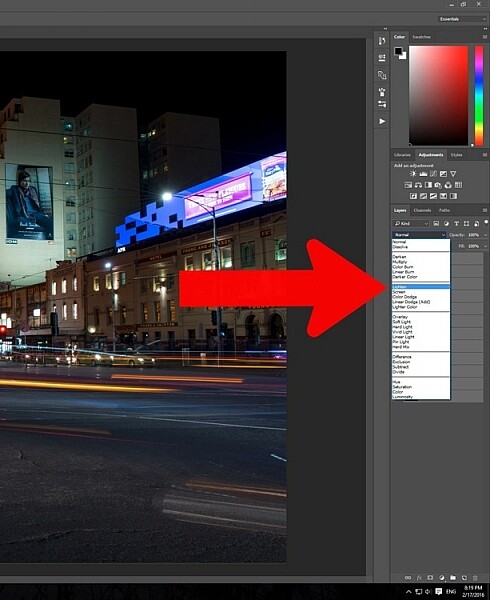
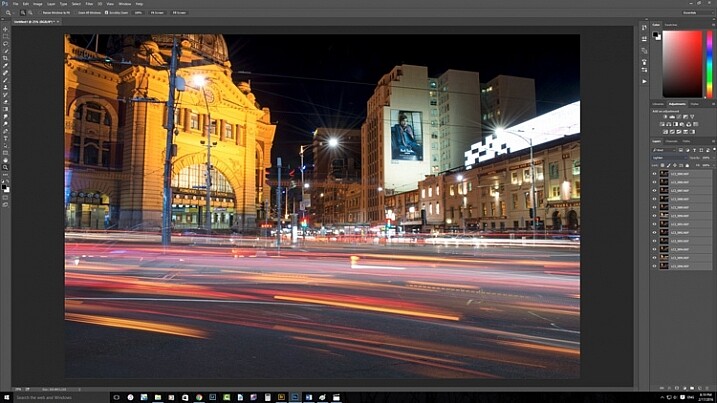
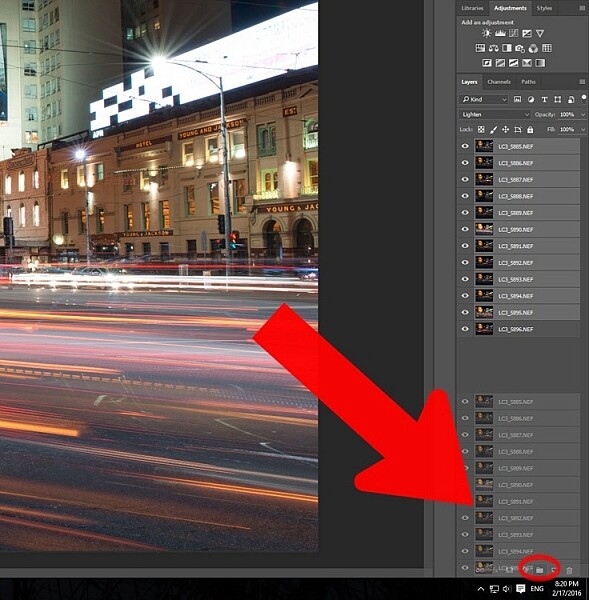
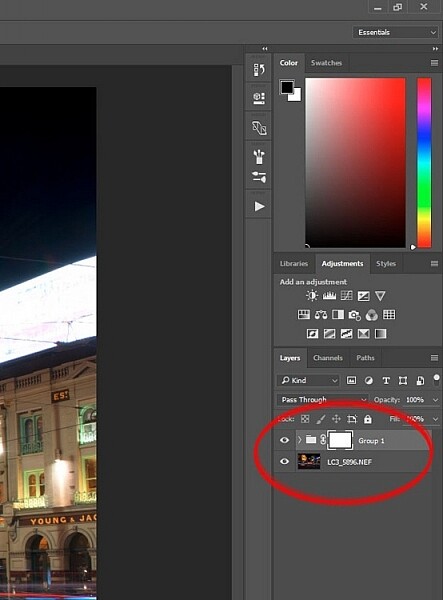
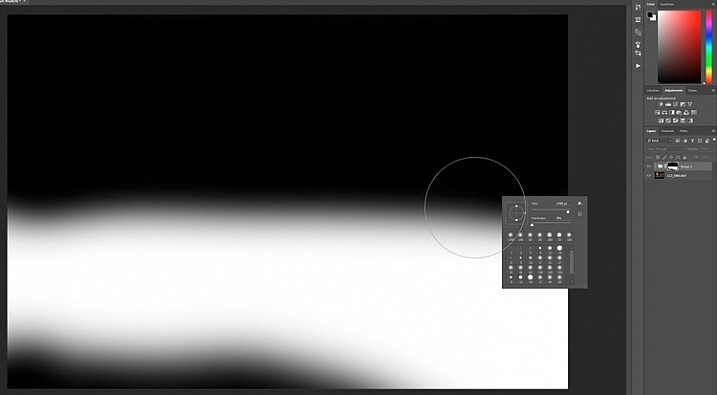



You must be logged in to post a comment.