As an avid cityscape photography enthusiast (primarily shooting at the blue hour), I always spend quite a number of hours studying potential cityscape shooting spots before traveling to a new destination. Knowing everything from what to shoot, where to shoot from and how to get to those locations before departure will save you a ton of time and hassle, especially if your stay is rather short.

Thanks to my pre-departure study online, I was able to locate this vantage point along Lugard Road at Victoria Peak (Hong Kong) without any hassle.

Hong Kong skyline shot from Convention and Exhibition Centre. Another location that I successfully scouted online before traveling.
You can always start this location study with the obvious (Google!), but there are also other resources that help you find photography spots. Those are Flickr, 500px, stock photography websites, and photography forums to name but a few.
Personally, Flickr is my go-to resource, as there are more than 10 billion photos (according to their 2015 stats) and numerous groups dedicated to many big and small cities around the world. You can ask questions and possibly get answered by local photographers.
Finding what to shoot is a piece of cake. 10 minutes browsing Flickr gives you a number of potential locations. You may argue that those places are over-photographed or that you’re just copying what others have already photographed. But as a first-time visitor, I’m happy to start with the most popular locations because they are over-photographed for a reason.

With more than 10 billion photos available, Flickr is my go-to resource when searching potential cityscape photography spots.
Finding Out Where a Photo Was Shot
The next up is finding where to shoot from (i.e. The exact spot where the photo was shot) but this can be much harder. Sometimes the photo has a clue in itself, such as a name of the building (e.g. hotel name). Then, just get onto Google Maps and do a virtual walk around the area using Street View.
Let’s use Hong Kong, the city that never stops fascinating me with its amazing cityscapes, as a case study for this article. For the photo below, I shot from a footbridge on Connaught Road Central, finding the name of the building on the left (International Finance Centre) eventually led me to locate the exact shooting spot (see on Google Maps) after virtual-walking around a lot on Google Street View.

Shot from a footbridge on Connaught Road Central (Hong Kong).
Try Your Luck Asking Photographers Directly
On other occasions, this crucial piece of info (the shooting location where the photo was taken) can be found in the title or description of the photo. If not, check through the comments to see whether anyone has already asked this particular question.
What I’ve found interesting is that there are photographers who normally reply to comments but somehow don’t respond to this type of question asking where it was shot. It might be because they are not really happy to share that information with a complete stranger trying to shortcut their way to an epic shooting spot they discovered by themselves (possibly by walking around for hours).
That said, there is no harm in asking. The worst thing that could happen is that you receive no response.
Author’s note: If you ask me about cityscape shooting spots in Singapore (where I live), I won’t hold anything back. I’m happy to provide all the info you need!
Asking in Flickr Groups
In case you’re hesitant about asking the photographer directly, you can also try asking in a Flickr group. Once I found a nice Hong Kong street photo with a street name included in the description. So I got onto Google Street View and moved up and down the street, but couldn’t locate exactly where the photo was shot.
As I saw this particular photographer not responding to any comments at all, I went into a Hong Kong group within Flickr and asked whether anyone knows the exact location by including the street photo in my question. Then, a fellow photographer kindly responded with the answer, which led me to shoot the photo below (shot from a footbridge over Paterson Street Tram Station, see on Google Maps).

Hong Kong street view from Yee Wo Street.
Use Google Maps to Find Directions from Your Hotel
Lastly, let’s talk about how to get to those newly found amazing locations. Accessing directions have never been easier these days, thanks to Google Maps.
Prior to the trip, get onto Google Maps and find the directions starting from your hotel. To record the route, take a screenshot or copy the link from your browser’s address bar so that you will be able to revisit the page using hotel’s WiFi later.
This may not be commonly known, but Google Maps also lets you save a short URL of the directional map. Just go to “Menu”, then click “Share or embed map” and check “Short URL”. You can also save maps for offline use as well if you don’t want to incur roaming charges and can’t access any WiFi.

Saving a directional map using “Short URL” feature on Google Maps.
List Photography Spots in Order of Priority
Let’s say I’m traveling for a 5-day, 4-night stay. Then, I’ll make a list of four cityscape photography spots to shoot at dusk. Plus I’ll add one or two backup spots just in case any of the original choices are unexpectedly unavailable due to a special event taking place or something. I select only one spot per day, as I’m only interested in shooting cityscapes during evening blue hour and try to gather as much information as possible before traveling.
It’s also important to list them in order of priority so that you know which place to drop if you can’t shoot on the first evening due to heavy rain, for example. In fact, such a situation often happens, so you should establish a clear order of priority for your shot list in advance.
Consider Revisiting: You Learn Something New Every Time You Go Back
Up until this point, I’ve talked about the importance of pre-departure preparations such as knowing where to shoot from. However, it’s also true that a single visit may not be enough to let you go home with best possible photos unless you’re staying for weeks. If you’re only staying for 4-5 days like I typically do, you may get unlucky with the weather and not be able to capture any photos that you’re happy with.
If that’s the case, consider revisiting the destination! The great thing about revisiting the same place is that you learn something new every time you go back, such as discovering lesser-known photography spots, finding a faster way to move around, etc. Besides, you can try new restaurants and coffee shops alike, and after a few visits, you’ll be able to walk around the city like a local!

On my second visit to Hong Kong, I found this lookout point on Stubbs Road through a bus window on the way to Victoria Peak. So the next day I dedicated one evening to shoot at this spot. This is a good example of learning something new every time you go back.

I planned to go back to Lugard Road lookout point at Victoria Peak to shoot Hong Kong skyline again, then accidentally diverted from the road to find this spot behind Peak Tower, so changed my plan to shoot here, instead.
Conclusion
I hope this helps you with your pre-departure search on what to shoot, where to shoot from, and how to get to those locations. These tips are quite basic, but it’s almost a prerequisite in order not to waste your precious (but limited) time at the destination, especially for those of us traveling only for a few days.
If you have any other cityscape photography tips to share, please do so in the comments below.
The post How to Search Potential Cityscape Photography Spots Online Before Traveling appeared first on Digital Photography School.

Digital Photography School
























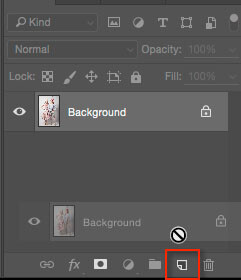
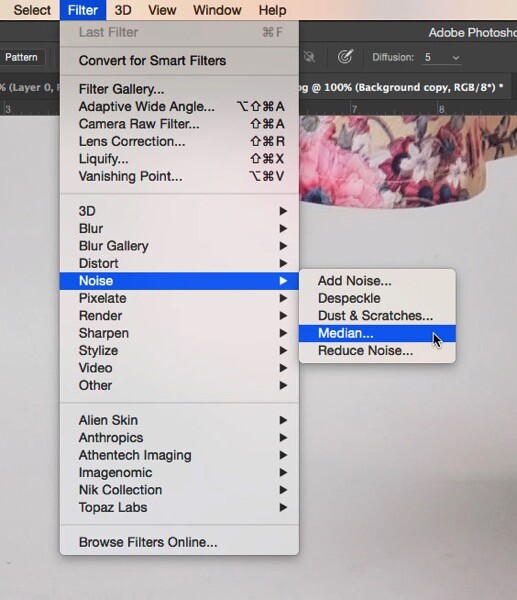

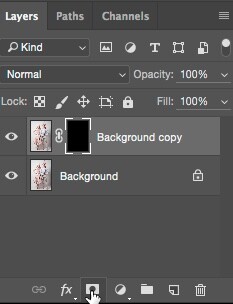

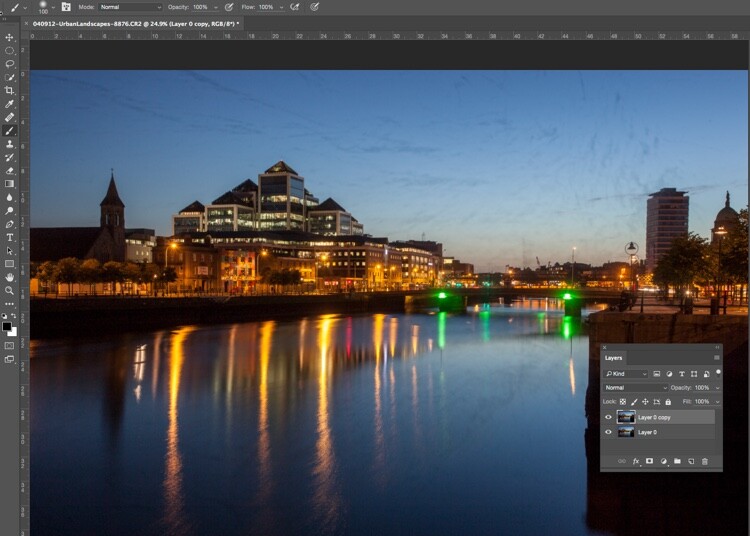
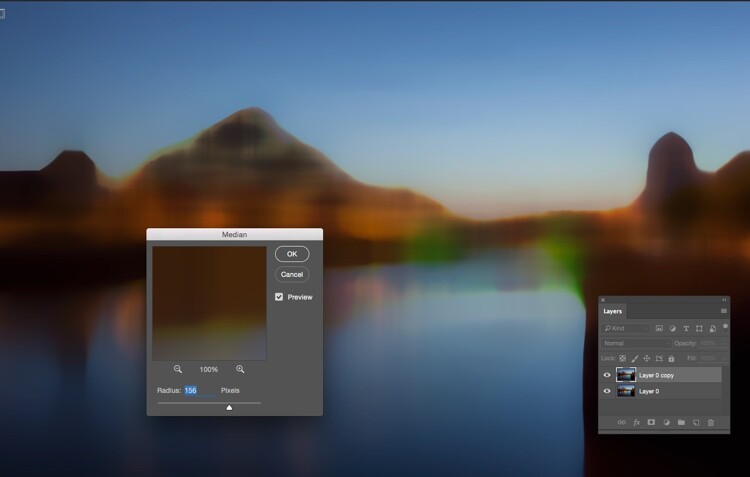
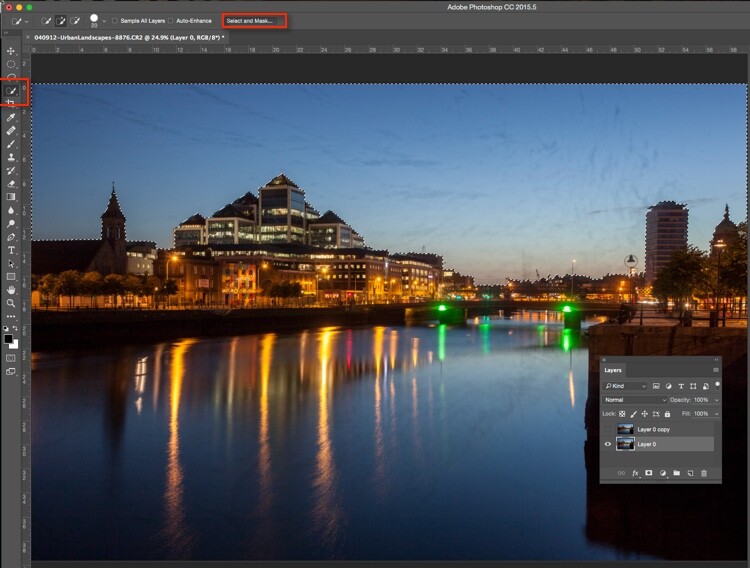
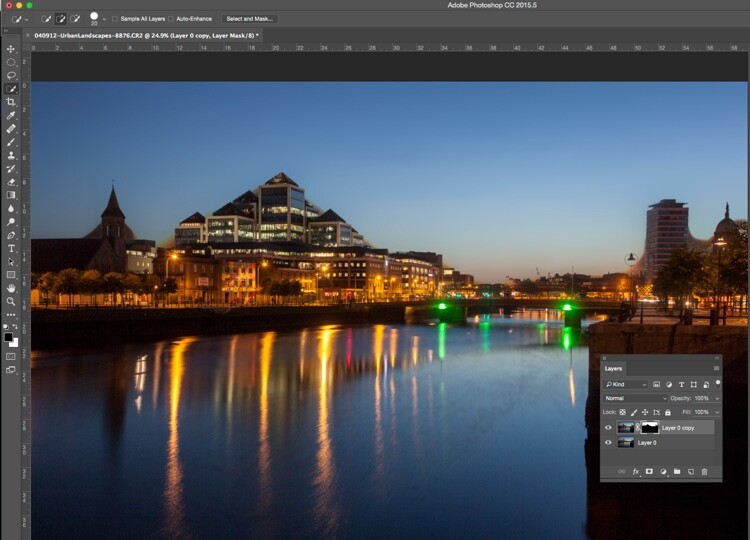
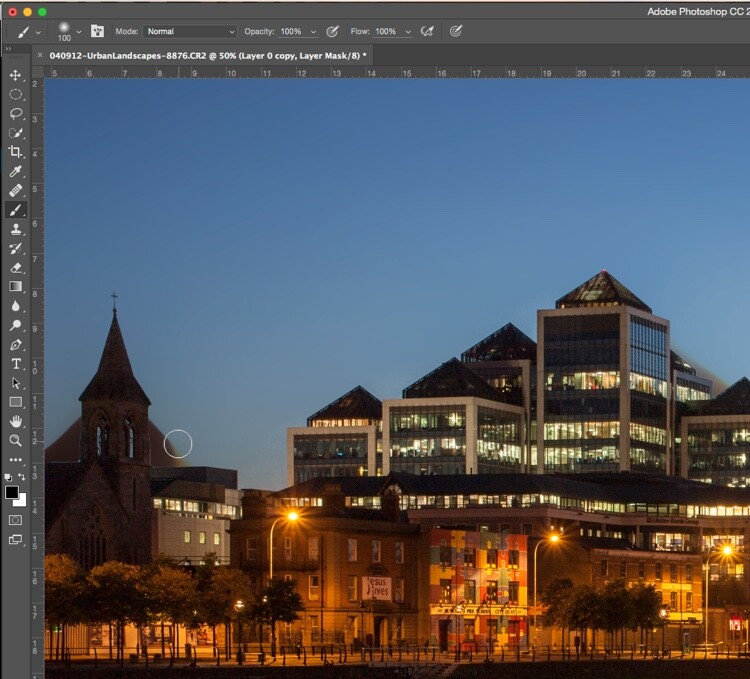
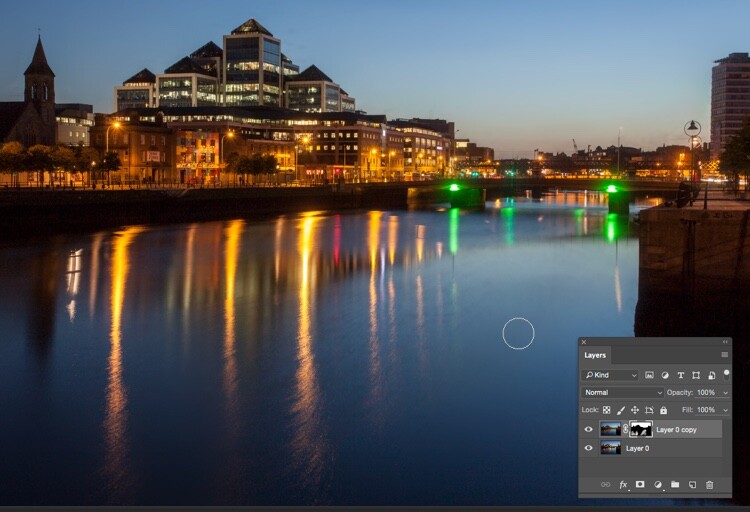

You must be logged in to post a comment.