The post Flash Softbox Diffuser Review appeared first on Digital Photography School. It was authored by Jackie Lamas.

In this article, we’re reviewing this budget-friendly flash softbox diffuser that fits over your external flash so that you too can have a great tool to add to your camera bag.

About the flash softbox diffuser
While the diffuser that comes with most external flashes gets the job done, this attachable softbox will work much better to spread light more evenly and create a softer light source for your portraits or other types of photography.
The softbox has no poles to assemble or extra equipment that might get lost in transport or by using it. It folds out, and you can straighten it into shape by simply using your hands. This is a plus when it comes to setting up and tearing down, which saves you much time and not having to worry about fiddling with assembly parts.

The flash diffuser softbox comes with a case and holding strap. This allows you to attach it to your bag without any extra attachments or worrying about bending it while using it.

At Although the material the softbox is made out of is a clear indicator that it won’t stand up to longterm wear and tear, the softbox, measuring at 30cm length and 20 cm wide, it does what it’s supposed to diffuse and spread evenly the light of your external flash.
On camera, it adds nothing to the weight of your camera. It stays in place by using an elastic band that wraps around the flash head and is secured by a strip of Velcro.

On the inside, the flash diffuser softbox has a silver lining to help bounce light back out. It also has an added diffuser that crosses the front of the flash that is secured by Velcro. This can be useful in situations where you need softer light.

The universal size makes it perfect for one-light portraits, tabletop and product photography, and using it on or off your camera.

Main features
- The size and weight make it easy to set up and use.
- No additional hardware or accessories needed with the Velcro closure.
- It’s universal and fits most models of external flashes.
- Additional diffuser inside of the softbox.
- You can use it on-camera or off-camera.
- Budget-friendly costing no more than US$ 10 dollars.
Ease of use
The soft box is really simple to use. It comes in its own zippered pouch ready to use right away as it easily unfolds. With a little pull, it shapes into the flash softbox diffuser you see in the photos.

It has no wires, poles, or additional hardware making it really easy to set up and use on the go, in a studio, or anywhere your flash goes.
Does it really work?

Using the flash softbox diffuser for your flash is really easy, given that it simply pops out and attaches quickly.
You can notice how the light gets softer just by adding the softbox to your flash. It goes further in softening the light with the additional white diffuser strip that is inside of the softbox.

In the images above and below, I angled the flash down at my model in a small bathroom. Using the flash softbox diffuser allowed me to be in a small space and use directional light on the subject without it being too harsh or creating undesired shadows.

In the following images, I placed the subject in harsh sunlight to see how the softbox would fill in shadows or otherwise light the subject.


For these photos, I directed the flash straight onto the doll without the diffuser. The middle image is with the softbox diffuser on, and the third image is with the softbox diffuser and the added diffuser inside.

You can see a big difference in how the light from the flash got softer. These are not retouched and straight out of the camera.

Here I used the flash at 1/16th power to fill in the shadows on the child. I also got really nice catchlights in his eyes that make the portraits pop a little bit more. The flash softens the catchlights making them appear more natural like a big window.

Using the flash in darker lighting situations also proves effective. I photographed the toy in a dark room and used the flash off-camera and on-camera.

Pros
- Easy to set up and to use. The softbox works, does its job well, and has an added diffuser inside to help soften the light more if needed.
- It’s really affordable, lightweight, and convenient to transport and use on-location.
- It does the job of softening the light. Most of the control is either in the flash or in the camera settings.
- Fits most flash systems due to the universal build.
- Folds flat and comes with a pouch.
Cons
- The material on the outside is a little cheap.
- The size means it’s not going to give you a large light source so you’ll get some fall off if you’re photographing larger groups.
Who is this flash softbox diffuser for?
This flash softbox diffuser is perfect for someone who is just getting into flash photography and learning about how to control and modify light. It is for someone who perhaps doesn’t have a lot of space to set up a full studio with bigger strobes or flash systems.

Being that the diffuser is lightweight and can be taken outdoors, it is also perfect for the photographer who shoots outside a lot. For example, on the beach, macro photography to get close to the subjects, or someone who shoots tabletop and still life.
It’s perfect for the photographer who likes to keep their equipment simple and light when shooting or traveling.
The flash softbox diffuser would also be a perfect addition for a tabletop and product photographer who shoots in small spaces or travels for shoots.
Final verdict
The flash softbox diffuser works as is expected and does soften the harsh light the external flashes sometimes gives.
While the material the flash softbox is made from isn’t too convincing of its longevity, it is a great starter light modifier to help photographers control and soften lights for portraits.

It is rather small in terms of size, which is a good thing and a bad thing. If you’re looking for something lightweight and portable, this is a good buy. However, the size limits the spread of light, then again perhaps with more flashes it could give a better effect.

For the price, at less than $ 10, it is an interesting purchase to play with and experiment without making a major investment.
The softbox diffuser would be more ideal for tabletop and product photography given the size.

Either way, it’s a fun accessory to add to your bag in the event you are starting to experiment with flash and light modifiers. And you can’t beat the price!
The post Flash Softbox Diffuser Review appeared first on Digital Photography School. It was authored by Jackie Lamas.


























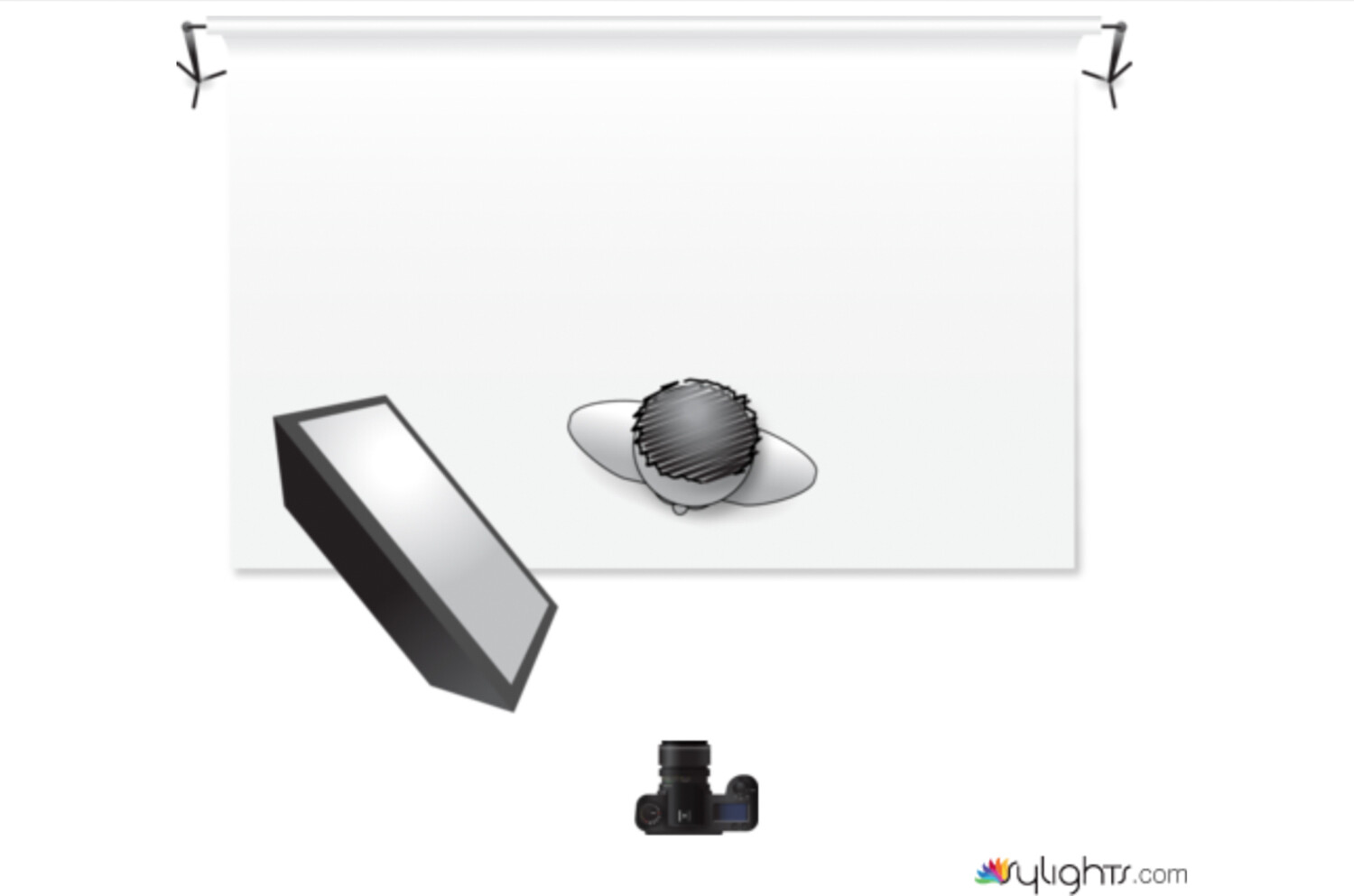







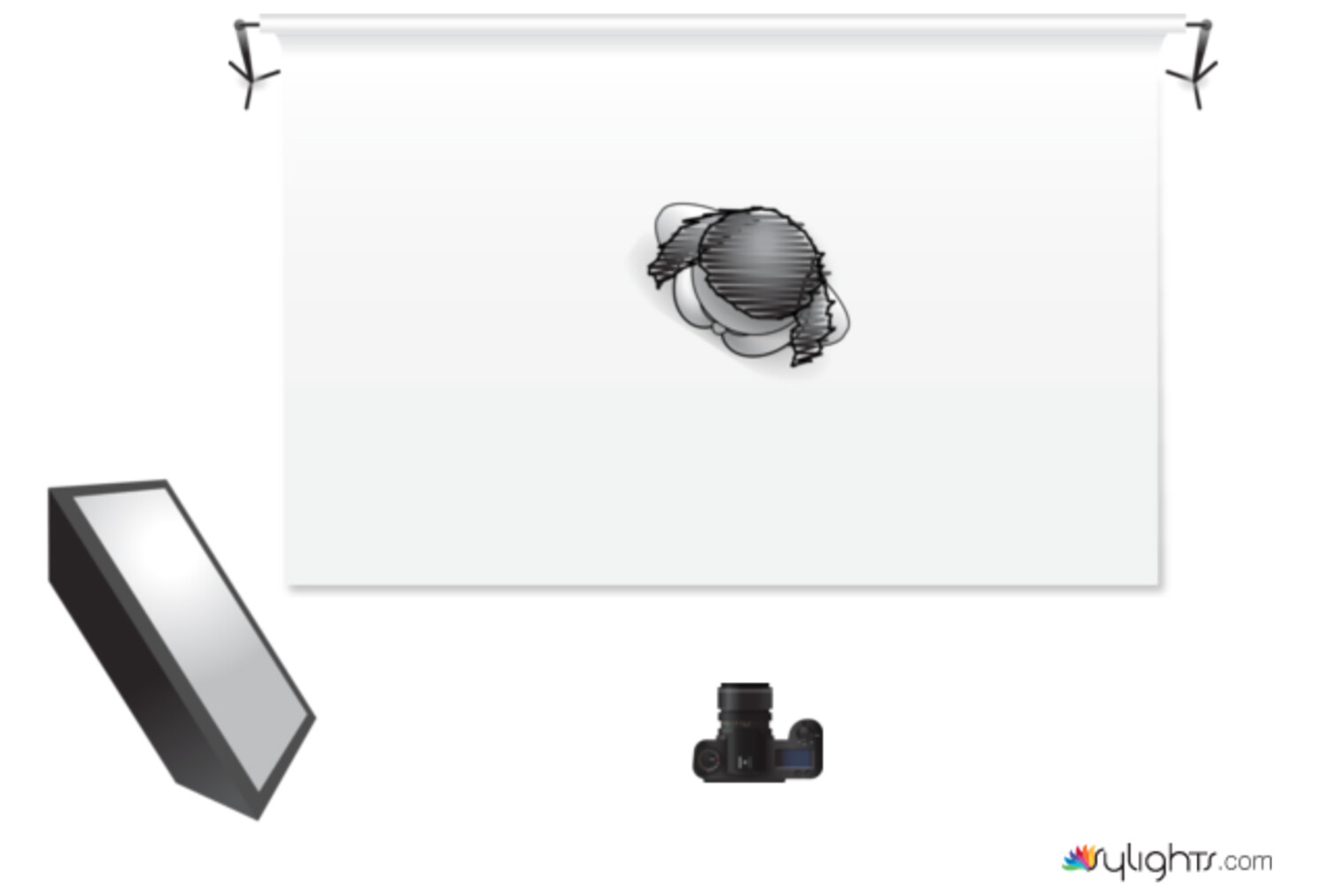
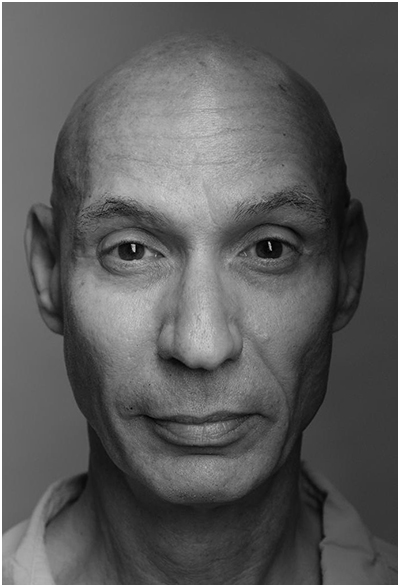











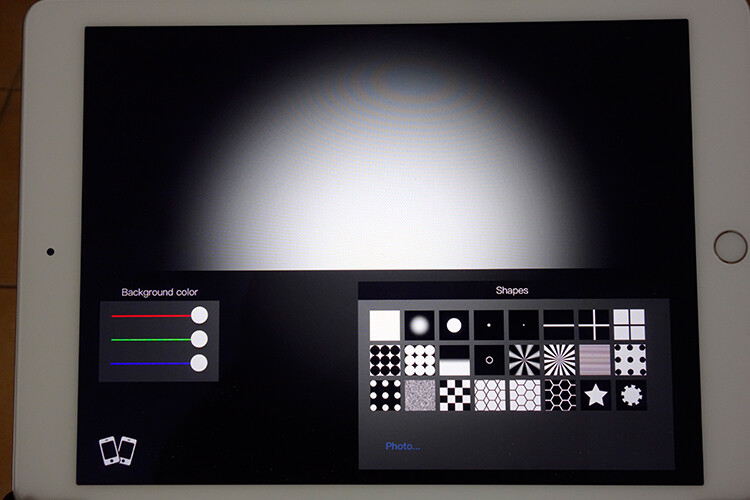
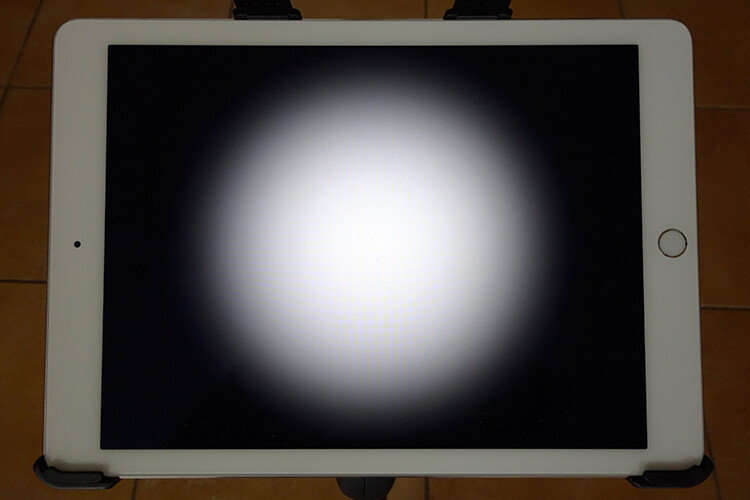
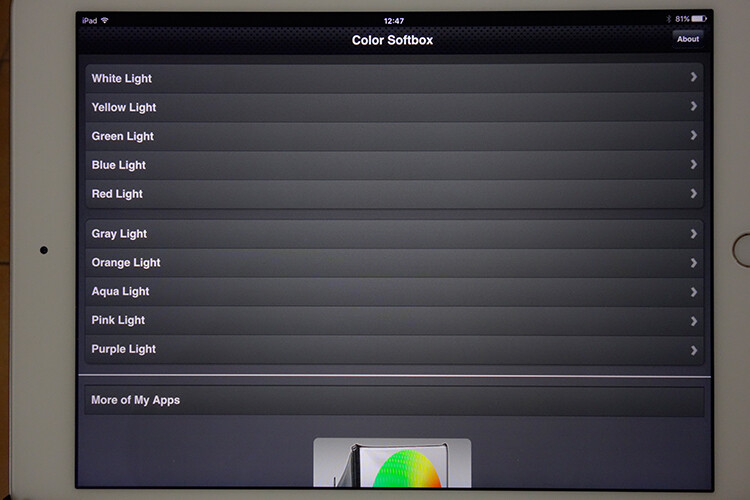
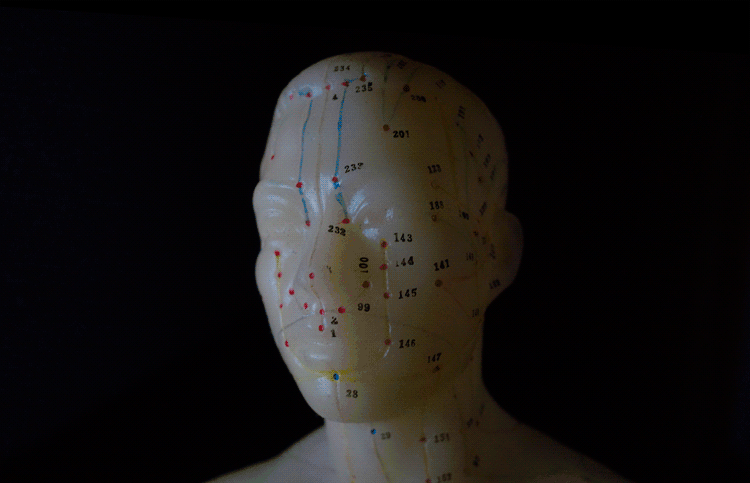



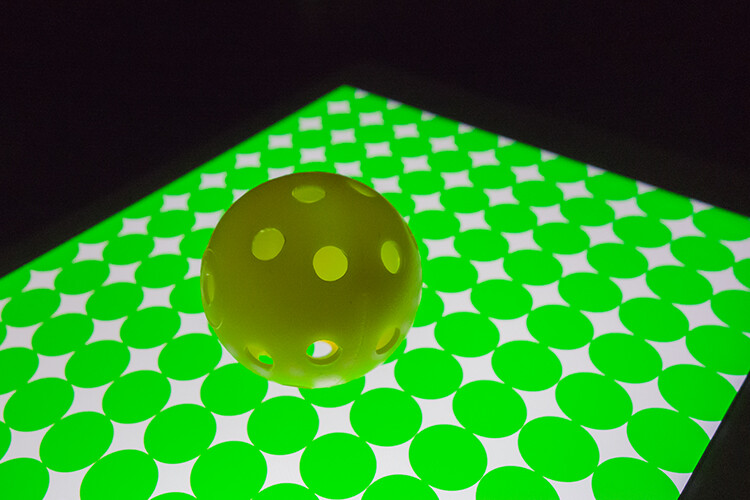

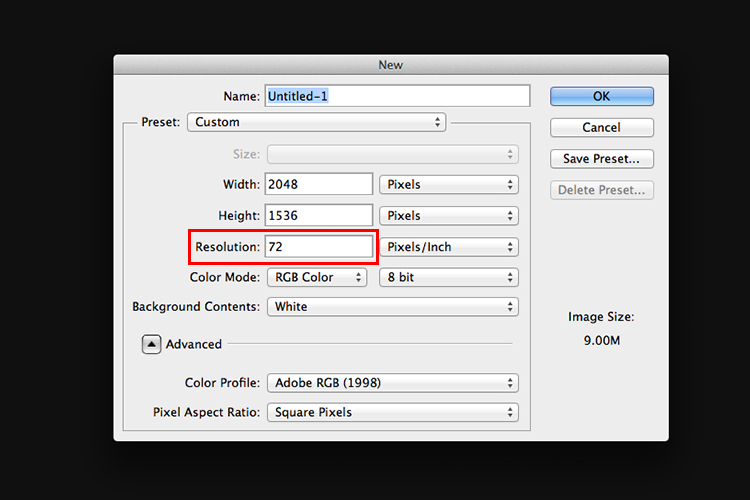
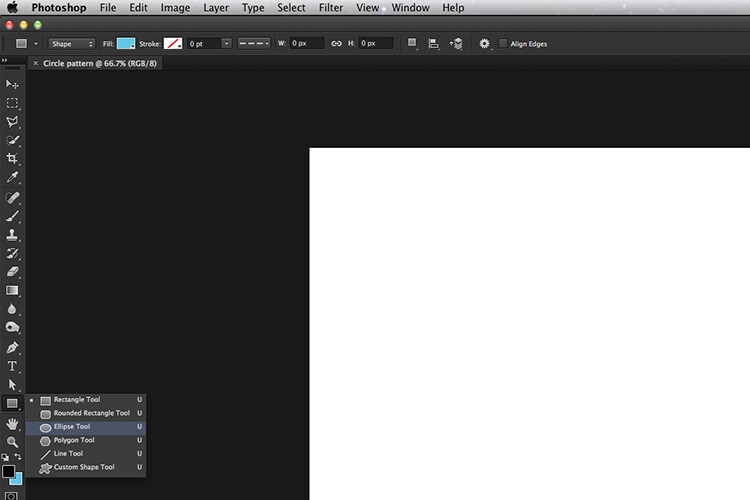
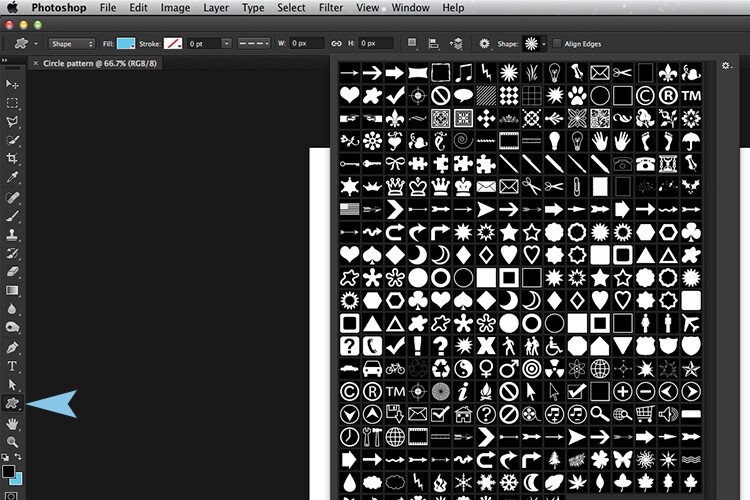
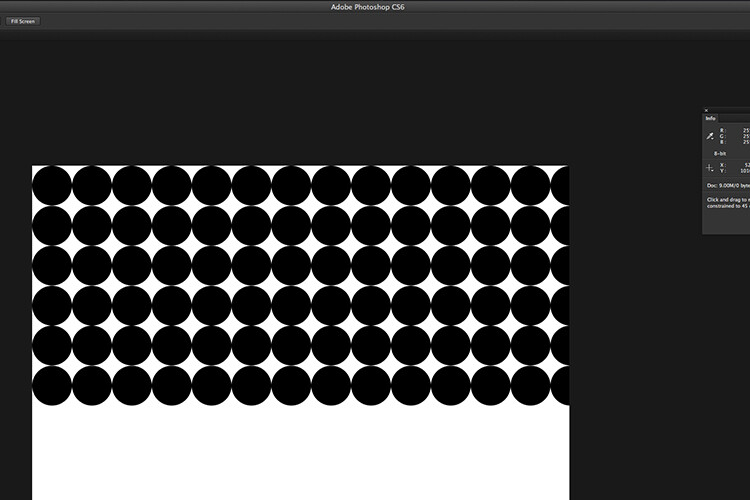
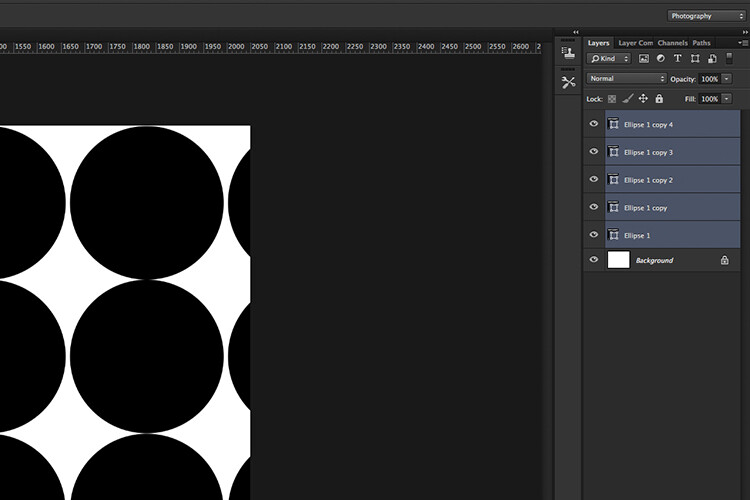
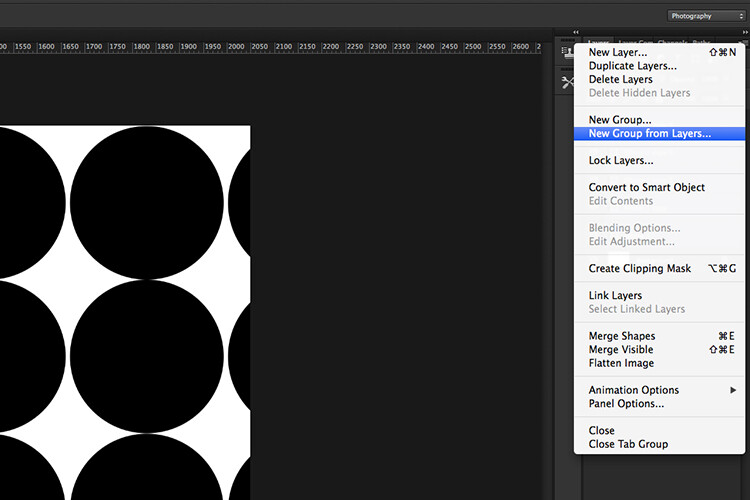
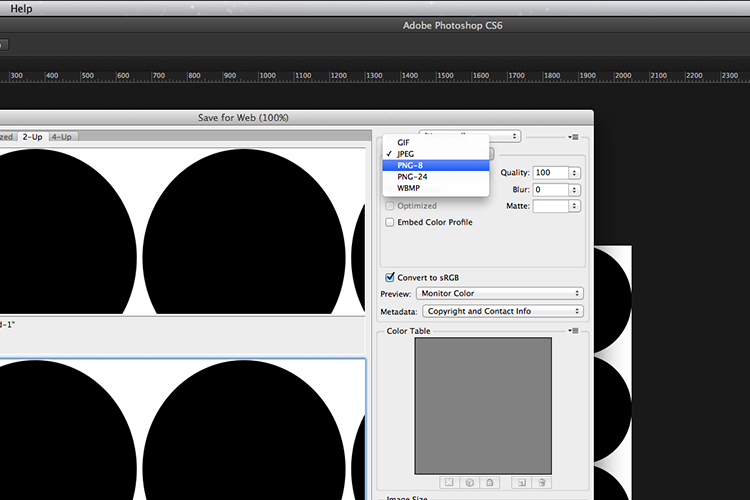
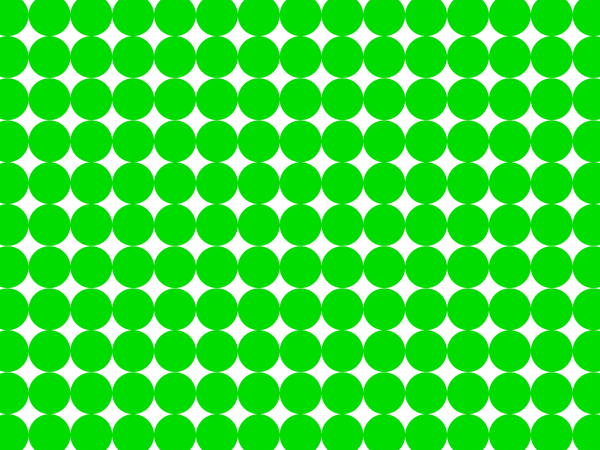
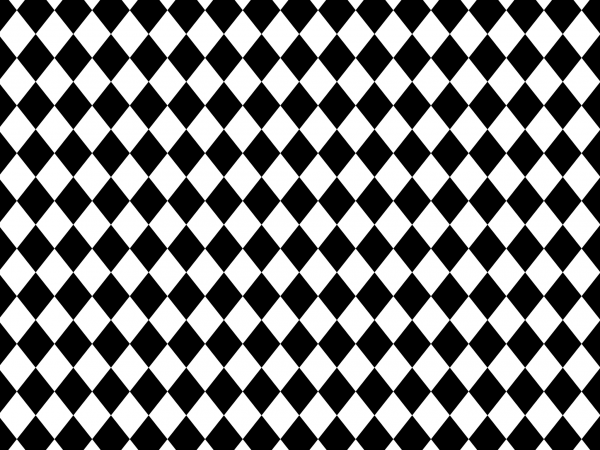
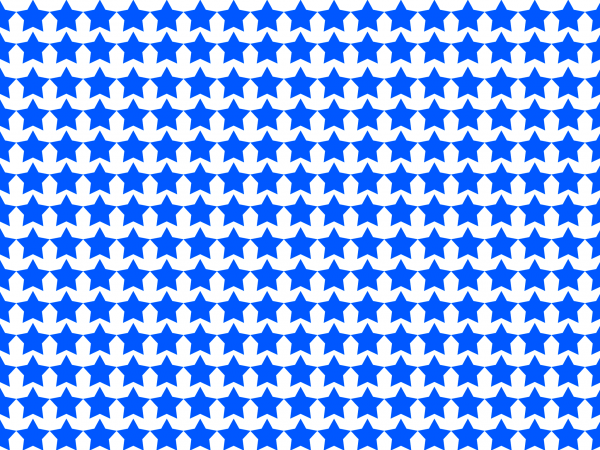
You must be logged in to post a comment.