The Phase One XF camera system received a significant update today, with improvements to its autofocus system and user interface along with additional shooting tools such as focus stacking and HDR. Two new ‘Blue Ring’ lenses have also been added, along with an update to the company’s Capture One software.
The update provides Phase One’s medium-format XF system with tools to help automate focus stacking and time-lapse capture, as well as a self timer and automated HDR bracketing. The system’s HoneyBee Autofocus Platform also gets an update, claiming increased accuracy in low light, better acquisition in low contrast scenes and ‘improved hand held success.’
In terms of hardware, the Schneider Kreuznach 110mm LS F2.8 and 240mm LS F4.5 join the system, manufactured ‘to Phase One’s highest standards’ with metal lens hoods and milled aluminum AF/MF selector rings.
Capture One Pro 9.1 gets an update geared mostly toward fashion and still life work, with new workflow and image editing tools, including tools to correct uneven skin tone.
The XF system firmware update is free and available now from Phase One. The Schneider Kreuznach 110mm LS F2.8 will cost $ 5390/£4490; the 240mm LS F4.5 will cost $ 6490/£5690.
Phase One Releases XF Camera System Feature Update #2
Adding New XF Tools, Lenses & Software
COPENHAGEN, March. 17, 2016 – Phase One, the world’s leading medium format camera system provider, today released a major XF Camera System update. With new tools, hardware, and software solutions Phase One continues to help top photographers create incredible images. The Ultimate Camera System continues to improve.
Feature Update #2 includes the addition of two new ‘Blue Ring’ lenses, along with the release of Capture One Pro 9.1, an update to the software used by 8 out 10 of the world’s best photographers (see today’s related software announcement).
The Phase One XF Camera System stands out against all other camera systems in terms of its performance and philosophy. The XF Camera System offers unprecedented long-term value thanks to its emphasis on modular firmware implementation and integrated, modular hardware designs, all of which permit continual feature enhancements.
Phase One’s XF Camera System Update #2 introduces:
Integrated Sequence photography:
— Focus Stack Tool provides automated camera focus control throughout a sequence of captured images; ?
— Time-lapse Tool offers automated capture sequence at user set intervals;
— HDR Sequence Tool enables an automated bracketing sequence with unique metadata tags for Capture One integration;
— Self Timer Delay provides a quick and easy, fully customizable timer option from one half to sixty seconds. ?
Additional updates to the XF Camera System:
— HoneyBee Autofocus Platform update: Improvements have been made to increase accuracy in low light conditions, improve focus in various low contrast scenarios, and to provide improved hand held success;
— New OneTouch UI: Improved design and integration for intuitive, seamless operation on or off the XF Camera System;
Phase One Adds Two new members to its “Blue Ring” Lens family: ?
— New Schneider Kreuznach 110mm LS f/2.8; a technical masterpiece and an artistic vision. The 110mm offers a ‘normal’ focal length view in stunning technical precision.
— New Schneider Kreuznach 240mm LS f/4.5; the essential Telephoto lens. The 240mm is a must for any lens lineup, offering the definitive telephoto look for any shot.
The new lenses feature a metal focusing ring and AF/MF selector ring of precision milled aluminum, as well as a metal lens hood with anti-skid rubber edging. The lenses are manufactured to Phase One’s highest standards, including improved quality assurance measures and tighter tolerances for better, more reliable lens performance.
For all the details, please go to: www.phaseone.com/XF-Platform-Update or book a demo on: www.phaseone.com/demo
Phase One Releases Capture One 9.1 with improved XF camera system integration ?
Capture One 9 continues to grow alongside the XF Camera System. The new tools available within the XF are well integrated to Capture One 9.1, providing excellent workflow advantages with proprietary image sequence tags. For all the details, please see today’s related press release, “Phase One Releases Capture One Pro 9.1 for Photographers”
Availability and Pricing
Firmware for the XF Camera System Feature Update #2 is free and available for download here: http://www.phaseone.com/Download/Camera-Firmware
New Schneider Kreuznach leaf shutter lenses are available through Phase One photography partners worldwide: www.phaseone.com/partners?
Prices for Schneider Kreuznach 110mm LS f/2.8 — 4.490 EUR / 5.390 USD Prices for Schneider Kreuznach 240mm LS f/4.5 IF – 5.690 EUR / 6.490 USD
Optimized for use with the XF Camera System, Capture One is free when used with Phase One hardware. Capture One 9.1. is free for all current owners of Capture One 9. Owners of Capture One 7 and 8 can upgrade to Capture One 9.1 for 99 USD / 99 EUR.
Phase One Releases Capture One Pro 9.1
Boosting Workflow Performance for Pro Photographers
COPENHAGEN, March 17, 2016 — Phase One, the world’s leading medium format camera system and professional imaging software provider today released Capture One Pro 9.1. Focus for this release has been the fashion and still life photographer segment, with special attention to the demands of fast-paced work environments.
Known by professionals for its excellent tethering abilities, color management, and intuitive, user-definable, interface, Capture One Pro is used by photographers that demand exceptional image quality.
Capture One Pro 9.1 builds on the design objectives for greater quality, power and precision introduced last year with version 9.0 — adding workflow accelerators and providing a superior integrated workflow.
Capture One Pro 9.1 is free to existing 9 users. To see the Capture One Pro 9.1 feature set in action, visit: www.phaseone.com/nineone
Capture One Pro 9.1 highlights include:
New Workflow Tools
— ‘Copy from last’ has been re-designed for rotation, allowing for easier workflow when doing overhead shots;
— ‘Copy from last’ has been re-designed to allow the inclusion of metadata, making shot-to-shot application of copyright and other metadata easier and more intuitive;
— Rotatable Live View — live view can be orientated for still life work with next captures mirroring the live view orientation;
— Improved Shortcuts — a number of extra shortcuts are added to aid the professional workflow – reset counters, layer controls, and “select by…” are added to help in all areas of the workflow.
New Image Editing Tools
— New Skin Tone Uniformity Tool for saturation and lightness;
— New Color Editor Tools — the Color Editor Skin Tone Tool adds uniformity sliders for saturation and lightness, helping to correct for uneven skin tones.
Asset management tools
— Export/Output keyword restrictions — control and limit the keyword libraries output to final file;
— Sequence tool management for the XF Camera System (with Feature Update #2) — Images captured via the XF’s new Focus Stack, HDR Sequence and Time-lapse Tools are automatically tagged and can be automated in to collections easily
“Capture One Pro 9.1 is about quality of life improvements for working photographers,” said James Johnson, Phase One Software Product Manager. “We’ve been listening to our core user base and made some valuable additions to the application, designed ultimately to help with efficiency. In the ever increasingly competitive marketplace, production value is all about better workflow and less work.”




























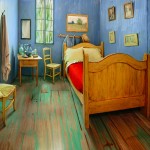





You must be logged in to post a comment.