Landscape photographers are often striving to photograph new places, but imagine being the first person to ever photograph an alien environment. Some time ago I wrote about his in relation to the landing on the moon in my blog post Isolation and Discovery. My day dreams of photographing landscapes of distant, if not alien environments, has been revived by the recent stream of images from the Mars Curiosity Rover. The rover is equipped with 17 cameras so there will be plenty of photos to come over the next year. The main Mast camera (MastCam) has begun snapping a series of lower resolution (by consumer dSLR standards) images that can be stitched together to create larger high resolution images. Neat, but what is really cool is NASA is making all the images from the rover available on their web site in high resolution (see the Curiosity Rover Multimedia page). If you have the inclination you can stitch and process the images yourself. I had a few minutes the other day to do this and here are the results:

Mars Curiosity Rover Pano Color Corrected Comparison (Top RAW from NASA & Botom My Version)
View the large color corrected pano comparison (2954 x 1000)
View the large color corrected pano (2954 x 500)

Mars Curiosity Rover Pano Color Corrected Comparison Zoom
View the large corrected version of the pano with the uncorrected section (2975 x 500)
I thought it would be interesting to take the RAW uncorrected images from NASA and color correct them as I do with my landscape photos. I have my very own recipe of edits that expand on the basics of finding a black, grey and white point in a scene including mid-tone contrast adjustments, edge masks and more. Relying on the “auto” curves or levels feature in Photoshop may be good for a quick fix, but it’s not always an accurate correction. The biggest challenge obviously in color correcting NASA’s images is that I don’t have a firsthand experience of seeing the scene with my naked eye and the lighting scenario/time is unknown to me. I can only make educated guesses and fly blind by referencing the data in the RAW file. While my effort to color correct these images is not perfect it’s easy to see the difference.

Mars Curiosity Rover Pano Color Corrected (NASA vs Mine) Comparison Zoom
Above is the color corrected version from NASA placed atop my version of the scene. I have to trust NASA on this one, but it still seems like it has room for improvement. It would be interesting to learn more from NASA what the Earth equivalent “time of day” these photos were taken on Mars and possibly get a better understanding of the air quality & atmospheric differences. With this additional knowledge Earth-bound landscape photographers who have a great feel for the quality of light at different times of day on Earth might be able to help create a more accurate rendition of what these scenes actually look like.
For now I’ll be waiting patiently for the next batch of images to be downloaded from Mars. The images above are part of a larger panoramic. It should be pretty amazing to see what it looks like as a whole not to mention see what other amazing images make their way back to NASA.
Additional Info on Mars Color Correction
On this trip NASA included a color calibration target . This is great, BUT it’s only going to help for situations when there isn’t a natural tint of color in the atmosphere (sunset, sunrise, impact from particulate matter, etc.). Here on Earth if you if you use such a color calibration target at sunset or sunrise the golden hour light is completely neutralized even though it’s a naturally occurring color phenomenon. Unfortunately on Mars it may not be known what the naturally occurring hue in the atmosphere is in general or at different times of the day. I’m hoping that NASA is able to provide information about the angle of the sun in the sky in relation to the photos relayed from the rover. While it may be impossible to know what the average natural hue of the sky is (less a spectrophotometer focused on the sky) it might allow for some modeling to make an educated guess. For purposes of geological study the neutral coloring will likely help study rocks better, but in giving the average person a view of what Mars actually looks like the color calibration target on the rover may not help that much.

Mars Curiosity Rover Color Correction Scale Target
Technorati Tags: Mars, Curiosity Rover, Photo, Landscape, Astrophotography, Color Correction
.gif)
Copyright Jim M. Goldstein, All Rights Reserved
Curiosity Rover Photos, A Landscape Photographers Perspective




JMG-Galleries – Jim M. Goldstein Photography

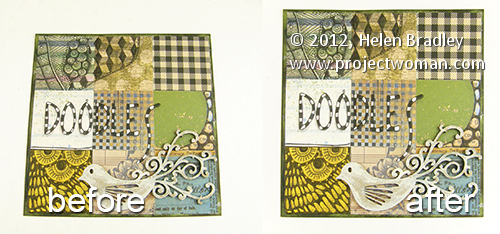
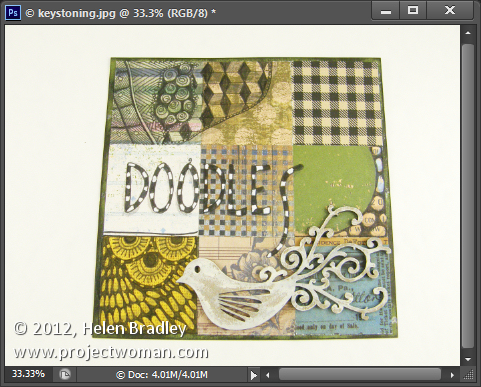
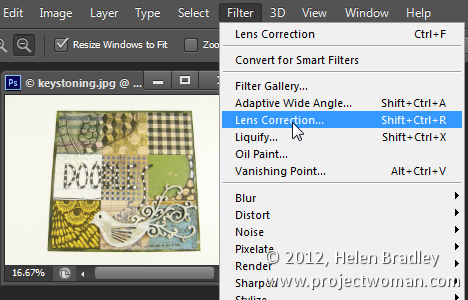
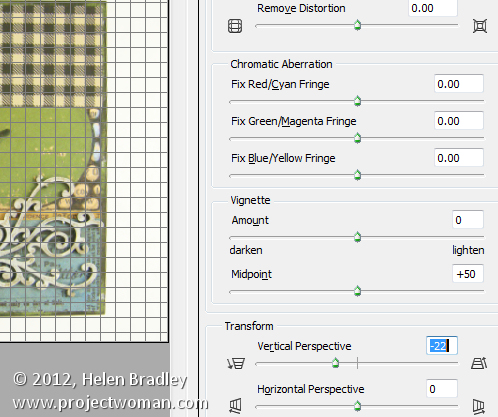
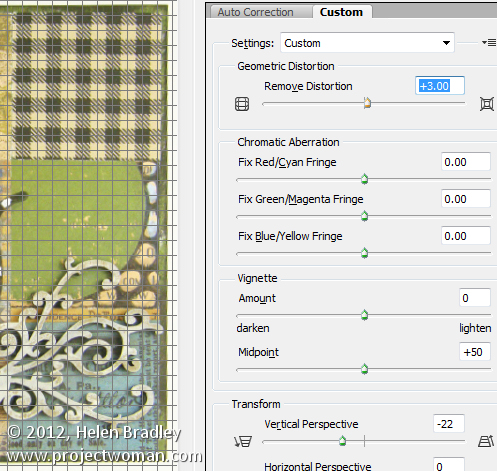
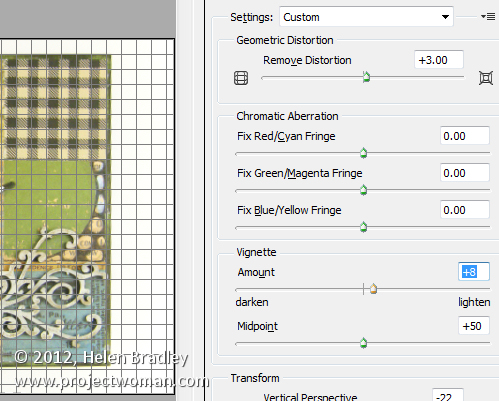
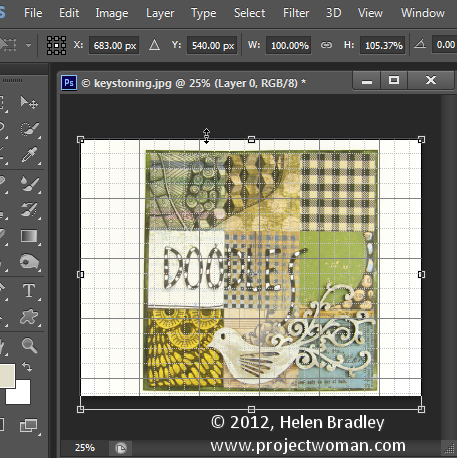





.gif)
