An article by +Sean Ogle
Selecting a new DSLR can be really overwhelming, especially if you’re a first time buyer.
Not only do you have to decide between brands, but then you have to decide between models, lenses, and accessories – all of which can lead to a daunting experience.
That being said, the goal of this post is to help make that decision a little bit easier.

Why Nikon?
I’ve been shooting Nikon since I first got into DSLR photography about 5 years ago. When I bought my first camera (a D5000), the decision was a relatively simple one: my dad had some Nikon lenses and I didn’t have much money!
Now a few years later I’m as happy with that decision as ever. Nikon’s consistent lens mount size over the years allows you to use lenses going back to the 70s and 80s on many of Nikon’s newest DSLR bodies – meaning you can get quality used glass, at a relatively inexpensive price.
That’s a conversation for another day, however.
The bottom line is, you’re going to get a great camera with an excellent assortment of lenses with either Nikon or Canon. If you have friends or family members that shoot one or the other, and you’ll be around them often, that’s a good enough reason for me to choose either brand.
But since I shoot Nikon, today’s post is all about how to select the best Nikon camera for you!
Get Past the Hype: Things that Don’t Matter
At the time of this writing Nikon has 4 cameras that you may be deciding between: The D3200, D5200, D90 or D7100. These are the most up to date models, and in some cases you may be considering one that’s a generation older in order to save money – we’ll talk about that.
However before we start going into the individual models, I’d rather start out by listing a couple things that you should absolutely stop paying attention to – by doing so, you’ll make your decision a lot easier.
Megapixels
Chances are if you haven’t bought a camera in a while, the very first thing you look at when selecting a camera is the megapixel count.
Stop. Please.
These days any new camera will have more than enough megapixels for what you need. Even one on the lower range that has 10-12 will have enough detail for you to blow up your images to poster size with no major issues, and seriously, how often are you doing that?
It may be nice to have the flexibility, but once you hit 24 megapixels the files sizes are huge. On my D7100, I rarely, if ever, shoot at the highest quality level, simply because it just isn’t practical.
Full Frame Vs. Cropped Frame
New to photography? Then you don’t even look at a full frame sensor. In other words, for a Nikon camera you can immediately stop paying attention to the D600, D800, or D4.
Why?
They’re big. They’re expensive. And unless you’re a professional shooter, they’ll be overkill for what you’re looking for.
So save your money for some new lenses and stop thinking about those altogether.
To help set your mind at ease even more, you should know that Nikon’s cheapest DSLR the D3200 has image quality that in most shooting situations will be close to as good as that on their most expensive camera, the D4. Most of what you’re getting with more expensive cameras is more options, on camera controls, and other things professionals need and you probably don’t.
Video
This may matter for a select few of you, but for most of you, it should be a non-issue.
Bottom line, have you ever actually shot video on a DSLR? Most beginners haven’t. It’s not easy.
The sound is awful, the auto-focus doesn’t work in a usable manner, and it’s nothing like using your phone or a camcorder.
If you want a good camera that does video, check out a pocket camera like the Canon S110 – which shoots excellent video and is easy to use.
If you know what you’re doing and have some extra gear, then a DSLR can be a great way to break into a more professional video setup. But if all you want to do is film your kids, you’d be best looking elsewhere.
Does that all make sense? Great, glad we’ve got that cleared up. Now, let’s get you a camera!
Finding the Best Camera for Your Needs
Rather than regurgitate all the technical specs of each camera for you, I’m going to look at the different type of users of Nikon cameras and then help you find a camera based on what you identify with the most.
Best Photo Quality at the Cheapest Price Possible?
As I mentioned earlier, for most applications, in good light, the quality from an entry level DSLR will rival that of their more expensive counterparts. So if all you really want is good image quality and aren’t wanting to break the bank, then pick up the Nikon D3200.
If you’re really concerned about price, you can probably find refurbished models, or the older D3100 which is still a great camera. If you go with that, you’re sacrificing some build quality from the higher end cameras, and the screen is a much lower resolution than the newer model.
Don’t get the D3000, there was nothing very impressive about it.

NIkon D3200
Krabi, Thailand
Experienced DSLR User Wanting to Upgrade, Without Breaking the Bank?
Let’s face it, price is an issue for most of us. So let’s say you’re ready to move past your D3100 or D5000 you’ve had for a couple years, to something more representative of your experience level. You’ve got a few lenses, but still don’t want to overspend.
Consider a D7000. It’s not the newest camera on the block, but the image quality will be comparable to the D7100, and many of the updates that were made will be negligible to the average user.
I’ve seen body only D7000 going for as low as $ 649, which is almost half the cost of a new D7100.
The D7000 is a big step up in terms of features and build quality from any of the cameras in the 3000 or 5000 line, so don’t shy away from this just because it’s a couple years old.
It’s also worth noting that while it’s 5 years old, the D90 is widely available and is a great camera for the price. It lacks some of the features of the newer D7000 line, but is a great step up from Nikon’s entry level cameras in terms of controls.

Nikon D90
Petra, Jordan
Beginning HDR Photographer?
You can do HDR with any camera that allows you to set manual controls, however if you’re serious about it, you’re going to want something that has bracketing built in.
This means your camera can automatically take 3 images at varying exposures, usually one at normal exposure, then one underexposed, and finally one over exposed.
You can then use HDR software to create one perfectly exposed image.
The D3200 doesn’t do bracketing, so for the beginning HDR photographer you’ll want to pick up a D5200 or if money is more of a concern a D5100. A few years ago I learned HDR on my D5000 while traveling through Thailand, and it was a great intro camera. It had a menu system that I was used to with a point and shoot, but a customizable function button that let me easily turn on bracketing.
Experienced HDR Photographer?
If you’re a more experienced HDR photographer, then you should just pick up the D7100.
There are a couple key features that make this a better camera for HDR.
First, you can take 5 shot brackets. As you get better at HDR, you’ll learn that 3 brackets often isn’t enough to get the range of light you need. The D7100 makes it easy to add two more shots.
It also shoots at up to 7 frames per second, so if you’re trying to take brackets on the fly and don’t have a tripod – this will get you much better results (although you should still use a tripod).
The plethora of on camera controls and customization abilities suits itself to a more experienced photographer and will make setting up shots much easier.
Worth noting that the D7000 only does 3 exposure brackets, so in this case I think it’s worth checking out the D7100.

Nikon D7100 HDR
Sunriver, Oregon
Upgrading from Point and Shoot to first DSLR?
If you’ve been using a point and shoot your whole life, upgrading to a DSLR can be a bit of a daunting task. Don’t worry though, it doesn’t have to be!
The great thing about the D3200 for beginners is that it’s very menu based. The camera can do much of what it’s bigger siblings can, but much of it is still in easy to navigate menus – just like in your point and shoot. There’s even a question button that will explain what different features of the camera do if you’re unsure.
If you’re wanting to have a little more control, but still keep the familiarity of a menu based camera, then the D5200 is worth taking a look at. It will definitely give you more room to grow than the D3200.

Nikon D5000
Havana, Cuba
Have a Lot of Nikon Lenses from Your Film Days 20+ Years Ago?
For instance my aunt has an old 50mm f/1.2 that I’ve been trying to obtain on “long term loan” for awhile now. This lens wouldn’t have metered on either my old D5000 or D90. With either the D7000 or D7100 however, almost any lens from 1977 or newer will both meter and autofocus.
So if you have a plethora of old lenses, don’t sell them off just yet, you may just need a new camera body.
Want Professional Features, but On a Budget?
Here you have a couple options. You may be tempted to snag a used D300 for less than the price of some of the newer cameras. On the surface this seems like a great idea. You’re getting incredible build quality, more manual features, and a less expensive price – but I’d think twice about doing this.
The D300 is an old camera. Many advancements in camera tech have been made, and you’ll get better photos and many more usable features in a D7100 than one of Nikon’s older cameras.
Stick with the D7100 which is still almost half the price of the cheapest full frame camera the D600 – and they’re essentially the same in terms of features.

Nikon D7100
Sunriver, Oregon
Looking to Do More Serious Video and Photography?
If you’re really serious about video, I hate to say this, but consider switching to Canon. I’m a Nikon guy through and through, and I also do a lot of video. The video quality on a D7100 or even D5200 is incredible. But there are certain features that become a bit of a deal breaker. Specifically, you can’t change aperture in Live View.
If you’re going to be doing a lot of video with your new camera, this will prove to be a major annoyance. Not to mention there are many more resources out there for Canon DSLR video – believe me, I’ve looked.
The Bottom Line
Nikon makes great cameras, has a huge, supportive community, and there really isn’t a wrong choice. Whatever you decide to buy will take fantastic photos and give you room to hone your skills.
It’s also important to keep in mind that you’ll probably end up buying a new camera body every few years, but it’s the investment in high quality glass that will really help you build out your photography arsenal.
So if you don’t already have a few lenses, consider going one notch lower on the camera and using the extra money to pick up an extra lens or two – your photos will thank you.
+Sean Ogle is an HDR photographer and entrepreneur. He specializes in helping people build small businesses that allow them to do more of the stuff they like to do. He also golfs way more than the average person probably should. DPS readers can grab his book 50 Tips to Improve Your HDR Photography for free here.
Post originally from: Digital Photography Tips.
Check out our more Photography Tips at Photography Tips for Beginners, Portrait Photography Tips and Wedding Photography Tips.
How to Select the Perfect Nikon DSLR for Your Needs

Digital Photography School
















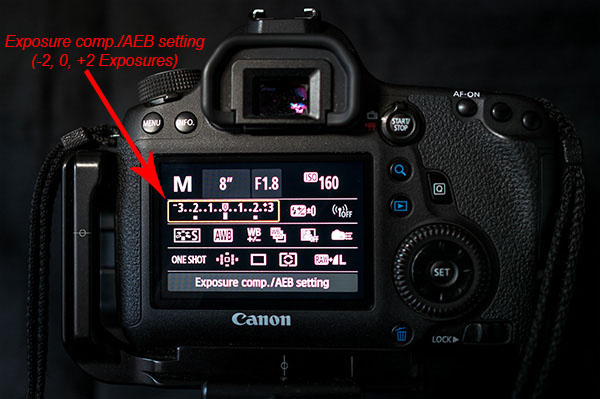
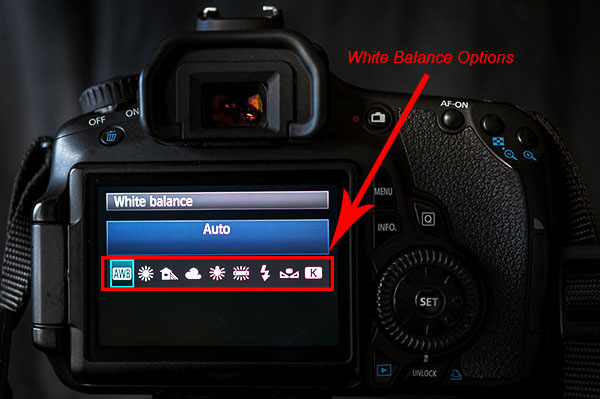




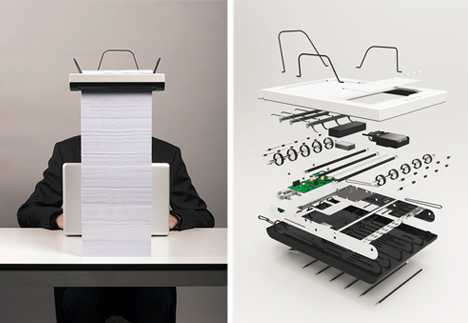
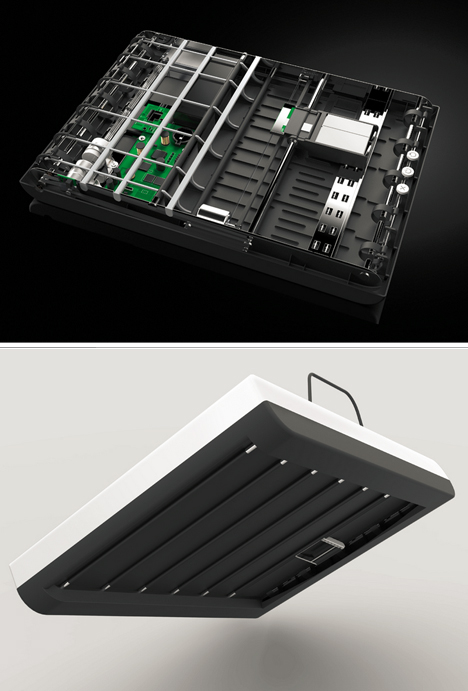
















You must be logged in to post a comment.