The post Why You Should Photograph Like a Movie Director When You Travel appeared first on Digital Photography School. It was authored by Kevin Landwer-Johan.

Part of the movie director’s job is to visualize the screenplay. They must imagine how the story will be told visually. The fulfillment of this task depends entirely on the director’s creative expression.
Travel photographers often seek to tell a story with their pictures. Doing this can enhance the documentation of their journeys. This can be helped by using some techniques movie directors use to achieve their goals. One of the most effective methods of clear visual storytelling is to incorporate three different types of photograph:
- wide,
- medium,
- and close-up.

Consider yourself a location scout
I often encourage photographers who take part in our photography workshops to imagine they are a location scout for a movie. Alternatively, think like a reportage photographer working for a magazine editor.
Task yourself with capturing a range of images. Aim to portray each different travel location you visit clearly. One of the best ways to do this is including wide, medium, and close-up photos. You want people who have never been where you are to form a clear picture of the location. What it looked like and what the atmosphere there felt like.
Including only wide-angle photos gives an overall impression, but misses the details. Close-ups could be taken anywhere and will lack a sense of location. Medium photos can show some action and some amount of detail. Often they will not provide a broader awareness of the place.

© Kevin Landwer-Johan
Wide photos
Seek to include as much relevant detail about the location as you can. In movies, this is known as an establishing view.
Pick places to stand where you can see a lot of what interests you about the place. Think about what is unique or iconic in this area. Include these elements in your pictures.

© Kevin Landwer-Johan
In the photo above, I wanted to include some of the hand carts the porters at Muang Mai Markets in Chiang Mai use. They are very recognizable as part of daily life there. By incorporating a few of them in this wide photo, I have helped emphasize the location. People who’ve visited this market will more easily recognize it.
People who haven’t been there will get a clear impression these wire baskets on wheels are very much part of the place.

© Kevin Landwer-Johan
Capturing an effective wide photo when there’s limited space to work in can be challenging. Sometimes you’ll need to put on your widest lens and back yourself into a corner.
You don’t always need to capture the entire scene. When you can, try and include a feature in your photo. In the picture above, I composed it focusing on the vendor in red and included the street in front of her stall.

© Kevin Landwer-Johan
Looking for an overhead vantage point you can stand on is often helpful, if you can find one. Getting up above the location provides an interesting alternative perspective.
Medium photos
Medium photos will show more general action, but not necessarily give an idea of the broader location. Typically, these compositions will feature one main element and some surroundings.

© Kevin Landwer-Johan
This could be the entrance of a building and some of the frontage, but not the whole structure. It might be a car parked in the street, filling most of the frame and giving little clue as to where it is. It may be a vendor selling something at a market, but it could be a market anywhere.
This type of photo helps build a narrative. To make photos with the most meaning, concentrate on what appeals to you. Think about why, and capture that aspect as best you can in your photos.

© Kevin Landwer-Johan
Depending on the location you are covering in your travel story, you may want to include more medium photos than wide or close-ups. Medium compositions include enough detail and one central focus. They are a balance between wide photos with lots of general information and close-ups which include plenty of detail.

© Kevin Landwer-Johan
Close-up photos
People often omit or take too few close-up photos when they travel. Close-up compositions can provide so much information that can be glossed over in wide and medium photos.
Again, look for what you find most attractive and photograph those things. This way, your pictures will contain more meaning and feeling.
During the workshop sessions we have at the local markets in Chiang Mai, many people love to get close-ups of chilis. I think it might have something to do with them being such a major ingredient in Thai cuisine as well as their lovely shape and color.

© Kevin Landwer-Johan
Getting in tight to your subject, you can often find wonderful patterns. You can also isolate color and make your entire composition a single hue.

© Kevin Landwer-Johan
How much does focal length matter?
Does focal length matter when you photograph like a movie director when traveling? Not so much. I often use my beloved 35mm f/1.4 lens for wide, medium and close-up photos. I don’t often carry a lens longer than my 105mm. It’s all a matter of where you stand and how close you get.
Both of the close-up photos above I took with my 35mm lens, as were a number of others I’ve used to illustrate this article. Don’t be constrained by the norms. You can use a long lens to capture a wide scene. Sometimes this works particularly well because a longer lens compresses perspective more. This can create a sense of place in a different way than a wide-angle lens will.
If you’re in a tight spot where’s there’s not much space to back up, you will often need a wide lens. You can also use a wide lens for medium photos. Just get in closer. This will produce more intimate photos than you’ll capture using a longer lens. It also adds character to your image selection.
Conclusion
Next time you’re taking a journey, or even photographing your kid’s birthday party or soccer game, photograph like a movie director by thinking about these three types of photos. Cover the event or location as best you can by incorporating a good mix of them into your final selection. Doing this, you’ll be narrating your visual story in a clear and interesting manner.
Do you photograph like a movie director when you travel or do any type of photography? Do you have any tips or stories you’d like to share? Please do so in the comments.
The post Why You Should Photograph Like a Movie Director When You Travel appeared first on Digital Photography School. It was authored by Kevin Landwer-Johan.


















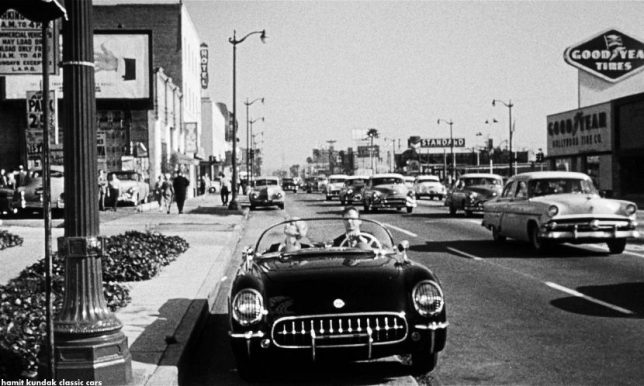




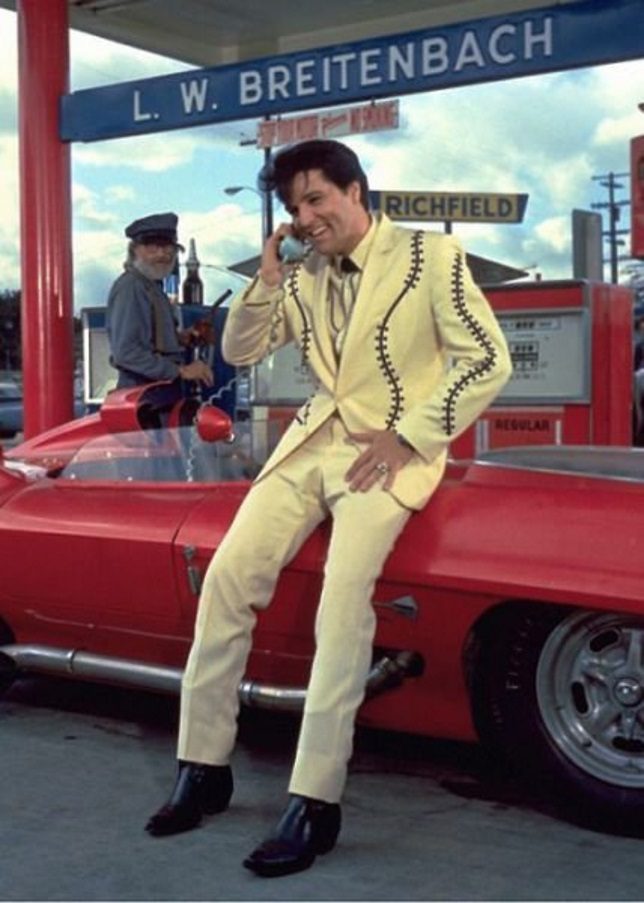










You must be logged in to post a comment.