 |
As a Nikon D750 owner who’s been using the camera for 5+ years, I’ll admit I’m excited about the D780. The refreshed model is, essentially, a DSLR version of the Nikon Z6 and I fully expect it’ll be relevant for another 5+ years.
I’m also excited because the D780 proves Nikon is still committed to DSLRs in 2020. And it might point to a continuing strategy, at least for now, of releasing ‘companion’ DSLR/mirrorless products, like the D850 and Z7 or the Canon EOS 90D and closely related 6D Mark II.
A proper replacement for the D750 provides the perfect stepping stone for folks interested in the Z6 or Z7, but who are still not ready to fully commit to a new system
A proper replacement for the D750 – which the D780 looks to be – also provides the perfect stepping stone for folks like me, interested in the Z6 or Z7, but still not ready to fully commit to a new system. That said, in another three to five years I very well may be ready to make the jump: especially if replacements for the Z6/Z7 fill in the gaps where Nikon’s DSLRs are still superior, like autofocus.
 |
|
Why does the D750 continue to be such an excellent stills camera for the money? Because it offers still-competitive dynamic range/image quality (this image was pushed 2.25-stops), highly reliable autofocus (with great tracking ) and great ergonomics in a well built, small/lightweight DSLR body. Which is all to say, the D780 has some big shoes to fill. ISO 3600 | 1/320 sec | F2.2 | Shot on Nikon D750 + Nikon 35mm F2 D |
Nikon’s 3D Tracking autofocus in the company’s DSLRs is still better implemented and more reliable than the tracking in Z-series cameras, even with recent firmware updates. And though the number of AF points is unchanged from the D750 to D780, the new model inherits the AF algorithms of the flagship D5, so users should expect further improvement to what is already (and still) a top performing AF system.
Nikon’s 3D Tracking autofocus in the company’s DSLRs is still better-implemented and more reliable than the tracking in Z-series cameras
I have no doubt in my mind Nikon will continue to dial in the reliability of AF tracking in Z-series cameras (and fix the clunky implementation). And for enthusiast photographers curious about mirrorless, the Z6 is a sensible camera to consider as-is. But for folks like me who rely on their camera for freelance work, or for those entirely making a living behind the lens (bless your souls), sticking with something that has a proven track record is a no-brainer. Not to mention, the D780 offers dual card slots, something many professionals insist on. The Z6 does not.
 |
|
While I would’ve appreciated a small bump in sensor resolution in the D780, no increase means I don’t have to worry about the camera out-resolving my aging collection of AF-D lenses. ISO 6400 | 1/500 sec | F3.2 | Shot on Nikon D750 + Nikon 85mm F1.8 D |
Still, the camera does fall short of my hopes in a few areas, most notably the continued lack of an AF joystick and/or a touchpad AF implementation (the latter is offered in the mid-range D5600). I also would have liked to see some bump in resolution, though the updated sensor (likely the same as the Z6’s) does offer some image quality improvements. Still, I’m jazzed as heck for 4K video (with usable video autofocus!), a touchscreen, faster burst shooting and better AF, even if Nikon did remove my precious pop-up flash (truly handy as a fill for back-lit portraits).
By giving the D780 the same live view implementation as the Z-series, Nikon is gradually guiding traditional DSLR users to appreciate its virtues
Ultimately, I know there will likely come a day semi-professional DSLRs are phased out completely. Thankfully the D780 is proof Nikon is taking its time and not forcing users to switch too quickly. By giving the camera the same live view implementation and performance as the Z-series, Nikon is gradually guiding traditional DSLR users to accept and appreciate the virtues of a good live view experience, something current D750 users know nothing about. All while allowing us to keep our familiar DSLR form factor and precious optical viewfinder.
At the end of the day, this is a hugely important camera series for Nikon, having successfully straddled the line between professional and enthusiast cameras ever since the D700 debuted more than ten years ago. There’s a reason these cameras are so popular and find their way into the hands of so many photographers: they offer good reliability and good bang-for-the-buck in the long run. Heck, I still use my D700 from time-to-time. With the D780, the legacy of this series continues on. And if the days of the DSLR are truly numbered and this is the final chapter in the D700-saga, it seems to be a proper finale… unlike ‘The Rise of Skywalker’.
 |
|
The Nikon D750 has and continues to serve me well. ISO 3200 | 1/500 sec | F10 | Shot on Nikon D750 + Nikon 35mm F2 D |
Articles: Digital Photography Review (dpreview.com)















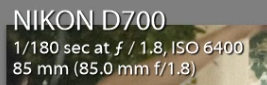
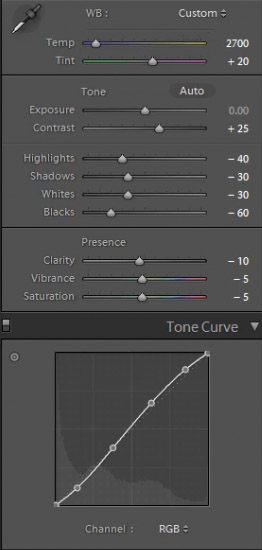
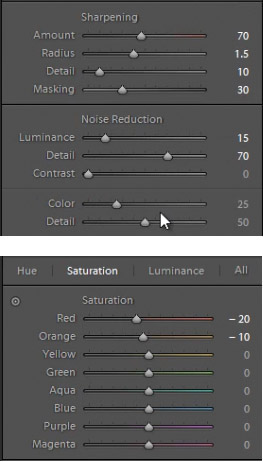

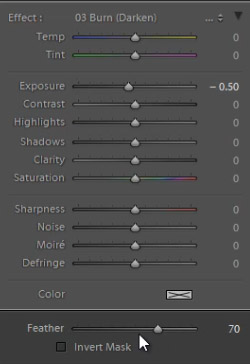




You must be logged in to post a comment.