 |
Color calibration and measurement specialist Datacolor has introduced a low cost portable color measuring device to its ColorReader range that allows users to take samples and record the exact color of reflective surfaces. ColorReader EZ is said to be 85% accurate and can describe colors in CIE Lab, RGB or HEX languages.
 |
The ColorReader devices are designed to make matching paint colors easier, and the ColorReader EZ can give you the three closest matches from most paint brands, but also is able to give users a match for studio backdrops from Savage Universal.
Photographers shooting products or fashion will be able to measure the color of the subject to ensure it is accurately matched in the final images. The app also shows other colors that are close to the measured subject so that palettes can be created to match a mood or to produce harmonious scenes.
 |
The ColorReader EZ differs from the ColorReader and ColorReader Pro as it uses only one LED to light the subject, it doesn’t use a lens and it doesn’t have its own display – relying on its smartphone app to communicate with the user. The device also uses a button battery instead of rechargeable lithium-ion, doesn’t support as many color formats and is slightly less accurate at 85% instead of 92%. At $ 59/€67/£65 though, it also costs about half the price of the standard ColorReader. For more information see the Datacolor website.
Press release:
New! Datacolor® ColorReader EZ – The Portable Tool that Simplifies Matching, Selecting and Coordinating Colours
Datacolor®, a global leader in colour management solutions, announces the launch of ColorReader EZ, the latest addition to the company’s ColorReader family of products that includes ColorReader and ColorReader Pro. The recommended retail price is £65 including VAT.
The affordable new device incorporates the company’s advanced colour technology in an easy-to-use tool that simplifies the often challenging and time-consuming process of colour matching and colour coordination both in the paint colour selection and digital workflow processes used by photographers and digital designers.
The portable, Bluetooth® connected ColorReader EZ device works in conjunction with the ColorReader mobile app (available for both iPhone and Android). The ColorReader app displays the exact measurement data in CIELAB, Hex and RGB as well as the three closest paint colour matches from the most popular paint brands. In addition to the RAL and NCS colour standards, the app includes colour fan decks from Farrow & Ball, Sikkens and also the colour set of Savage Universal who specialise in photography backgrounds, which makes ColorReader EZ especially interesting for portrait and studio photographers. In total, up to 20,000 colours are available for convenient access.
Along with their matched colours, users can build and organize colour palettes by project as well as create signature colour palettes that they can quickly share with anyone. The greater level of colour confidence afforded by ColorReader EZ saves users time and money on reworks due to colour error. ColorReader EZ is a must-have tool for anyone whose work or lifestyle includes colour decisions.
“The colour selection process can be a challenge for all of us, since so many factors can affect how we view colour. We wanted to bring a level of ease and colour-confidence to consumers with an affordable product that they would use whenever they needed to make a decision about colour. ColorReader EZ takes the guesswork out of selecting and coordinating colours. It lets you capture colour inspiration where you find it, with an accuracy you can’t get from a smartphone image. It’s easy to then bring that colour inspiration into your own work.” said Stefan Zrenner, Director of Sales & Marketing, Consumer Solutions, for Datacolor.
To learn more about ColorReader EZ, visit ColorReader.Datacolor.com
Disclaimer: The use of third-party trademarks is for identification purposes only and does not connote any affiliation with, or sponsorship or endorsement by, the respective trademark holders.
Articles: Digital Photography Review (dpreview.com)
















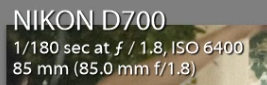
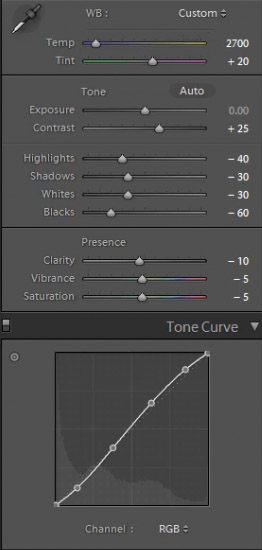
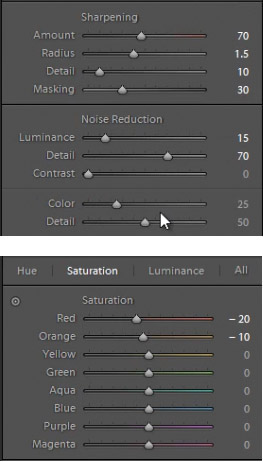

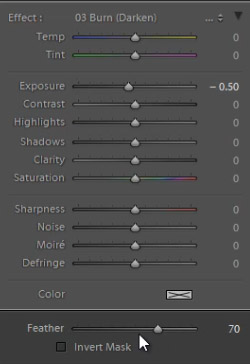


You must be logged in to post a comment.