Some cool visual art images:
MIT+150: FAST (Festival of Art + Science + Technology): FAST LIGHT — Man studying alone on his Macbook at the library

Image by Chris Devers
More books than you could read in a lifetime and still the Macbook gets more attention. Typical.
• • •
This photo ran in the September/October 2011 edition of The Economist magazine’s More Intelligent Life, with Adrian Wooldridge article, Dr Dole Queue. THANK YOU!
• • •
Quoting from the official pamphlet:
FAST LIGHT • May 7 + 8, 2011, 7 pm – 10 pm
Contemporary pioneers in art, science, and technology have come together at MIT to create one of the most exhilarating and inventive spectacles metro Boston has ever seen. On May 7 and 8, 2011, visitors can interact with 20+ art and architectural installations illuminating the campus and the Charles River along Memorial Drive at MIT.
arts.mit.edu / fast
Installations scattered around campus (we didn’t quite see all of them), again pasting from the official flyer:
• aFloat
MIT Chapel • Saturday, May 7th ONLY
Inspired by water in the Saarinen Chapel’s moat, a touch releases flickers of light before serenity returns as a calm ripple.
By Otto Ng, Ben Regnier, Dena Molnar, and Arseni Zaitsev.
• Inflatables
Lobby 7, Infinite Corridor
A dodecahedron sculpture made of silver nylon resonates with gusts of air, heat from light bulbs, and the motions of passersby.
By Kyle Barker, Juan Jofre, Nick Polansky, Jorge Amaya.
• (now(now(now)))
Building 7, 4th Floor
This installation nests layers of the past into an image of the present, recursively intertwining slices of time.
By Eric Rosenbaum and Charles DeTar.
• Dis(Course)4
Building 3 Stair, Infinite Corridor
A stairwell transformed by a shummering aluminum conduit inspired by the discourse between floors and academic disciplines.
By Craig Boney, Jams Coleman and Andrew Manto.
• Maxwell’s Dream
Building 10 Community Lounge, Infinite Corridor
An interactive mural created by magnetic fields that drive patterns of light, Maxwell’s Dream is a visually expressive cybernetic loop.
By Kaustuv De Biswas and Daniel Rosenberg.
• Mood Meter
Student Center & Building 8, Infinite Corridor
Is the smile a barometer of happiness? Mood Meter playfully assesses and displays the mood of the MIT community onsite and at moodmeter.media.mit.edu
By Javier Hernandez and Ehsan Hoque.
• SOFT Rockers
Killian Court
Repose and charge your electronic devices using green solar powered technology
By Shiela Kennedy, P. Seaton, S. Rockcastle, W. Inam, A. Aolij, J. Nam, K. Bogenshutz, J. Bayless, M. Trimble.
• LightBridge
The Mass. Ave Bridge
A dynamic interactive LED array responds to pedestrians on the bridge, illustrating MIT’s ties to both sides of the river. Thanks to Philips ColorKinetics, CISCO, SparkFun Electronics.
By Sysanne Seitinger.
• Sky Event
Killian Court, Saturday, May 7th ONLY
Immense inflatable stars soar over MIT in celebration of the distinctive symbiosis among artists, scientists and engineers.
By Otto Piene.
• Liquid Archive
Charles River
A floating inflatable screen provides a backdrop for projections that highlight MIT’s history in science, technology, and art.
By Nader Tehrani and Gediminas Urbonas.
• Light Drift
Charles River
Ninety brightly glowing orbs in the river change color as they react to the presence of people along the shore.
By Meejin Yoon.
• Unflat Pavilion
Building 14 Lawn
This freestanding pavilion illuminated with LEDs flexes two dimensions into three. Flat sheets are bent and unfurl into skylights, columns, and windows.
By Nick Gelpi
• Gradated Field
Walker Memorial Lawn
A field of enticing mounts create a landscape that encourages passersby to meander through, or lounge upon the smooth plaster shapes.
By Kyle Coburn, Karina Silvester and Yihyun Lim.
• Bibliodoptera
Building 14, Hayden Library Corridor
Newly emerged from the chrysalis of MIT’s diverse library pages, a cloud of butterflies flutters above, reacting to the movement of passersby.
By Elena Jessop and Peter Torpey.
• Wind Screen
Green Building Facade, Bldg 54
A shimmering curtain of light created by micro-turbines displays a visual register of the replenishable source of wind energy.
By Meejin Yoon.
• String Tunnel
Building 18 Bridge
A diaphonous tunnel creates a sense of entry to and from the Infinite Corridor and frames the surrounding landscape.
By Yuna Kim, Kelly Shaw, and Travis Williams.
• voltaDom
Building 56-66 Connector
A vaulted passageway utilizes an innovative fabrication technique that creates complex double curved vaults through the simple rolling of a sheet of material.
By Skylar Tibbits.
• Night of Numbers
Building 66 Facade & E15 Walkway
A lighting installation enlivens MIT architectre with numbers that hold special or historical significance to the Institute. Can you decode them all?
By Praveen Subramani and Anna Kotova.
• Overliner
Building E-25 Stairwell
Taking cues from a stairwell’s spiraling geometry, Overliner transforms a familiar and busy passageway into a moment of surprise and repose.
By Joel Lamere and Cynthia Gunadi.
• Chroma District
Corner of Ames and Main Streets.
Lanterns react to visitors by passing sound and color from one to another, increasing in intensity along the way and illuminating the path to MIT’s campus.
By Eyal Shahar, Akito van Troyer, and Seung Jin Ham.
Artists on Art: Ruza Bagaric / Dumbo Arts Center: Art Under the Bridge Festival 2009 / 2009-09-26 / SML

Image by See-ming Lee ??? SML
Ruza Bagaric chats with Mac Farr (MMF) (Flickr) about her paintings and drawings during DUMBO Art Center’s annual Art Under the Bridge Festival in 2009.
Ruza Bagaric is a painter in New York City. You can check out her portfolio at ruzabagaric.com
SML Simulcast
+ Vimeo (720p high-def)
+ YouTube (720p high-def)
13th annual D.U.M.B.O. Art Under the Bridge Festival® (Sept 25 to Sept 27, 2009)
www.dumboartfestival.org/press_release.html
The three-day multi-site neighborhood-wide event is a one-of-a-kind art happening: where serendipity meets the haphazard and where the unpredictable, spontaneous and downright weird thrive. The now teenage D.U.M.B.O. Art Under the Bridge Festival® presents touchable, accessible, and interactive art, on a scale that makes it the nation’s largest urban forum for experimental art.
Art Under the Bridge is an opportunity for young artists to use any medium imaginable to create temporary projects on-the-spot everywhere and anywhere, completely transforming the Dumbo section of Brooklyn, New York, into a vibrant platform for self-expression. In addition to the 80+ projects throughout the historical post-industrial waterfront span, visitors can tour local artists’ studios or check out the indoor video_dumbo, a non-stop program of cutting-edge video art from New York City and around the world.
The Dumbo Arts Center (DAC) has been the exclusive producer of the D.U.M.B.O Art Under the Bridge Festival® since 1997. DAC is a big impact, small non-profit, that in addition to its year-round gallery exhibitions, is committed to preserving Dumbo as a site in New York City where emerging visual artists can experiment in the public domain, while having unprecedented freedom and access to normally off-limit locations.
www.dumboartscenter.org
www.dumboartfestival.org
www.video_dumbo.org
Related SML
+ SML Fine Art (Flickr Group)
+ SML Flickr Collections: Events
+ SML Flickr Sets: Dumbo Arts Center: Art Under the Bridge Festival 2009
+ SML Flickr Tags: Art
+ SML Pro Blog: Art
LiveFast presents: Mash-up Summer 2009 Custom Tees / Dumbo Arts Center: Art Under the Bridge Festival 2009 / 20090926.10D.54545.P1.L1 / SML

Image by See-ming Lee ??? SML
13th annual D.U.M.B.O. Art Under the Bridge Festival® (Sept 25 to Sept 27, 2009)
www.dumboartfestival.org/press_release.html
The three-day multi-site neighborhood-wide event is a one-of-a-kind art happening: where serendipity meets the haphazard and where the unpredictable, spontaneous and downright weird thrive. The now teenage D.U.M.B.O. Art Under the Bridge Festival® presents touchable, accessible, and interactive art, on a scale that makes it the nation’s largest urban forum for experimental art.
Art Under the Bridge is an opportunity for young artists to use any medium imaginable to create temporary projects on-the-spot everywhere and anywhere, completely transforming the Dumbo section of Brooklyn, New York, into a vibrant platform for self-expression. In addition to the 80+ projects throughout the historical post-industrial waterfront span, visitors can tour local artists’ studios or check out the indoor video_dumbo, a non-stop program of cutting-edge video art from New York City and around the world.
The Dumbo Arts Center (DAC) has been the exclusive producer of the D.U.M.B.O Art Under the Bridge Festival® since 1997. DAC is a big impact, small non-profit, that in addition to its year-round gallery exhibitions, is committed to preserving Dumbo as a site in New York City where emerging visual artists can experiment in the public domain, while having unprecedented freedom and access to normally off-limit locations.
www.dumboartscenter.org
www.dumboartfestival.org
www.video_dumbo.org
Related SML
+ SML Fine Art (Flickr Group)
+ SML Flickr Collections: Events
+ SML Flickr Sets: Dumbo Arts Center: Art Under the Bridge Festival 2009
+ SML Flickr Tags: Art
+ SML Pro Blog: Art







![]()









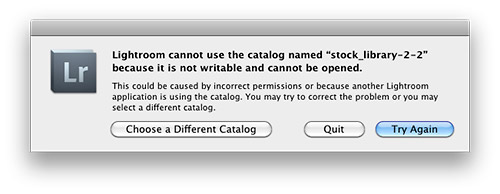
.gif)


Halo Combat Evolved: Walkthrough – Part 16 [Mission 7] The Library (Gameplay & Commentary)
Halo Combat Evolved Walkthrough: The Library – Mission 7 Part 16 of my Let’s Play series from Halo Combat Evolved This is going to be the last upload of this series for a couple of days now due to the fact I have uploaded 4 Episodes in three days, that is unless you guys want me to continue to release this on a daily basis? Let me know in the Comments. Follow me on Twitter – www.twitter.com Playlist – www.youtube.com
www.Berger-Bros.com Learn how to fine tune your camera’s metering. The camera doe NOT behave like your eye. The camera needs YOU to tell IT what to do. Every camera has a built in default metering mode, which is the way the camera sees the available light, and adjusts to that light. Yvonne Berger, an instructor with Berger Bros Camera in Amityville and Syosset Long Island, New York explains various metering modes, such as matrix and evaluative metering, center weight meter spot metering She explains when to use each type of metering depending on what type of photograph you are taking.
Posted in Nikon Videos