This is the first in a series of articles by Andrew S Gibson, the author of Understanding EOS: A Beginner’s Guide to Canon EOS cameras.

The ‘creative triangle’ is my term for the idea that great photos are made from a combination of good composition, an understanding of beautiful lighting and the technical ability to control your camera.
You could even think of this as another version of the rule-of-thirds. A good photo is comprised of one-third the composition, one-third the lighting and one-third the technical ability of the photographer.
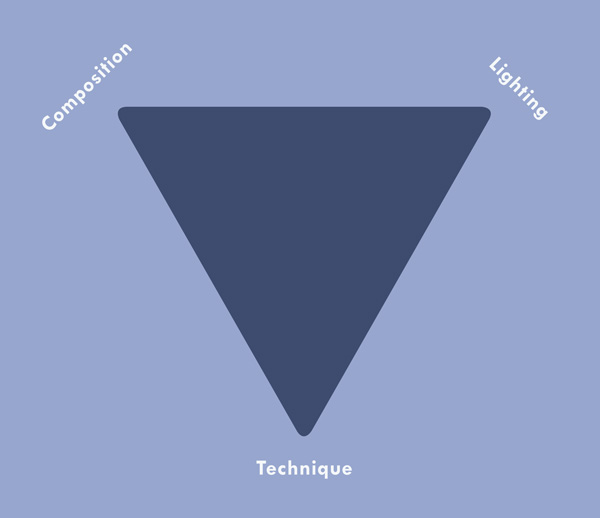
It’s not enough to learn what the various buttons, modes and functions on your camera do, important though that is. You also need to cultivate your eye for a good photo and an appreciation of the beauty of great lighting.
How can you do this? One way is to look at the work of your favourite photographers with a critical eye. It’s not enough just to say that you like particular photo. Go deeper. Why do you like it? What are the elements of composition and light that help make the photo? Why has the photographer chosen to use the camera settings that he has? What lens did he use? How can you apply these ideas to your own photos?
To help you out I’m going to take a deeper look at three of my own images:

Image #1: New Plymouth Sunset
Camera: EOS 5D Mark II
Lens: Canon EF 85mm f1.8
Exposure: 219 seconds @ f11, ISO 200
Focal length. I was drawn to this scene by the silhouettes of the rock stacks and the chimney. I needed to use an 85mm lens to ensure that they were large enough to have impact. A wider focal length would have made the rocks and chimney too small.
Shutter speed. I used a shutter speed of 219 seconds. Mainly due to necessity – it was taken some time after sunset so light levels were low. I stopped down to f11 to ensure good depth-of-field and used a relatively low ISO for good image quality. The sea has recorded as a misty blur. This adds mood.
Light. I took the photo after the sun had set. If you try to take the photo with the sun above the horizon, the contrast is too high. It’s much easier to take photos after the sun has disappeared. The colours are often better and as the sky gets darker you may see some stars.
Colour contrast. The light from the sunset has split the image into three bands of colour. Blue and orange are contrasting colours and they give the photo impact. Colour temperature comes into play here. Blue light is cool, orange light is warm and the contrast between the two creates atmosphere.

Image #2: Evening Portrait
Camera: EOS 5D Mark II
Lens: Canon EF 40mm f2.8
Exposure: 1/180 second @ f2.8, ISO 800
Focal length. I took this photo with my 40mm pancake lens. This lens is a moderate wide-angle on a full-frame camera. I like to use it for portraits, as the perspective is wide enough to include the background without too much distortion.
Aperture. I set the aperture to f2.8 (the widest on this lens) to throw the background out of focus. This helps concentrate attention on the model. A sharp background competes with the model, which may be useful if you are trying to tell a story in the way that photojournalists do, but can be a distraction with photos like this.
Light. This photo was taken late in the evening. The shoot was delayed so were were out later than I had intended, but I was rewarded with beautiful light. The sun had disappeared beneath the horizon, but the light still had a red glow and a beautiful, soft quality ideal for portraits.

Image #3: Fire Spinning
Camera: EOS 5D Mark II
Lens: Canon EF 17-40mm f4L lens @ 17mm
Exposure: 6 seconds @ f5.6, ISO 400
Focal length. This photo is different from the other two because it is taken with an ultra wide-angle focal length of 17mm (equivalent to around 11mm on an APS-C camera). There is a real sense of distance between the metal bars set into the concrete in the foreground and the performers standing on the wall.
Unusual subject: The two women in the photo are fire performers. They are spinning kevlar whips dipped in flammable fuel and set alight.
By the way, don’t try this at home. These women are trained fire performers and know how to handle these whips safely. If you want to try something similar, find someone who knows what they are doing to spin the whips.
Shutter speed: I used a slow shutter speed of six seconds so that the spinning whips created circles of fire.
Composition: I opted for a symmetrical composition. I like the way there are two circles of fire, one on either side of the frame. I could have moved closer to take the photo, but I preferred to stay back and include more of the setting.
Light. I shot this photo at dusk. Partly from necessity – it’s easier to see the flames when it’s dark. I also wanted some colour in the sky. I didn’t want it to be completely black.
Colour contrast. The cool colour of the blue sky contrasts with the orange flames and the red glow in the foreground. This is colour temperature in action again. The sky is lit by the fading daylight, which has a deep blue colour. The light from the flames is orange, like the light from a tungsten bulb.
Conclusion
When it comes to evaluating photos, camera settings (aperture, shutter speed, Picture Style, white balance etc) are only part of the story. A camera is just a lightproof box that records light. It has no heart or soul. That comes from the photographer and their understanding of light and composition. Hopefully the way that I’ve analysed my own images in this article will help you understand how deconstructing photos taken by other photographers can help you take better photos.
This article is the first in a series. The next one will take a close-up look at your camera’s Mode Dial. Why are there so many exposure modes and do we need them all? I don’t think so – and I’ll tell you why.

Understanding EOS
Andrew S Gibson is the author of Understanding EOS: A Beginner’s Guide to Canon EOS cameras. The creative triangle is one of many concepts discussed in the ebook.
Post originally from: Digital Photography Tips.
Check out our more Photography Tips at Photography Tips for Beginners, Portrait Photography Tips and Wedding Photography Tips.
Introducing the Creative Triangle

Digital Photography School
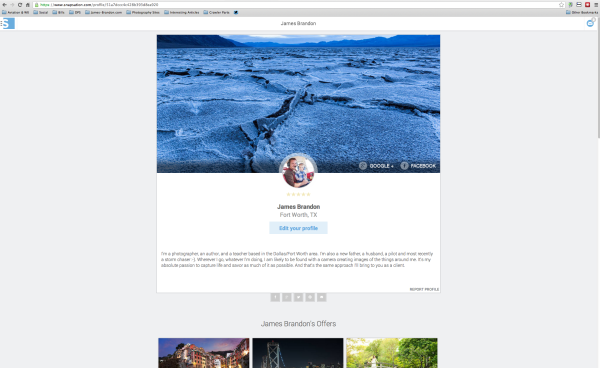
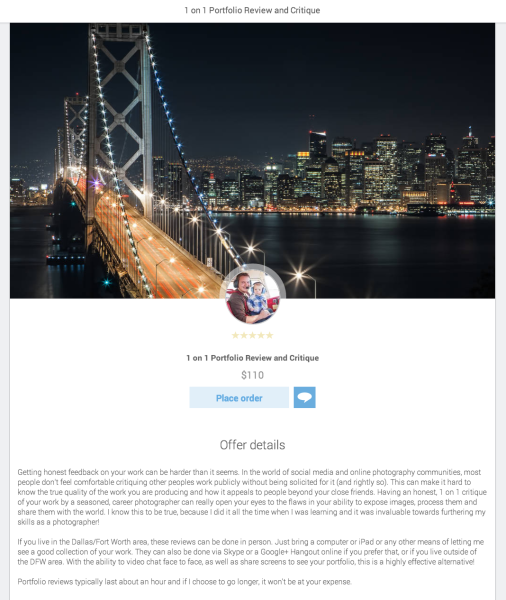


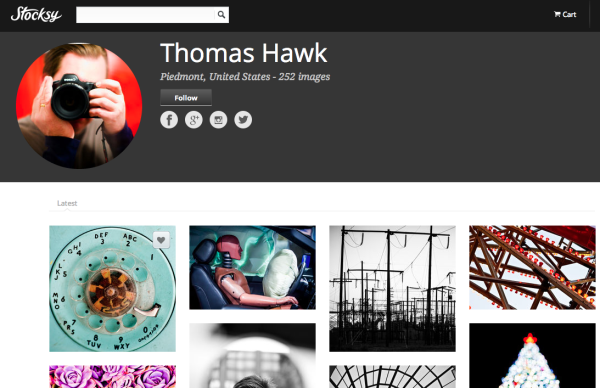 Stocksy could very well be the future of stock photography. Instead of a lousy and insulting 20% for all the hard work that goes in to making stock photographs, Stocksy is going to pay 50%. Right down the middle. You provide the work, they put it in front of buyers. This is fair. Would I like more than 50%? Um, yes. Who wouldn’t? But would I be happy with 50%? Yes.
Stocksy could very well be the future of stock photography. Instead of a lousy and insulting 20% for all the hard work that goes in to making stock photographs, Stocksy is going to pay 50%. Right down the middle. You provide the work, they put it in front of buyers. This is fair. Would I like more than 50%? Um, yes. Who wouldn’t? But would I be happy with 50%? Yes.



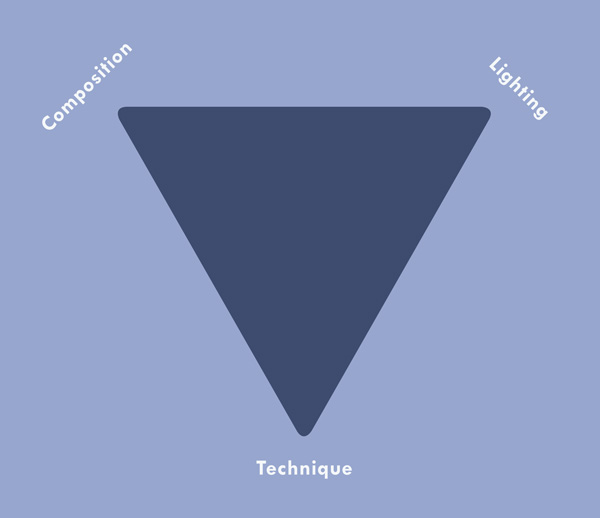













 Model is Hadley Payan
Model is Hadley Payan
You must be logged in to post a comment.