 |
Processor maker Ambarella has announced its two newest and most powerful chips. The H2 and H12 are 4K (UHD) capable processors, with the more powerful H2 able to compress 10-bit 4K/60p video using H.265 HEVC compression or 4K/120p with the less efficient H.264 AVC system. The company says it’s the drone market that’s now pushing the capabilities it needs to offer – way beyond what compact cameras tend to need.
With the drone market in mind, the H2 also includes a 1.2Ghz quad core processor that allows it to handle the data required to keep a drone in the air. It can also output a low-delay Full HD video stream at the same time as compressing a 4K stream, allowing a near-immediate high res view to be sent to a remote operator.
What we found interesting is not just that applications such as drones are so demanding (that makes sense), but that the expectations of the drone and sports camera markets are so far beyond what is being offered in the still camera market. One big difference between the two markets is that, with the continued decline of small-sensor compacts, most of the sensors used in stills photography are much larger than those used in action cams or drones, which makes heat management and data readout more challenging. Even with this difference, it’s interesting to know that 60p and 120p 4K processing is already ready for consumer devices.
Ambarella vice president of marketing and business development Chris Day says that sales of processors for drone/flying cameras now makes up 10% of the company’s revenues, highlighting how fast-moving the sector is. ‘These things need Ultra HD video, high frame rates, great imaging, electronic stabilization and lots of CPU power. And, of course, this all needs to be with low power consumption: it’s pretty demanding but it’s a great fit for us.’ he says. Asked about the impact these technologies are likely to have on the conventional stills camera market, he points out the narrowing of boundaries between sectors: ‘companies such as DJI are starting to make their own cameras, rather than mounting conventional Sony or Micro Four Thirds cameras on there.’
With fast, high quality, high bit-depth video likely to become more common on action cameras and flying cameras, it’ll be interesting to see how many of these capabilities start to appear on more conventional cameras in the coming months and years.
Press Release:
Ambarella Introduces Low Power 4K Ultra HD SoCs for Sports and Flying Cameras
Ambarella H2 delivers 4K Ultra HD at 60 frames per second with under 2 Watts of power consumption
SANTA CLARA, Calif.–(UNDER EMBARGO – until Jan. 6, 2016 at 8:00 AM Eastern)–Ambarella, Inc. (NASDAQ: AMBA), a leading developer of low-power, HD and Ultra HD video processing semiconductors, today introduced the H2 and H12 camera System-on-Chips (SoCs) for a new generation of sports and flying cameras. H2 targets high-end camera models with 4K Ultra HD H.265/HEVC video at 60 frames per second and 4K AVC video at 120 frames per second. These high frame rates deliver smooth video during fast action shots and slow motion playback. H2 also includes 10-bit High Dynamic Range (HDR) video processing to handle high contrast scenes and supports DSLR quality photography. H12 targets mainstream cameras and offers 4K Ultra HD HEVC video at 30 frames per second. Both SoCs have extremely low power consumption allowing for the design of small form factor cameras, and feature advanced 3D electronic image stabilization, potentially eliminating the need for mechanical gimbals.
“With the introduction of H2 and H12 we now provide a complete portfolio of 4K Ultra HD HEVC solutions for sports and flying cameras,” said Fermi Wang, President and CEO of Ambarella. “H2, our first 14nm chip, delivers 4Kp60 Ultra HD HEVC video with 10-bit HDR processing, as supported by the latest generation of 4K HDR televisions. H12 delivers 4Kp30 Ultra HD HEVC video for outstanding video quality at mainstream camera price points.”
H2 features a new generation image processing pipeline which includes 10-bit HDR video processing and excellent imaging, even in challenging low-light conditions. The integration of a 1.2 GHz quad-core ARM® Cortex®-A53 CPU with floating point and NEONTM provides significant processing power for customer applications including flying camera flight control, video analytics and wireless networking. Its hardware de-warp engine supports wide-angle panoramic camera designs, while USB 3.0 connectivity provides fast upload of high resolution video. H2 supports live streaming of a second, low-delay, Full HD video stream for wireless monitoring and camera control.
H12 supports both 4Kp30 Ultra HD HEVC and AVC video encoding. It integrates a 1GHz single-core ARM® Cortex®-A9 CPU with floating point and NEONTM to provide the processing power required for customer applications including flying camera flight control and wireless networking. Its de-warp capability allows the use of wide-angle lenses with minimal image distortion. H12 also supports the live video streaming of a second, low-delay Full HD video stream.
Ambarella will demonstrate both H2 and H12 at a private event during the Consumer Electronics Show in Las Vegas, January 6 – 9, 2016.
Pricing and Availability
For pricing and availability please contact Ambarella at www.ambarella.com/about/contact/inquiries
The URL for this news release is: www.ambarella.com/about/news-events.html
The URL for the related image is: www.ambarella.com/about/news-events/press-images/H2-H12-press-images.html
Articles: Digital Photography Review (dpreview.com)








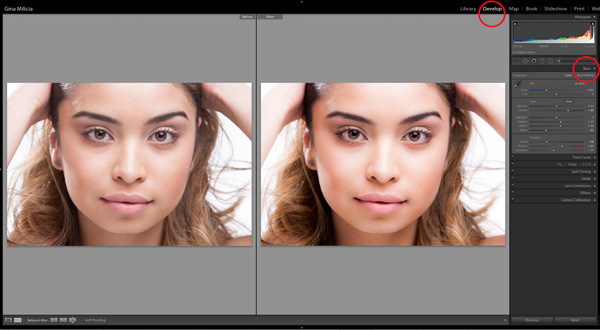
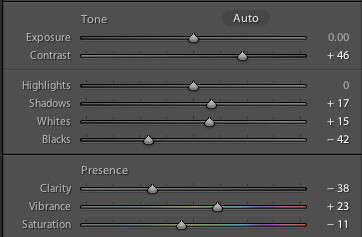
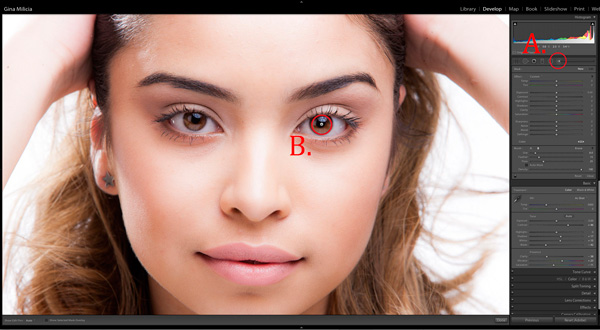
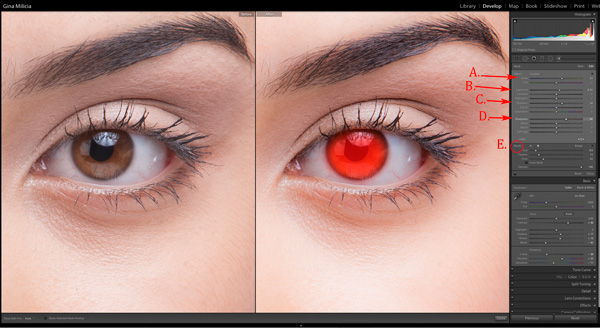
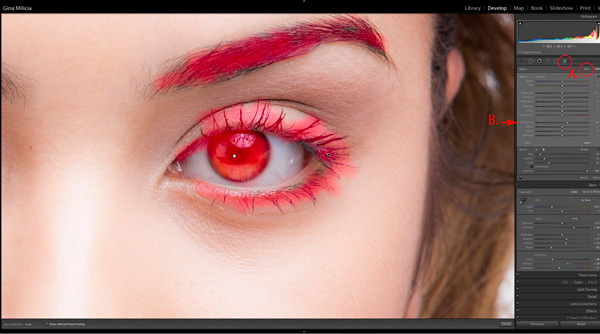







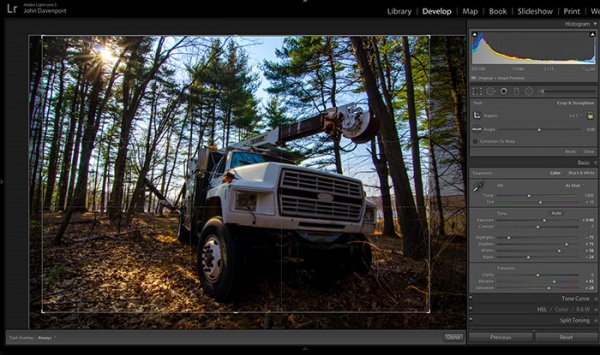







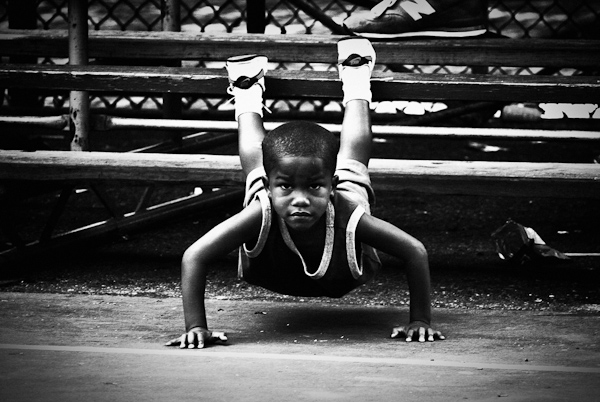




















You must be logged in to post a comment.