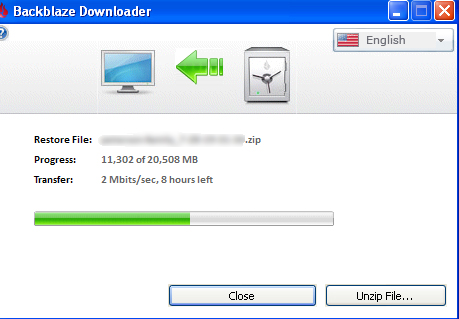A contribution from Lori Peterson
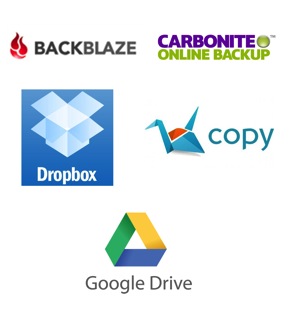 A few years ago I shot a beautiful, heartfelt wedding. The bride’s grandmother had just gotten out of the hospital after a terrible fall. Her grandfather was not doing well, but he was managing the care of her grandmother in addition to taking care of himself. They made it a huge family occasion and created a beautiful, family oriented evening.
A few years ago I shot a beautiful, heartfelt wedding. The bride’s grandmother had just gotten out of the hospital after a terrible fall. Her grandfather was not doing well, but he was managing the care of her grandmother in addition to taking care of himself. They made it a huge family occasion and created a beautiful, family oriented evening.
Celebrations continued to the later hours in the evening and then the bride and groom left to spend their first few days as man and wife. It was a beautiful, perfect day. The images I shot in camera looked just amazing and seemed to really capture the essence of the day.
I went home and loaded all the images onto my computer and then backed them up to my external. I edited a few images so that the bride and groom could have some sneak peeks of their wedding photographs to share with their friends and family.
A few days later my husband noticed that my computer was not displaying the photograph slideshow that I have my computer set to play. We sat down and looked at my computer together. While we were sitting there all of the images started disappearing off my computer. I thought “Well, at least they are on my external!” I apparently got too hopeful way too fast. My external and my hard drive crashed at the same time. While we sat there trying to figure out what was going on my computer’s hard drive and the external hard drive were dying….and wiping away all of the images they had.
We have a friend who works for a computer repair store. We called him. We immediately took over the external and left it waiting and hoping for a phone call and for him to say that they recovered the images. I couldn’t even think straight, it was the only thing on my mind.
Our phone finally rang, but he was not able to give us good news. Our external hard drive had crashed and wiped out all of the data on it. Nothing was able to be recovered. Not one image. I was frantic. I now had to call the bride and tell her that all of the images from that day were gone. All of them, except for their sneak peeks. Those little fragments were all that remained of their day.
That was one of the hardest phone calls I have ever had to make. I wanted to tell them in person, but I honestly felt that setting up a meeting to tell them this would make it worse for them. I picked up the phone and dialed the number. I explained what happened. I apologized profusely. She was disappointed and heartbroken, that much you could tell. She was also understanding and forgiving as well. As it turns out, just a few weeks before their wedding, their own computer had abruptly died. They wanted to get it repaired, but according to their computer technician, there was absolutely nothing they could do to save the computer, the photos, and the documents on the computer. When the computer died, it took all of its information with it, just like mine had done.
At this point refunding her money and offering her the world was on my agenda because I felt awful about the entire situation. I was surprised by how well they took the news. They knew that the situation was not one I created or that they created. It was just a by-product of our relying on our technology to keep everything safe. Sometimes it fails and lets us down.
On that day I vowed that would never, ever happen again. That was not a situation I was going to put myself into ever again. This is when I started researching cloud storage. I wanted something that immediately backed up my computer. I wanted a safety net. The external was just not a big enough safety net for me anymore.
You can get overwhelmed when you are looking for cloud storage by the number of providers available. You should factor in what you are looking to backup. Is it just your computer? What about an external? Photos or documents? Or all of it.
One of the easiest and cheapest options for backing up everything is BackBlaze. For $ 5 a month it will back up one computer and any external plugged into that computer. It will back up everything except your Operating Systems and applications. All your files, photos, and documents will be securely backed up and you can retrieve them in the event of any emergency.
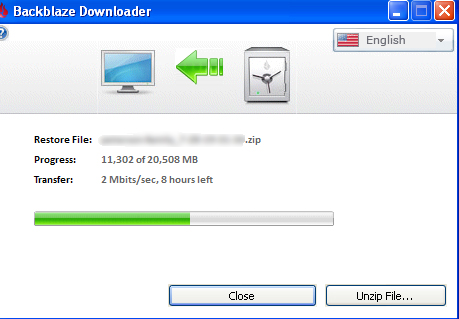
Carbonite is another option. For one computer to be backed up their pricing begins at $ 59.99 per year. If you have an external hard drive that you also want backed up they have plans that begin at $ 99.99 per year.
Dropbox, Copy, and Google Drive all have free plans for anywhere from 15-18 GB of storage. Depending on your needs they have other plans that begin at $ 4.99 per month for 100GB and they go up from there. Dropbox does have an add on for $ 3.99 a month that lets you have unlimited undo history for those moments when you accidentally delete something and realize that you really should have kept it.
Whatever your situation, having a backup plan is always a good idea. If you are a photographer, it’s even more important to have that peace of mind not only for you but for your client as well. There are pricing structures and plans to fit every budget and every need, because sometimes technology fails. Don’t have to make that phone call like I did. Back your photos and documents up and then back them up to cloud storage. It’s inexpensive and well worth it to invest in some sort of extra storage.
Lori Peterson is an award winning photographer based out of the St. Louis Metro Area. Her dynamic work ranges from creative portraits to very unique fine art photography. Lori’s work can be seen at www.loripetersonphotography.com and also on her blog at www.loripetersonphotographyblog.com. You can follow her on Facebook at https://www.facebook.com/LoriPetersonPhotography.
Post originally from: Digital Photography Tips.
Check out our more Photography Tips at Photography Tips for Beginners, Portrait Photography Tips and Wedding Photography Tips.
Cloud Storage: Why an External Hard Drive is Not Enough

Digital Photography School


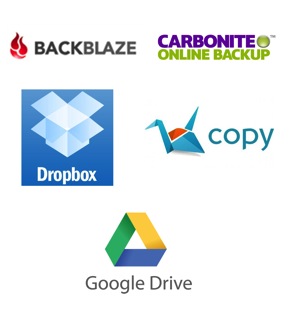 A few years ago I shot a beautiful, heartfelt wedding. The bride’s grandmother had just gotten out of the hospital after a terrible fall. Her grandfather was not doing well, but he was managing the care of her grandmother in addition to taking care of himself. They made it a huge family occasion and created a beautiful, family oriented evening.
A few years ago I shot a beautiful, heartfelt wedding. The bride’s grandmother had just gotten out of the hospital after a terrible fall. Her grandfather was not doing well, but he was managing the care of her grandmother in addition to taking care of himself. They made it a huge family occasion and created a beautiful, family oriented evening.