 |
GoPro has announced the release of GoPro Labs, a new program that allows GoPro HERO8 Black owners to sign up as beta testers to test out experimental features that haven’t yet made their way into final products. In GoPro’s own words, ‘Think of GoPro Labs as an insider look at innovative features our top engineers are playing with.’
The first release of GoPro Labs includes a pair of features that were first developed via internal [hackathons](https://en.wikipedia.org/wiki/Hackathons: ReelSteady GO optimization and QR Codes for camera control.
Earlier this year, GoPro acquired ReelSteady, a team of FPV drone operators and visual effects experts that have developed some of the most advanced stabilization and image correction software out there for GoPro cameras. Nothing has come from the acquisition as of this time, but the ReelSteady GO optimization in the GoPro Labs firmware update will allow GoPro HERO8 Black owners to optimize the in-camera rolling shutter correction to better work with ReelSteady’s post-production software.
Below is an example video from ReelSteady showing their image stabilization technology at work:
The QR Codes for camera control in the GoPro Labs firmware update is exactly what it sounds like. By creating custom QR codes with embedded commands, GoPro HERO8 Black owners can add new functions to their action cam without the need for Wi-Fi connectivity. Below are a few examples of features you can tweak via QR code:
- Wake-up timer for remote start capture
- Save favorite modes as a visual preset/QR code Motion detection start/stop — only capture video when something is happening
- Speed detection start/stop — use GPS to determine your speed and automatically start capture at a defined speed
- Camera scripting — e.g. shoot a time-lapse of a construction site but only during daylight hours (and many other detailed camera controls)
- Personalize your GoPro with owner information Larger chapters for fewer files when taking long video captures — e.g. 4GB chapters will increase to 12GB.
GoPro has created and shared ten pre-built command QR codes with variables, but if you’re feeling adventurous, you can also create your own using GoPro’s list of action commands and settings commands. Additional support can be found on the GoPro Labs community within the GoPro forums.
 |
To show off what’s capable with the new functionality, GoPro showed how the QR code camera control feature was used by GoPro Technical Fellow (and creator of the QR code feature), David Newman, worked alongside Northrup Grumman Corp. to capture the launch of a resupply mission to the International Space Station. Since the GoPro’s had to be set 72 hours in advance and not touched, he teamed up with his daughter to trigger each camera with a QR code before securing them to the launch pad. As the below video attests to, the results worked perfectly, despite none of the action cams having external power or displays.
View this post on InstagramGoPro rocks. Raw video. Raw audio. Straight from the camera. Just some simple cuts. That’s a wrap! #gopro #antares #northropgrumman #iss #rocket #nofilter #okaymaybetherewasaNDfilter
GoPro says these features could one day be unveiled alongside a new camera, but also notes there’s a chance ‘these features may never make it to a camera release.’
If you happen to have a GoPro HERO8 Black on hand, you can read through the installation instructions and download the GoPro Labs firmware update on GoPro’s website. Below is a great rundown of the new features from YouTuber DC Rainmaker:
If you end up creating anything interesting with the GoPro Labs firmware, let us know in the comments below or contact us via our feedback form!
Articles: Digital Photography Review (dpreview.com)




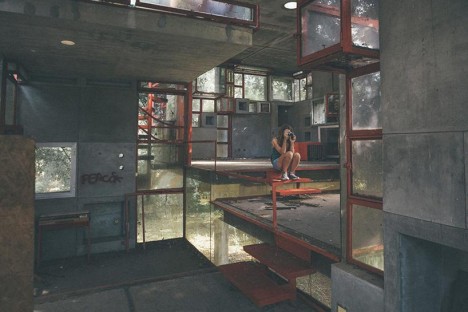





















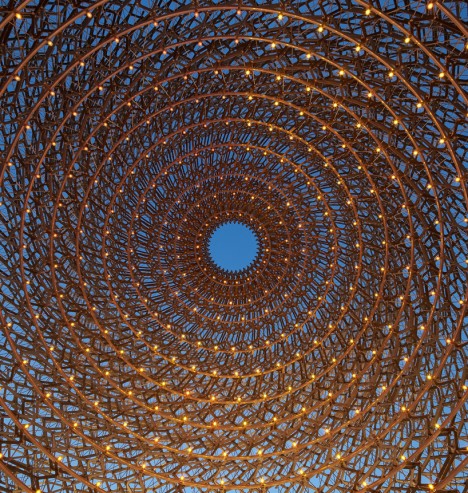










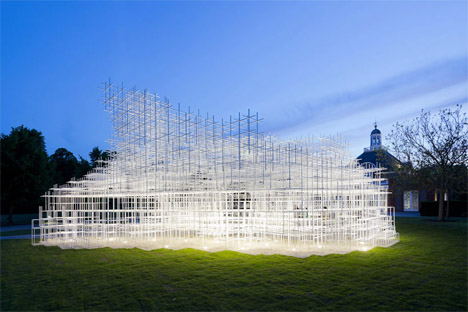


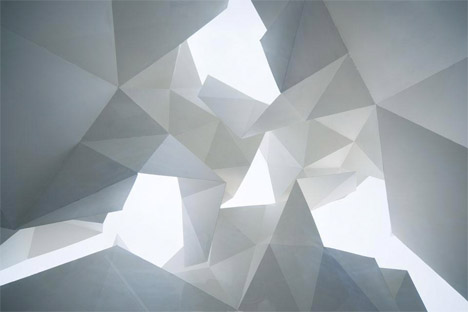

















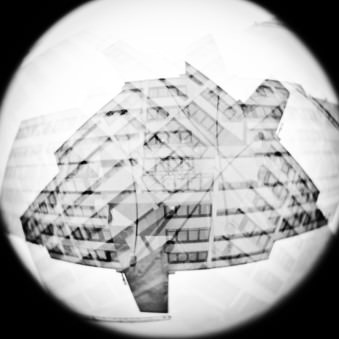




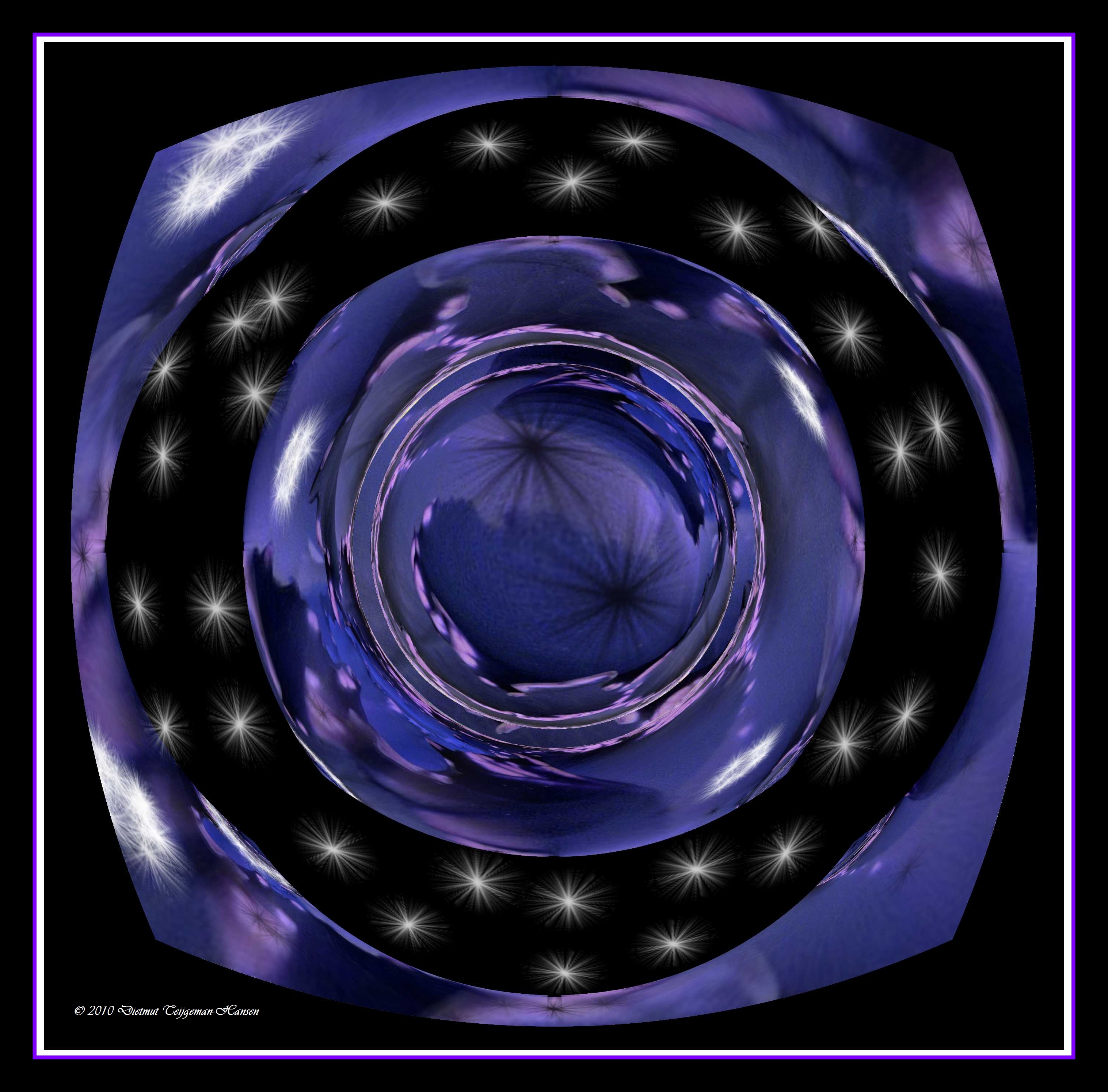

You must be logged in to post a comment.