 |
SanDisk has launched a refreshed iXpand Flash Drive with a flexible Lightning connector for Apple’s iPhone and iPad. The new model has an updated design that’s compatible with most device cases, according to SanDisk, as well as a USB 3.0 connector for rapid transfers to desktop. Additionally, SanDisk has updated the iXpand Drive mobile app with a new design and additional functionality.
Using the iXpand Drive app, users can open the iPhone’s camera, take photos or record videos, and have the content saved directly onto the iXpand Flash Drive rather than the device’s internal storage. The app can be set up to automatically backup photos and other content to social media, and supports direct music and video playback. For security purposes, the new iXpand drive also includes encryption software for password-protecting the flash drive.
The new iXpand Flash Drive is available in 16GB ($ 44.99), 32GB ($ 69.99), 64GB ($ 89.99), and 128GB ($ 129.99) capacities. The drive is compatible with the following Apple devices running iOS 8.2 or later:
- iPhone 6s
- iPhone 6s Plus
- iPhone 6
- iPhone 6 Plus
- iPhone 5s
- iPhone 5c
- iPhone 5
- iPad Pro (12.9-inch)
- iPad Air 2
- iPad Air
- iPad mini 4
- iPad mini 3
- iPad mini 2
- iPad mini
- iPod touch (5th generation)
Via: SanDisk
Press release:
SANDISK REINVENTS ITS FLASH DRIVE FOR IPHONE AND IPAD
APR 21, 2016
COMPANY EXPANDS ITS INDUSTRY-LEADING MOBILE STORAGE PORTFOLIO WITH NEW IXPAND FLASH DRIVE
MILPITAS, Calif., April 21, 2016 – SanDisk Corporation (NASDAQ: SNDK), a global leader in flash storage solutions, today launched the next-generation iXpand™ Flash Drive, a mobile storage device designed to help people quickly and easily free up space on their iPhone and iPad with up to 128GB of additional capacity1. The iXpand Flash Drive features a new, modern design that fits with most iPhone and iPad cases, a USB 3.0 connector for faster transfer speeds to Mac or PCs, and a completely redesigned app to easily manage photos, videos and music.
According to a recent consumer survey2 conducted by SanDisk in the U.S., many iPhone users are looking to free up more space on their phones. “People are using their mobile phones to capture tons of photos and videos, and more than 70 percent of users transfer files off of their iPhones to another storage location,” said Dinesh Bahal, vice president, product marketing, SanDisk. “Our line of mobile storage offerings can immediately help them free up space. With the new iXpand Flash Drive, people can spend more time using their iPhone to capture what they love, and less time worrying about how and where to transfer these photos and videos.”
Designed to be the perfect storage companion for iPhone and iPad, the reinvented iXpand Flash Drive features a flexible Lightning connector and now a USB 3.0 connector so users can quickly and easily move photos and videos between their iPhone and iPad and Mac or PCs. The iXpand Flash Drive allows users to automatically back up their camera roll and contacts, and watch popular video formats3 straight from the drive. The new drive also includes encryption software that password-protects files, allowing people to share their content while keeping sensitive files secure across devices4.
The product features a redesigned app, the iXpand Drive app, which offers new features and an improved user experience. Giving users the option to save space instantly, the app now has a camera function so users can shoot and save photos or videos directly to the drive instead of on their iPhone or iPad. The app also allows users to automatically back up content from popular social networking sites, as well as play back music within the app.
Built for the next-generation iXpand Flash Drive, the iXpand Drive app is available for download from the App Store for iPhone and iPad. The app launches when the iXpand Flash Drive is plugged into an iPhone or iPad – allowing for immediate storage expansion, access to the user’s content and easy file management.
SanDisk offers a full range of mobile storage solutions, making it easy for consumers to expand the memory and manage content on their favorite Apple and Android devices. To see SanDisk’s complete line of innovative offerings, please visit: www.sandisk.com/home/mobile-device-storage
Pricing and Availability
The iXpand Flash Drive features a one-year limited warranty in the United States5. It’s available in 16GB, 32GB, 64GB and 128GB capacities, with MSRPs of $ 49.99, $ 69.99, $ 89.99 and $ 129.99, respectively. The drive is compatible with iPhone 6s, iPhone 6s Plus, iPhone 6, iPhone 6 Plus, iPhone 5s, iPhone 5c, iPhone 5, iPad Pro (12.9-inch), iPad Air 2, iPad Air, iPad mini 4, iPad mini 3, iPad mini 2, iPad mini and iPod touch (5th generation) running iOS 8.2 or later. The new iXpand Flash Drive is available now at BestBuy.com, Amazon and SanDisk.com.
Articles: Digital Photography Review (dpreview.com)
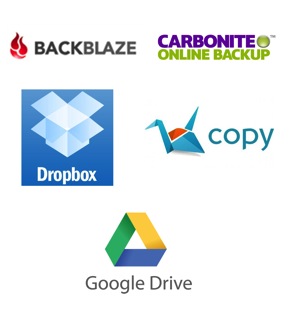 A few years ago I shot a beautiful, heartfelt wedding. The bride’s grandmother had just gotten out of the hospital after a terrible fall. Her grandfather was not doing well, but he was managing the care of her grandmother in addition to taking care of himself. They made it a huge family occasion and created a beautiful, family oriented evening.
A few years ago I shot a beautiful, heartfelt wedding. The bride’s grandmother had just gotten out of the hospital after a terrible fall. Her grandfather was not doing well, but he was managing the care of her grandmother in addition to taking care of himself. They made it a huge family occasion and created a beautiful, family oriented evening.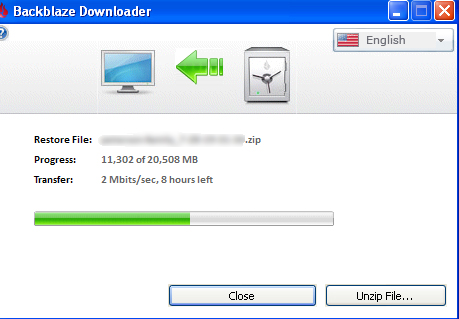


















You must be logged in to post a comment.