I’m a firm believer in the power of photographing details. Take a particular scenario… let’s say you walk into a restaurant. It’s busy, packed with people, and perhaps a little on the noisy side, even. You have just been told by the staff that it’s a 30-minute wait for a table and you have seconds to make up your mind. You take another glance at the buzzing scene before you and decide you like the feel of the place so you wait patiently in the queue. And then you ponder why….what made you stay?
You made your decision on a whim, a gut feeling, a mere glance at the place. Surely, there has to be a reason why this place has evoked such feeling enough for you to stay and wait. So you look carefully and analyze why.

What’s in the details
The lights, they are all moody, set at different heights and levels, in nooks and crannies, giving an atmospheric ambience to the room. The low slung sofas in the corners are covered with lush velvet cushions, inviting you to come sit and relax. You feel relaxed already just at the thought of hunkering down on one of those. You then notice the little fireplace, alit with slow burning crackling flames, some interesting contemporary art hung above it on the chimney breast.
Your eyes dart to and fro across the room as you see many mismatched chairs full of character and wear and tear from being loved over the years. Each one deserving of a good look and admiration. Wild flowers and plants on the tables, a shelf filled with books and another with vinyls next to a turntable. It’s like your eyes have been opened and the list of details goes on. Now you know why.
The details – they may seem small and insignificant but never underestimate their power. It is the details that make anything – a place, a wedding, a special birthday, an anniversary, a family photoshoot.
Training your eye to see details
However, it takes a special eye and some practice to notice details immediately. In fact, practice help make you look for details instantly. What is so unique about the place, the wedding, or your client’s home? What is the trademark of the couple that makes the photoshoot so them? The fabric and designs on the clothes they wear, their accessories, their props, the style they have decorated their home, the colors. What is the place known for, what makes them stand out from the crowd? Often, the answer is in the details.
I have been a professional photographer for eight years and over that time I have learned to see details so that they are the first things I look for at a location. If you are new to this concept of photographing details, here are five quick tips to get you started and you’ll be capturing places and people’s uniqueness in no time. You don’t need to practice on a photoshoot to see details. You can make your own detail-finding project, use a family day trip, or just go for a walk outside your house. Details are everywhere. The trick is in the selection and in the art of seeing them.
The photos below have been taken from a family visit to the Sky Garden in London.
#1 Follow the light

Light is the most important element in photography. Study light, follow it, position yourself correctly in relation to the light when you take your image and you will be fine!
Soft light comes early and late in the day, filtering through at an angle, creating soft shadows. Adversely, harsh light often comes from when the sun is shining right over your subject or when they are facing the sun directly. This light creates harsh and dark shadows and is often avoided by photographers. Of course, there are ways you can counteract this effect by using strobes and light modifiers so that it is irrelevant at what time of day or night you shoot. It is important to understand light, its effect on your subject, and to look for light when you take your images.
#2 – Find patterns and shapes
Anything that looks interesting or repetitive can be a good starting point for a good image. The images below were simply table lamps and candlesticks waiting to be placed on the tables, that were arranged at the back of the bar. I liked the different textures at play here: shiny against matte, metallic against vinyl.



#3 – Look for contrast
Contrast is so crucial in photography. Without it, you will have a very flat image. You want enough contrast going on in your image so that it looks more 3 dimensional, with details intersecting planes and adding more interest to your picture. Possible contrasts include:
- Light and shadow
- Round and straight
- Warm light and cold steel
- Silhouettes against clouds or sky
- Solid against translucent or transparent
- Opposing colors in the spectrum
- Motion and a still structure



#4 – Train your eye to see the unusual
This is one of my favorite challenges. Often I have to push myself to really see the unusual or have an original take on something that is otherwise cliche. Reflections help a lot here, as does layering. Positioning yourself at uncommon angles just to get a fresh view helps.
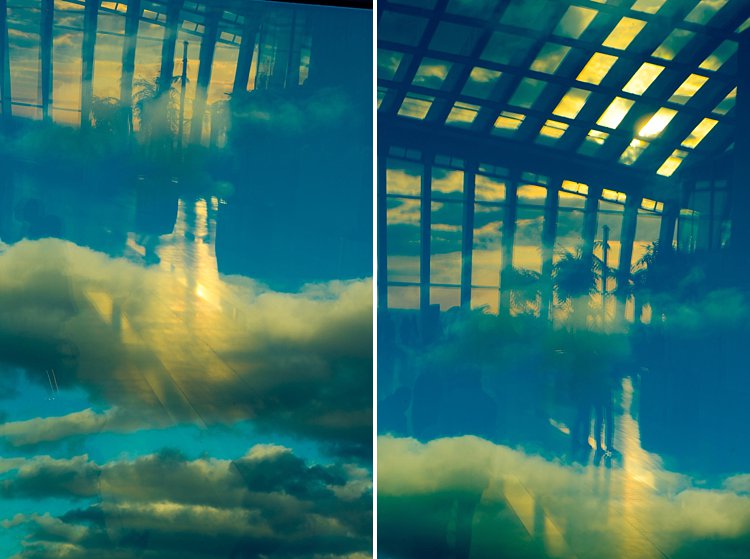


#5 – Use juxtaposition
Quite possibly the most difficult thing to do out of these five tips is using juxtaposition. It is tricky and requires a strong sense of what goes together effectively. It is one of those times when you just have to trust your gut a bit more and listen to that inner voice that says ‘”That does not quite look right” or “Yes those two go perfectly together”.
This is difficult to describe and rationalize in my own opinion but something that will probably come to you naturally after training yourself at looking enough. So remember to be patient with yourself, take your time, and most of all enjoy the journey.


I hope you found these tips helpful. Do share in the comments below your images of details or any additional tips you may have.
googletag.cmd.push(function() {
tablet_slots.push( googletag.defineSlot( “/1005424/_dPSv4_tab-all-article-bottom_(300×250)”, [300, 250], “pb-ad-78623” ).addService( googletag.pubads() ) ); } );
googletag.cmd.push(function() {
mobile_slots.push( googletag.defineSlot( “/1005424/_dPSv4_mob-all-article-bottom_(300×250)”, [300, 250], “pb-ad-78158” ).addService( googletag.pubads() ) ); } );
The post 5 Tips for Developing an Eye for Details in Your Photography by Lily Sawyer appeared first on Digital Photography School.

Digital Photography School









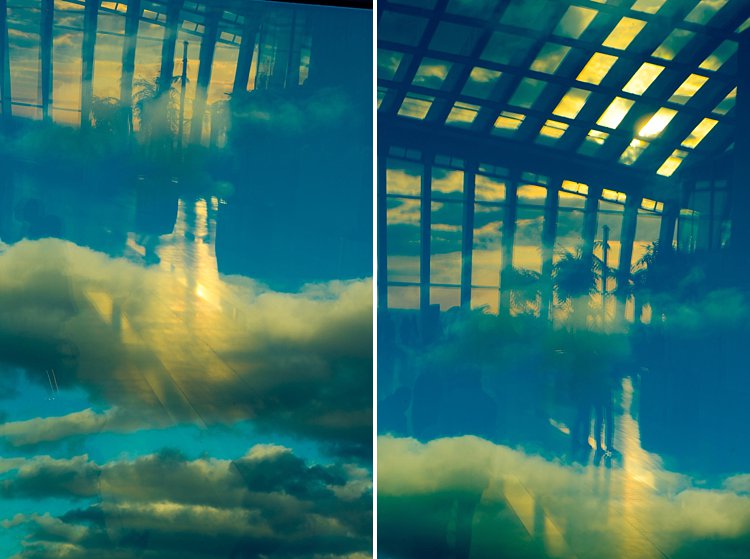







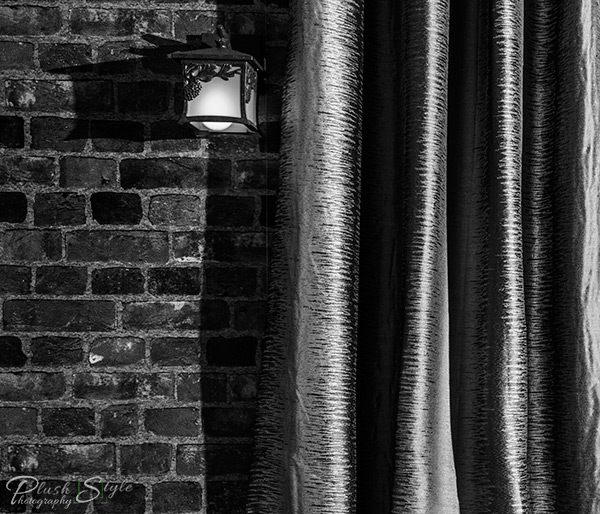

You must be logged in to post a comment.