The post Tips for Creating Better Documentary Travel Photos appeared first on Digital Photography School. It was authored by Kevin Landwer-Johan.
Good documentaries tell a story, often with the help of a narrator. To add interest to your travel photos you can employ the same techniques.
Showing your family and friends endless pictures of your recent adventures may seem exciting to you. You were there. You had the experience. They didn’t. If you want them to sit through your latest travel slideshow, you need to make it interesting.

I had a lovely conversation with this man. He and his wife come to sell vegetables at their market stall each day. © Kevin Landwer-Johan
Here are some tips on how to add more interest to your photos and create better documentary travel photos.
Tell a story with your photographs
Planning your trip took time and effort. Deciding where you wanted to go, what you wanted to see and how long you would stay. Why not include your photography in the planning stage as well?
Think about why you’re going and what you’ll be doing. How can you turn this into a story? Think about adding a connecting thread of what interests and attracts you most to each location you’ll visit.
Make a list of some themes you can follow. Each day you are traveling, check your list and make sure to include some of the items in your photos.
You might want to photograph:
- specific architectural aspects
- local artists working
- old people’s faces
- coffee shops
- street signs
- advertising hoardings.
Consider what’s most relevant to the places you’ll go. Which of these interest you the most and will make the best photo opportunities. Plan to spend more time at these locations.

Many tourists choose to rent bicycles for sightseeing in Chiang Mai because the city is mostly flat. © Kevin Landwer-Johan
Get the whole picture
One trick I learned when starting out in video production was to always capture wide, medium and close-up angles. This allows for more flexibility to build up the whole picture when editing. The same works when creating documentary travel photography.
I often encourage our travel photography workshop participant to imagine they are working for a magazine. They need to produce a series of images for their editor to show the essence of each place they visit.
Only capturing wide or close-up details is not going to build a complete picture.

Close up of large red chilies. The larger the chilly, the milder it is. © Kevin Landwer-Johan
You need to get in close. Show the texture and patterns.

Muang Mai Market in Chiang Mai is the biggest and busiest food market in northern Thailand. © Kevin Landwer-Johan
You need to stand back to encompass the whole scene.

Owners of small shops, restaurants, and household shoppers all come to buy produce at Muang Mai market. © Kevin Landwer-Johan
You need to come in tighter and capture what’s happening at that place.
Include your travel companions
Traveling with other photographers usually makes life easier. You can take your time rather than being hurried along by someone taking snapshots with their phone.
One way to make the most of your time with non-photographer travel companions is to include them in your photos. Make them part of your story.
I don’t mean for you to just take cheesy social-media-styled pictures of your partner. Put them in the story. Show what you’re doing and the interesting aspects of the places you visit. Having the people you’re traveling with in some of your photos makes them more personal.
Including them in some activity helps tell the story. Photograph them ordering meals or coffee. Take pictures of them boarding the boat or rickshaw. Make photos about what you are doing together, not only of what you are looking at.

My wife and I enjoyed meeting the locals at Pompee village when we traveled to Myanmar. © Kevin Landwer-Johan
Take time out
If including your travel companions is not possible, take time out for photography. Arrange time each day to spend time with your camera with no other objective.
Rushing from place to place without taking the time to engage in your photography story is frustrating. Give yourself permission to enjoy using your camera.
This may mean having to wake up earlier than others you’re traveling with. It might be ducking out of the restaurant while you’re waiting for your lunch or dinner to be prepared. You will find it’s worth it because you will get better photographs when you can take your time.

This ornate temple complex on the outskirts of Chiang Mai includes examples of Lanna and Shan temple architecture. © Kevin Landwer-Johan
Book a photography workshop
Many popular travel destinations offer opportunities for travel photography workshops or photo tours.
Investing in either of these will undoubtedly mean you will come away with better photos. You’ll be experiencing the location with a photographer who knows it more intimately. They will be able to take you to the most interesting places at the best times for photos.
Taking a photography workshop you’ll also learn some new skills. Being on vacation is a great time to learn because you can put into practice what you learn immediately.
A good travel photography workshop will incorporate teaching camera and photography skills. You’ll also learn local cultural information which will improve your photography experience.

Kevin Landwer-Johan teaching a photography workshop in Chiang Mai, Thailand. © Pansa Landwer-Johan
Take more photos and edit them
Take more photos than you think you need to. Then choose the best.
Don’t go crazy and make snapshots of everything you see. A good subject does not make a good photograph. You don’t want to return home with hundreds of photos you could have made with your phone.
When you find something interesting to photograph, look at it from different angles. Consider how it will look from different points of view. Walk around and make a series of photos. Wide, medium and close up of the same subject.
Taking time to do this will mean you have more to work with to help tell your story. If you’re not taking enough photos, you may regret it later when you see gaps in your narrative.
Weeding out the rubbish photos and only showing the best ones is important. No one will want to look through all the photos you take. Be discerning and be selective about which ones you choose to share. This will help you in taking better photos next time you travel too.

Tuk-tuks are an iconic part of Chiang Mai’s public transport. © Kevin Landwer-Johan
Caption your photographs
Captioning your photographs is like adding a narrative to your story.
Include details of the location and maybe the time of day when it’s relevant. Think about how you can add information which will enhance your photograph. Don’t always include the obvious. You don’t need to describe what can already be seen.
A caption may be a few words or several sentences. Your caption should be succinct and informative. Don’t waffle or include irrelevant information. Use your captions to support your photos and enhance your story.

I found an alternative point of view to take this photo of a tuk-tuk. © Kevin Landwer-Johan
Conclusion
Vacation travel is usually exciting. You see and experience new and interesting things more frequently than when you’re at home. This trends for more interesting photographs.
You want to put together a documentary travel photography story that will not put your family and friends to sleep. Tell your story well and you’ll inspire them to travel too.

The post Tips for Creating Better Documentary Travel Photos appeared first on Digital Photography School. It was authored by Kevin Landwer-Johan.






































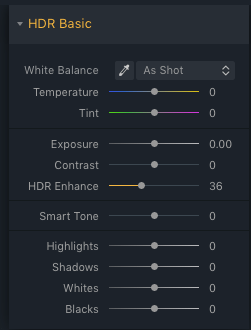















You must be logged in to post a comment.