A few years ago I become friends with a guy who likes dong infrared photography. It was something that I had tried when I was shooting film, but never quite figured out. My friend had converted an old camera of his and it seemed like a good idea. At the time, I had two old cameras and thought perhaps I could use one of them for infrared. However, the price was too high then.

Port Arthur and the main Penitentiary looks a lot better in infrared.
Move forward to a few years, and after buying a second-hand camera from a friend, I found myself in the same position. I had two extra camera bodies, so why not convert one to infrared.
You can do this by putting a filter on the end of the lens, but from searching around for information, getting the camera converted specifically for infrared seemed like a better alternative.
What is infrared photography
Perhaps before going any further, it might be good to get an understanding of what infrared photography is actually all about.
Infrared photography is the capture of part of the spectrum of light that is invisible to the naked human eye. Infrared light is at the top end of the spectrum and is not visible to the eye, so to capture it with a camera some special techniques and equipment are required.
It isn’t an easy concept to understand, but once you get out there and start doing it, you will figure out what works and what doesn’t.

Late winter at Alowyn Gardens. It never snows here, but the infrared camera makes it look like it had.
Different ways of doing infrared
As with most types of photography, there are various ways to go about it. Infrared photography is no different.
Computer conversion to infrared
You can find ways to do infrared conversions on the computer. There are processes that you can use that will help give you that infrared look, however, it is just a look and won’t be the same as doing it with filters or a dedicated camera. If you are curious, though, you could try this first before investing any extra money into it.
Filters

Alowyn Gardens again, looking again like winter and snow, or perhaps a frost.
There are filters that you can get to put on your lens that will help you to get infrared-style images. These will let the IR light through to your sensor. The advantage is that you don’t have to give up a camera body to do this. I’ve never tried them, so I can’t comment on how good they are or are not.
Camera
One thing a lot of photographers who love this kind of photography do is to get one of their cameras converted to be dedicated just for doing infrared photography. Some do this themselves, or you can take it to camera repair place to do it for you.
I took mine to a place to get the infrared conversion done. I’m always wary of playing around with the sensor. They have to remove the filter that comes with the camera and replace it with one that will let through the infrared light, and block all visible light.

Late winter at Alowyn Gardens. It never snows here, but the infrared camera can give it that look.
Choosing which sensor filter
You do have to choose which filter you want and some places will give you many choices. Where I sent my camera there were only two options.
The first choice is the 720nm filter. This will give you close to a full infrared effect, but it will allow you to put some color into your images. The second is the 850nm which would give you very rich dark blacks and perfect if all you want to do is black and white infrared.
For me the choice was easy, I wanted to get some of that color. Not all the time, but it was important to have a choice, so I went with the 720nm filter.

The 720nm sensor filter allows you to get some color, like having a blue sky.
What to photograph in infrared
Like any type of photography, you can photograph anything with an infrared camera or one with a special filter. However, not everything will have the same effect or give you great results. You really need to experiment with it to see what will work.
People
Portraits can be quite weird, and the infrared light does strange things to the skin and facial features. The hair can look funny too and the lips almost disappear. I don’t know that many people would enjoy getting their portrait done this way. Perhaps for a special event or something, maybe. Who knows.

The infrared camera gives Chris a completely different look.
Trees and nature – give your scene the look of winter
Trees are fantastic for this type of photography. All the leaves come out looking white. The more moisture the leaves have the whiter they are in the image. The gum trees in Australia don’t have quite the same effect as trees that are not indigenous to the area.
It makes photographing in rain forests pointless as everything shows up as white and doesn’t have the same effect as it does with a color image. It’s hard to see any definition between the plants.

Australian natives are a little different with infrared photography.
One thing I found was that dead trees looked amazing in infrared. If you photograph them surrounded by lots of other trees, or on their own you would get a very different look. They stand out with an elegance that color photography just doesn’t give them.
When traveling around Tasmania with my infrared converted camera I was looking for dead trees everywhere.

Dead trees on the side of the road in Tasmania.
Architecture
One of the first times using the camera was in the city of Melbourne. I just walked around and took photos of the buildings and streets to see what could be captured in infrared.
The images were disappointing. Once converted to black and white they didn’t look any different than other images done with a normal camera. They did have a quality that gave them an antique look, but other than that there was no discernable differences.

St Paul’s Cathedral in Melbourne, it looks like any black and white image, though taken with the infrared camera.
While on that same trip to Tasmania there did seem to be some buildings that were really suited to infrared, like some old sandstone structures. Places like Port Arthur, where all of the buildings are made of stone, came out looking really good with the camera.
When visiting Port Arthur I took images with the infrared camera and the normal one. Once the photos were on the computer it seemed clear that the ones done with the special camera were by far more interesting. Many of the images were processed, some hand colored and then published on social media. The color images of the same subjects were boring in comparison.
Processing
All the images taken with the infrared camera need to be processed. You may find the sepia quality of the images quite good, but there is so much you can do to them. You can convert straight to black and white or play around with the white balance to get some color in the images.

A small church in Tasmania, the sky was made blue because of the filter and the stone was hand colored on the computer later.
Experimenting
Really, this is what photography is all about. Get out there with your camera to see what you can capture, what will work, and what doesn’t. Each subject will look different with infrared photography, but you should try every type of photography you can think of to take images and then review your results.
Right now, I’m experimenting with a red filter on the lens. The images are interesting, but I need to try it a lot more.

Cascade Brewery is an old sandstone building that came out well. In the background, you can see the snow on Mount Wellington.
Finally
While it can be an expensive exercise converting a camera to infrared, if you have an old body lying around, then you might want to consider it. You can do a lot of experimenting with it and you will likely not regret getting it done.
If you like the look of this sort of photography, then there are also other options. It is amazing how much the world can change with infrared and it is a great way to add something different to your portfolio.
The post Tips for Converting an Old Camera for Shooting Infrared Photography appeared first on Digital Photography School.

Digital Photography School
 Black and White Fashion Photography: The Set Up Black & white photography: from training the eye to choosing your models, make up, styling and lighting, we should be looking through a different lens than what we do in color photography.
Black and White Fashion Photography: The Set Up Black & white photography: from training the eye to choosing your models, make up, styling and lighting, we should be looking through a different lens than what we do in color photography. Natural Photography Lighting And The Golden Hours As an avid photographer it always used to irk me that I was so open to the elements and my photographs were very dependent on the light that day. The weather can either be your best friend of your arch nemesis
Natural Photography Lighting And The Golden Hours As an avid photographer it always used to irk me that I was so open to the elements and my photographs were very dependent on the light that day. The weather can either be your best friend of your arch nemesis How To Retouch Skin And Still Look Natural When it comes to retouching skin, it’s really quite simple. In fact, you can do it in two simple steps. However, it’s also really quite time consuming. Take your time and don’t rush through it. Following these few simple steps will pay off in the end!
How To Retouch Skin And Still Look Natural When it comes to retouching skin, it’s really quite simple. In fact, you can do it in two simple steps. However, it’s also really quite time consuming. Take your time and don’t rush through it. Following these few simple steps will pay off in the end! 4 Things To Consider Before Starting Your Portfolio By now you all should know how to create some pretty pictures. (If you don’t – tsk tsk, what have you been doing all this time?!
4 Things To Consider Before Starting Your Portfolio By now you all should know how to create some pretty pictures. (If you don’t – tsk tsk, what have you been doing all this time?! 5 Tips for Protecting Your Digital Photos The advent of the internet has provided endless opportunities for photographers; it has enabled us to promote our work online, reach a wider audience and easily share finished products with clients. However, the largely unregulated nature of the World Wide Web has brought some more negative repercussions as well.
5 Tips for Protecting Your Digital Photos The advent of the internet has provided endless opportunities for photographers; it has enabled us to promote our work online, reach a wider audience and easily share finished products with clients. However, the largely unregulated nature of the World Wide Web has brought some more negative repercussions as well. Photography Portfolios: Types of Layouts Laying out your book takes a bit of time to perfect. I played around with mine for weeks until I found a style I was happy with.
Photography Portfolios: Types of Layouts Laying out your book takes a bit of time to perfect. I played around with mine for weeks until I found a style I was happy with. Types of Photography Portfolios & Where To Get Them House of Portfolios and Brewer Cantelmo are the two go-to places in NYC for artists to get their books from. There are a ton of options you can choose from as far as materials, colors, sizes, etc. All portfolios from these studios are custom made. You choose everything right down to the last detail. Essentially, these are the studios you’ll…
Types of Photography Portfolios & Where To Get Them House of Portfolios and Brewer Cantelmo are the two go-to places in NYC for artists to get their books from. There are a ton of options you can choose from as far as materials, colors, sizes, etc. All portfolios from these studios are custom made. You choose everything right down to the last detail. Essentially, these are the studios you’ll… Concept To Creation: How Professional Photographers Do It Examples of Concept to Creation from Working Fashion Photographers
Concept To Creation: How Professional Photographers Do It Examples of Concept to Creation from Working Fashion Photographers










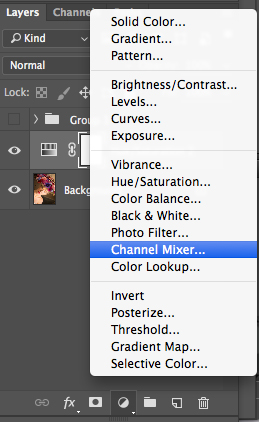
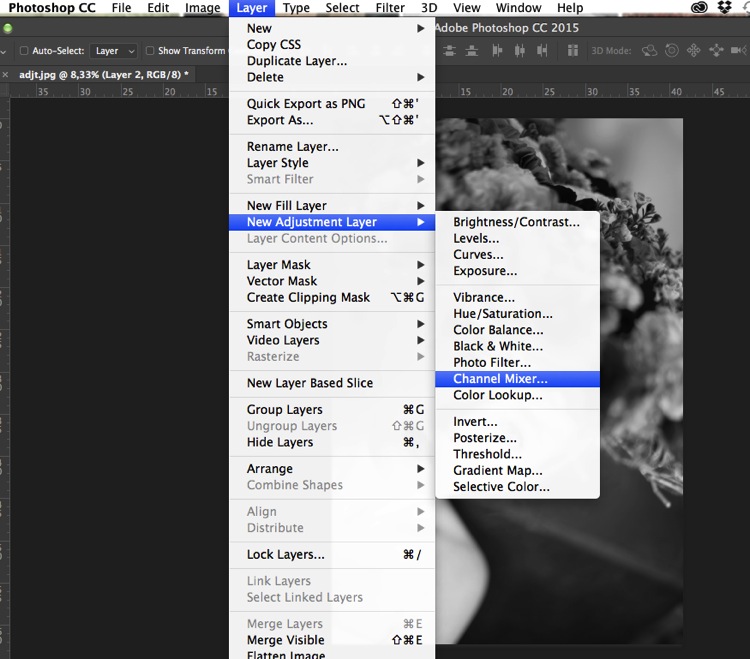

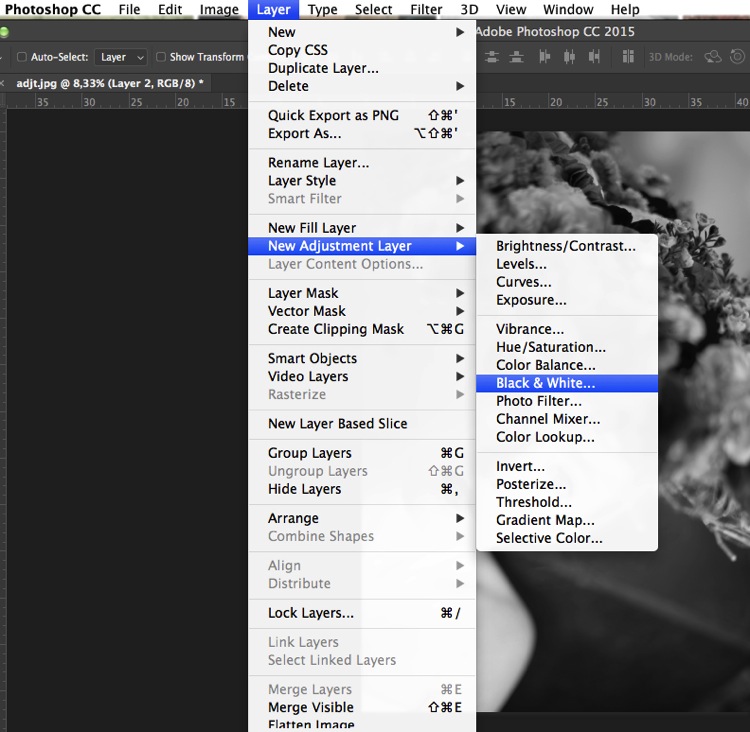


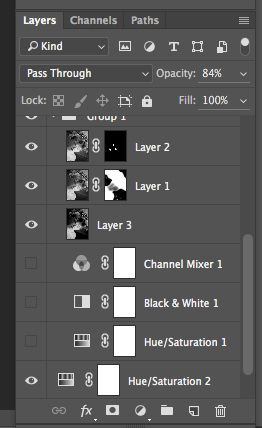

















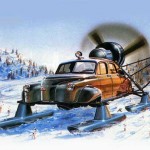







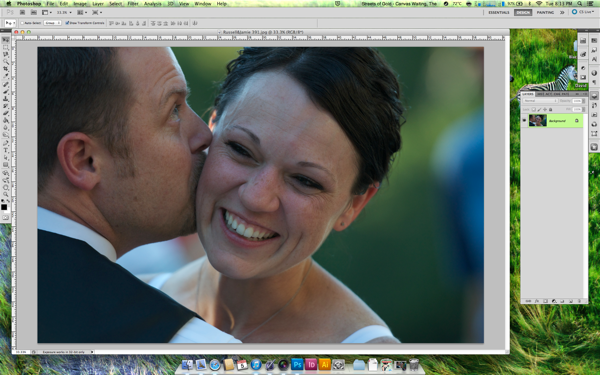
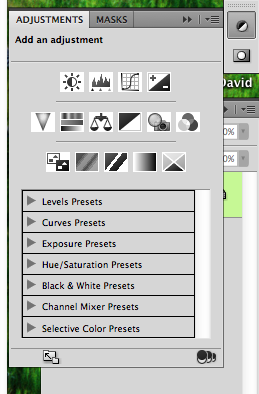 Next, most people would try to go to the top menu, go to Image>Mode and change the color profile to “Grayscale.”
Next, most people would try to go to the top menu, go to Image>Mode and change the color profile to “Grayscale.”  Once you’ve clicked this, you should see adjustments for the value of each color (see image). Notice that Photoshop has kept track of colors in the image. It’s just displaying them as b&w, but your keeping the information in tack.
Once you’ve clicked this, you should see adjustments for the value of each color (see image). Notice that Photoshop has kept track of colors in the image. It’s just displaying them as b&w, but your keeping the information in tack. 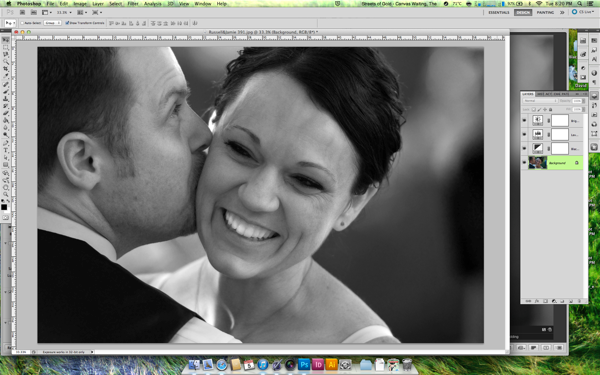
You must be logged in to post a comment.