How can you improve your action photography? Everything moves so fast that it is a real challenge to make decent action photos.
The best way to improve your high-speed action photography is to slow down. Don’t be mistaken that because your subject is moving rapidly that you must do the same.
Expert action photographers achieve their outstanding results by carefully anticipating and planning. Then they pick up their cameras to begin making photographs.

My best action photo. Sometimes it’s more than just good planning. My timing was lucky!
Here are three basic steps to improving not only your action photos but all of your photography. You can apply these principles each time you shoot, no matter your chosen subject.
Look First
Before you bring your camera to your eye, even before you turn it on, look carefully at what you have chosen to photograph. Look at:
- Your subject
- The background behind your subject
- Foreground in front of the subject
- Lighting
- Weather
- Obstacles – people, traffic, cows, etc. (Anything that might hinder you from taking pictures.)
Being observant is one of the key things photographers need to be experts at. You need to know what is around you and how it will help or hinder your photograph making process.

Then Think
Once you have chosen your subject and had a sufficient look at your surroundings, it’s time to piece together the picture you want to make.
Think about your shooting spot
One of the most important things to consider is where you will take your photos from. You need to think about how your subject will look from different angles and which one you will choose. You may need to take photos at a few different locations before finding one you are happy with.
For any action photography your subject will be moving, so your background may not remain the same. Ask yourself if you will get better photos if you are moving with your subject or if you are stationery.
Moving with your subject will be more difficult. There will be a greater risk of not getting any usable photos. It might pay to stay in one spot until you are confident you have some good pictures and then move with your subject.

Be conscious of others
If you are at a sports event you will need to be conscious of other people. Photographing your kid’s football game, there will be other parents on the sidelines that you will need to consider. They may not consider you and step in front of your camera ruining that shot where your kid scores.
So choose a location where you will not be hindered. Sometimes this will mean getting in front of others or getting further back.
Think about the light
Is it bright enough to achieve a fast enough shutter speed? If not you will need to raise your ISO to a higher setting.
Where is the light coming from? Will your subject be lit from the front or back? Maybe from the side? Maybe from multiple angles as they move around.
Looking at how the light is falling on your subject will help you choose a location at which to position yourself. Look and see at what angle the light is best for the type of photo you want.

Think about the weather
Photographing outdoors you may also have to give some thought to the weather. On clear sunny days or cloudy dull days when weather conditions are unlikely to change there’s not much to think about. When there’s a good wind blowing that might cause dust or sand to hinder you photo session you will need to be careful.
Clouds are the thing that you need to think about the most. On a day when clouds are moving across the sky and the sun is being obscured some of the time, you will need to pay attention. As the light changes your exposure will need to be altered and this may affect your shutter speed, depending on the settings you are using.
Think about your composition
Composition requires careful thought. So often people will try and take a quick snap of the action. They may be successful at capturing the decisive moment, but the composition is often terrible.
That is because it was unplanned. Choosing a good location and anticipating the action will also help you plan your composition.

Lastly, Click
Now that you have thought everything through you can start taking photos. The thinking stage does not always have to take long. It can happen very quickly at times. This depends on how familiar you are with your subject and the location you are shooting.
The more familiar you are with both, the easier and quicker it will be for you.
Camera settings
Setting your camera well for action photos is important. Your shutter speed and focusing mode are especially critical.
To stop the action you will need to chose a fast enough shutter speed. The faster the action the faster shutter speed you will need to freeze your subject.

To blur your subject the opposite applies. Choose a shutter speed sufficiently slow enough to let your subject appear blurred by their motion, but not so slow that you cannot recognize it anymore.
With really fast action I typically set my camera and lens to manual focus. I will pick a spot to focus on and only make photographs when my subject is within my focus zone. I do not practice a lot of action photography these days so I find this method suits me well. Of course, this technique will depend on the type of action you are photographing.
Most importantly with action photography, make sure to squeeze your shutter button and take your photos at the decisive moment when the action is at its peak.

Conclusion
If you just grab a few frames without first looking and then planning before you shoot, your results will often be lacking. Being ready when the action happens will more often lead to better action photos.
The more familiar you are with your subject and surroundings the easier is will be. So, if you are just starting out and trying some action photography, picking a subject you know well might mean you have early success.
The photographs I have used in this article are all from a Hmong New Year celebration I photographed a few years back. The day features various sports activities that individuals and village teams compete in. There’s always loads of action and tons of fun.
Please check out this video for some more tips on looking, thinking, and clicking your way to improved photography.
The post Look. Think. Click. Don’t Rush Into Taking Those Action Photos appeared first on Digital Photography School.
















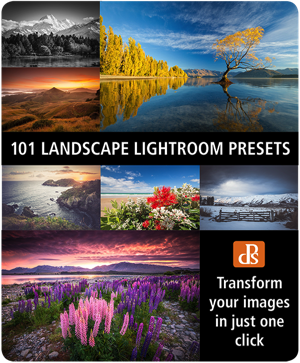 Do you take landscape photos? Are you a Lightroom* user? Do you need a little help to lift your landscape shots to the next level?
Do you take landscape photos? Are you a Lightroom* user? Do you need a little help to lift your landscape shots to the next level?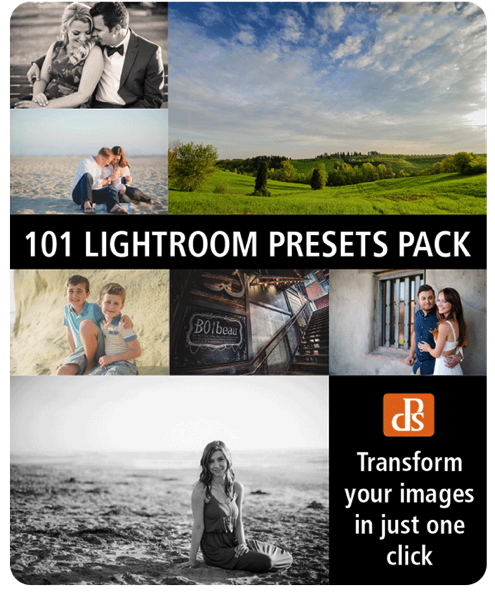

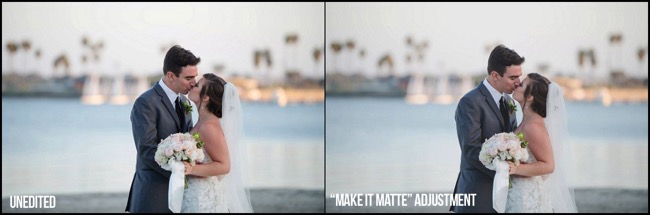





















You must be logged in to post a comment.