
Tripods are always a fun topic of conversation but you might not think so because of their simplicity. In more circumstances than others, the tripod that you use really doesn’t make a big difference. The reason is because your tripod is designed to hold your camera and that’s it. But at the same time, different tripods include certain features that are beneficial for special situations.
In this article I will identify six different situations in which different tripod features come in extremely handy and can improve your photographs. These situations will go beyond the basic tripod usage of mounting the camera, adjusting height and angle. Let’s dive in, shall we?
Tripods for long exposure photography
When it comes to photographing long exposures a sturdy tripod is key. However, the most common tripods purchased these days are made of carbon fiber. The reason is due to the strength and light-weight properties of the material. Those two factors make carbon fiber desirable for any type of photography. However, with long exposures you need the tripod to stay still, and having a light tripod is not always the best.

Having a tripod that includes a hook under the head or at the bottom of the center column, allows you to hang a weight or bag, helping to steady the tripod even more. Higher quality tripods also include vibration dampening technology which can help reduce shake. Lastly, a tripod that has the ability to attach spikes to the bottom of the feet can be very useful when photographing in dirt, sand or in the ocean.

The P5CRH – folding tripod
Tripods for panoramic photography
The weight of your tripod does not matter so much with panoramic photography, unless of course you are photographing long exposure panos. There are two tripod components that can really help improve panoramic photographs. The first feature is a leveling plate or base. With it, you can have your tripod in any angle and level the camera separately from the rest of the tripod. That will ensure the smoothest transition between frames. The other feature is a nodal slide, which will help bring the lens closer to the pivoting point of the tripod instead of the camera body. Having the lens nodal point in the correct spot will ensure minimal distortion between frames.
For advanced panoramic photographers, a gimbal head might be the ideal choice for a mounting system.

Tripods for headshot photography
Headshot photography is very different than other portrait photography. That might sound strange, but it’s true. With your typical portrait photographs you are likely moving around too much to use a tripod. However, with headshot photography the client is typically standing or sitting in one spot and moving only slightly. You, the photographer, are not moving so much.
At the same time, you are moving enough that you need fluid movements with your tripod, and the ability to let go without the camera changing positions on you. So when it comes to photography headshots be sure to use a ball head on your tripod rather than any other. It will make the process so much better for you. I highly recommend viewing one of Peter Hurley’s headshot videos and how he uses his tripod with a Hasselblad, which is a fairly heavy camera.
Tripods for product photography
Product photography is studio photography where the subject doesn’t move. When you are in the studio photographing product stills your camera is typically in one spot the entire time, with only minor adjustments. Quite often you will be tethered to a laptop, and there are plenty of tripod accessories to attach a camera and laptop at the same time. But oddly enough many product photographers utilize camera stands rather than tripods. They’re the same principal as a tripod except their extremely heavy, and have fine tuning adjustments for height, angle and length of reach. They are also on wheels for portability around the studio. Due to the heavy-duty structure of camera stands, attaching a laptop is very easy and safe.

Camera stands are expensive though, typically over $ 1,000, so they are not for everyone. If you’re not willing to dish out that much money in one shot, then my recommendation is a heavier steel tripod. Because you’re not moving them great distances, they are perfect for staying in one place. The weight of these heavy-duty tripods means they can hold heavier cameras, and if you want to attach a laptop mount as well you can feel comfortable it will hold both products safely. Also, for product photography a ball head is not the best choice. Instead, a positioning head like the Induro PHQ-3 would be ideal.
Tripods for wildlife photography
Paul Burwell talked about tripods for wildlife photography previously, so definitely give it a read. Typically a sturdy carbon fiber tripod will do perfectly fine for this type of photography. Gimbal heads can be a wildlife photographer’s best friend in addition to LensCoats (yes, the camo covers). If you cannot afford a Gimbal head, stick with a ball head so you can stay sturdy and adjust your view in smooth motions.
For some wildlife photographers, safari clamps (like the ones from Really Right Stuff) can be extremely useful, especially if you are taking a tour through Africa and have to shoot from a truck.
Tripods for photowalks and travel photography
I combined these two into one, because they’re extremely similar. Even if you are not traveling far for a photowalk, the principal is the same. Basically with any type of travel or photowalk you want to carry a tripod that is light and convenient. I personally have a Really Right Stuff tripod that’s made of carbon fiber. It’s extremely tall, but also light. In fact, it is as light as my compact 3 Legged Thing tripod.
So although the 3LT tripod is perfect for fitting into small places, like a camera bag, the Really Right Stuff doesn’t add weight, is much sturdier and extends much higher.

In Conclusion
In this article I shared six reasons why the tripod you use matters, and the differences between them. Although there are specific things to look for in a tripod depending on what you are photographing, it also doesn’t matter.
As long as you know your gear, understand how to use it to the best of its ability and your ability, then you’re fine. Use what you are comfortable with because having a tripod for many situations is better than not having a tripod.
Before wrapping up this article I want to share some other useful articles here on dPS. Be sure to read How to Buy a Tripod, How to use Your Tripod and Steady On.
If you have any additional comments to add please do so on the comments.
The post Different Tripods for Different Subjects – Which to Choose? by Scott Wyden Kivowitz appeared first on Digital Photography School.









 I’ve written two ebooks for Canon EOS users about camera lenses. Click on the links to learn more about each one:
I’ve written two ebooks for Canon EOS users about camera lenses. Click on the links to learn more about each one:









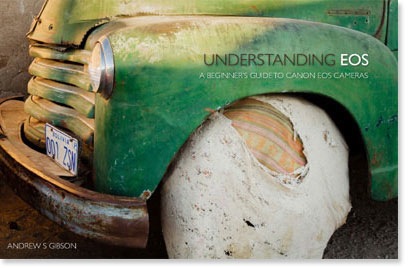






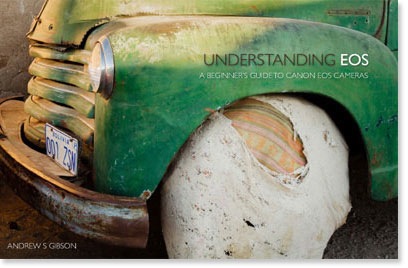
You must be logged in to post a comment.