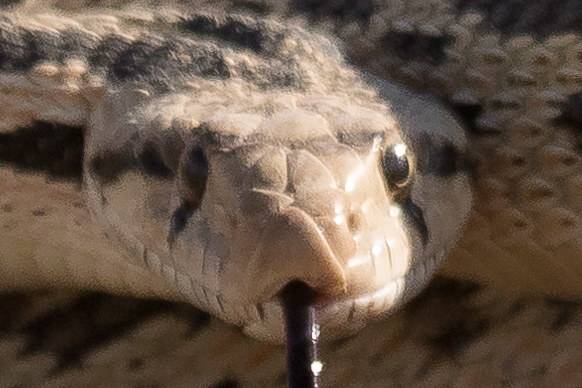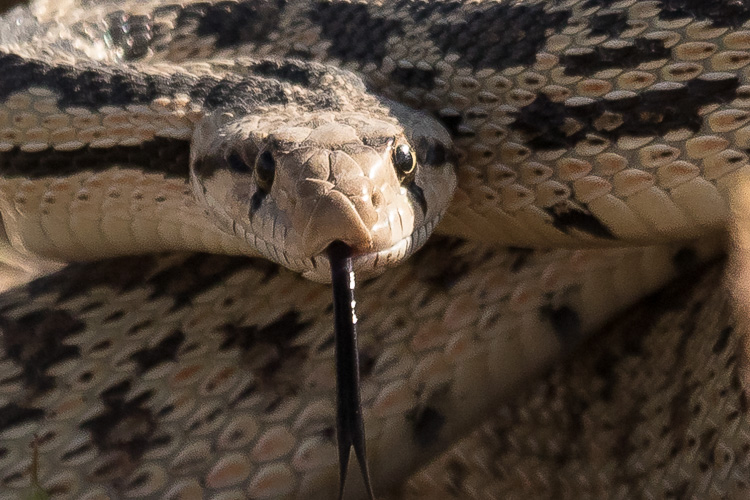I was walking around a wild horse range in Utah this past summer, backing up, shifting one way then the other, looking for my shot, composing and recomposing when I almost stepped on this:

I freaked out. Very quietly, since I was almost standing on a snake and I don’t want to disturb him any more than I already had but it was a Xanax moment. My fellow photographer assured me that it was a bull snake out for a sunbath and that no self-respecting rattlesnake would have let me get that close without rattling. After a few muttered words I can’t repeat here and a bit of deep breathing, my hands were steady enough to do what any avid wildlife photographer would do. I photographed it.
Because I was on a wild horse range, I was shooting in burst mode. Each brief press of my shutter captured 5-6 images. A few seconds later, I had 50 shots of a coiled-up, sunbathing snake. Snakes don’t move all that much and ones taking a sunbath don’t really move at all so that seemed like an excessive amount of frames to me. To save memory space on my card, I briefly thought about deleting a few of the images. I forced myself not to delete anything, though. Here’s why.
Reason #1: Chimping and deleting takes you out of the moment
While you’re chimping (looking at the images on the back of your camera) and deleting images, you’re no longer in the moment. You take yourself out of the present and start reviewing images from the past. If you were on a roll or having a moment of magical oneness with your camera and your subject, you’ve just disrupted all that.
When you start pressing the delete button, you’re pressing the disconnect button too. You’ve stopped being an artist to chimp, delete, and save space on your memory card. Will you be able to immediately reconnect with your inner artist when you’re done chimping and deleting? Most of us can’t get back to that creative place quickly or easily so once we get there, it’s best to stay focused there.
Reason #2: You’ll miss some great shots while your head is down

What are you missing while your head is buried in your camera’s LCD? Think about this. You’ve traveled all the way to [insert your favorite place here] to photograph [insert your favorite subject here] and instead of photographing it, you’ve let your OCD take over and you’re cleaning up your memory card. Is that a good return on your investment? Are you making the best use of the time and money you’ve expended? Or, while you’re chimping and deleting images, are you missing the opportunity to capture the image above?
Or this?

Or this?

When you bury your head into the technical parts of your camera, you miss so much. Yes, a quick glance at your histogram is fine. Yes, you can quickly double-check your focus to make sure you’ve nailed it, but then keep shooting before you lose your mojo.
If you’re concerned about space on your memory card, stuff your pockets full of them and change them often. Don’t be the photographer that misses the best moment of the day because you can’t stop yourself from chimping and deleting images.
Reason #3: You can’t really see what you’re deleting
With the haze of sunscreen and the sun’s glare on my camera’s LCD, it was hard to see the details of each image I made. I was shooting the snake with a shallow depth of field but not so shallow that the entire snake wasn’t in focus. I was focusing on his eyes but snake’s eyes are pretty tiny and I wasn’t sure I’d nailed it. Plus, I was still feeling some anxiety.
My hands weren’t really very steady. It was hot out and every time I got low, to put my camera as close to the snake’s eye level as possible, I started to feel even shakier. I couldn’t stay with my knees deeply bent for more than a few seconds. The grass around the snake was also blowing slightly and I wasn’t sure if my camera was grabbing focus on the eyes or the grass. When I uploaded all the images, here’s what I found:

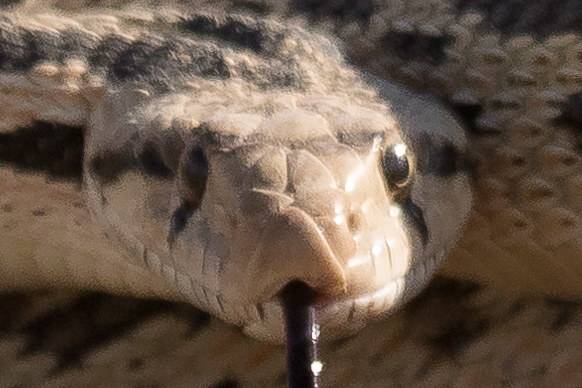
In this image, the snake’s eyes weren’t sharp


In this image, the blade of grass obscured the snake’s eyes and mouth.

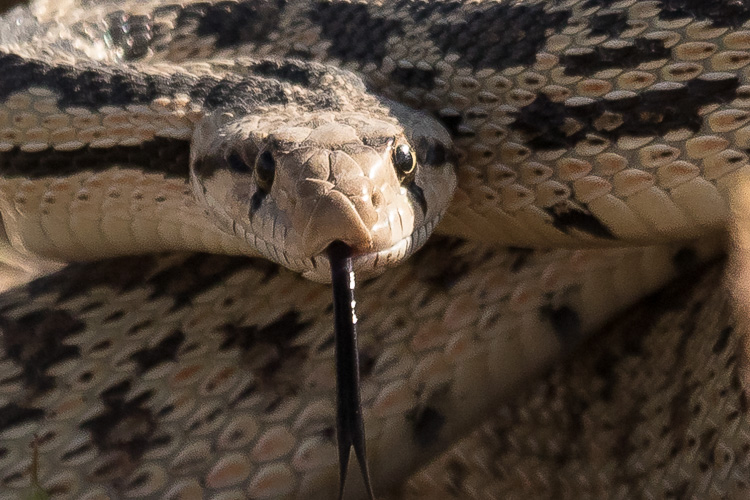
In this image, the eyes were sharp and not obscured by grass and Sunny the Bull Snake was sticking his tongue out at me. Winner winner, chicken dinner! I couldn’t see those details on my camera’s LCD screen at all.
Reason #4: Formatting is better for your memory card than deleting
Rather than deleting images, the gold standard is to download your entire card, reformat it, then start shooting again. Every photographer has varying opinions on this but this method seems to save wear and tear on your memory cards.
While they aren’t as expensive to replace as they used to be, they do last longer with more care. Reformatting rather than deleting also seems to prevent your card from corrupting, which saves you the time and expense – and panic – of dealing with that issue. It’s never pleasant to download a card and realize half your day’s shoot is corrupt and won’t load.
Usually, recovery software works and you can eventually retrieve those images. But if skipping in-camera deletion helps prevent corruption, then by all means, let’s all stop doing it.
Those are my top four reasons for not deleting when I’m in the field shooting. Please share in the comments if you have any other reasons for not deleting images in camera. I’d love to hear from you.
googletag.cmd.push(function() {
tablet_slots.push( googletag.defineSlot( “/1005424/_dPSv4_tab-all-article-bottom_(300×250)”, [300, 250], “pb-ad-78623” ).addService( googletag.pubads() ) ); } );
googletag.cmd.push(function() {
mobile_slots.push( googletag.defineSlot( “/1005424/_dPSv4_mob-all-article-bottom_(300×250)”, [300, 250], “pb-ad-78158” ).addService( googletag.pubads() ) ); } );
The post 4 Reasons to Never use the Delete Button on Your Camera by Lara Joy Brynildssen appeared first on Digital Photography School.

Digital Photography School