 |
| The finished product, a computer designed to be as fast as possible in Adobe Lightroom. |
When professional designer and hobbyist photographer Paul Stamatiou got back from his last trip to New Zealand and set about culling and editing his photos from the trip, he quickly realized that his 2-year-old 5K iMac was just not keeping up with Adobe Lightroom Classic CC and the high-megapixel Raw files he was importing. In fact, he spent over a year of spare time editing the 848GB worth of 42-megapixel RAW photos and 4K videos to create the resulting nine photosets.
And so Paul decided it was time to build his own computer. Specifically, his goal was to:
Build a fast, yet quiet and understated desktop PC with a healthy overclock aimed at improving my photo workflow while giving me the ability to upgrade parts of it later on.
Fortunately for all of us, he chronicled the entire journey to this goal in a massive, 32,000-word blog post filled with footnotes and links to all the parts and incredibly detailed descriptions of exactly why he picked the parts he did, how he put them together, and how he optimized it all once it was set up.
This is, I’m comfortable saying, the most comprehensive custom photo-editing computer build breakdown I have ever seen. If you’re at all considering building your own editing PC, bookmark it. If not, we spoke to Paul yesterday and have penned a bit of a TL;DR summary below.

For the Mac lovers out there, note that Paul did consider building a dual-boot Hackintosh, but ultimately decided the annoyances wouldn’t be worth the time. His experience in the past—”randomly have bluetooth stop working and have days where the machine just won’t boot,” he told me over email—just wasn’t worth risking. It was time to build a PC.
This beautiful piece of technology is what he came up with:
$ (document).ready(function() { SampleGalleryV2({“containerId”:”embeddedSampleGallery_4984509525″,”galleryId”:”4984509525″,”isEmbeddedWidget”:true,”selectedImageIndex”:0,”isMobile”:false}) });
What’s impressive about this computer isn’t its sheer power. The parts he used (full list here) won’t make it the most beastly desktop PC you’ve heard of this week… or maybe even today. What makes it impressive is how Paul designed the PC so that it would run Lightroom’s Develop module and his personal workflow as efficiently as possible.
As Paul explains in his post:
As you know, there are a few main levers that affect the majority of a computer’s performance: storage, RAM, GPU and CPU. To be more precise: storage throughput, RAM size, RAM speed as well as the number of CPU cores and clock speed. In the case of Lightroom, CPU plays the most important role in overall application performance and to a much lesser extent GPU.
[…]
For my needs Lightroom loves the highest clock speed it can get, as opposed to a ton of lower clocked cores.
So rather than spend money on a chip with a crazy number of cores, all of which would be running at a lower clock speed, he picked a 6-core Intel i7 8700K, then had it ‘delidded’ and set it up to be water-cooled so he could overclock it safely to 5.2GHz on all cores.
We spoke to Paul about the build yesterday, and he was kind enough to offer this little summary for those of you who aren’t keen on reading all 32,000 words of the full article:
I was most concerned with performance in the Develop module of Lightroom as opposed to other actions that are more efficient with multiple cores and are not GPU accelerated. For me that meant that instead of opting for a machine with a ton of cores at a lower clock, I’d do better for Develop module tasks with fewer cores that were clocked higher, much higher.
With this build I wasn’t particularly concerned about cost and decided to make a full-blown project out of it (along with a high-end graphics card I could use to try out some 4K gaming and Oculus Rift as a side benefit—I’m a designer by day and lots of my friends have begun designing for VR so I was curious to learn more about it). I definitely recognize the build is overkill in many aspects, including having the CPU delidded and running an aggressive overclock.
While the build definitely sped up the Develop actions I was used to—it’s important to note that much of the future improvement will need to come from Adobe optimizing their software even more. […] Until Classic CC gets some performance optimization updates, I think my next step will be integrating something like Photo Mechanic into my culling workflow to do some of that outside of Lightroom so I end up importing, generating previews and managing fewer shots inside Lightroom itself.
And that last bit, really, is the disappointing epilogue to what is a really fun computer build: even with a great system built specifically to run Lightroom well, any major performance improvements will have to come from the Adobe side of the equation. Not that it doesn’t make us want to build something similar…
The final build cost Paul $ 5,931, including all of the peripherals and accessories—$ 1,500 27-inch Dell UltraSharp 4K display, Logitec mouse, Apple Magic keyboard, Bose bluetooth speaker, and Vesa monitor mounting arm.
For a full parts list, or if you want to dive deep into how this computer was built and optimized, check out Paul’s massive article at this link. But don’t be surprised if you find yourself sourcing parts for your own custom-built photo editing PC once you’re done.
All photos by Paul Stamatiou and used with permission.
Articles: Digital Photography Review (dpreview.com)

















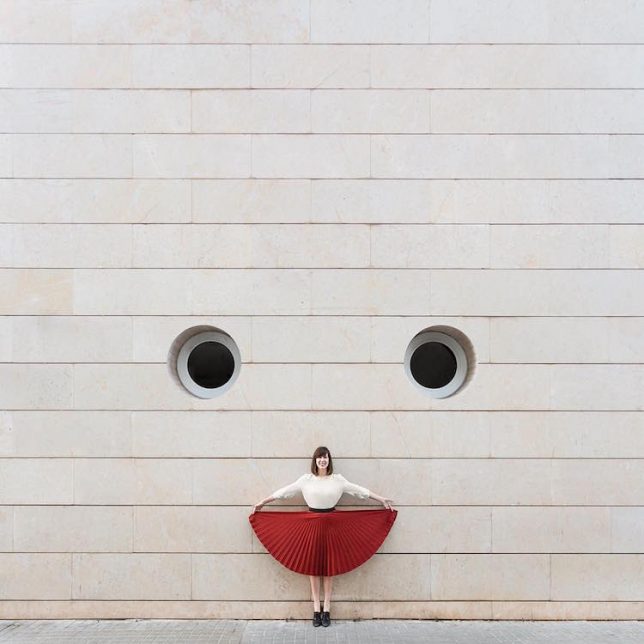

















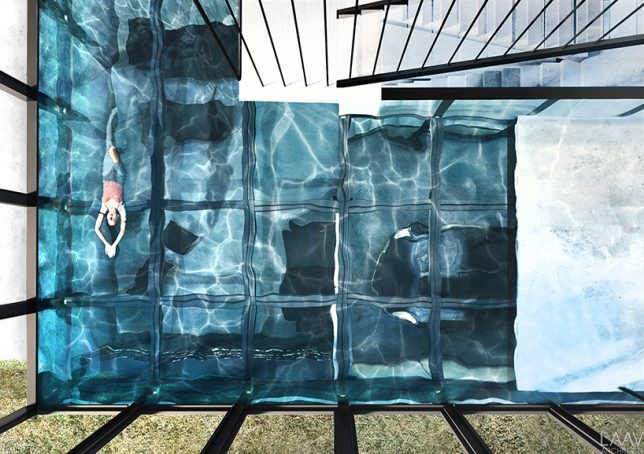






You must be logged in to post a comment.