 |
| One of the ones to beat: the Fujifilm X100F offers excellent image quality in a relatively compact and, dare I suggest, quite attractive package. |
As a bunch of (perhaps above-averagely tech devoted) photographers, one of the unifying factors in the office is our love of larger sensor, fixed prime lens cameras. Obviously there are still arguments about whether they should be 28mm or 35mm equivalent and whether the compactness and lower price of APS-C outweighs the image quality benefits of full-frame, but that’s because we’re an awkward, opinionated bunch. We’re broadly agreed that they’re a great concept.
But is there another way of getting the same result? Of putting together a small mirrorless camera and one of the newly prevalent pancake primes, and ending up with a cheaper and more flexible combination?
There’s always something enticing about the prospect of doing something your own way, of cleaving from the path prescribed by the marketeers, and coming up with a better solution.
So what are your options? Let’s looks at the lenses available and then see if there’s an appropriate body to match.
The lenses
First it helps to decide what focal length you want. I’ve mapped the most common pancake lenses on a graph, showing equivalent focal length and equivalent aperture. This lets us compare field of view, depth of field and, to a reasonable approximation: low light image quality. I’m not going to argue about this, it just does.
 |
| As this chart shows, you broadly speaking get to choose from roughly 24, 28, 35 or 40mm equivalent lenses. I’ve included a couple of our favorite fixed-lens prime cameras on for reference. |
Looking at the chart, you might think: ‘great, I’ve got lots of choices.’ But please let me ‘manage your expectations,’ if you don’t mind me using one of the most loathsome phrases I’ve ever encountered.
Why don’t I want you to get your hopes up too much? Well, mainly because some of these lenses just aren’t very good. The precise reasons for my skepticism vary but a recurrent concern is that far too many of these lenses use ‘unit focus’ or ‘group focus’ design, where a most, if not all of the lens groups have to be moved around to focus the lens. This is probably the worst way to design a lens that’s going to be used with contrast detection AF: accelerating lenses in one direction and then the other rewards the lightest of focusing elements. By contrast, trying to heft multiple groups around takes rather longer. On the other hand, this design can give good optical results. Eventually.
Then you’ve got the lenses that are optically iffy. The Sony 16mm F2.8 E may stand out because it’s the only 24mm equivalent option here, but there’s the slight downside that it’s legendarily indifferent. In fairness, there may be examples that don’t have corners or whole sides of the lens that are a bit mushy, I’ve just never encountered one.
28mm equiv.
 |
| 28mm equivalent lenses allow you to shoot slightly wider-angle scenes. Or this picture of a train. |
There are two stand-out choices here: the tiny but seeming end-of-life Panasonic Lumix G 14mm F2.5 II Aspherical II and the not-really-a-pancake at all Sigma 19mm F2.8 DN for Sony E-mount. Both are fast-focusing and, at around $ 280 and $ 200 respectively, are rather keenly priced. And, to add to the appeal, the main camera they’re likely to have to face down is the Ricoh GR II, which has only a moderately fast F2.8 maximum aperture (and unit focus, would you believe), so either of these lenses should be able to offer a credible alternative.
35mm equiv.
At 35mm equiv, again there are two obvious choices. Personally I’d prefer the Olympus 17mm F1.8 over the Canon 22mm F2, just on the basis that it uses a single, internal focus element. This means it’s much faster than the Canon, whose group focus design holds it back a little, even on the latest EOS M bodies with their clever Dual Pixel AF.
That said, the Canon is a jolly reasonable $ 250, rather than the $ 400 that the Oly will set you back. Also, the Olympus is again a little stout to really class as a pancake lens. But, given it can be paired with some very small bodies and because I like its snap-back manual focus ring, I’m keeping it in the running.
40mm equiv.
 |
| The GX85 isn’t as small as the GX850 (which makes us mourn the end of the GM line all the more), but it still pairs rather well with the 28mm equiv 14/2.5 or the 40mm equiv 20/1.7. |
40mm equiv used to be a fairly standard lens for fixed prime lens cameras. It doesn’t really have the hint-of-wide-angle charm of a 35mm equiv, but some people like it. It’s Panasonic’s 20mm F1.7 that’s the obvious choice here. It’s the same old story: ‘first pancake design? let’s use unit focus,’ but it’s a pretty reasonable $ 270 and it’s fast enough so long as you don’t have ambitions of using it in AF-C mode all the time.
Fujifilm’s 27mm F2.8 is a little slower, in equivalent terms, but it’s really the combination of this and a $ 450-odd price tag that puts me off.
The cameras
So, what are the best cameras to pair these little lenses with? Personally, I’d argue that the perfect pancake-shooting camera will carefully balance three key properties: size, price and a degree of external control. I don’t expect all three to be optimal, but those are the things I need, if I want to get anywhere close to the experience of something like a Ricoh GR or a Fujifilm X100 series.
I’m not going to insist on a viewfinder, since Ricoh, Fujifilm, Leica and Sony have sold prime lens cameras without them and presumably they’ve done some sort of market research before committing hundred of thousands of dollars to that decision. But it’s a nice thing to have.
 |
| There’s more to this than lens depth. A 60mm equiv camera with a full-depth SLR mount and single control dial isn’t quite what I’m talking about. |
Sony E-mount
This one’s easy, I reckon. The Sony a6000 is small, it offers a degree of external control plus a little bit of customization, has a viewfinder and is available for $ 500. Even though I have mixed feelings about the small, convenient and frequently slightly wonky 16-50mm power zoom, you can pick it up as part of a kit for just one hundred extra dollars. And, in doing so, take some advantage of the extra flexibility that comes from going down the ILC route.
The a5100 is also worth a look. It’s essentially the same hardware but with fewer controls and less scope for customization so would seems to fall foul of my rules almost immediately, but the flip-up touchscreen is going to appeal to some people.
I wouldn’t, personally, try to save money by picking up an NEX-6, at this point. On paper it doesn’t look that different from an a6000 (it was slightly higher spec in a couple of respects), but having got used the to improved menus and customizable function menu of the a6000, I couldn’t go back. Especially not for a camera I actually want to enjoy.
Canon EF-M
Canon has bounced around all over the shop in terms of who it’s targeting with its EOS M cameras. Whether this is an attempt to protect its DSLR sales or a sincere belief that only entry-level users want mirrorless cameras, it’s meant there aren’t many options if you want an enthusiast level of direct control.
 |
| The Canon 22mm F2 isn’t the fastest focusing lens but it’s better on the company’s more recent cameras and makes a great ‘world as I see it’ documentary lens. |
The EOS M3 was the first model to include both a command dial and a dedicated exposure comp dial, so is one of the few I’d consider for this task. You can pick one up for around $ 430 at the moment, so it’s pretty well priced, too.
Like the Sony a5100, the EOS M10 is a simplified, primarily touchscreen-controlled model, which isn’t really my thing, but might be yours.
Sadly, both of these models are built around the company’s last generation Hybrid AF CMOS sensors. It works reasonably well but it’s not a patch on the Dual Pixel AF that arrived with the M6. The M6 would be a much better fit for this role than either of the bodies I’ve mentioned, but sadly it’s currently around $ 900, which significantly undermines the aim of putting together a cheap kit. If the price drops, though…
Micro Four Thirds
The Micro Four Thirds system has two great advantages, here: as the world’s first Mirrorless Interchangeable Lens Camera system, both Olympus and Panasonic have had enough time to develop some inexpensive bodies with a good level of control. Then, of course, its slightly smaller sensor allows the camera bodies and lenses to be that bit smaller, too.
 |
| The Panasonic 20mm F1.7 pairs well with a small camera body, meaning it’s with you when a stranger unexpectedly throws straw at you. |
This leaves you with a good choice of bodies. On the Panasonic side of things, there’s the GX850/GX800, which is currently the company’s smallest body. Sadly it’s not quite as small as the ‘GM’ series it replaces. The GM5 would be perfect for this application, but it’s only going to get harder to find one at a decent price, now. The slightly larger GX85/GX80, which gives more direct control. If you’ve spotted anything of a trend so far, you won’t be surprised that this is the one I’d go for.
The Olympus rival here would be the E-PL8 (or the PL7 if you can find one). With a little bit of button reassignment and customization, the PL8 makes a pretty good hands-on shooter and also offers a flip-up touchscreen. The JPEG color is lovely, too, which is a bonus if that was one of the factors pushing you towards the X100F.
Recommendations:
28mm equiv:
- Sony a6000 + Sigma 19mm F2.8
~ $ 700 ($ 800 with kit zoom)
As I say, this one’s easy. It’s a capable camera at a fiercely competitive price. The Panasonic GX85 + 14mm lens will be a bit smaller, feels a bit better in the hand and offers 4K video, but it ends up being around $ 900 and you don’t even get the kit lens for that, so I’d go with the Sony/Sigma combination.
35mm equiv:
- Olympus E-PL8 + 17mm F1.8
~ $ 950 ($ 1050 with 12-32mm kit zoom)
- Fujifilm X-A3 + 23mm F2
~$ 1050 (including 16-50mm kit zoom)
- Canon EOS M6 + 22mm F2
~$ 1020 ($ 1150 with 15-45mm kit zoom)
As you can see, you get plenty of choices if you prefer the 35mm equiv focal length (which, as right-thinking people, you should). The Olympus is both pretty and pretty small, the Canon is the most expensive but fits more honestly into the Mirrorless+Pancake definition and requires much less reconfiguration to adapt it to the task.
But, since this is an opinion piece, not a review, I’m going to cheat and choose something that I’ve not even mentioned yet: the Fujifilm X-A3 and 23mm F2. Sorry to spring it on you like that.
 |
| He just came out of nowhere! Grabbed shot with the Fujifilm X100F |
Clearly I’m not sorry, though. The X-A3 isn’t as well built as the Canon, and the Fujifilm 23mm F2 doesn’t fit any sensible definition of a pancake, but it’s the closest you’ll get to the capabilities of the X100 series. On top of this, the X-A3 has twin control dials, a 24MP sensor and a sensible price tag, so it’s in. And, just to add to the appeal, it is part of a system with the best range of circa-$ 500 prime lenses I can think of. So there.
Fixed lens or ILC?
 |
| Swings and roundabouts: there are advantages and disadvantages to each solution, but both these 35mm equivalents have a lot going for them, whether as main or secondary camera. |
Ultimately, going down this route, whichever brand and combination you choose doesn’t buy you such an photographer-focused camera as the likes of the Ricoh GR II or the Fujifilm X100F. You usually have to settle for a darker lens and significantly less control. Worse still, you don’t even necessarily save that much money.
However, the clear benefit of slapping a pancake (or something vaguely like it) on a little mirrorless camera is flexibility. Because, as soon as you want to expand your horizons beyond the pancake’s field of view, you can can put on another lens and do just that. So please think carefully about which other lenses are available and, whatever you decide, I hope you enjoy the prime lens shooting experience.
Articles: Digital Photography Review (dpreview.com)
































































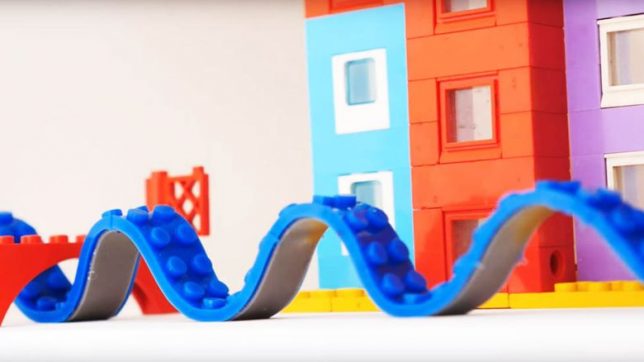




















You must be logged in to post a comment.