I remember how excited I was to get my first DSLR several years ago. My wife and I had a newborn and wanted to get better shots of our little baby than what a pocket camera could provide. So we soon found ourselves with a new-to-us Nikon D200 that produced stunning images of our precious little boy. The pictures wouldn’t win any prizes, but they were leagues beyond what we could get with our pocket camera or cell phone and that was fine with us.
However, the more I learned about cameras in the coming months, the more I started to think we had made a mistake because our camera was, I discovered, a crop-sensor model. Unbeknownst to us, we had spent hundreds of dollars on what was clearly an inferior camera! Or so I thought at the time. The truth, as is so often the case, is much more nuanced. I’ll explore it a bit in this article so you can understand the practical differences between these two types of cameras and hopefully decide which one is right for you.

This duck is rushing to get the latest full-frame camera he read about on the internet.
Different, not better
Before I get too deep into this article I want to make one thing clear; neither crop, nor full-frame, nor medium format, nor micro-four-thirds are any better than the others. All of them are different, and each format has its strengths and weaknesses (yes, even full-frame cameras have weaknesses!) and each is ideally suited to different types of photography. Moreover, all types of cameras are capable of taking great photos. Even mobile phones, which are basically super-duper-ultra-crop sensor cameras, can take breathtaking award-winning shots that grace not only social media feeds but billboards, walls, and pages of magazines across the world.
The term crop-sensor or full-frame refers solely to the size of the imaging sensor inside a camera. A full-frame sensor is the same size as a piece of 35mm film which was, and still is, the most widely-used type of film in analog cameras. The most common size that the term crop-sensor refers to is known as APS-C, which is the same size as a piece of film from the mid-1990’s Advantix format (also called the Advanced Photo System or APS) invented by Kodak.
How the smaller sensor affects your images
Using a smaller sensor has interesting effects on things like depth of field and apparent focal length of lenses, but it’s not a subjective measure of how good or bad a camera is. Think of it like going to an all-you-can-eat buffet with different sized plates. Shooting with a full-frame camera is like taking a normal size plate to the serving area, whereas using a crop sensor camera is like using a plate that is about 30% smaller. Both will get the job done, and both are great for different types of people. So what’s all the fuss about? Understanding some of the practical differences between these two types of plates…er…cameras will help you know which type is best for you.
So what’s all the fuss about? Understanding some of the practical differences between these two types of plates…er…cameras will help you know which type is best for you.

Crop-sensor versus Full-Frame…it’s not about which is better, but which will suit you better.
ISO performance
For years one of the immutable truths about shooting with a full-frame camera was that it automatically gave you better performance at high ISO values. While this is still mostly true today, it’s also safe to say that for a majority of practical scenarios crop-sensor cameras have picked up the slack and can hold their own fairly well when pitted against their large-sensor counterparts.
If you are looking for the ultimate in high ISO performance though, you might want to ditch that Canon Rebel and start shopping around for a 5D Mark IV or a 1DX. The reason for this discrepancy is due to physics. The pixels, or tiny individual light-sensitive bits on a camera imaging sensor, are usually larger on a full-frame camera.
Bigger buckets
For example, pretend it’s raining and you want to collect some of the water that’s falling freely in your front yard. To do so you set out 24 large buckets (so big you call them mega-buckets) next to each other and wait a few minutes for them to start filling up. Your neighbor, meanwhile, sees your plan and rushes to do the same thing but uses 24 ultra-mega-buckets that are about 30% larger than yours. When the sun comes out and the birds start to sing, who will have collected more water? I’ll give you a hint, it’s not going to be you.

Even though you and your neighbor were both harvesting rainwater with 24 mega-buckets, hers were larger in size and therefore able to collect more water. It’s kind of the same with cameras in that a model like the Nikon D5500 has a 24-megapixel image sensor which is the same as a full-frame Nikon D750. However, since the pixels on the D750 are bigger they are more sensitive to light. So, when there’s not much light available, such as a situation where you may need to shoot at ISO 6,400 or 12,800, they do a better job of collecting the light.

ISO 6400, crop-sensor Nikon D7100. Note how grainy much of the dark areas look, and the somewhat desaturated feel of the bright colors.

Shooting the same scene with a full-frame Nikon D750 yields much better results, with less overall noise and cleaner colors.
Technology advances
This analogy quickly breaks down when you consider the advances in modern technology. Most crop-sensor cameras today significantly outshine their forebears from just a few years ago when shooting at ISO 3200 or 6400. The Fuji X-T1, a modern crop-sensor camera, is about equal to the full-frame Canon 5D Mark III in terms of high ISO performance. Granted the latter is a few years old and has since been bested by other full-frame cameras, but still, the point remains that today’s crop-sensor cameras are no slouch when it comes to shooting at high ISO values.
However, if you want the absolute best in terms of high ISO sensitivity, a modern full-frame camera is usually going to be your best bet. It’s not a zero-sum game though, and there are many other practical considerations to think about. Lastly, just because a camera can shoot at ISO 25,600 doesn’t mean it’s the right one for you.
Cost and Size
There is a principal of mathematics known as modus ponens which is used as a way of showing a certain thing to be true because it follows a logical progression. Basically, it’s a formal way of saying that one thing P naturally implies Q. If P is true, then Q must also be true.
Camera Size
When we apply this rule to photography we can immediately see one disadvantage of cameras with larger sensor sizes. It goes like this; full-frame sensors are larger than cropped image sensors (i.e. condition P). Larger sensors need larger camera bodies in order to compensate for the increase in sensor size (i.e. condition Q). Therefore, cameras with larger sensors are larger than cameras with smaller sensors. Quod erat demonstrandum.

The sensor in a full-frame camera is much larger than the sensor in a crop-frame camera. Therefore, the camera itself needs to be larger too.
Price – $ $ $
Thus, we can see another key difference between cameras with various sensor sizes, and it’s something to keep in mind when considering which type of camera to buy. Image sensors range from the size of a tic-tac breath mint to that of a postage stamp, to a potato chip, and even larger when you consider highly specialized imaging devices like those used at NASA. These image sensors are not cheap to manufacture, which is why full-frame cameras can easily cost twice as much as their crop-sensor counterparts. If you go all the way up to medium format, with sensors that are significantly larger than full-frame, you can easily spend $ 10,000, $ 20,000, or more on the camera alone, without any lenses.

Crop-sensor cameras like the Nikon D3300 or the Canon Rebel T6i are smaller, less expensive, and also more portable than their full-frame counterparts. If you’re shopping for a camera, don’t need crazy-high ISO performance, and also don’t want to empty your pocketbook in the process, then a crop-sensor or micro-four-thirds camera (which has a sensor that’s about 25% as large as a full-frame camera) will suit you quite nicely.
However for many photographers, the size of their camera is of little concern, and they don’t mind the increase in size, weight, and cost that comes with venturing into the full-frame territory. Just know that bigger isn’t always better, especially because along with bigger sensors comes bigger lenses that are required to fit on them as well.
Lens Size and Selection
When considering a camera system, whether crop-sensor or full-frame, it’s not just the size of the camera that you will need to keep in mind but the size and price of the accompanying lenses as well. Lenses designed for smaller sensors are generally smaller and less expensive than lenses for full-frame cameras. A 70-200mm f/2.8 lens for full-frame cameras, which is fairly standard for many photographers, can easily cost upwards of $ 1500. Whereas a similar piece of glass like the Sigma 50-100mm f/1.8 lens for crop-sensor cameras will set you back about $ 1000. It’s even better when you look at the micro four thirds system, where lenses are significantly smaller and often less expensive than comparable full-frame models.

The classic 70-200mm f/2.8 lens. Designed for full-frame cameras, it’s a fantastic lens that will give you great photos but it’s also expensive and heavy. Similar lenses for cameras with smaller sensors are smaller, lighter, and often cheaper.
However, one advantage of going with a full-frame system is the sheer quantity and variety of lenses that you have available at your disposal. Since all 35mm film cameras ever made are full-frame, you can use most of those lenses on modern cameras and sometimes you don’t even need an adapter. Many modern full-frame cameras are capable of autofocusing with older lenses too, making it easy to find high-quality glass that will suit your needs if you don’t necessarily need to buy brand-new. There is a growing selection of lenses for crop-sensor cameras, particularly in the micro-four-thirds ecosystem. But if you need access to the largest possible array of lenses than a full-frame camera might just be your best bet.
Lens Performance: Depth of Field and Focal Length
At this point, it might sound like I’m less than enthusiastic about full-frame cameras, but I promise you that’s not the case. I shoot with both crop-sensor and full-frame gear. There is a reason why full-frame cameras and lenses are highly sought-after despite their larger size, heavier weight, and greater cost. Most glass made for full-frame systems costs more and weighs more because it is higher quality. They also produce superior results compared to some of the cheaper lenses for smaller cameras. (Note that I said most, not all. Certainly, there are many outstanding lenses for APS-C and micro-four-thirds cameras. But it’s safe to say that lenses made for full-frame cameras are, for the most part, going to produce outstanding results.)
There’s also the fact that when shooting full-frame you get the benefit of a shallower depth of field. For example, portrait photographers often prefer shallow depth of field. When shooting with a large sensor and a 70-200mm f/2.8 lens you can get results that are difficult to replicate with crop-sensor gear. The math is a bit tricky, but shooting a subject at 200mm with an aperture of f/2.8 on a full-frame camera gives very different results than using a crop-sensor camera.
Examples

Shot with a 200mm lens on a full-frame camera.
I shot the photo above at 200mm with my full-frame camera, but it would have been quite different if I shot it on my crop-sensor camera. A 200mm lens behaves like a 300mm lens when mounted on an APS-C camera. That means I would have had to move much farther back to get this same composition and therefore would have significantly increased the depth of field. The background would not have been as blurry, and the pillar behind the boy would have been more in focus as well.
85mm lens on full-frame versus crop-sensor
Here’s a photo that I took with my crop-sensor D7100, using an 85mm lens at f/4.

85mm lens at f/4 shot with a crop-sensor camera.
After I took that picture I put the same 85mm lens on my full-frame D750 and while standing in the same spot, took the following image:

85mm lens at f/4 on full-frame, same physical position as the first picture.
It looks like I zoomed out, but in fact, I was using the exact same lens but on a full-frame camera. To get a picture like the one I shot initially, I had to move forward which then changed the background elements and also gave me a shallower depth of field with a background that was more out of focus.

85mm lens at f/4 shot on a full-frame camera.
The reason this happens is that with the former you are getting a picture that accurately reflects a lens’s true focal length, whereas on a crop sensor camera you are seeing a cropped version of what the lens sees.
Wide-angle
This picture of the Edmond Low Library on the Oklahoma State University campus was taken with my 35mm lens on my Nikon D7100 (crop-sensor).

35mm lens at f/4 on a crop-sensor camera.
I took the next picture sitting in the exact same spot on the library lawn, using literally the exact same 35mm lens mounted to my full-frame Nikon D750.

35mm lens at f/4 on a full-frame camera.
Nothing changed here except the camera on which the lens was mounted. The shot of the library on my crop-sensor camera is, in a very real sense, a cropped version of what you see on a full-frame camera. The implications of this are profound since it means a 35mm lens on a crop-sensor body actually behaves more like a 55mm lens. (The exact value varies just a bit depending on whether you shoot Nikon or Canon, which each use a slightly different crop factor.)
Implications – how it affects you
So what are the practical implications of this phenomenon? It means that if you are primarily interested in landscape, architecture, or other shots that are suited for wider focal lengths, a full-frame camera will generally be a good choice. However, if you like to shoot wildlife or sports, a crop-sensor camera can give you a lot of extra reach with your lenses and effectively transform a 300mm telephoto lens into a 450mm birdwatching, goal-scoring powerhouse.

I like to do close-up photography on my full-frame D750 not because it’s objective a better camera, but because there are specific features about it that I like for this type of photography.
The Final Word
After examining various differences between crop and full-frame cameras, I hope it’s clear that neither one is inherently better. Both are uniquely suited to different types of photographic tasks.
I’m always eager to hear from the dPS community on topics like this though, and if you have thoughts you would like to share on this issue please leave them in the comments below. Which system do you use and why? Are you satisfied, or are you considering switching from one format to another?
Do you have any questions after reading this article? Post a reply and in the meantime, no matter what type of camera you have, remember to get out there and use it to take pictures you enjoy.
The post How to Understand the Differences Between Full-Frame Versus Crop-Sensor Cameras by Simon Ringsmuth appeared first on Digital Photography School.

Digital Photography School

































































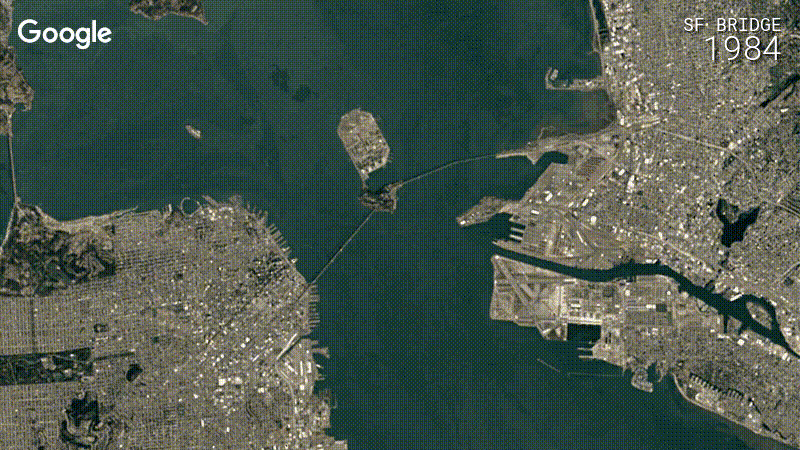




























You must be logged in to post a comment.