The post 10 Incredible Bird Photography Tips for Beginners appeared first on Digital Photography School. It was authored by Prathap DK.
What is the most important factor in getting your bird photographs noticed by a large audience? Is it the camera or the lens or the bird?

Imagine you have a Canon 1D X Mark III or a Nikon D5 and an 800mm lens. You have been to a place to photograph the magnificent bald eagles. Everything seems perfect! Isn’t it?
But what if you do not know what makes a good bird photograph? Do you think, just by shooting a burst of photographs, you’ll get the best results?
Definitely not. You may get snapshots, but not photos.
“There is nothing worse than a sharp image of a fuzzy concept.” – Ansel Adams
Today you will learn some of the core principles of bird photography. These will give you an understanding of what makes a good bird photo.
1. You don’t need expensive lenses for great bird photography
A great bird photograph does involve several factors, such as:
- Quality and direction of the light
- Composition
- Knowledge about the bird and its activities
- Background
- Knowledge about the gear you are using
- Proper settings
- Proper exposure
- Your position
- 3 + 1 Ps (Patience, Perseverance, Practice + Passion)
You see, it takes a lot to become a good bird photographer. A decent APS-C or DX-format camera body with a telephoto lens of up to 300mm is more than sufficient to really get great bird photographs.
It is important to realize that bird photography is much more than just the camera or the lens. There is no denying the fact that the longer the lens, the easier it is to photograph birds that are skittish. But the lens itself cannot make a great bird photograph.
Also, if you do not have a longer telephoto lens, nothing stops you from taking a great photograph of birds like mallard ducks, geese, gulls, and herons that are easily approachable. If you cannot take a close-up of a bald eagle, nothing stops you from taking a unique photograph of a bald eagle in its habitat.
Everything boils down to how you view the situation. “Is the glass half empty or half full?”
2. Light and composition
 Photography is all about light. Light has a few characteristics that will make a photograph wonderful.
Photography is all about light. Light has a few characteristics that will make a photograph wonderful.
Early morning and late afternoon light is usually the best time for bird photography. The light during these times is soft. As a bonus, the birds are very active.
Soft light has some wonderful characteristics, such as:
- It does not cast harsh shadows on the bird
- It brings out a glow in the bird’s plumage
- It creates a catchlight in the bird’s eye
Composing a bird photograph helps you convey your message in the best possible way. Bird photography composition is generally very simple. Following a few basic composition principles will help you make a difference:
- Use the rule of thirds compositional technique to place the bird off-center
- Use color contrast by aiming for a complementary background
- Fill the frame with the bird
- Use a clean background
3. Transport the viewer into the bird’s world
We see our world at five to six feet high, but birds see the world in few inches to few feet. To get a feeling of the bird’s world, get down on their level!
Go low and go slow.
Always try to photograph the birds on their eye level, except for birds in flight, of course. Getting down low has greater benefits that will overshadow any of your complaints, such as not wanting to bend down, lie down, etc. Some of the obvious benefits are:
- You get more intimate photographs of birds since you will get eye contact
- You will get pleasing blur both in the foreground and background
- You make the bird less scared since you can hardly move
- You will transport the viewer into the bird’s world

4. It’s all in the eye
Take a look at any photograph of a bird. What is the first thing you want to see?
It’s the eye, right?
We tend to make an eye connection with any living being. It is no different than with birds. The eyes are the windows to the soul. If there is no light in the eyes, then they look dull or lifeless. Birds look lively when there is light in their eye.
This light in the eye is called a catchlight.

By following a few guidelines you can easily get better bird photographs:
- Always keep the bird’s eye in sharp focus
- Check for a catchlight in the bird’s eye (this is easy to get if the bird is front-lit)
- Make sure to photograph from the bird’s eye level
5. Fill the frame
In bird photography, we generally photograph an individual bird. When photographing individual birds, it is always a good idea to fill the frame.
Advantages of filling the frame with the bird are:
- It is easy for the viewer to focus on the bird
- It is easy to achieve a pleasing blur or bokeh effect in the background
- It is easy to properly expose for the bird
- It is easy to compose in the field

6. Tell a story
Storytelling in bird photography should not be confused with stories in books and newspapers. Storytelling is a way to express the time of the day, mood, place, or activity of the bird in a single photograph. Viewers should be able to picture themselves in the scene.
Simply put, a photograph of a bird plus its surroundings will give a better sense of story than just the bird filling the frame. Though the story may not always be true.

Here are few tips you can follow while you photograph a bird in its habitat:
- Make the bird an integral part of the photograph by including its natural habitat
- Show the interaction of birds if there is more than one bird in the photograph
- Indicate the weather conditions by including snow, rain, or mist
- Take photographs during sunrise and sunset
- Show season by including flowers in bloom, autumn colors, or snow
7. Capture their action and behavior
Birds are always in action. They hardly sit still. Capturing birds in action involves more effort and patience compared to photographing perched birds.
Here are a few tips for capturing birds in action:
- Photograph early in the morning or late in the afternoon when birds are very active
- Use burst mode to take several photographs during the action
- Track the bird until focus is locked before pressing the shutter
- Learn to anticipate the action either by observing or reading about birds

Birds tend to ignore you when they are very hungry. It is very easy to photograph them in action during these times. But care should be taken not to disturb them and to maintain considerable distance.
Capturing a bird’s behavior is much tougher than any other aspect of bird photography. This is generally because birds become alert the moment they see you.
The alert bird is always trying to fly away, so you’ll rarely see its behavior. You can observe the actual behaviors of a bird when it is truly comfortable.
There are few ways to make a bird comfortable:
- Use a natural place to hide, like a bush or tree or something that obscures you
- Wait patiently until the bird ignores you
- Visit the location several days in a row until the bird becomes comfortable with your presence or you get the right opportunity

Remember to research and learn everything about the bird you are photographing. This will definitely make you a better bird photographer; also, you will enjoy knowing about the bird.
8. Capture their magnificent flight
The most interesting part of bird photography is capturing their magnificent flight. This is very tricky for beginners and pros alike. It is not easy to take flight photographs that will wow viewers.
Your success photographing birds in flight largely depends on the bird, as well as the technique that you employ. Smaller birds are generally very erratic in their flight and also a bit difficult to track, since they are generally small in the frame. But larger birds are slightly less swift and are not as difficult to track.
If you want to be successful with flight photography, start with larger, slower-moving birds. Learn all the field techniques to capture the perfect photographs of these birds.

Here are some simple tips that will help you capture those magnificent flight photographs:
- Learn about the bird’s flight patterns
- Know the bird’s landing and take-off patterns
- If there is more than one bird, it is almost always the case that, if one flies, the rest will follow suit
- Track the bird for a while and let the camera achieve focus before pressing the shutter
- Use Aperture Priority so you do not have to worry much about the changing light conditions
9. The background makes the picture
This is one of my favorite questions: Is it the background or the bird that makes the picture?
Go through all your favorite bird photographs and see it for yourself.
Except for extreme close-up portraits of birds, every other type of bird photograph will look great when the background is clean and complements the bird.

It is very important to keep an eye on the background while taking bird photographs. Just follow these simple tips:
- Avoid taking bird photographs when the background is too distracting
- Avoid taking bird photographs when the background is plain and boring
- Wait for the bird to assume a good position or change your position to get an interesting background
- Choose maximum aperture values to throw the background slightly, or completely, out of focus
10. Practice with common birds
I urge you to practice photographing common birds. You might have understood by now that these techniques are not dependent on your camera, your lens, or the bird. I was using an 18-200mm lens for the first four years of my bird photography. I learned and practiced most of my birding techniques with common birds like seagulls, mallards, geese, and herons.
I spend most of my time photographing these common birds, and I challenged myself to make some unique photographs of them; this challenge has fueled my passion for a long time.
I put more importance on learning and practicing photography than on whatever gear I possess. I am very happy to say that I learned most of the photography basics here at Digital Photography School.
I hope my story so far is an inspiration to you to embrace the beauty of these common birds.
Wrap up
 Focus your time and energy on learning all the core principles outlined above. Prove to yourself that you have the passion to go out and photograph birds every day, or as often as you can.
Focus your time and energy on learning all the core principles outlined above. Prove to yourself that you have the passion to go out and photograph birds every day, or as often as you can.
Remember that proper techniques will always outsmart equipment. Make every attempt to create amazing photographs of the common birds. Enjoy photographing birds. That is the secret to success.
The post 10 Incredible Bird Photography Tips for Beginners appeared first on Digital Photography School. It was authored by Prathap DK.





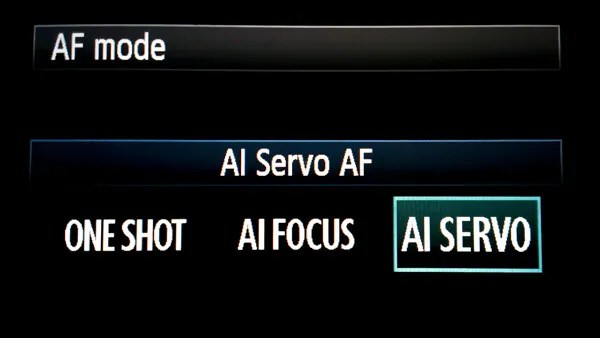



























































You must be logged in to post a comment.