The Sony a9 is a powerhouse of technology, particularly when it comes to speed and autofocus. But does its image quality stack up? We’ve taken an initial look at Raw and JPEG image quality and have come away impressed, but how does the a9 stack up in terms of dynamic range?
At the recent launch in New York City, I had a chance to shoot our standard ISO-invariance test but on a real-world scene (our studio scene isn’t so portable…). Have a look at the performance below.
$ (document).ready(function() { ImageComparisonWidget({“containerId”:”reviewImageComparisonWidget-19343974″,”widgetId”:522,”initialStateId”:null}) })
It’s immediately obvious the a9 is not ISO-invariant (what is ‘ISO-invariance’?). This means the camera is adding a fair amount of read noise that results in noisy shadows, limiting dynamic range at base ISO. That’s why, for the same focal plane exposure, performing analog amplification by increasing ISO in-camera gets you a cleaner image than performing that amplification (or brightening) in post-processing.
It’s not the typical performance we’ve come to expect from Sony sensors and we suspect the higher readout speed is leading to greater noise. In other words, it appears this sensor was likely optimized for speed at the expense of low ISO dynamic range.
This sensor was likely optimized for speed at the expense of dynamic range
Ultimately, this limits the exposure latitude of a9 Raws so, much like with older Canon DSLRs, you’ll have limited ability to expose high contrast scenes for the highlights, then tonemap* (raise) shadows in post. You can check the effect of changing the Drive mode in the widget (EFCS = electronic first curtain, S = single, C = continuous), but there’s not much difference between them.
Effect of Drive mode
 |
| There is little to no difference in base ISO dynamic range in different drive modes. So the good news is that the drop to 12-bit in continuous drive comes at no cost. The bad news is that the 14-bit Raws aren’t any better than the 12-bit ones. Click here to load the above as a widget. |
As we mentioned above, there’s no difference in shadow noise as you change Drive mode. This is particularly interesting because all Single drive modes, including fully electronic, support full 14-bit Raw (we shot uncompressed). The Continuous drive modes, however, switch the sensor into a 12-bit** readout mode which, by definition, means files with no more than 12 stops of dynamic range.
This indicates that even the 14-bit Raws have at most 12 EV of dynamic range at the pixel level, placing our estimates of base ISO dynamic range almost a full stop behind the a7, and likely further behind the a7R II at equivalent viewing size (normalized).
‘Dual Gain’ helps improve high ISO dynamic range
In our widget up top, you may have noticed that noise suddenly starts increasing once you fall below ISO 640 (how’s that for sounding completely back-to-front?). Below you’ll see this more clearly: shadow noise dramatically clears up as you go from an ISO 500 image (with a 3.7 EV push) to an ISO 640 image (with 3.3 EV push):
$ (document).ready(function() { ImageComparisonWidget({“containerId”:”reviewImageComparisonWidget-12344692″,”widgetId”:521,”initialStateId”:null}) })
Things clean up at ISO 640 (as with the a7R II) because of the sensor’s ‘dual gain’ architecture, where the camera increases the conversion gain (effectively amplification) at the pixel-level during readout, helping overcome the camera’s relatively high (for a Sony design) read noise.
Above ISO 640, the camera is fairly ISO-invariant, since it’s overcome most of its downstream read noise, but there’s still some benefit to increasing ISO to keep noise levels low if your scene demands it. Below ISO 640, the lower conversion gain means that you’ll start to see read noise if you push shadows.
Take home
The good news is that those worried about the camera dropping to 12-bit readout in continuous shooting needn’t worry: there’s no decrease in quality, since a 12 bit file can contain all its dynamic range. The bad news is that this is because the a9 doesn’t appear to have more than 12 EV pixel-level dynamic range to begin with, putting its base ISO dynamic range well behind that of the a7R II. By high ISO, general image quality catches up as the higher downstream read noise is overcome by the sensor’s (similar to the a7R II) dual gain architecture. Take a look at this ISO 51,200 comparison with the a7R II:
 |
| ISO 51,200 comparison of a7R II vs a9. Not much difference at all. In fact, normalized signal:noise ratio (SNR) measurements place the two neck-to-neck: 1.82 vs. 1.48 for the a7R II and a9 at the dark patches here, respectively. At ISO 25,600, the normalized SNR is exactly the same. |
This means that if you’re shooting in conditions demanding high ISO, for any given focal plane exposure you may wish to at least increase in-camera amplification to ISO 640 to get most tones above the noise floor, if your scene demands the extra amplification to get a usable image. Dropping below ISO 640 to preserve highlights, and then raising shadows afterwards, will come at a greater noise cost than, say, Sony’s own a7R II.
Interestingly, this means there’s little advantage to those large (47MB) uncompressed 14-bit Raw files, save for the lack of compression artifacts. In a perfect world, Sony would have offered a 12-bit Raw mode with a lossless compression curve (without that second stage of localized compression that leads to edge artifacts) for smaller file sizes with minimal loss in quality.
Footnotes:
* There’s a very specific reason I like to use the word ‘tonemap’ instead of ‘raise the shadows’. We’re forced to raise shadows of high contrast Raw files exposed for the highlights today because of the limited brightness of most current displays. Future displays capable of far higher brightnesses (perhaps even ten-fold) will need less shadow pushing, or tone-mapping, to make visible what you currently see as ‘shadows’ in such traditionally underexposed Raw files. For example, shadows you currently push +4 EV will likely be visible without any pushing at all on a 4,000 nit-capable display.
** We confirmed that continuous modes were in fact 12-bit, while single modes were in fact 14-bit, by comparing histograms of respective Raw files. The 14-bit single drive files do, in fact, have 14-bits of data compared to the 12-bit files (the histogram shows the latter missing levels 1, 2, and 3, in between 0 and 4, but the 14-bit files do have pixels with these values).
Articles: Digital Photography Review (dpreview.com)








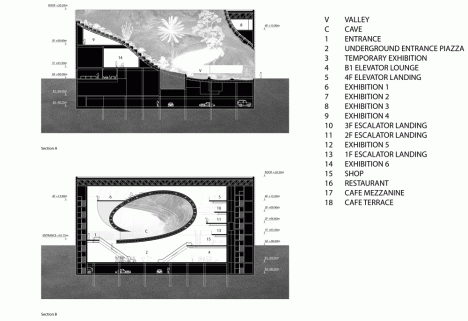
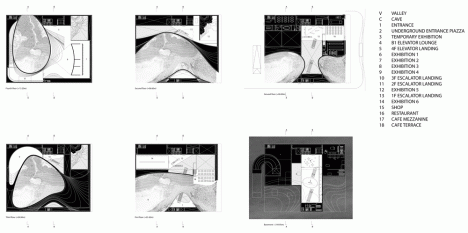








You must be logged in to post a comment.