Slideshow: Here are the 2020 World Press Photo nominees
Today, the World Press Photo Foundation announced the nominees for its 63rd annual contest. 4,282 photographers from 125 countries entered 73,996 images for consideration as either singles or stories across 8 categories. The nominees are 44 professional photographers based in 24 countries: Algeria, Australia, Belarus, Belgium, Canada, Denmark, Ethiopia, France, Germany, Hungary, Ireland, Italy, Japan, Lithuania, Mexico, Poland, Peru, Russia, South Africa, South Korea, Spain, Turkey, United Kingdom, and the United States.
17 photography professionals, chaired by Lekgetho Makola, made up the jury. Protests, political uprisings, and environmental issues were especially prevalent this past year as reflected in the nominations. In 2019, a new category was introduced: the World Press Photo Story of the Year.
The three nominees for the World Press Photo Story of the Year are:
- ‘Hong Kong Unrest’
Nicolas Asfouri (Denmark), Agence France-Presse
- ‘Ethiopian Airlines Flight 302 Crash Site’
Mulugeta Ayene (Ethiopia), Associated Press
- ‘Kho, the Genesis of a Revolt’
Romain Laurendeau (France)
The jury shortlisted six nominees for World Press Photo of the Year:
- ‘Relative Mourns Flight ET 302 Crash Victim’
Mulugeta Ayene (Ethiopia), Associated Press
- ‘Clash with the Police During Anti-Government Demonstration’
Farouk Batiche (Algeria), Deutsche Presse-Agentur
- ‘Straight Voice’
Yasuyoshi Chiba (Japan), Agence France-Presse
- ‘Awakening’
Tomek Kaczor (Poland), for Gazeta Wyborcza
- ‘Injured Kurdish Fighter Receives Hospital Visit’
Ivor Prickett (Ireland), for The New York Times
- ‘Nothing Personal – the Back Office of War’
Nikita Teryoshin (Russia)
The jury also nominated 3 single images and 3 stories across all eight categories: Contemporary Issues, General News, Environment, Nature, Long-Term Projects, Portraits, Spot News, and Sports. Winners will be announced at the Awards Show taking place on April 16th in Amsterdam. The World Press Photo Festival, featuring meetups and workshops, will follow on the 17th – 18th.
Starting April 18th, prize-winning entries will be exhibited throughout the year in 120 cities spanning 50 countries. The series of events is expected to draw at least 5 million people. A full calendar can be viewed here. For more information, visit www.worldpressphoto.org or follow the organization on Facebook, Instagram, Twitter and YouTube.
2020 World Press Photo of the Year Nominee: ‘Injured Kurdish Fighter Receives Hospital Visit’ by Ivor Prickett (Ireland), for The New York Times
Caption: Ahmed Ibrahim (18), a badly burned SDF fighter, is visited by his girlfriend at a hospital in Al-Hasakah, Syria, on 20 October. She had at first been reluctant to enter the room, as she was horrified by his injuries, but a nurse persuaded her to go in to hold Ahmed’s hand and have a short conversation.
Story: By early 2019, the territory held by the Islamic State group (IS) in Syria had reduced to a four-square-kilometer patch in the southeast, centered on the village of Baghuz. The IS retreat from northern Syria had been under the onslaught of the combined militias of the Syrian Democratic Forces (SDF), led by the Kurdish People’s Protection Units (YPG) and supported by an international coalition of primarily US troops.
As IS drew back, tens of thousands of people emerged from the enclave, many of them the wives and children of foreign IS fighters. Numerous IS fighters themselves surrendered or were captured. The Kurds were left with the conundrum of what to do with so many prisoners, many of them under 18 and orphaned or separated from their families. Then, at the beginning of October, US president Donald Trump ordered US troops out of northern Syria.
On 9 October, Turkey—which had long seen Kurdish forces on its border as a security threat, given the decades-long Kurdish insurgency against Turkey—invaded northern Syria, aiming to end Kurdish control over the territory. As Kurdish forces refocused their attention on a new opponent, the fate of the many thousands of prisoners grew even more uncertain.
2020 World Press Photo of the Year Nominee: ‘Relative Mourns Flight ET 302 Crash Victim’ by Mulugeta Ayene (Ethiopia), Associated Press
Caption: A relative of a victim of the crash of Ethiopian Airlines Flight ET302 throws dirt in her face as she grieves at the crash site of Ethiopian Airlines Flight ET302, outside Addis Ababa, Ethiopia, on 14 March 2019.
Story: On 10 March, Ethiopian Airlines flight ET302, a Boeing 737 MAX, disappeared from the radar six minutes after take-off from Addis Ababa airport and crashed into a field, killing all 157 people on board. The impact was so great that both engines were buried in a crater 10 meters deep, and any human remains were almost impossible to identify.
On 14 November, eight months after the crash, the site of the impact was covered and the unidentified remains of victims buried in rows of identical coffins. Comparisons were made with the crash of a Lion Air aircraft, also a 737 MAX, 12 minutes after take-off from Jakarta in October 2018. Countries across the world, initially with the exception of the US, grounded the 737 MAX.
First reports showed that pilots had been unable to prevent the plane repeatedly nosediving, despite following procedures recommended by Boeing. It appeared that in both cases pilots were struggling to deal with an automated safety system designed to prevent stalling, which was repeatedly pushing the nose of the plane down. It seemed that the system was being activated, possibly due to a faulty sensor, even though nothing was wrong.
It later emerged that American Airlines pilots had confronted Boeing about potential safety issues with the MAX. Boeing had resisted their calls but promised a software fix, which had not been done by the time Flight ET302 crashed. Planes remained grounded into 2020.
2020 World Press Photo of the Year Nominee: ‘Clash with the Police During an Anti-Government Demonstration’ by Farouk Batiche (Algeria), Deutsche Presse-Agentur
Caption: Students scuffle with riot police during an anti-government demonstration in Algiers, Algeria, on 21 May.
Story: Algeria had been embroiled in protests since February. Initially, protests had been aimed at ousting long-time president, Abdelaziz Bouteflika, an 81-year-old veteran of Algeria’s independence struggle who had been in ill-health and not seen in public for some time. Bouteflika resigned in April, handing over to a military-backed caretaker government, but demonstrations continued.
Protesters demanded the cancellation of the presidential elections set to take place on 4 July and a return to civilian democracy. They also called for the departure of government officials associated with the Bouteflika administration, including the interim president and prime minister. Protests continued into 2020 without successful resolution.
2020 World Press Photo of the Year Nominee: ‘Straight Voice’ by Yasuyoshi Chiba (Japan), Agence France-Presse
Caption: A young man, illuminated by mobile phones, recites a poem while protestors chant slogans calling for civilian rule, during a blackout in Khartoum, Sudan, on 19 June.
Story: Protests had begun in the eastern city of Atbara in December 2018, reportedly against the tripling of the price of bread, but then broadened in focus and had spread rapidly throughout the country. By April 2019, protesters were staging a sit-in close to army headquarters in the capital Khartoum, and demanding an end to the 30-year rule of dictator Omar al-Bashir.
On 11 April, al-Bashir was removed from office in a military coup, and a transitional military government was established. Protests continued, calling for power to be handed to civilian groups. On 3 June, government forces opened fire on unarmed protesters. Scores of people were killed and many more subject to further violence. Three days later the African Union suspended Sudan, in the midst of widespread international condemnation of the attack.
The authorities sought to defuse protests by imposing blackouts, and shutting down the internet. Protesters communicated by text message, word of mouth and using megaphones, and resistance to military rule continued. Despite another severe crackdown on 30 June, the pro-democracy movement was eventually successful in signing a power-sharing agreement with the military, on 17 August.
2020 World Press Photo of the Year Nominee: ‘Awakening’ by Tomek Kaczor (Poland), for Du?y Format, Gazeta Wyborcza
Caption: A 15-year-old Armenian girl who has recently woken from catatonic state brought on by Resignation Syndrome, sits in a wheelchair, flanked by her parents, in a refugee reception center in Podkowa Le?na, Poland.
Story: Resignation Syndrome (RS) renders patients passive, immobile, mute, unable to eat and drink, incontinent and unresponsive to physical stimulus. It affects psychologically traumatized children in the midst of lengthy asylum processes, and seems most common in Roma and Yazidi children as well as those from the Balkans.
It was first noted in the late 1990s, and was thought to be confined to Sweden, though cases have since been reported in the offshore refugee detention center run by the Australian government in Nauru. Remission and gradual return to normal function occurs after life circumstances improve. The Armenian girl succumbed to RS while her family were trying for asylum in Sweden, but recovered eight months later after they had been deported to Poland.
2020 World Press Photo of the Year Nominee: ‘Nothing Personal – the Back Office of War’ by Nikita Teryoshin (Russia)
Caption: A businessman locks away a pair of anti-tank grenade launchers at the end of an exhibition day, at the International Defence Exhibition and Conference (IDEX) in Abu Dhabi, United Arab Emirates, on 18 February.
Story: IDEX is the biggest defense exhibition and conference in the Middle East, and one of the biggest arms trade-fairs in the world. No official attendance figures are released, but according to UAE state media the event drew 1,200 global defence specialists, 1,300 exhibitors and more than 105,000 visitors.
Attendees include defense ministers, military chiefs of staff and key government decision-makers, who interact in conference halls, social events and back-office meetings. War is staged in an artificial environment where mannequins and screen images take the place of real people, and with outdoor demonstrations and daily choreographed battle displays on water.
2020 World Press Photo Story of the Year Nominee: ‘Hong Kong Unrest’ by Nicolas Asfouri (Denmark), Agence France-Presse
Caption: A man holds a poster in Shatin, Hong Kong, as people gather to sing a protest song, on 11 September 2019.
Story: Protests began to be held in Hong Kong at the end of March in response to government proposals to amend existing legislation and allow extradition to mainland China. Anti-government demonstrations gathered momentum over the following weeks as pro-democracy groups united, with students playing a large role in protests and in human-chain rallies.
On 12 June, tens of thousands of demonstrators gathered around the Legislative Council building ahead of a debate on the extradition laws, and met with violent opposition from police. Protests continued to escalate, both in frequency and size, as did police counter-measures. The authorities banned the wearing of face masks, and at a demonstration on 1 October, the day marking the 70th anniversary of the declaration of the People’s Republic of China, police fired live ammunition at protesters for the first time.
After initially proposing postponements and amendments to legislation, Chief Executive of Hong Kong Carrie Lam eventually announced that she would withdraw the bill. This was done on 23 October, but protesters’ demands had broadened to include implementation of genuine universal suffrage and release of arrested protestors, and unrest continued into 2020.
2020 World Press Photo Story of the Year Nominee: ‘Hong Kong Unrest’ by Nicolas Asfouri (Denmark), Agence France-Presse
Caption: Students cross a road to school after participating in a human-chain rally, in Hong Kong, on 12 September 2019.
Story: Protests began to be held in Hong Kong at the end of March in response to government proposals to amend existing legislation and allow extradition to mainland China. Anti-government demonstrations gathered momentum over the following weeks as pro-democracy groups united, with students playing a large role in protests and in human-chain rallies.
On 12 June, tens of thousands of demonstrators gathered around the Legislative Council building ahead of a debate on the extradition laws, and met with violent opposition from police. Protests continued to escalate, both in frequency and size, as did police counter-measures. The authorities banned the wearing of face masks, and at a demonstration on 1 October, the day marking the 70th anniversary of the declaration of the People’s Republic of China, police fired live ammunition at protesters for the first time.
After initially proposing postponements and amendments to legislation, Chief Executive of Hong Kong Carrie Lam eventually announced that she would withdraw the bill. This was done on 23 October, but protesters’ demands had broadened to include implementation of genuine universal suffrage and release of arrested protestors, and unrest continued into 2020.
2020 World Press Photo Story of the Year Nominee: ‘Hong Kong Unrest’ by Nicolas Asfouri (Denmark), Agence France-Presse
Caption: A woman holds up an umbrella (a symbol of protest) during protests in the Causeway Bay district of Hong Kong, on 1 October 2019.
Story: Protests began to be held in Hong Kong at the end of March in response to government proposals to amend existing legislation and allow extradition to mainland China. Anti-government demonstrations gathered momentum over the following weeks as pro-democracy groups united, with students playing a large role in protests and in human-chain rallies.
On 12 June, tens of thousands of demonstrators gathered around the Legislative Council building ahead of a debate on the extradition laws, and met with violent opposition from police. Protests continued to escalate, both in frequency and size, as did police counter-measures. The authorities banned the wearing of face masks, and at a demonstration on 1 October, the day marking the 70th anniversary of the declaration of the People’s Republic of China, police fired live ammunition at protesters for the first time.
After initially proposing postponements and amendments to legislation, Chief Executive of Hong Kong Carrie Lam eventually announced that she would withdraw the bill. This was done on 23 October, but protesters’ demands had broadened to include implementation of genuine universal suffrage and release of arrested protestors, and unrest continued into 2020.
2020 World Press Photo Story of the Year Nominee: ‘Kho, the Genesis of a Revolt’ by Romain Laurendeau (France)
Caption: An old man sits on a staircase in Bab el-Oued, Algiers, Algeria, on 31 May 2014.
Story: Young people make up more than half of Algeria’s population, and according to a UNESCO report 72% of people under 30 in Algeria are unemployed. Pivotal moments in Algerian history, such as the ‘Black October’ revolt of 1988, have had angry youth at their core. Black October was harshly suppressed—more than 500 people were killed in five days—and was followed by a ‘black decade’ of violence and unrest. Thirty years on, the effects of that decade are still present. In a traumatized country, high unemployment leads to boredom and frustration in everyday life and many young people feel disassociated from the state and its institutions.
In neglected working-class neighbourhoods such as Bab el-Oued in Algiers, young people often seek refuge in diki—private places that are ‘bubbles of freedom’ away from the gaze of society and from conservative social values. But the sense of community and solidarity is often not enough to erase the trials of poor living conditions. In February 2019, thousands of young people from working-class neighbourhoods again took to the streets in what became a nationwide challenge to the reign of long-time president Abdelaziz Bouteflika.
Kho (the word means ‘brother’ in colloquial North-African Arabic) is about the genesis of a revolt. It is the story of the deep unease of youth, who, by daring to challenge authority, inspired the rest of the population to join their action, giving birth to the largest protest movement in Algeria in decades.
2020 World Press Photo Story of the Year Nominee: ‘Kho, the Genesis of a Revolt’ by Romain Laurendeau (France)
Caption: Football fans sing during a championship match in the 5 July 1962 Stadium in Algiers, Algeria, on 22 December 2015.
Story: Young people make up more than half of Algeria’s population, and according to a UNESCO report 72% of people under 30 in Algeria are unemployed. Pivotal moments in Algerian history, such as the ‘Black October’ revolt of 1988, have had angry youth at their core. Black October was harshly suppressed—more than 500 people were killed in five days—and was followed by a ‘black decade’ of violence and unrest. Thirty years on, the effects of that decade are still present. In a traumatized country, high unemployment leads to boredom and frustration in everyday life and many young people feel disassociated from the state and its institutions.
In neglected working-class neighbourhoods such as Bab el-Oued in Algiers, young people often seek refuge in diki—private places that are ‘bubbles of freedom’ away from the gaze of society and from conservative social values. But the sense of community and solidarity is often not enough to erase the trials of poor living conditions. In February 2019, thousands of young people from working-class neighbourhoods again took to the streets in what became a nationwide challenge to the reign of long-time president Abdelaziz Bouteflika.
Kho (the word means ‘brother’ in colloquial North-African Arabic) is about the genesis of a revolt. It is the story of the deep unease of youth, who, by daring to challenge authority, inspired the rest of the population to join their action, giving birth to the largest protest movement in Algeria in decades.
2020 World Press Photo of the Year Nominee, Nature Singles: ‘Roadrunner Approaching the Border Wall’ by Alejandro Prieto (Mexico)
Caption: A greater roadrunner approaches the border wall at Naco, Arizona, USA on 28 April.
Story: The wall along the US border with Mexico, championed by US president Donald Trump, will run through one of the most biologically rich and diverse regions of North America, disrupting animal corridors, their habitats and access to water and food. More than 1,000 km of the 3,100 km-long border is closed by such barricades, with the president proposing a further 800 km by early 2021. The US Fish and Wildlife Service has warned that the impermeable barrier, associated human activity, and all-night bright lights could negatively impact 23 endangered and at-risk species.
2020 World Press Photo of the Year Nominee, Contemporary Issues Singles: ‘Hitler’s Birthday / Easter Weekend’ by Mark Peterson (United States), Redux Images for New York
Caption: Members of the white supremacist group Shield Wall Network celebrate Hitler’s birthday, on Lake Dardanelle, Arkansas, USA, on 20 April.
Story: Right-wing extremist activity has grown in the US over the past decade, according to a study published by Washington-based think-tank the Center for Strategic and International Studies (CSIS). The study points to the rise in internet and social media use by far-right groups, connections between local and international groups, and political developments in the US as major contributing factors.
Although the rise began before Donald Trump began campaigning for the US presidency, the study suggests that individuals have been energized by his election. In September, US Homeland Security named white supremacy a leading terrorist threat. FBI director Christopher Wray later told the House Judiciary Committee that far-right activity posed a steady threat of violence to the US.
2020 World Press Photo of the Year Nominee, Sports Singles: ‘Liverpool Champions League Victory Parade’ by Oli Scarff (United Kingdom), Agence France-Presse
Caption: A trophy-shaped balloon floats over the crowd in Liverpool, England, as football fans line the streets on 2 June during the open-top bus parade celebrating Liverpool’s win against Tottenham Hotspur in the UEFA Champions League final.
Story: Some 750,000 fans turned out for the parade, according to Merseyside Police. The 2-0 win at the Metropolitano Stadium, Madrid, Spain, the day before, delivered the first trophy for Liverpool since winning the English Football League Cup in 2012, and the first win in seven finals for coach Jürgen Klopp. Liverpool last won the UEFA Champions League in 2005.
2020 World Press Photo of the Year Nominee, Environment Singles: Battling the Marsh Fire by Noah Berger (United States), for Associated Press
Caption: Firefighters battle the Marsh Complex Fire, near the town of Brentwood, California, USA on 3 August.
Story: The Marsh Complex Fire began near Marsh Creek Road in Contra Costa County on 3 August and burned until 7 August, laying waste to more than 300 hectares of land. Roughly 81,000 hectares (200,000 acres) burned state-wide in California in 2019, compared with 765,000 in 2018, and 525,000 in 2017. California usually has a fire season in the fall, when strong winds blow across forests and brushland that has dried out from summer heat and not yet experienced winter rains.
Many scientists attributed the early fires to the climate crisis, saying that a warmer atmosphere means that the vegetation is drying out more than it did a century ago. Old, faulty equipment belonging to the state’s largest electricity companies has also been blamed for sparking fires in windy weather. President Donald Trump accused the Californian state government of bad forest management, saying that was the cause of the fires.
Articles: Digital Photography Review (dpreview.com)


















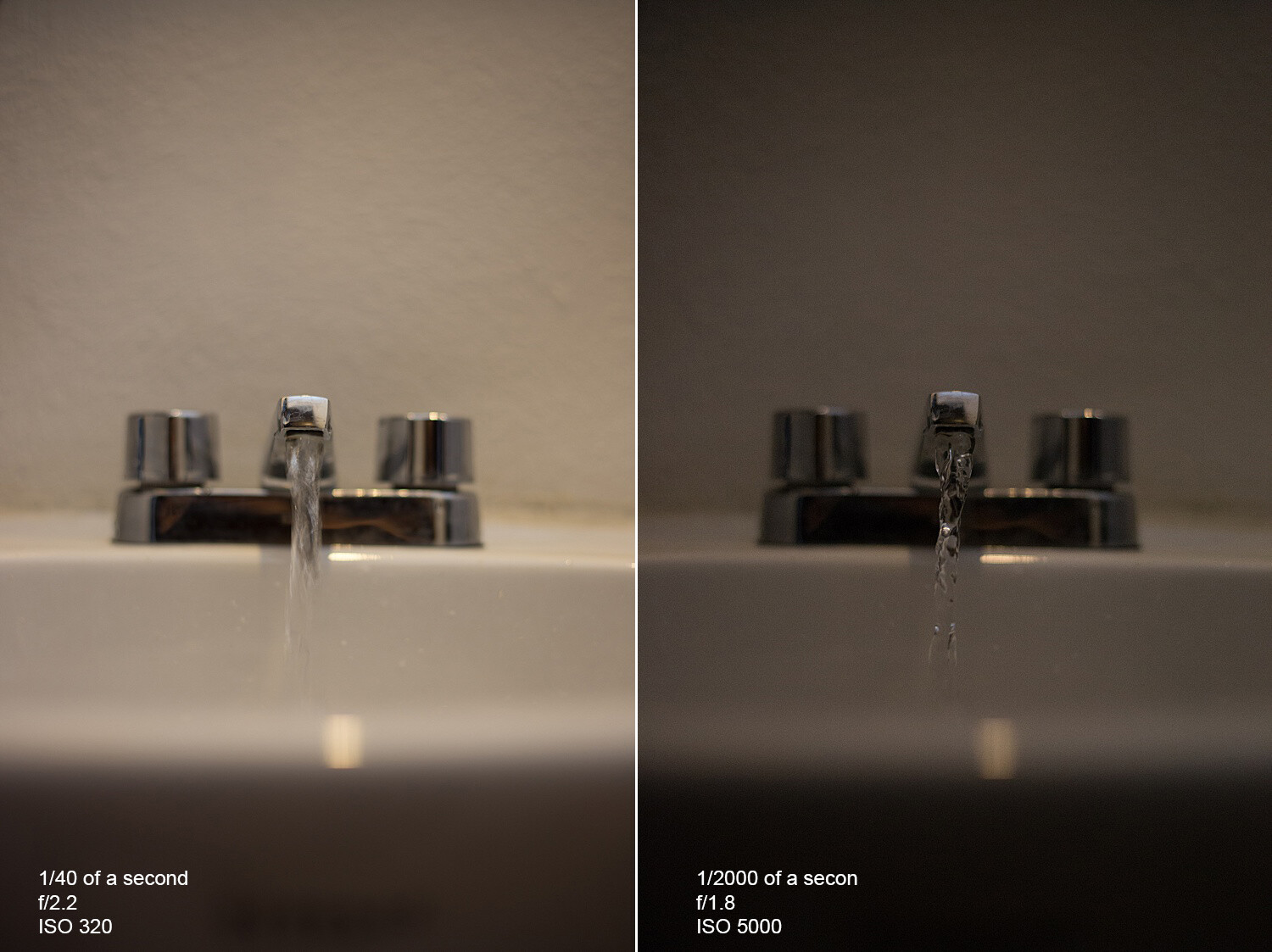


















































You must be logged in to post a comment.