Are you frustrated by the inconvenience of a tripod and you prefer shooting handheld? Do you want to take sharp images, but without having to lug around such a large piece of equipment?
Fortunately, it is possible to get stunning images, even images in low light, without using a tripod. In fact, tripods often limit your flexibility.

I rarely use a tripod, myself. While I do appreciate the added stability a tripod provides, I find myself struggling to compose images. I prefer the ability to quickly flow from composition to composition. I also like to shoot from angles that tripods struggle to cover. Hence, I have a lot of experience in photographing handheld.
In this article, I discuss various ways you can shoot without a tripod while still getting sharp images. I will show you how, with very little work, you can take your handheld photography to the next level.

1. Stabilize Your Body Against an Object
I’ll start with the least technical tip for shooting handheld, that is to become a human tripod!
By this, I mean that you should seek to stabilize your body and arms against an object. I find that the ground is an excellent choice (after all, it’s reliably present).
So, when shooting handheld, I often get down on the ground. I’ll lie on my stomach and press my elbows firmly against the soil. Then I can feel fairly confident when taking my image that things will remain sharp.

I stabilized my elbows against the ground in order to photograph this aster.
If you don’t want to get down on your stomach, that’s okay. You can also try out several other positions.
For instance, you can crouch down and put your elbows on your knees. Or you can tuck your elbows into your body.
You can also find some other object to stabilize yourself against. I sometimes use large rocks or fallen trees when shooting flowers. It pays to be creative.
2. Use Your Camera or Lens’s Built-In Image Stabilization
Does your camera or lens possess image stabilization technology? If so, switch it on!
You see, image stabilization technology is built in by clever camera manufacturers. It reduces (or eliminates) camera shake using image stabilization.
Image stabilization technology generally works in one of two ways. If it’s built into the camera, the sensor physically moves to counteract any camera shake that the camera has experienced. If it’s built into the lens, an optical element inside the lens is what moves.
Regardless, here’s the key takeaway: Image stabilization technology help to minimize or eliminate camera shake.

Without image stabilization, getting this urban abstract would have been very difficult.
The downside of image stabilization technology is that it’s expensive. Only some cameras and some lenses possess it, and they tend to be on the pricier side of things.
For those of us who dislike shooting with a tripod, however, image stabilization is a worthwhile investment.
3. Shoot with Shorter Lenses
An oft-cited rule in photography circles is this: you can handhold your lens at a shutter speed that is the reciprocal of the focal length (that is, 1/focal length).
This may sound complex, but it’s really not. To find an acceptably fast shutter speed, take the focal length and make it into a fraction with a one on top.
For instance, if you’re shooting with a 100mm lens, you can handhold at a shutter speed of 1/100th of a second or faster. When you’re shooting with a 400mm lens, you can handhold at a shutter speed of 1/400th of a second or faster. Finally, if you’re shooting with a 25mm lens, you can handhold at a shutter speed of 1/25th of a second.
Do you see the pattern? The longer the lens, the faster your shutter speed must be. Conversely, you can use a longer shutter speed when using a short lens.

I used a wide angle lens to capture this golden retriever in low light.
This is for a couple of reasons. First, long lenses tend to be bigger and heavier, causing more camera shake. Second, longer lenses magnify camera shake, resulting in blurrier pictures.
Therefore, if you don’t have a tripod to cut down on camera shake, you should use a lens that is more forgiving of the rule (based on the 1/focal length rule).
So if you’re shooting handheld, use shorter focal lengths for more success.
4. Shoot in Burst Mode
Another tip for photographing without a tripod is to shoot in burst mode (high-speed drive mode).
To activate burst mode, you simply have to set the camera to high-speed drive mode and hold down the shutter button. If you have a camera with this capability, you’ll hear the rapid-fire sound of images being taken.

Burst mode was essential for getting this early-morning shot of a White-Morph Reddish Egret.
This mode helps with handheld photography for two reasons.
First, when you jab the shutter button with your finger, it generates camera shake. When you use burst mode, however, you only press the shutter button at the beginning of your image sequence. This means that later photographs are taken with very little camera shake because the shutter button is not actually pressed just before the image is captured.
Second, when you shoot in burst mode, the mirror doesn’t cause extra vibrations. You see, many cameras (DSLRs) have mirrors in front of the sensor. When the shutter button is pressed, the mirror flips up, briefly exposing the sensor to light (to capture the image).
When the mirror flips up, this causes small vibrations throughout the camera, another form of camera shake. Yet when you activate burst mode, the mirror only flips up only at the beginning of the burst. The later shots aren’t affected by the vibrations caused by the mirror and as a consequence, they are sharper.
NOTE: This last point doesn’t apply to mirrorless cameras as they do not have a mirror, hence the name!
5. Use the self-timer
My final tip for photographing without a tripod is to use your camera’s self-timer.
The self-timer allows you to press the shutter button, and then it waits a specified number of seconds before the image is taken.

I love using the self-timer when photographing flowers.
This useful for the same reason cited above in favor of burst mode. It prevents the camera shake generated when you press the shutter button.
So, next time you’re out in the field and you’re struggling to get sharp images without a tripod, try using the self-timer to reduce your camera shake.

Conclusion
Many photographers think that tripods are a necessity, but this isn’t necessarily the case. There are methods that you can use to shoot without a tripod while still capturing stellar images.

- First, steady yourself by placing your elbows against the ground.
- Second, switch on your camera or lens’s image stabilization software.
- Third, shoot with shorter (e.g., wide-angle) lenses.
- Fourth, photograph using burst mode.
- Fifth, use your camera’s self-timer.


If you follow these tips, your tripod will become far less important, and you’ll take fantastic handheld images.
Have any more tips for photographing without a tripod? Please share them in the comments below.

The post 5 Tips for Photographing Handheld Without a Tripod appeared first on Digital Photography School.

Digital Photography School














































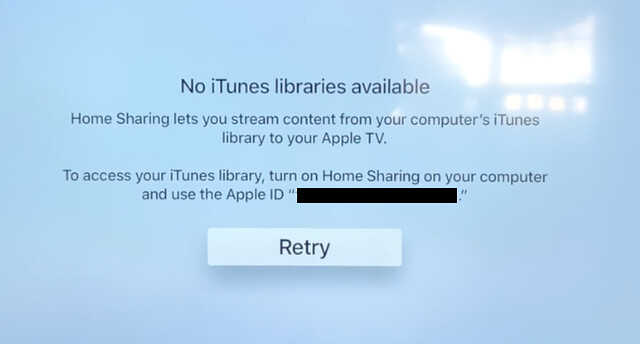

You must be logged in to post a comment.