Have you ever wished that you could take better photographs of your friends and family? Do you love looking at portraits taken by professional photographers, but just aren’t sure how to replicate similar results for yourself? Have you ever felt totally overwhelmed by all the options for photography gear and need someone to help you understand what’s essential for photographing people and what isn’t?

If you found yourself nodding along to any of those questions, this guide is for you! In this dPS Ultimate Guide, we’ll walk through everything from equipment to post-processing, and give you the tools you need to photograph people with confidence!

Equipment
When it comes to photography, the best camera to use is the one you already have. Whether you’re using your cell phone, a point-and-shoot camera, a mirrorless camera, a cropped sensor camera, a full-frame camera, or an old film camera, you can take beautiful photographs of your friends and family. Essentially, don’t let the lack of “ideal equipment” get in your way. In almost every circumstance, you can combine the equipment that you already have with this guide to improve your people photography and portraits.
Now that we’ve gotten that out of the way, in addition to your camera body and basic photography essentials like memory cards, there are a few key pieces of equipment that make photographing people much easier.
If you’re using a DSLR camera, lenses can make a huge difference in the quality of your photos. Most photographers prefer prime lenses for people photography. Although you do have to zoom with your feet, they tend to produce images that are sharper and more vibrant overall.
That said, whether you’re at a wedding or a soccer game, there are times when your subject’s distance from the camera is going to change frequently and quickly. In those instances, a zoom lens may be the best choice for photographing the special people in your life. Here are a few of the most frequently used lenses for portrait and people photography.

Prime Lenses
35 mm lens: This focal length is not great for traditional head-and-shoulders portraits, but it really shines when it comes to capturing people in the context of their surroundings.
The 35mm lens (on a crop or APS-C size sensor) is most similar to the angle of view of human eyes. So it’s a great lens to use when you want to capture what’s happening around you just as you see it. For this reason, the 35mm lens is an especially great choice for street photography as well.
50mm lens: For many photographers, the first lens they purchase after their kit lens is some variety of a 50mm lens. The price and versatility of a 50mm lens just can’t be beaten, and for a lot of photographers, having the ability to shoot at f/1.8 (or f/1.4, or f/1.2) is a huge upgrade from their kit lens.
If you’re shooting with a full-frame camera body, the 50mm lens is great for photographing families and sibling groups. If you’re shooting with a 50mm lens on a cropped sensor camera, it’s a focal length that’s great for portraits and photographing couples.
85mm lens: Most 85mm lenses are extremely versatile, allowing you to fill the entire frame with the subject’s face or backup to include their entire body without distortion. In fact, 85-105mm is known as being the ideal focal length range for portraiture because images captured within those focal lengths tend to be more flattering and have less distortion than images of people captured at other focal lengths.
Additionally, the lens compression with an 85mm lens makes it appear that the background is being pulled closer to your subject, which results in beautiful and dramatic portrait images.

Zoom Lenses
Sigma 18-35mm f/1.8 Art Lens: Designed for cropped sensor cameras, this lens has a range that includes many of the most popular focal lengths for photographing people. In addition, the ability to shoot at f/1.8 across all focal lengths makes this lens a powerhouse for both portraits and people photography.
70-200mm: This lens is considered to be one of the standards when it comes to wedding and event photography because of its versatility in capturing people across a variety of focal lengths. The 70-200mm focal range is especially helpful in situations where you’d like to be able to capture genuine emotion without being physically close to the people you’re photographing.
As you’re looking at different lenses for portrait and people photography, keep in mind that to achieve a nice blurred background in your portraits, you’ll often want a lens that’s capable of shooting somewhere between f/1.2 and f/2.8. You’ll notice that lenses capable of shooting at those apertures are more expensive, but this is one instance when the payoff is worth the increase in cost.
If you’re shooting on a cropped sensor camera, remember that you need to multiply the focal length of the lens you’re using by the crop factor (this number is often something like 1.5 or 1.6) to discover the functioning focal length of your lens. So, if you put a 35mm lens on a cropped sensor camera, it actually functions more like a 50mm lens.
Other Helpful Tools

Reflectors: A 5-in-1 reflector kit will help you tackle a huge variety of lighting situations that you might encounter when photographing people. Not only is it helpful for bouncing warm or cool light on your subject, it also gives you the ability to absorb light and to fix dappled light issues when photographing one to three people.
Alternate light source: Even if you think you’ll only be photographing people outdoors in natural light, it’s a good idea to have some form of an alternative light source at your disposal, whether it’s a speedlight, ring light, or studio lights. We’ll talk more about when and how you might want to utilize different lighting sources a bit later in this guide. For now, just know that having some form of a light source will dramatically improve your versatility as a photographer.
Lighting
Photography is often described as “painting with light”. As such, it’s very important to have a good understanding of the different light sources that you may experience as a photographer and how to best use them to your advantage.

Natural Light
The most basic of all lighting types is natural light. This is as simple as it sounds – all of the light in your photograph is coming from the sun. No additional light source (like a flash) is used.
Photographing using natural light (sometimes also called available light) can mean that you’re shooting outdoors, or it can also mean that you’re shooting indoors near a large window. It can mean that you’re shooting when the sun is high in the sky, or that you’re shooting backlit portraits near sunset.
If you’re new to photography and are struggling with lighting even in natural light situations, grab a friend and try the circle trick, which is a quick and easy way to help teach yourself how to see different natural lighting situations.

Studio Lighting
Another option when it comes to lighting is to utilize studio lighting. This sounds more intimidating than it really is—studio lighting just means that you’re using a flash, stand lighting, and other artificial light sources as your primary source of light for your image.
Professional headshots are often photographed with studio lighting, as are many newborn photography sessions. The major benefit of studio lighting is that you can easily control what the light looks like and ensure consistent lighting regardless of external factors like weather. Studio lighting can also be helpful in creating high-key images with dynamic lighting and lots of contrast.
Using studio lighting does involve a different learning curve than natural light photography, and many photographers feel intimidated by it. However, learning studio lighting is a great way to achieve a solid understanding of a variety of lighting situations, and it’s absolutely worth taking a class or workshop to learn more about it.
Even if you don’t ultimately end up using studio lighting very often, it’s a valuable tool to have in your arsenal.

Combination Lighting
Many photographers utilize a combination of natural light and studio lighting—using available light when possible, and sometimes supplementing with another light source. The most common light source for beginning and intermediate photographers is probably the speedlight.
Using a speedlight in combination with a diffuser is a great way to photograph people indoors in situations where you may not always be able to pose them near a window (think birthday parties, wedding receptions, holiday gatherings, etc.). Another way to use combination lighting is to take your speedlight outdoors and use it as a fill flash for outdoor portraits.

Finding Locations and Backgrounds
When it comes to photographing people, the location and the background that is behind your subject are extremely important. Your backdrop will either enhance your final image or detract from it, so here are a few tips to help you find and choose the best possible locations to compliment your photography.

Color is King
When I’m shooting portraits, I’m most often using a 50mm or 85mm lens, and shooting with a fairly wide aperture (usually somewhere between f/1.8 and f/2.5). Typically, I’m looking for the person that I’m photographing to be in focus, with a nice creamy bokeh background behind them. Because the background is softly blurred, sometimes the color of the background can be more important than what it actually looks like to the naked eye.
A parking garage can look like a less than inspired backdrop through a 35mm lens. But if you transition to an 85mm lens, suddenly the details of the background disappear, and you’re left with a backdrop that appears to be a nice neutral gray tone in portraits. Similarly, a field of weeds can look terrible in person but translates as a creamy golden yellow background in a photograph.
As such, training yourself to consider color in addition to content when looking for potential photography locations is a great trick to have up your sleeve as a photographer.

Memories Matter
One of my favorite ways to choose a photography location is to ask the person you’re photographing to share a location that’s particularly meaningful to them.
Is there a park that their family walks to on Friday nights in the summer? Go there. Does the high school senior you’re photographing have fun memories of picking peaches at a local farm with her parents every summer? Check out that orchard. Is a family bringing home their first baby? Consider shooting at their home instead of a studio.
Choosing locations that have special meaning to the people you’re photographing is a great way to ensure that they’ll be as comfortable in front of the camera as possible, and it’s also a great way to invoke genuine positive emotion. Hearing a song on the radio can take you right back to a specific memory in your life, and so can revisiting locations that have happy memories associated with them!
Don’t be afraid to ask the person you’re photographing if there’s somewhere particularly meaningful to them that could act as the backdrop of your photo session. From the public library to grandma’s famous dahlia garden, to a family friend’s lake house, you might be surprised at what they come up with!

Utilize Geotagging
Several popular websites for photography allow you to search images that have been geotagged by zip code, city, and other identifying factors. Flickr Map is one such resource, and although it can be a real mixed bag in terms of the quantity and quality of images to sort through, it’s a great tool for visualizing what different parts of your area look like at different times of the day and different times of the year.
I wouldn’t recommend choosing a location sight unseen, but it’s a great tool for narrowing down areas that you might want to check out in person. Another option that’s just beginning to gain in popularity is Shootipedia, a location scouting website, and app that allows photographers to post images and share details about their favorite locations to shoot. Some parts of the world have lots of locations cataloged while others have very few. That said, it’s always worth a look!

Go Explore
One of the best ways to discover photography locations near you is simply to get out and explore your area. Go for a hike. Hop in the car and drive around. Print off a listing of all the local public parks, and swing by at different times of the day.
Don’t discount familiar locations either. Chances are that as you begin to look through the lens of photography, you’ll find that there are countless appropriate locations and backdrops right in your own neighborhood.
Clothing Tips and Ideas
Most people can benefit from some sort of direction regarding what to wear when being photographed. However, whether or not you (as the photographer) will be able to offer direction in terms of what to wear will vary based on lots of different factors including the type of people photography you’re doing.
For example, if you’re photographing the attendees at a birthday party or doing street photography, you won’t have as much input into clothing choices as you would if you are shooting portraits.

In situations where you do have some influence over what the people you’re photographing are wearing, that level of “direction” can range from you purchasing specific pieces of clothing to be worn to simply giving general advice regarding colors and patterns that are flattering on most people.
The level of your direction as a photographer will also be dependent on your personal photography style and whether you offer styled sessions or not. However, regardless of your personal style, there are a few rules of thumb that generally hold true in most instances when photographing people:
- Neutral colored clothing (black, white, tan, or gray) is always a good choice.
- Jewel tones are flattering to most complexions.
- Avoid logos or text on clothing.
- When incorporating patterns, stick to very classic patterns like plaid or polka dots.
- When photographing families, it’s better to work with one color family (warm colors, cool colors, jewel tones, neutrals, etc.) than to have everyone wearing exactly the same thing.

- Adding or removing jackets and/or cardigans is a great way to add some versatility to a session.
- If you’re photographing more than one person together, make sure they’re not wearing exactly the same color on top, or it can be difficult to see where one person ends and another begins.
- If the person being photographed isn’t comfortable in what they’re wearing, it will usually be evident in the photograph.
Most people genuinely appreciate tips and/or feedback from their photographer about what to wear. It helps them relax and feel confident in front of the camera.
All that said, sometimes you just have to roll with the punches. If you’re photographing a toddler that desperately wants to leave her fairy wings on for the photos, you might want to consider giving it a try, even if it goes against your “vision” for the photo. Clothing choice can help enhance a photo, but in most cases, genuine expression in a photo will trump clothing choice any day.

Setting Up Your Camera
This section is especially for beginning photographers. If you have been using your camera’s auto mode, and aren’t even sure where to begin in terms of photographing people it’s designed to give you some ideas to help you start taking more control over your photography and to elevate your photos of people from mere snapshots to intentionally crafted images.
Two of the most frequently used camera modes for photographing people are Aperture Priority and Shutter Priority.

Aperture Priority
When selecting the Aperture Priority mode on your camera, essentially you select the camera’s aperture, and you’re asking your camera to select the rest of your settings. You can still select your ISO if you wish, or leave it set to auto if you’d prefer that your camera choose that too.
When you select a small aperture number (f/1.8), less of your image will be in focus. When you select a large aperture number (f/8), more of your image will be in focus. If you’re wondering how to create a portrait with a nice blurry background, shooting with a very wide aperture (f/1.8) is one way to achieve that effect.
However, as you add additional people to the image, it becomes trickier to nail the focus on everyone. So one good rule of thumb when photographing small groups is to set your aperture no smaller than the number of people you’re photographing – if you’re photographing two siblings, set your aperture at f/2.0 (or higher). If you’re photographing a family of three, you may want to consider setting your aperture at f/3.0 (or higher), especially if not everyone is on the same plane.
Aperture Priority mode is a great choice for shooting portraits or small groups, wherein the people you’re photographing are not moving too much.

Shutter Priority
Where Aperture Priority mode is great for photographing people who are largely stationary, Shutter Priority mode is great for photographing people that are on the go.
Whether you’re photographing a soccer game and want to freeze the action, capturing a family mid-tickle, or practicing street photography and want to show the blur of people bustling about, Shutter Priority is a great way to either stop action or emphasize movement in people photography!

Working with People
Photographer, aul Caponigro once said, “It’s one thing to make a picture of what a person looks like, it’s another thing to make a portrait of who they are.”
Indeed, there’s a difference between taking a snapshot of a person and creating a portrait that captures the essence of who they are and what they’re about. Often, the difference comes down to the interaction between the photographer and the person being photographed.
We’ve already talked about how location and clothing are two factors that can help the people you’re photographing relax in front of the camera. In addition to those two factors, coupling gentle posing with prompts and questions designed to help the person you’re photographing relax and evoke emotion during the session can be very helpful in capturing images that look and feel genuine.

Posing
If the idea of gently posing the person that you’re photographing feels overwhelming, you may be interested in purchasing the Posing App. This particular app includes over 300 illustrations of various photography poses for men, women, children, and groups, and can be a great starting point when trying to describe to the people you’re photographing what you’d like them to do.
Keep in mind that resources like Posing App are just starting places. Don’t be afraid to modify poses, changing them slightly for variety or to better flatter the person you’re photographing.
Also look here for more posing help:
- Portraits: Striking the Pose – a dPS ebook.
- 67 Portrait Poses (Printable) by dPS.

Prompting
Once you’ve got the person you’re photographing situated in terms of posing, the next technique in evoking emotion is to prompt them with questions or statements.
When photographing a child, this might be saying, “Show me your best lion roar!” As the photographer, you’re less interested in the roar itself and more interested in the fits of giggles that usually follow, so be ready with your camera to capture the moment!
If you’re photographing a high school senior, this might mean asking them about their plans following graduation and what they’re excited about. If you’re photographing a newly engaged couple, this might mean asking them to tell you the proposal story. When you’re photographing a wedding, this might mean asking them to practice their first dance for you.

Prompts can be sentimental, but they can also be silly. Ask a groom to whisper his favorite vegetable into his bride’s ear, and watch them both laugh hysterically. These prompting techniques allow you to connect with the person you’re photographing on a deeper level and also help evoke genuine emotion that translates to a stronger photograph.
Culling and Post-Processing
After you’ve snapped the actual photographs, you’ll want to weed out the best images and apply some sort of post-processing to them, even if only sharpening to print. If you shoot in RAW format, you’ll need some sort of software (such as Lightroom or Adobe Bridge) that can recognize RAW file types before you’ll be ready to start culling or editing your images.

Culling
Regardless of the software, most photographers use a process that either amounts to “Editing Out” or “Editing In” for culling images. If following an “Editing Out” process, you go through and deletes all the images that you do not want to edit, and processes the rest. If following an “Editing In” process, you go through and flag all the photos that you’re most interested in editing, and edit only those. This is largely a matter of preference, and neither method is better than the other.
When culling, keep in mind that no one needs 10 images with exactly the same expression, focal length, and camera angle. However, do be aware of micro-expressions, or particular mannerisms that the person you’re photographing may display, and consider including some of those images into your final cut as well. Sometimes, those are the images that capture the essence of a person, even if their eyes are squinty or their nose is a little scrunched.

Post-Processing
Whether or not to post-process images in digital photography is always the subject of much debate. Personally, as someone who started with black and white film photography, I find the debate to be a bit silly. There was little controversy about dodging and burning in the black and white darkroom to enhance a portrait, so I see little problem with doing the same in the digital medium.
There are many options available for post-processing, but the most common still seems to be Adobe’s Creative Cloud Photography package, which includes Lightroom, Photoshop, and a whole collection of mobile apps to download.
Many photographers batch edit their images, using either a preset in Lightroom or an action in Photoshop. If you’re brand new to post-processing, there are a whole host of actions and presets available to purchase, including several great sets from Digital Photography School.
Keep in mind that most actions and presets are not designed to be one-click wonders. They do require tweaks and adjustments for best success, which means that having a basic understanding of Photoshop and/or Lightroom is definitely necessary when it comes to post-processing. This is one area where it’s absolutely worthwhile to check out an online course or eBook in order to understand the basics of post-processing so that you know what the actions and presets are doing, how to tweak them to your advantage, and how to eventually make your own to help you stand out from the crowd.

Marketing Yourself and Getting Paid Gigs (If You Want Them)
So, you’ve photographed a bunch of friends and family, and now people are starting to tell you that you should start your own photography business! If that’s something you’re interested in pursuing on a full-time or semi-professional basis, we’ll walk through a couple of things that can help make that happen.
Check Your Local Laws
Laws regarding small businesses vary drastically from location to location. Some places require you to have a business license and insurance before getting started. Some require you to register your business name. Others only require that you declare any income received so that you can pay appropriate taxes on it.
Because dPS has readers all over the world, the best suggestion I can give is to contact your local Small Business Association regarding what you need to do to keep your budding business on the up and up. Even if you aren’t ready to officially start your business quite yet, it’s still important to research the requirements (and whether your prospective business name is actually available) before you begin any of these other steps!

Build Your Portfolio
If you haven’t already done so, you need to build a portfolio of your work that you can show to prospective clients to demonstrate your skill as a photographer. Many times, photographers initially build their portfolio by offering to take photos of their family and friends for free in exchange for permission to use them as part of their portfolio.
Another option for building your portfolio is to participate in workshops or photo walks that grant you permission to use the images that you take during the event as part of your portfolio. If you’re interested in photographing weddings, many photographers partner with vendors to photograph several styled sessions before they ever actually photograph a real wedding.
Build Your Brand
Once you have a portfolio that you’re ready to market, you need to have a brand! This step includes coming up with your business name, logo, watermark, a headshot of you, and often a color scheme that you’ll use throughout your online and print materials.

Build Your Web Presence
One of the next key steps to developing any level of a photography business is to build a web presence so that people can actually find you! This may include many different avenues, such as creating a website, a photography blog, a Facebook business page, and an Instagram account for your brand.
Expand Your Audience
For lots of photographers, their business starts with friends and family and gradually expands out from there as those people recommend you to their friends and family. If you can encourage your friends and family to tag your photography pages on social media as they share your images online, this can be a really great way to expand your audience and reach. Some other easy ways to expand your audience include:
- Offer a rewards or incentives program for past clients who refer their friends to you.
- Host a model call on Facebook.
- Consider running ads on social media targeted to “friends of friends”.
- Donate your photography services to a cause you care about.

Conclusion
Whew! That was a whole lot of information about photographing people! Although it’s easy to get overwhelmed with all the dos and don’ts of people photography, you don’t have to master everything at once!
Use the camera and the equipment you have, pick one tip from this guide, and try it out. At the end of the day, the most important part of photographing people is just to get out there and do it, as often as you can!
The post The dPS Ultimate Guide to Taking Portraits and Photographing People appeared first on Digital Photography School.

Digital Photography School



















































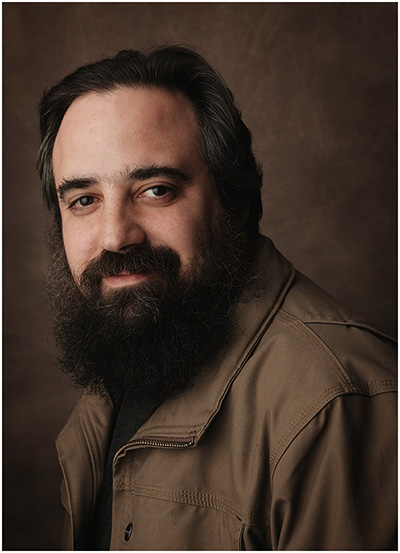




























You must be logged in to post a comment.