Sony has announced the a7 III, a sub-$ 2000 image-stabilized 24MP full frame mirrorless camera that incorporates many of the features and improvements brought in with the a7R III. Primary among these are the introduction of a BSI sensor, along with the larger capacity ‘Z’ battery, AF joystick and the EyeAF feature that impressed us so much on the 42MP model.
The company says the AF system is derived from the one in the a9 and performs twice as fast as the one on the a7 II. Its 693 AF points offer 93% frame coverage and are supported by 425 contrast-detection AF points.
$ (document).ready(function() { SampleGalleryV2({“containerId”:”embeddedSampleGallery_0896959303″,”galleryId”:”0896959303″,”isEmbeddedWidget”:true,”selectedImageIndex”:0,”isMobile”:false}) });
The a7 III gains the same ‘Front End LSI’ pre-processor that enabled many of the feature and speed improvements in the a7R III. This includes 10 frame per second shooting that can be combined with continuous AF and a buffer of up to 177 JPEG images.
24p 4K video capture is taken from a 6K region of the sensor, while 30p shooting comes from a roughly 5K region with a 1.2x crop. The camera offers both S-Log2 and S-Log3 gamma curves for shooting wide dynamic range scenes or Hybrid Log Gamma for playing back directly on high dynamic range displays without the need for post-processing.
Both internal video capture and HDMI output remain limited to 8-bit, which can limit the degree of processing flexibility for Log footage. Internal recording is up to 100 Mbps 8-bit 4:2:0, while HDMI out is 8-bit 4:2:2, meaning twice the color resolution. It can also shoot 1080/120p, which can be output either as normal-speed video or conformed down as slow-motion footage.
As with the a7R III, the a7 III inherits the same body shape and battery first introduced in the sports-orientated a9. This not only means a more comfortable hand grip but also the NP-FZ100 battery that gave a 2.2x increase in battery life on the high-res model. The Z-type battery allows the camera to offer 610 shots per charge (710 using the rear screen). This is a little more than double that of its predecessor an the most of any mirrorless camera yet.
The larger body also means the a7 III gains the AF joystick and button layout from the a7R III, including dedicated AF-On and Protect/Rate buttons. These, along with the revised menus, made the a7R III easier than ever to configure and work with, so should be a similarly big step forward for the basic a7 series. The a7 III also gains touchscreen control.
The a7 III uses the same 2.36m dot OLED viewfinder as its predecessor, giving a 1024 x 768 pixel view, rather than the higher-res version in the a7R III. However, updated optics mean the panel now provides a larger view with 0.78x magnification, up from 0.71x on the previous camera.
In keeping with recent Sony models, there is no support for the in-camera ‘Playmemories Camera Apps.’
The camera will be available from April at a cost of $ 1999, body-only or will be available in a kit with a 28-70mm lens.
$ (document).ready(function() { SampleGalleryV2({“containerId”:”embeddedSampleGallery_4145978292″,”galleryId”:”4145978292″,”isEmbeddedWidget”:true,”selectedImageIndex”:0,”isMobile”:false}) });
Press Release:
Sony Expands Full-frame Mirrorless Lineup with Introduction of New ?7 III Camera
Versatile New Model Combines all the Latest Imaging Technologies into a Compact Package
- Newly Developed Full-frame 24.2MP[i] Back-Illuminated Exmor R™ CMOS Image Sensor with Evolved Image Processing
- Wide ISO range of 100 – 51200 (expandable to ISO 50 – 204800 for still images) and 15-Stop[ii] Dynamic Range at low sensitivities
- World Class AF system featuring 693 phase-detection AF points covering 93% of image area, 425 contrast AF points and fast and reliable Eye AF
- Continuous Shooting at up to 10 fps[iii] with either Mechanical Shutter or Silent Shooting[iv] and full Auto Focus/Auto Exposure tracking
- 5-axis optical in-body image stabilization with a 5.0 step[v] shutter speed advantage
- High Resolution 4K[vi] Movie Shooting with full pixel readout and no pixel binning across full-width of full-frame sensor
- The longest rated battery life of any Mirrorless camera[vii] at 710 shots[viii] per charge
- Upgraded operability and functionality including addition of joystick for adjusting focus points, Dual SD Card Slots, SuperSpeed USB (USB 3.1 Gen 1) USB Type-C™ Terminal and more
LAS VEGAS, Feb. 26, 2018 – Sony Electronics, a worldwide leader in digital imaging and the world’s largest image sensor manufacturer, has today introduced yet another impressive addition to their full-frame mirrorless camera lineup, the ?7 III (model ILCE-7M3).
Sony’s unmatched innovation within the image sensor space is at the forefront of the new ?7 III, as it features a brand new 24.2MPi back-illuminated Exmor R CMOS image sensor with increased sensitivity, outstanding resolution and an impressive 15 stopsii of dynamic range at low sensitivities. By combining this sensor with a variety of impressive features including extreme AF coverage of 93%, fast shooting at up to 10 fpsiii with either mechanical shutter or silent shootingiv, diverse 4Kvi video capabilities and more, Sony has created a new tool that gives all types of creators – from enthusiast to professional – the ability to capture content in new and different ways than they ever have before.
“We are continually pushing to deliver more for our customers – more versatility, more functionality and most importantly, more innovation,” said Neal Manowitz, Vice President of Digital Imaging for Sony Electronics. “With the new ?7 III, we’ve taken many of our newest and most advanced imaging technologies from the acclaimed ?9 and ?7R III models and paired them with an all-new 24.2 MP back-illuminated sensor to deliver the ultimate full-frame camera for enthusiasts, hobbyists and professionals alike. It’s a camera that punches far above its weight class in every capacity. Combined with our impressive selection of 26 native full-frame E-mount lenses, it provides a level of performance that is simply unmatched in the industry.”
Spectacular Full-frame Image Quality
The newly developed 24.2MPi back-illuminated Exmor R CMOS image sensor is paired with a front-end LSI that effectively doubles the readout speed of the image sensor, as well as an updated BIONZ X™ processing-engine that boosts processing speed by approximately 1.8 times compared to the ?7 II. These powerful components work together to allow the camera to shoot at faster speeds while also enabling its impressive ISO range of 100 – 51200 (expandable to ISO 50 – 204800 for still images) and an overall 1.5 stopix improvement in image quality. The camera also features a massive 15-stopii dynamic range at low sensitivity settings, ensuring outstanding overall performance at all settings and in all shooting conditions, with significant advancements in accurate color reproductions of skin tones and the vibrant colors of nature.
This new full-frame model can also output 14 bit RAW format[ix] even in silent and continuous shooting modes, and is equipped with a 5-axis optical image stabilization system that results in a 5.0 stepv shutter speed advantage.
Significant Advances in AF Speed and Performance
The innovative new ?7 III full-frame mirrorless camera features a level of AF performance that has been largely improved over the ?7 II, including the addition of 4D FOCUS™ capabilities. The new camera has 425 contrast AF points that work with a 693-point focal-plane phase-detection AF system inherited from the acclaimed ?9 model. This innovative AF system covers approximately 93% of the frame, ensuring reliable focusing and tracking for even the most difficult to capture subjects.
AF response and tracking has also been greatly improved in the new camera, with almost 2xii the focusing speed in low-light condition and 2xii the tracking speed compared to the previous model as a result of the faster image sensor readout. This allows complex and unpredictable motion to be captured with far greater precision and accuracy.
The acclaimed Eye AF feature is also available in the new camera, even in AF-C mode, which is extremely useful for situations where the subject is turning around, looking down or otherwise obstructed. It also works when the ?7 III is being used with Sony’s A-mount lenses with an optional LA-EA3 adaptor[x]. Additional improvements in focusing flexibility include the addition of a multi-selector or ‘joystick’ for moving focusing points quickly, the addition of touch focusing capability, AF availability in Focus Magnifier mode, an ‘AF On’ button and much more.
Speed to Capture Every Decisive Moment
The new ?7 III is equipped with an updated image processing system that allows it to shoot full resolution images at up to 10 fpsiii with continuous, accurate AF/AE tracking for up to 177 Standard JPEG images, 89 compressed RAW images or 40 uncompressed RAW images[xi]. This high speed mode is available with either a mechanical shutter or a completely silent shootingiv, adding to the immense flexibility of the camera. The camera can also shoot continuously at up to 8 fpsiii in live view mode with minimal lag in the viewfinder or LCD screen.
For added convenience, while large groups of burst images are being written to the memory card, many of the cameras key functions are operable, including access to the ‘Fn’ (Function) and ‘Menu’ buttons, image playback and several other menus and parameters including image rating and other functions that facilitate on-location image sorting.
Additionally, if there is fluorescent or artificial lighting present in a shooting environment, users can activate the Anti-flicker[xii] function to allow the ?7 III to automatically detect frequency of the lighting and time the shutter to minimize its effect on images being captured. This minimizes any exposure or color anomalies that can sometimes occur at the top and bottom of images shot at high shutter speeds.
High Quality 4K Video
The new ?7 III is an outstanding video camera as well, offering 4Kvi (3840×2160 pixels) video recording across the full width of the full-frame image sensor. In video mode, the camera uses full pixel readout without pixel binning to collect about 2.4x[xiii] the amount of data required for 4K movies, and then oversamples it to produce high quality 4K footage with exceptional detail and depth.
An HLG (Hybrid Log-Gamma)[xiv] picture profile is available on the ?7 III as well, which supports an Instant HDR workflow, allowing HDR (HLG) compatible TV’s to playback beautiful, true-to-life 4K HDR imagery. Further, both S-Log2 and S-Log3 are available for increased color grading flexibility, as well as Zebra functionality, Gamma Display assist and proxy recording. The camera can also record Full HD at 120 fps at up to 100 Mbpsvi, allowing footage to be reviewed and eventually edited into 4x or 5x slow motion video files in Full HD resolution with AF tracking.
Upgraded Build, Design and Customization
Sony’s newest full-frame camera is equipped with a variety of enhanced capabilities that were first implemented in the ?9 and then again in the ?7R III. These include dual media slots, with support in one slot for UHS-II type SD memory cards. Users have a variety of options for storing their content in each of the cards, including separate JPEG / RAW recording, separate still image / movie recording, relay recording and more. Battery life has been greatly extended as well – with a CIPA measurement of up to 710 shots per chargeviii, it offers the world’s longestvii battery life of any Mirrorless camera, as the new camera utilizes Sony’s Z series battery NP-FZ100 that have approximately 2.2 times the capacity of the W series battery NP-FW50 utilized in the ?7 II.
The new camera features “My Menu” functionality which allows up to 30 menu items to be registered for instant recall when needed. Users can also apply star ratings to their still images through the camera controls for easier image playback and review, and edit the first three characters of all still image files. Additionally, there is a total of 81 functions that are assignable to 11 custom buttons, and the camera is both dust and moisture resistant.[xv]
The ?7 III features high-resolution, high-contrast, fast-start XGA OLED Tru-Finder™ with approximately 2.3 million dots for extremely accurate, true-to-life detail reproduction. “Standard” or “High” display quality settings are also available for both the viewfinder and monitor as well. It also is capable of seamlessly transferring files to a smartphone, tablet, computer or FTP server via Wi-Fi®, while also offering a SuperSpeed USB (USB 3.1 Gen 1) USB Type-C™ Terminal for increased flexibility in power supply and faster image transfer speed during tethered shooting.
The ?7 III model also comes with Sony’s new software suite “Imaging Edge”, which extends the creative capabilities of the entire shooting process – from pre-processing to post-processing. “Imaging Edge” provides three PC applications called ‘Remote’, ‘Viewer’ and ‘Edit’, available for free download, which support live-view PC remote shooting and RAW development. In the latest Version 1.1, several improvements have been implemented including about 10%[xvi] faster data transfer speed for remote shooting from PC (PC tether shooting) and about 65%[xvii] improvement in the response speed for RAW image editing. For more information, please visit Imaging Edge support page. www.sony.net/disoft/d/.
The camera is also compatible with a wide variety of Sony E-mount accessories including the BC-QZ1 Battery Chargerxviii, VG-C3EM Vertical Grip.
Pricing and Availability
The Sony ?7 III Full-frame Interchangeable Lens Camera will ship this April for about $ 2000 US for the body and $ 2200 in a kit with the FE 28?70 mm F3.5?5.6 kit lens. In Canada, it will be sold for $ 2600 CA for the body and $ 2800 in a kit with the FE 28?70 mm F3.5?5.6 lens. The camera and kits will be sold at a variety of Sony authorized dealers throughout North America.
A variety of exclusive stories and exciting new content shot with the new ?7 III camera and other Sony ? products can be found at www.alphauniverse.com, a site built to educate and inspire all fans and customers of the Sony ? brand.
The new content will also be posted directly at the Sony Photo Gallery and the Sony Camera Channel on YouTube. Detailed information pages within Sony.com for the new products can be found at:
[i] Approximate, effective
[ii] Sony test conditions
[iii] In continuous “Hi+” mode. Max. fps depends on camera settings.
[iv] Some distortion may occur with fast-moving subjects.
[v] CIPA standards. Pitch/yaw shake only. Planar T* FE 50mm F1.4 ZA lens. Long exposure NR off.
[vi] Class 10 or higher SDHC/SDXC card required for XAVC S movie recording, UHS speed class 3 or higher for 100 Mbps recording.
[vii] Among non-reflex interchangeable lens digital camera equipped with auto focus function as of February 2017, based on Sony research.
[viii] CIPA standards. When using the LCD monitor. 610 images when using the viewfinder.
[ix] Limited to 12 bits during compressed RAW continuous shooting, BULB exposure, or when Long Exposure NR is ON.
[x] With SSM or SAM lenses only. With the LA-EA3 mount adaptor. Eye AF not supported for movie recording. AF-C can only be used when the “Phase detection” AF system is selected, but focus is fixed at the first frame during continuous shooting in any mode other than “Continuous: Lo” (Hi+, Hi, Mid).
[xi] Continuous “Hi+” mode. UHS-II compatible SDXC memory card required. Sony test conditions.
[xii] Only 100 Hz and 120 Hz flicker is detected. Continuous shooting speed may decrease. Flicker-free shooting is not available during silent shooting, BULB exposure, or movie recording.
[xiii] 24p recording. Approx. 1.6x at 30p.
[xiv] Connect to an HDR (HLG) compatible Sony TV via a USB cable to view HDR (HLG) movies.?
[xv] Not guaranteed to be 100% dust and moisture proof.
[xvi] The transfer speed has been measured with multiple images using ?7R III, SuperSpeed USB (USB 3.1 Gen 1), and Uncompressed RAW ( L: 7952 x 5304)?JPEG Extra fine.
[xvii] Measured with: CPU Intel® Core™ i7-6700 Processor 3.40GHz, Memory 8GB, OS Windows® 7 Professional, and Uncompressed RAW (?7R III ?L: 7952 x 5304)
[xviii] Not supplied in box
Sony a7 III specifications
| Price |
| MSRP |
$ 2000 |
| Body type |
| Body type |
SLR-style mirrorless |
| Body material |
Magnesium alloy |
| Sensor |
| Max resolution |
6000 x 4000 |
| Other resolutions |
6000 x 3376, 3936 x 2624, 3936 x 2216, 3008 x 1688, 3008 x 2000 |
| Image ratio w:h |
3:2, 16:9 |
| Effective pixels |
24 megapixels |
| Sensor photo detectors |
25 megapixels |
| Sensor size |
Full frame (35.8 x 23.8 mm) |
| Sensor type |
BSI-CMOS |
| Processor |
Bionz X |
| Color space |
sRGB, AdobeRGB |
| Color filter array |
Primary color filter |
| Image |
| ISO |
100-25600 |
| Boosted ISO (minimum) |
50 |
| Boosted ISO (maximum) |
204800 |
| White balance presets |
11 |
| Custom white balance |
Yes |
| Image stabilization |
Sensor-shift |
| CIPA image stabilization rating |
5 stop(s) |
| Uncompressed format |
RAW |
| JPEG quality levels |
Extra fine, fine, standard |
| File format |
- JPEG (DCF 2.0, EXIF 2.3)
- RAW (ARW 2.3)
|
| Image parameters |
- Standard, Vivid, Neutral, Clear, Deep, Light, Portrait, Landscape, Sunset, Night Scene, Autumn Leaves, Black & White, Sepia, Style Box (1-6), (Contrast (-3 to +3 steps), Saturation (-3 to +3 steps), Sharpness (-3 to +3 steps))
|
| Optics & Focus |
| Autofocus |
- Contrast Detect (sensor)
- Phase Detect
- Multi-area
- Center
- Selective single-point
- Tracking
- Single
- Continuous
- Touch
- Face Detection
- Live View
|
| Autofocus assist lamp |
Yes |
| Digital zoom |
Yes (4) |
| Manual focus |
Yes |
| Number of focus points |
693 |
| Lens mount |
Sony E |
| Focal length multiplier |
1× |
| Screen / viewfinder |
| Articulated LCD |
Tilting |
| Screen size |
3″ |
| Screen dots |
921,600 |
| Touch screen |
Yes |
| Live view |
Yes |
| Viewfinder type |
Electronic |
| Viewfinder coverage |
100% |
| Viewfinder magnification |
0.78× |
| Viewfinder resolution |
2,359,296 |
| Photography features |
| Minimum shutter speed |
30 sec |
| Maximum shutter speed |
1/8000 sec |
| Exposure modes |
- Auto
- Program
- Aperture priority
- Shutter priority
- Manual
- Scene Selection
- Slow & Quick Motion
- Movie
|
| Scene modes |
- Portrait, Landscape, Macro, Sports Action, Sunset, Night Portrait, Night Scene
|
| Built-in flash |
No |
| External flash |
Yes (via Multi Interface shoe) |
| Flash X sync speed |
1/250 sec |
| Drive modes |
- Single, continuous, speed priority continuous, self-timer, bracketing (AE, white balance, DRO)
|
| Continuous drive |
10.0 fps |
| Self-timer |
Yes (2 or 10 sec; continuous (3 or 5 exposures)) |
| Metering modes |
- Multi
- Center-weighted
- Highlight-weighted
- Average
- Spot
|
| Exposure compensation |
±5 (at 1/3 EV, 1/2 EV steps) |
| AE Bracketing |
±5 (3, 5 frames at 1/3 EV, 1/2 EV, 2/3 EV, 1 EV, 2 EV steps) |
| WB Bracketing |
Yes |
| Videography features |
| Resolutions |
3840 x 2160 (30p, 24p) 1920 x 1080 (120p, 60p, 60i, 24p), 1440 x 1080 (30p), 640 x 480 (30p) |
| Format |
MPEG-4, AVCHD, XAVC S, H.264 |
| Videography notes |
Supports XAVC S codec (100Mbps), S-Log2 and S-Log3, and HLG |
| Modes |
- 3840 x 2160 @ 30p / 100 Mbps, XAVC S, MP4, H.264, Linear PCM
- 3840 x 2160 @ 24p / 100 Mbps, XAVC S, MP4, H.264, Linear PCM
- 3840 x 2160 @ 30p / 60 Mbps, XAVC S, MP4, H.264, Linear PCM
- 3840 x 2160 @ 24p / 60 Mbps, XAVC S, MP4, H.264, Linear PCM
- 1920 x 1080 @ 120p / 100 Mbps, XAVC S, MP4, H.264, Linear PCM
- 1920 x 1080 @ 120p / 60 Mbps, XAVC S, MP4, H.264, Linear PCM
- 1920 x 1080 @ 60p / 50 Mbps, XAVC S, MP4, H.264, Linear PCM
- 1920 x 1080 @ 30p / 50 Mbps, XAVC S, MP4, H.264, Linear PCM
- 1920 x 1080 @ 24p / 50 Mbps, XAVC S, MP4, H.264, Linear PCM
- 1920 x 1080 @ 60p / 25 Mbps, XAVC S, MP4, H.264, Linear PCM
- 1920 x 1080 @ 30p / 16 Mbps, XAVC S, MP4, H.264, Linear PCM
- 1920 x 1080 @ 60i / 24 Mbps, AVCHD, MTS, H.264, Linear PCM
- 1920 x 1080 @ 60i / 17 Mbps, AVCHD, MTS, H.264, Linear PCM
|
| Microphone |
Stereo |
| Speaker |
Mono |
| Storage |
| Storage types |
SD/SDHC/SDXC, Memory Stick Duo/Pro Duo/Pro-HG Duo |
| Connectivity |
| USB |
USB 3.1 Gen 1 (5 GBit/sec) |
| HDMI |
Yes (micro-HDMI port with 4K still, uncompressed video output) |
| Microphone port |
Yes |
| Headphone port |
Yes |
| Wireless |
Built-In |
| Wireless notes |
with NFC and wireless control via PlayMemories Mobile app |
| Remote control |
Yes (wired) |
| Physical |
| Environmentally sealed |
Yes |
| Battery |
Battery Pack |
| Battery description |
NP-FZ100 lithium-ion battery and charger |
| Battery Life (CIPA) |
610 |
| Weight (inc. batteries) |
650 g (1.43 lb / 22.93 oz) |
| Dimensions |
127 x 96 x 74 mm (5 x 3.78 x 2.91″) |
| Other features |
| Orientation sensor |
Yes |
| Timelapse recording |
No |
| GPS |
None |
Articles: Digital Photography Review (dpreview.com)


















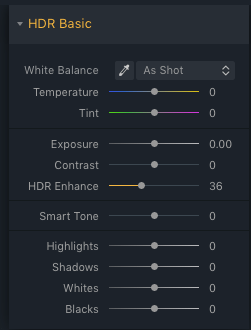

























You must be logged in to post a comment.